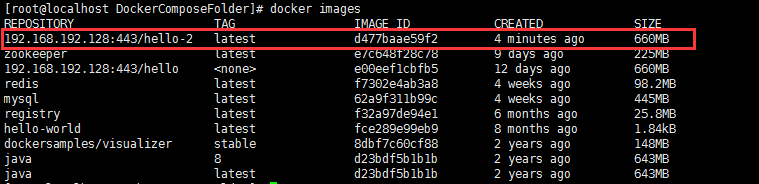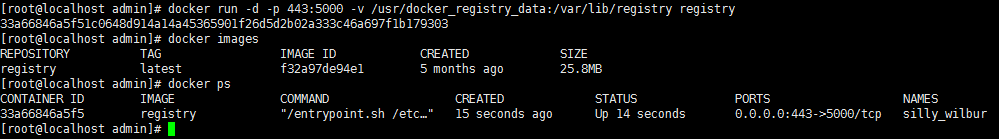配置TCP远程连接(docker-maven-plugin插件连接的地址)
# 加上红色标识的部分[root@localhost admin]# vim /lib/systemd/system/docker.service
[Unit]
Description=Docker Application Container Engine
Documentation=https://docs.docker.com
BindsTo=containerd.service
After=network-online.target firewalld.service containerd.service
Wants=network-online.target
Requires=docker.socket
[Service]
Type=notify
# the default is not to use systemd for cgroups because the delegate issues still
# exists and systemd currently does not support the cgroup feature set required
# for containers run by docker
ExecStart=/usr/bin/dockerd -H fd:// --containerd=/run/containerd/containerd.sock -H unix:///var/run/docker.sock -H tcp://0.0.0.0:2375
ExecReload=/bin/kill -s HUP $MAINPID
TimeoutSec=0
RestartSec=2
Restart=always
# Note that StartLimit* options were moved from "Service" to "Unit" in systemd 229.
# Both the old, and new location are accepted by systemd 229 and up, so using the old location
# to make them work for either version of systemd.
StartLimitBurst=3
# Note that StartLimitInterval was renamed to StartLimitIntervalSec in systemd 230.
# Both the old, and new name are accepted by systemd 230 and up, so using the old name to make
# this option work for either version of systemd.
StartLimitInterval=60s
# Having non-zero Limit*s causes performance problems due to accounting overhead
# in the kernel. We recommend using cgroups to do container-local accounting.
LimitNOFILE=infinity
LimitNPROC=infinity
LimitCORE=infinity
# Comment TasksMax if your systemd version does not support it.
# Only systemd 226 and above support this option.
TasksMax=infinity
# set delegate yes so that systemd does not reset the cgroups of docker containers
Delegate=yes
# kill only the docker process, not all processes in the cgroup
KillMode=process
[Install]
WantedBy=multi-user.target
开放2375端口
# 开启防火墙端口
firewall-cmd --zone=public --add-port=2375/tcp --permanent
systemctl restart firewalld
配置私有仓库
配置daemon.json文件
[root@localhost admin]# vim /etc/docker/daemon.json
{
"insecure-registries":["192.168.192.128:443"]
}
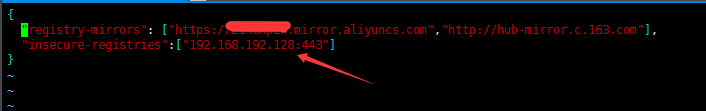
# 重启服务
systemctl daemon-reload
systemctl restart docker
然后下载registry镜像
[root@localhost admin]# docker pull registry
[root@localhost admin]# mkdir /usr/docker_registry_data
[root@localhost admin]# docker run -d -p 443:5000 -v /usr/docker_registry_data:/var/lib/registry registry
# 开启防火墙端口
firewall-cmd --zone=public --add-port=443/tcp --permanent
systemctl restart firewalld
新建SpringBoot工程
<build>
<plugins>
<plugin>
<groupId>org.springframework.boot</groupId>
<artifactId>spring-boot-maven-plugin</artifactId>
</plugin>
<plugin>
<groupId>com.spotify</groupId>
<artifactId>docker-maven-plugin</artifactId>
<version>1.2.0</version>
<configuration>
<!--Docker要求推送的映像名称以仓库的主机名和端口为前缀。例如,要推送my-image到registry.example.com,镜像需要标记为registry.example.com/my-image-->
<imageName>192.168.192.128:443/hello</imageName>
<!--基础镜像-->
<baseImage>java</baseImage>
<entryPoint>["java", "-jar", "/${project.build.finalName}.jar"]</entryPoint>
<!-- copy the service's jar file from target into the root directory of the image -->
<resources>
<resource>
<targetPath>/</targetPath>
<directory>${project.build.directory}</directory>
<include>${project.build.finalName}.jar</include>
</resource>
</resources>
<forceTags>true</forceTags>
<imageTags>
<imageTag>latest</imageTag>
</imageTags>
</configuration>
</plugin>
</plugins>
</build>
打包(注意,要保证服务器的Registry容器开启)
SET DOCKER_HOST=tcp://192.168.192.128:2375
mvn clean package -Dmaven.test.skip=true docker:build -DpushImageTag
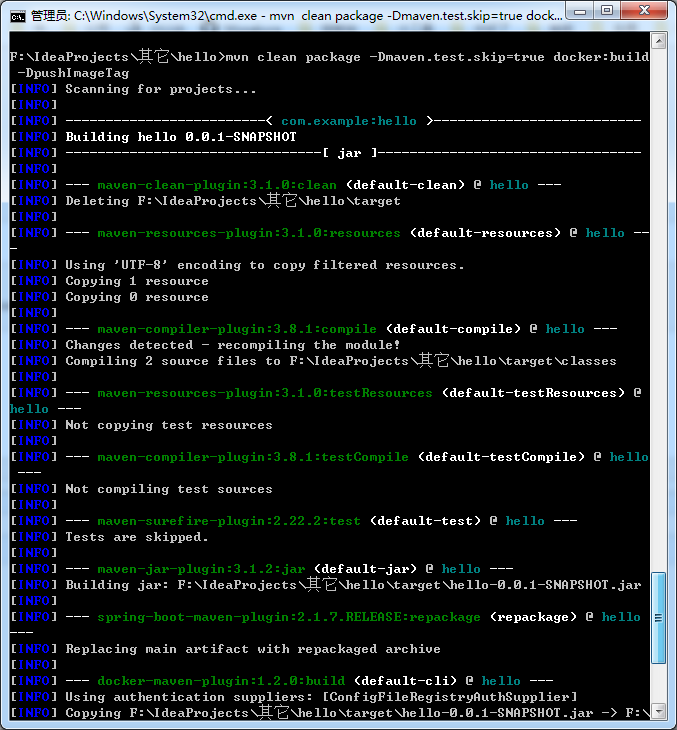
成功
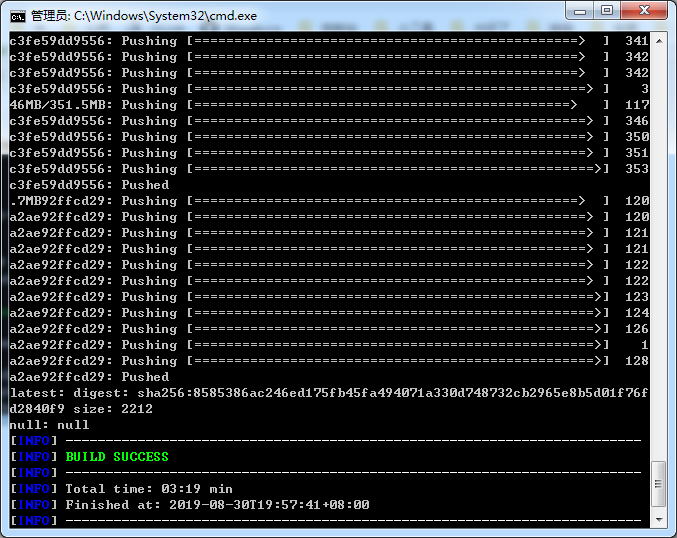
现在回来看镜像
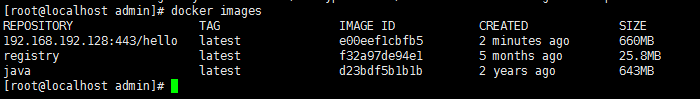
启动(后台启动加上-d)
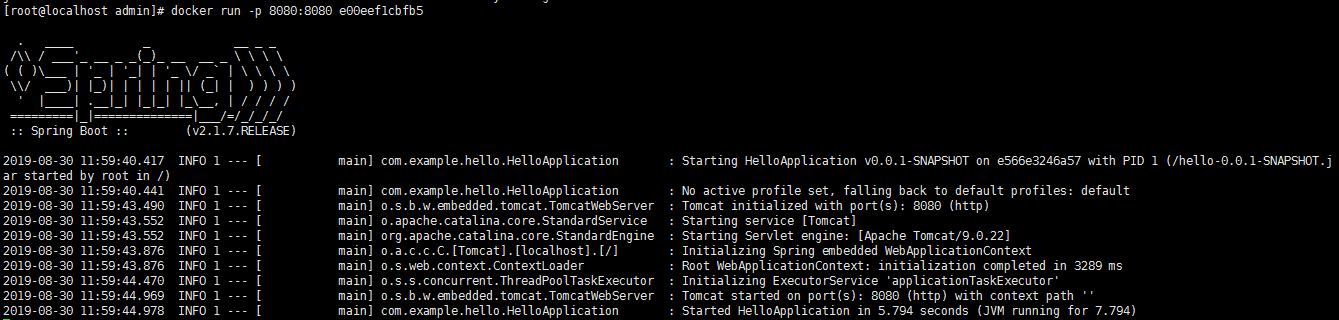
访问
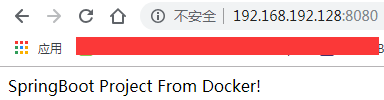
另一种方式:Dockerfile
在src/main下新建一个docker目录
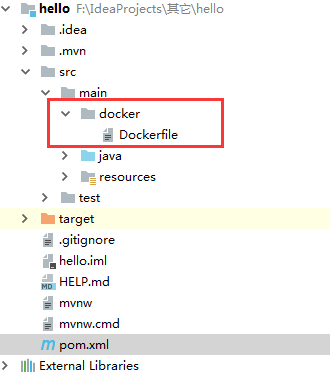
Dockerfile内容
# 基础镜像
FROM java:8
# 打包jar去向
ADD /hello-0.0.1-SNAPSHOT.jar /app.jar
# 暴露端口
EXPOSE 8081
# 启动命令
ENTRYPOINT ["java", "-jar", "/app.jar"]
pom文件修改如下:
<build>
<plugins>
<plugin>
<groupId>org.springframework.boot</groupId>
<artifactId>spring-boot-maven-plugin</artifactId>
</plugin>
<plugin>
<groupId>com.spotify</groupId>
<artifactId>docker-maven-plugin</artifactId>
<version>1.2.0</version>
<configuration>
<!--Docker要求推送的映像名称以注册表的主机名和端口为前缀。例如,要推送my-image到registry.example.com,镜像需要标记为registry.example.com/my-image-->
<imageName>192.168.192.128:443/hello-2</imageName>
<dockerDirectory>src/main/docker</dockerDirectory>
<resources>
<resource>
<targetPath>/</targetPath>
<directory>${project.build.directory}</directory>
<include>${project.build.finalName}.jar</include>
</resource>
</resources>
<forceTags>true</forceTags>
<imageTags>
<imageTag>latest</imageTag>
</imageTags>
</configuration>
</plugin>
</plugins>
</build>
打包推送
SET DOCKER_HOST=tcp://192.168.192.128:2375
mvn clean package -Dmaven.test.skip=true docker:build -DpushImageTag
运行结果
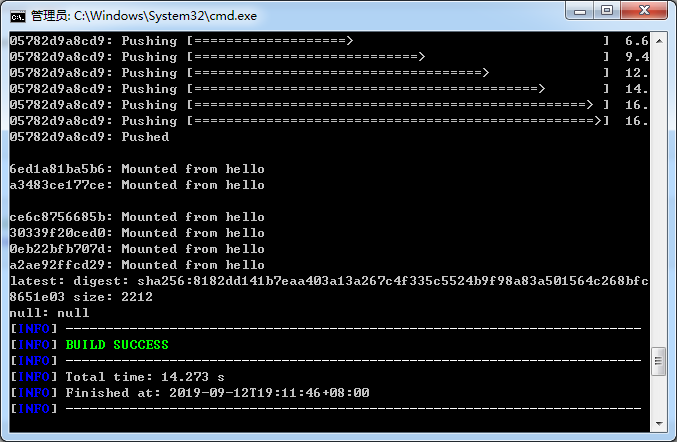
查看镜像