###IOS的逆向签名方法
1.将.ipa文件解压->Payload->右击.app文件,显示包内容->找到embedded.mobileprovision文件->将其拷贝出来,以便后面使用
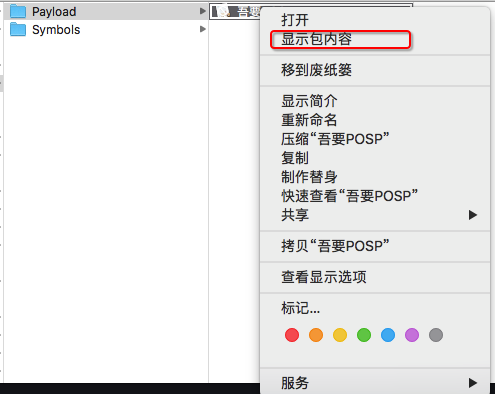
2.若没有安装homebrew,ruby,sign,则先依次安装
3.homebrew的安装方式:
curl -LsSf http://github.com/mxcl/homebrew/tarball/master | sudo tar xvz -C/usr/local –strip 1 brew -v //查看安装是否成功,若显示:Error: /usr/local must be writable! ,则更改一下/usr/local的权限:sudo chown -R $(whoami) /usr/local ,再执行:brew update4.安装ruby brew install ruby
5.安装sigh脚本:sudo gem install sigh
(若提示: Could not find a valid gem 'sigh' (>= 0), here is why: Unable to download data from https://gems.ruby-china.org/ - bad response Not Found 404 (https://gems.ruby-china.org/specs.4.8.gz)) 则更新一下ruby: gem update —system( ERROR: While executing gem ... (Gem::RemoteFetcher::FetchError) bad response Not Found 404 (https://gems.ruby-china.org/specs.4.8.gz) Dordlys-Mac:~ dordly$ gem sources --add https://gems.ruby-china.com/ --remove https://rubygems.org/)
gem sources -l *** CURRENT SOURCES *** https://gems.ruby-china.org/ https://gems.ruby-china.com/ gem sources --add https://gems.ruby-china.com/ --remove https://gems.ruby-china.org/ gem sources -l *** CURRENT SOURCES *** https://gems.ruby-china.com/ gem install sigh ——可以了
6.终端输入:sigh resign 回车
7.输入:.ipa文件的路径 回车
8.输入:要用来签名的证书,也就是钥匙串中完整名字,回车
9.拖入第一步中所拷贝的.mobileprovision文件,回车
10.若提示Successfully signed时,便更改成功
11.安装重签名的.ipa文件(注:重新签名的.ipa文件不能提交到APPStore,也就是说不能再itunes上安装,可借助各种助手或者iTools进行安装)
###实际根据上述方法更改签名后,安装还是会不成功,尴尬,所以,使用签名工具还是可以的(IOS App Signer)
工具下载链接:https://pan.baidu.com/s/15Mn_UsDIb1PjgIKkLDhCpQ 密码:c09w













