前言
在开局配置Nginx时有可能会配置错误,报各种错误代码。看不懂或者懒得去看这个报错时,其实最简单的方式是卸载并重装咯。今天就带大家一起学习下,如何彻底卸载nginx程序。
一、卸载NGINX 卸载nginx程序的详细步骤
1、停止Nginx软件
/usr/local/nginx/sbin/nginx -s stop 如果不知道nginx安装路径,可以通过执行ps命令找到nginx程序的PID,然后kill其PID
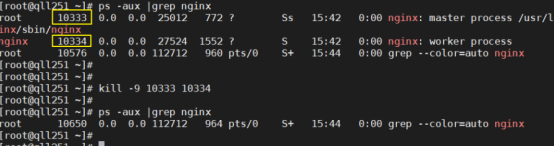
2、查找根下所有名字包含nginx的文件 find / -name nginx
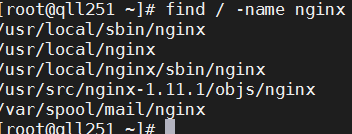
3、执行命令 rm -rf *删除nignx安装的相关文件
说明:全局查找往往会查出很多相关文件,但是前缀基本都是相同,后面不同的部分可以用*代替,以便快速删除~
[root@qll251 ~]# rm -rf /usr/local/sbin/nginx [root@qll251 ~]# rm -rf /usr/local/nginx [root@qll251 ~]# rm -rf /usr/src/nginx-1.11.1 [root@qll251 ~]# rm -rf /var/spool/mail/nginx 4、其他设置
如果设置了Nginx开机自启动的话,可能还需要下面两步
chkconfig nginx off
rm -rf /etc/init.d/nginx
删除之后,便可重新安装nginx了
二、开始安装NGINX a、安装所需插件 1、安装gcc gcc是linux下的编译器在此不多做解释,感兴趣的小伙伴可以去查一下相关资料,它可以编译 C,C++,Ada,Object C和Java等语言
命令:查看gcc版本
gcc -v
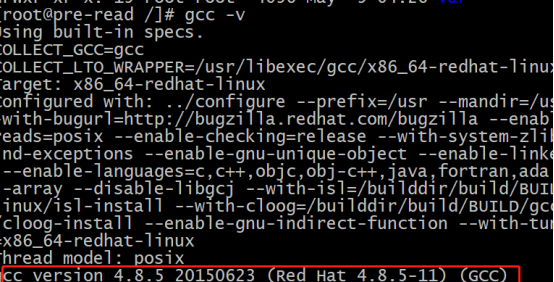
一般阿里云的centOS7里面是都有的,没有安装的话会提示命令找不到,
安装命令:
yum -y install gcc 2、pcre、pcre-devel安装 pcre是一个perl库,包括perl兼容的正则表达式库,nginx的http模块使用pcre来解析正则表达式,所以需要安装pcre库。
安装命令:
yum install -y pcre pcre-devel
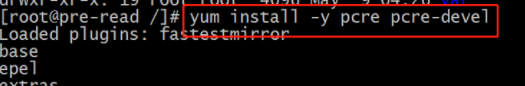
3、zlib安装 zlib库提供了很多种压缩和解压缩方式nginx使用zlib对http包的内容进行gzip,所以需要安装
安装命令:
yum install -y zlib zlib-devel 4、安装openssl openssl是web安全通信的基石,没有openssl,可以说我们的信息都是在裸奔。。。。。。
安装命令:
yum install -y openssl openssl-devel b、安装nginx 我的环境是使用3A服务器安装的centos7 1、下载nginx安装包 wget http://nginx.org/download/nginx-1.9.9.tar.gz
2、把压缩包解压到usr/local/java tar -zxvf nginx-1.9.9.tar.gz 3、切换到cd /usr/local/java/nginx-1.9.9/下面 执行三个命令:
./configure --prefix=/usr/local/nginx --with-http_stub_status_module --with-http_ssl_module
make
make install 4、切换到/usr/local/nginx安装目录
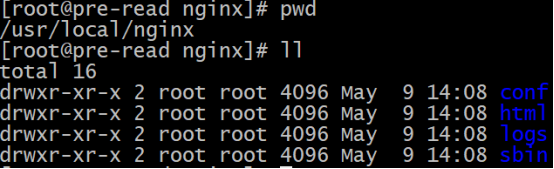
5、配置nginx的配置文件nginx.conf文件,主要也就是端口
worker_processes 4;
worker_rlimit_nofile 65535;
#error_log logs/error.log;
#error_log logs/error.log notice;
#error_log logs/error.log info;
#pid logs/nginx.pid;
events {
worker_connections 65535;
#use epoll;
#accept_mutex off;
#multi_accept off;
}
http {
include mime.types;
default_type application/octet-stream;
#log_format main '$remote_addr - $remote_user [$time_local] "$request" '
# '$status $body_bytes_sent "$http_referer" '
# '"$http_user_agent" "$http_x_forwarded_for"';
#access_log logs/access.log main;
sendfile on;
#tcp_nopush on;
#tcp_nodelay on;
#keepalive_timeout 0;
keepalive_timeout 65;
#send_timeout 10s;
#types_hash_max_size 2048;
#client_header_buffer_size 4k;
#client_max_body_size 8m;
proxy_connect_timeout 300;
proxy_send_timeout 300;
proxy_read_timeout 300;
proxy_buffer_size 64k;
proxy_buffers 4 64k;
proxy_busy_buffers_size 128k;
proxy_temp_file_write_size 128k;
#gzip on;
upstream test123456 {
ip_hash;
server 192.168.0.192:8081;
server 192.168.0.144:8081;
server 192.168.0.203:8081;
}
upstream testjk123456 {
#ip_hash;
server 192.168.0.192:8081;
server 192.168.0.144:8081;
server 192.168.0.203:8081;
}
# another virtual host using mix of IP-, name-, and port-based configuration
#
#server {
# listen 8000;
# listen somename:8080;
# server_name somename alias another.alias;
# location / {
# root html;
# index index.html index.htm;
# }
#}
# HTTPS server
#
#server {
# listen 443 ssl;
# server_name localhost;
# ssl_certificate cert.pem;
# ssl_certificate_key cert.key;
# ssl_session_cache shared:SSL:1m;
# ssl_session_timeout 5m;
# ssl_ciphers HIGH:!aNULL:!MD5;
# ssl_prefer_server_ciphers on;
# location / {
# root html;
# index index.html index.htm;
# }
#}
server {
listen 443 ssl;
server_name test.jjtech.cn;
ssl_certificate /usr/local/java/ng.crt;
ssl_certificate_key /usr/local/java//ng.key;
ssl_session_cache shared:SSL:1m;
ssl_session_timeout 5m;
#ssl_ciphers HIGH:!aNULL:!MD5;
ssl_prefer_server_ciphers on;
ssl_protocols TLSv1 TLSv1.1 TLSv1.2;
ssl_ciphers ECDH+AESGCM:ECDH+AES256:ECDH+AES128:ECDH+3DES:RSA+AESGCM:RSA+AES:RSA+3DES:!aNULL:!eNULL:!MD5:!DSS:!EXP:!ADH:!LOW:!MEDIUM;
proxy_ssl_server_name on;
#charset koi8-r;
charset utf-8;
#access_log logs/host.access.log main;
#rewrite ^(.*)$ https://${server_name}$1 permanent;
location /h5 {
root /usr/local/java;
index index.html index.htm;
}
location ~ ^/h5.*\.(css|jpeg|jpg|gif|js)$ {
root /usr/local/java;
}
location /bz {
proxy_pass http://test123456/;
proxy_send_timeout 18000;
proxy_read_timeout 18000;
proxy_connect_timeout 18000;
proxy_set_header Upgrade $http_upgrade;
proxy_set_header Connection "upgrade";
}
location /api {
proxy_pass http://testjk123456/;
proxy_send_timeout 18000;
proxy_read_timeout 18000;
proxy_connect_timeout 18000;
proxy_set_header Upgrade $http_upgrade;
proxy_set_header Connection "upgrade";
}
location / {
proxy_pass http://test123456/$request_uri;
proxy_set_header Upgrade $http_upgrade;
proxy_set_header Connection "upgrade";
}
location /apilogin {
proxy_pass http://test123456/$request_uri;
proxy_set_header Upgrade $http_upgrade;
proxy_set_header Connection "upgrade";
}
#error_page 404 /404.html;
# redirect server error pages to the static page /50x.html
#
error_page 500 502 503 504 /50x.html;
location = /50x.html {
root html;
}
# proxy the PHP scripts to Apache listening on 127.0.0.1:80
#
#location ~ \.php$ {
# proxy_pass http://127.0.0.1;
#}
# pass the PHP scripts to FastCGI server listening on 127.0.0.1:9000
#
#location ~ \.php$ {
# root html;
# fastcgi_pass 127.0.0.1:9000;
# fastcgi_index index.php;
# fastcgi_param SCRIPT_FILENAME /scripts$fastcgi_script_name;
# include fastcgi_params;
#}
# deny access to .htaccess files, if Apache's document root
# concurs with nginx's one
#
#location ~ /\.ht {
# deny all;
#}
}
}可以按照自己服务器的端口使用情况来进行配置
ESC键,wq!强制保存并退出
6、启动nginx服务
切换目录到/usr/local/nginx/sbin下面
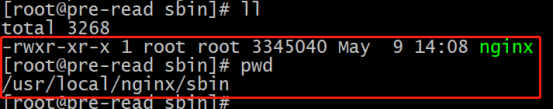
启动nginx命令: ./nginx 7、访问你的服务器IP 显示
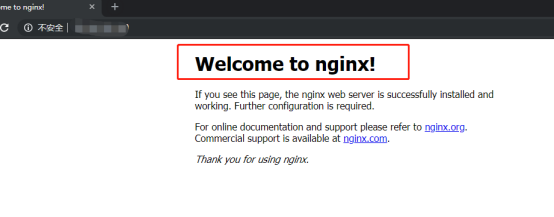
说明安装和配置都没问题OK了
8、nginx常用命令 1.启动nginx命点:./nginx 2.重启nginx命令:./nginx -s reload
- 停止 nginx 命令: ./nginx -s stop 或 ./nginx -s quit
- 关闭nginx进程:
ps -ef|grep nginx
命令 kill -9 8725 (进程号 上面的) 则关闭nginx







