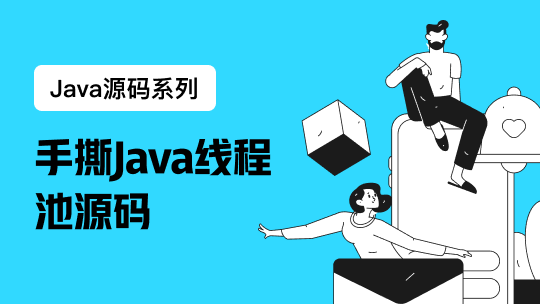Welcome to the Java Scheduler Example. Today we will look into ScheduledExecutorService and it’s implementation class ScheduledThreadPoolExecutor example.
Table of Contents \[hide\]
Java Scheduler ScheduledExecutorService

Sometimes we need to execute a task periodically or after specific delay. Java provides Timer Class through which we can achieve this but sometimes we need to run similar tasks in parallel. So creating multiple Timer objects will be an overhead to the system and it’s better to have a thread pool of scheduled tasks.
Java provides scheduled thread pool implementation through ScheduledThreadPoolExecutor class that implements ScheduledExecutorService interface. ScheduledExecutorService defines the contract methods to schedule a task with different options.
Sometime back I wrote a post about Java ThreadPoolExecutor where I was using Executors class to create the thread pool. Executors class also provide factory methods to create ScheduledThreadPoolExecutor where we can specify the number of threads in the pool.
Java Scheduler Example
Let’s say we have a simple Runnable class like below.
WorkerThread.java
package com.journaldev.threads; import java.util.Date; public class WorkerThread implements Runnable{ private String command; public WorkerThread(String s){ this.command=s; } @Override public void run() { System.out.println(Thread.currentThread().getName()+" Start. Time = "+new Date()); processCommand(); System.out.println(Thread.currentThread().getName()+" End. Time = "+new Date()); } private void processCommand() { try { Thread.sleep(5000); } catch (InterruptedException e) { e.printStackTrace(); } } @Override public String toString(){ return this.command; } } It’s a simple Runnable class that takes around 5 seconds to execute its task.
Let’s see a simple example where we will schedule the worker thread to execute after 10 seconds delay. We will use Executors class newScheduledThreadPool(int corePoolSize) method that returns instance of ScheduledThreadPoolExecutor. Here is the code snippet from Executors class.
public static ScheduledExecutorService newScheduledThreadPool(int corePoolSize) { return new ScheduledThreadPoolExecutor(corePoolSize); } Below is our java scheduler example program using ScheduledExecutorService and ScheduledThreadPoolExecutor implementation.
Copy package com.journaldev.threads;
import java.util.Date; import java.util.concurrent.Executors; import java.util.concurrent.ScheduledExecutorService; import java.util.concurrent.TimeUnit;
public class ScheduledThreadPool {
<span class="hljs-function"><span class="hljs-keyword">public</span> <span class="hljs-keyword">static</span> <span class="hljs-keyword">void</span> <span class="hljs-title">main</span><span class="hljs-params">(String[] args)</span> <span class="hljs-keyword">throws</span> InterruptedException </span>{
ScheduledExecutorService scheduledThreadPool = Executors.newScheduledThreadPool(<span class="hljs-number">5</span>);
<span class="hljs-comment">//schedule to run after sometime</span>
System.out.println(<span class="hljs-string">"Current Time = "</span>+<span class="hljs-keyword">new</span> Date());
<span class="hljs-keyword">for</span>(<span class="hljs-keyword">int</span> i=<span class="hljs-number">0</span>; i<<span class="hljs-number">3</span>; i++){
Thread.sleep(<span class="hljs-number">1000</span>);
WorkerThread worker = <span class="hljs-keyword">new</span> WorkerThread(<span class="hljs-string">"do heavy processing"</span>);
scheduledThreadPool.schedule(worker, <span class="hljs-number">10</span>, TimeUnit.SECONDS);
}
<span class="hljs-comment">//add some delay to let some threads spawn by scheduler</span>
Thread.sleep(<span class="hljs-number">30000</span>);
scheduledThreadPool.shutdown();
<span class="hljs-keyword">while</span>(!scheduledThreadPool.isTerminated()){
<span class="hljs-comment">//wait for all tasks to finish</span>
}
System.out.println(<span class="hljs-string">"Finished all threads"</span>);
}
}
When we run above java scheduler example program, we get following output that confirms that tasks are running with 10 seconds delay.
Copy Current Time = Tue Oct 29 15:10:03 IST 2013 pool-1-thread-1 Start. Time = Tue Oct 29 15:10:14 IST 2013 pool-1-thread-2 Start. Time = Tue Oct 29 15:10:15 IST 2013 pool-1-thread-3 Start. Time = Tue Oct 29 15:10:16 IST 2013 pool-1-thread-1 End. Time = Tue Oct 29 15:10:19 IST 2013 pool-1-thread-2 End. Time = Tue Oct 29 15:10:20 IST 2013 pool-1-thread-3 End. Time = Tue Oct 29 15:10:21 IST 2013 Finished all threads Note that all the schedule() methods return instance of ScheduledFuture that we can use to get the thread state information and delay time for the thread.
ScheduledFuture extends Future interface, read more about them at Java Callable Future Example.
There are two more methods in ScheduledExecutorService that provide option to schedule a task to run periodically.
ScheduledExecutorService scheduleAtFixedRate(Runnable command,long initialDelay,long period,TimeUnit unit)
We can use ScheduledExecutorService scheduleAtFixedRate method to schedule a task to run after initial delay and then with the given period.
The time period is from the start of the first thread in the pool, so if you are specifying period as 1 second and your thread runs for 5 second, then the next thread will start executing as soon as the first worker thread finishes it’s execution.
For example, if we have code like this:
Copy for (int i = 0; i < 3; i++) { Thread.sleep(1000); WorkerThread worker = new WorkerThread("do heavy processing"); // schedule task to execute at fixed rate scheduledThreadPool.scheduleAtFixedRate(worker, 0, 10, TimeUnit.SECONDS); } Then we will get output like below.
Copy Current Time = Tue Oct 29 16:10:00 IST 2013 pool-1-thread-1 Start. Time = Tue Oct 29 16:10:01 IST 2013 pool-1-thread-2 Start. Time = Tue Oct 29 16:10:02 IST 2013 pool-1-thread-3 Start. Time = Tue Oct 29 16:10:03 IST 2013 pool-1-thread-1 End. Time = Tue Oct 29 16:10:06 IST 2013 pool-1-thread-2 End. Time = Tue Oct 29 16:10:07 IST 2013 pool-1-thread-3 End. Time = Tue Oct 29 16:10:08 IST 2013 pool-1-thread-1 Start. Time = Tue Oct 29 16:10:11 IST 2013 pool-1-thread-4 Start. Time = Tue Oct 29 16:10:12 IST 2013 ScheduledExecutorService scheduleWithFixedDelay(Runnable command,long initialDelay,long delay,TimeUnit unit)
ScheduledExecutorService scheduleWithFixedDelay method can be used to start the periodic execution with initial delay and then execute with given delay. The delay time is from the time thread finishes it’s execution. So if we have code like below:
Copy for (int i = 0; i < 3; i++) { Thread.sleep(1000); WorkerThread worker = new WorkerThread("do heavy processing"); scheduledThreadPool.scheduleWithFixedDelay(worker, 0, 1, TimeUnit.SECONDS); } Then we will get output like below.
Copy Current Time = Tue Oct 29 16:14:13 IST 2013 pool-1-thread-1 Start. Time = Tue Oct 29 16:14:14 IST 2013 pool-1-thread-2 Start. Time = Tue Oct 29 16:14:15 IST 2013 pool-1-thread-3 Start. Time = Tue Oct 29 16:14:16 IST 2013 pool-1-thread-1 End. Time = Tue Oct 29 16:14:19 IST 2013 pool-1-thread-2 End. Time = Tue Oct 29 16:14:20 IST 2013 pool-1-thread-1 Start. Time = Tue Oct 29 16:14:20 IST 2013 pool-1-thread-3 End. Time = Tue Oct 29 16:14:21 IST 2013 pool-1-thread-4 Start. Time = Tue Oct 29 16:14:21 IST 2013 That’s all for java scheduler example. We learned about ScheduledExecutorService and ScheduledThreadPoolExecutorthread too. You should check other articles about Multithreading in Java.
References: