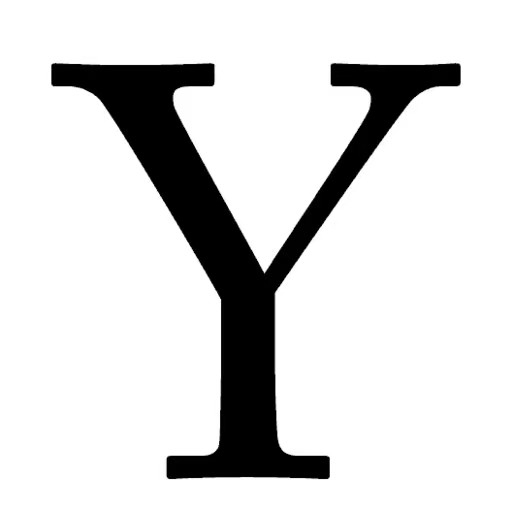前言
在我们开发项目API接口的时候,一些没有数据的字段会默认返回NULL,数字类型也会是NULL,这个时候前端希望字符串能够统一返回空字符,数字默认返回0,那我们就需要自定义json序列化处理
SpringBoot默认的json解析方案
我们知道在springboot中有默认的json解析器,Spring Boot 中默认使用的 Json 解析技术框架是 jackson。我们点开 pom.xml 中的 spring-boot-starter-web 依赖,可以看到一个 spring-boot-starter-json依赖:
<dependency>
<groupId>org.springframework.boot</groupId>
<artifactId>spring-boot-starter-json</artifactId>
<version>2.4.7</version>
<scope>compile</scope>
</dependency>Spring Boot 中对依赖都做了很好的封装,可以看到很多 spring-boot-starter-xxx 系列的依赖,这是 Spring Boot 的特点之一,不需要人为去引入很多相关的依赖了,starter-xxx 系列直接都包含了所必要的依赖,所以我们再次点进去上面这个 spring-boot-starter-json 依赖,可以看到:
<dependency>
<groupId>com.fasterxml.jackson.core</groupId>
<artifactId>jackson-databind</artifactId>
<version>2.11.4</version>
<scope>compile</scope>
</dependency>
<dependency>
<groupId>com.fasterxml.jackson.datatype</groupId>
<artifactId>jackson-datatype-jdk8</artifactId>
<version>2.11.4</version>
<scope>compile</scope>
</dependency>
<dependency>
<groupId>com.fasterxml.jackson.datatype</groupId>
<artifactId>jackson-datatype-jsr310</artifactId>
<version>2.11.4</version>
<scope>compile</scope>
</dependency>
<dependency>
<groupId>com.fasterxml.jackson.module</groupId>
<artifactId>jackson-module-parameter-names</artifactId>
<version>2.11.4</version>
<scope>compile</scope>
</dependency>我们在controller中返回json时候通过注解@ResponseBody就可以自动帮我们将服务端返回的对象序列化成json字符串,在传递json body参数时候 通过在对象参数上@RequestBody注解就可以自动帮我们将前端传过来的json字符串反序列化成java对象
这些功能都是通过HttpMessageConverter这个消息转换工具类来实现的
SpringMVC自动配置了Jackson和Gson的HttpMessageConverter,SpringBoot对此做了自动化配置
JacksonHttpMessageConvertersConfiguration
org.springframework.boot.autoconfigure.http.JacksonHttpMessageConvertersConfiguration
@Configuration(proxyBeanMethods = false)
@ConditionalOnClass(ObjectMapper.class)
@ConditionalOnBean(ObjectMapper.class)
@ConditionalOnProperty(name = HttpMessageConvertersAutoConfiguration.PREFERRED_MAPPER_PROPERTY,
havingValue = "jackson", matchIfMissing = true)
static class MappingJackson2HttpMessageConverterConfiguration {
@Bean
@ConditionalOnMissingBean(value = MappingJackson2HttpMessageConverter.class,
ignoredType = {
"org.springframework.hateoas.server.mvc.TypeConstrainedMappingJackson2HttpMessageConverter",
"org.springframework.data.rest.webmvc.alps.AlpsJsonHttpMessageConverter" })
MappingJackson2HttpMessageConverter mappingJackson2HttpMessageConverter(ObjectMapper objectMapper) {
return new MappingJackson2HttpMessageConverter(objectMapper);
}
}
JacksonAutoConfiguration
org.springframework.boot.autoconfigure.jackson.JacksonAutoConfiguration
@Configuration(proxyBeanMethods = false)
@ConditionalOnClass(Jackson2ObjectMapperBuilder.class)
static class JacksonObjectMapperConfiguration {
@Bean
@Primary
@ConditionalOnMissingBean
ObjectMapper jacksonObjectMapper(Jackson2ObjectMapperBuilder builder) {
return builder.createXmlMapper(false).build();
}
}
Gson的自动化配置类
org.springframework.boot.autoconfigure.http.GsonHttpMessageConvertersConfiguration
@Configuration(proxyBeanMethods = false)
@ConditionalOnBean(Gson.class)
@Conditional(PreferGsonOrJacksonAndJsonbUnavailableCondition.class)
static class GsonHttpMessageConverterConfiguration {
@Bean
@ConditionalOnMissingBean
GsonHttpMessageConverter gsonHttpMessageConverter(Gson gson) {
GsonHttpMessageConverter converter = new GsonHttpMessageConverter();
converter.setGson(gson);
return converter;
}
}
自定义SprinBoot的JSON解析
日期格式解析
默认返回的是时间戳类型格式,但是时间戳会少一天需要在数据库连接url上加上时区如:
spring.datasource.url=jdbc:p6spy:mysql://47.100.78.146:3306/mall?zeroDateTimeBehavior=convertToNull&useUnicode=true&characterEncoding=UTF-8&serverTimezone=GMT%2B8&autoReconnect=true
- 使用
@JsonFormat注解自定义格式
@JsonFormat(pattern = "yyyy-MM-dd")
private Date birthday;但是这种要对每个实体类中的日期字段都需要添加此注解不够灵活
- 全局添加
在配置文件中直接添加
spring.jackson.date-format=yyyy-MM-ddNULL字段不返回
- 在接口中如果不需要返回null字段可以使用
@JsonInclude注解
@JsonInclude(JsonInclude.Include.NON_NULL)
private String title;但是这种要对每个实体类中的字段都需要添加此注解不够灵活
- 全局添加 在配置文件中直接添加
spring.jackson.default-property-inclusion=non_null
自定义字段序列化
自定义null字符串类型字段返回空字符NullStringJsonSerializer序列化
public class NullStringJsonSerializer extends JsonSerializer {
@Override
public void serialize(Object o, JsonGenerator jsonGenerator, SerializerProvider serializerProvider) throws IOException {
if (o == null) {
jsonGenerator.writeString("");
}
}
}自定义null数字类型字段返回0默认值NullIntegerJsonSerializer序列化
public class NullIntegerJsonSerializer extends JsonSerializer {
@Override
public void serialize(Object o, JsonGenerator jsonGenerator, SerializerProvider serializerProvider) throws IOException {
if (o == null) {
jsonGenerator.writeNumber(0);
}
}
}自定义浮点小数类型4舍5入保留2位小数DoubleJsonSerialize序列化
public class DoubleJsonSerialize extends JsonSerializer {
private DecimalFormat df = new DecimalFormat("##.00");
@Override
public void serialize(Object value, JsonGenerator jsonGenerator, SerializerProvider serializerProvider) throws IOException {
if (value != null) {
jsonGenerator.writeString(NumberUtil.roundStr(value.toString(), 2));
}else{
jsonGenerator.writeString("0.00");
}
}
}
自定义NullArrayJsonSerializer序列化
public class NullArrayJsonSerializer extends JsonSerializer {
@Override
public void serialize(Object o, JsonGenerator jsonGenerator, SerializerProvider serializerProvider) throws IOException {
if(o==null){
jsonGenerator.writeStartArray();
}else {
jsonGenerator.writeObject(o);
}
}
}自定义BeanSerializerModifier使用我们自己的序列化器进行bean序列化
public class MyBeanSerializerModifier extends BeanSerializerModifier {
private JsonSerializer _nullArrayJsonSerializer = new NullArrayJsonSerializer();
private JsonSerializer _nullStringJsonSerializer = new NullStringJsonSerializer();
private JsonSerializer _nullIntegerJsonSerializer = new NullIntegerJsonSerializer();
private JsonSerializer _doubleJsonSerializer = new DoubleJsonSerialize();
@Override
public List changeProperties(SerializationConfig config, BeanDescription beanDesc,
List beanProperties) { // 循环所有的beanPropertyWriter
for (int i = 0; i < beanProperties.size(); i++) {
BeanPropertyWriter writer = (BeanPropertyWriter) beanProperties.get(i);
// 判断字段的类型,如果是array,list,set则注册nullSerializer
if (isArrayType(writer)) { //给writer注册一个自己的nullSerializer
writer.assignNullSerializer(this.defaultNullArrayJsonSerializer());
}
if (isStringType(writer)) {
writer.assignNullSerializer(this.defaultNullStringJsonSerializer());
}
if (isIntegerType(writer)) {
writer.assignNullSerializer(this.defaultNullIntegerJsonSerializer());
}
if (isDoubleType(writer)) {
writer.assignSerializer(this.defaultDoubleJsonSerializer());
}
}
return beanProperties;
} // 判断是什么类型
protected boolean isArrayType(BeanPropertyWriter writer) {
Class clazz = writer.getPropertyType();
return clazz.isArray() || clazz.equals(List.class) || clazz.equals(Set.class);
}
protected boolean isStringType(BeanPropertyWriter writer) {
Class clazz = writer.getPropertyType();
return clazz.equals(String.class);
}
protected boolean isIntegerType(BeanPropertyWriter writer) {
Class clazz = writer.getPropertyType();
return clazz.equals(Integer.class) || clazz.equals(int.class) || clazz.equals(Long.class);
}
protected boolean isDoubleType(BeanPropertyWriter writer) {
Class clazz = writer.getPropertyType();
return clazz.equals(Double.class) || clazz.equals(BigDecimal.class);
}
protected JsonSerializer defaultNullArrayJsonSerializer() {
return _nullArrayJsonSerializer;
}
protected JsonSerializer defaultNullStringJsonSerializer() {
return _nullStringJsonSerializer;
}
protected JsonSerializer defaultNullIntegerJsonSerializer() {
return _nullIntegerJsonSerializer;
}
protected JsonSerializer defaultDoubleJsonSerializer() {
return _doubleJsonSerializer;
}
}应用我们自己bean序列化使其生效 提供MappingJackson2HttpMessageConverter类 在配置类中提供MappingJackson2HttpMessageConverter类,使用ObjectMapper 做全局的序列化
@Configuration
public class ClassJsonConfiguration {
@Bean
public MappingJackson2HttpMessageConverter mappingJacksonHttpMessageConverter() {
final MappingJackson2HttpMessageConverter converter = new MappingJackson2HttpMessageConverter();
ObjectMapper mapper = converter.getObjectMapper();
// 为mapper注册一个带有SerializerModifier的Factory,此modifier主要做的事情为:判断序列化类型,根据类型指定为null时的值
mapper.setSerializerFactory(mapper.getSerializerFactory().withSerializerModifier(new MyBeanSerializerModifier()));
return converter;
}
}此类会代替SpringBoot默认的json解析方案。事实上,此类中起作用的是ObjectMapper 类,因此也可直接配置此类。
@Bean
public ObjectMapper om() {
ObjectMapper mapper = new ObjectMapper();
// 为mapper注册一个带有SerializerModifier的Factory,此modifier主要做的事情为:判断序列化类型,根据类型指定为null时的值
mapper.setSerializerFactory(mapper.getSerializerFactory().withSerializerModifier(new MyBeanSerializerModifier()));
return mapper;
}通过上面方式自定义序列化,还可以通过注解@JsonSerialize序列化自定义如:
@Component
public class DoubleSerialize extends JsonSerializer<Double> {
private DecimalFormat df = new DecimalFormat("##.00");
@Override
public void serialize(Double value, JsonGenerator gen, SerializerProvider serializers)
throws IOException, JsonProcessingException {
if(value != null) {
gen.writeString(df.format(value));
}
}
}然后再需要使用字段上面加上
@JsonSerialize(using = DoubleJsonSerialize.class)
private BigDecimal price;
配置文件jackson详细配置
spring:
jackson:
# 设置属性命名策略,对应jackson下PropertyNamingStrategy中的常量值,SNAKE_CASE-返回的json驼峰式转下划线,json body下划线传到后端自动转驼峰式
property-naming-strategy: SNAKE_CASE
# 全局设置@JsonFormat的格式pattern
date-format: yyyy-MM-dd HH:mm:ss
# 当地时区
locale: zh
# 设置全局时区
time-zone: GMT+8
# 常用,全局设置pojo或被@JsonInclude注解的属性的序列化方式
default-property-inclusion: NON_NULL #不为空的属性才会序列化,具体属性可看JsonInclude.Include
# 常规默认,枚举类SerializationFeature中的枚举属性为key,值为boolean设置jackson序列化特性,具体key请看SerializationFeature源码
serialization:
WRITE_DATES_AS_TIMESTAMPS: true # 返回的java.util.date转换成timestamp
FAIL_ON_EMPTY_BEANS: true # 对象为空时是否报错,默认true
# 枚举类DeserializationFeature中的枚举属性为key,值为boolean设置jackson反序列化特性,具体key请看DeserializationFeature源码
deserialization:
# 常用,json中含pojo不存在属性时是否失败报错,默认true
FAIL_ON_UNKNOWN_PROPERTIES: false
# 枚举类MapperFeature中的枚举属性为key,值为boolean设置jackson ObjectMapper特性
# ObjectMapper在jackson中负责json的读写、json与pojo的互转、json tree的互转,具体特性请看MapperFeature,常规默认即可
mapper:
# 使用getter取代setter探测属性,如类中含getName()但不包含name属性与setName(),传输的vo json格式模板中依旧含name属性
USE_GETTERS_AS_SETTERS: true #默认false
# 枚举类JsonParser.Feature枚举类中的枚举属性为key,值为boolean设置jackson JsonParser特性
# JsonParser在jackson中负责json内容的读取,具体特性请看JsonParser.Feature,一般无需设置默认即可
parser:
ALLOW_SINGLE_QUOTES: true # 是否允许出现单引号,默认false
# 枚举类JsonGenerator.Feature枚举类中的枚举属性为key,值为boolean设置jackson JsonGenerator特性,一般无需设置默认即可
# JsonGenerator在jackson中负责编写json内容,具体特性请看JsonGenerator.Feature