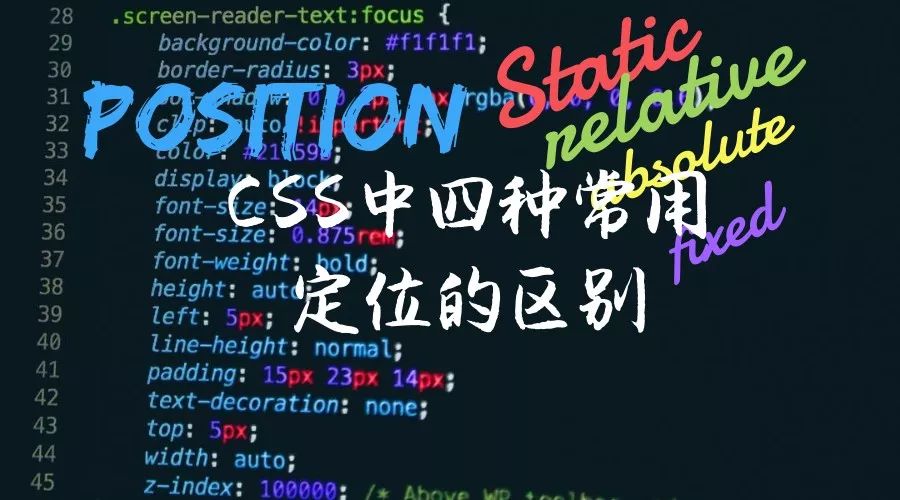原文链接:https://note.noxussj.top/?source=helloworld
正常布局
文档流布局方式,按照顺序一个个排列好,效果如下图:
<html>
<head>
<style>
.box1 {
width: 100px;
height: 100px;
background-color: #ff8077;
}
.box2 {
width: 100px;
height: 100px;
background-color: #5cd8a2;
}
</style>
</head>
<body>
<div class="box1"></div>
<div class="box2"></div>
</body>
</html>
绝对定位
该元素脱离文档流,不参与布局一个个排列。完全自由想去哪里就去哪里。写了绝对定位就要写上 left 和 top。 这两者默认是距离文档左上角的距离。
<html>
<head>
<style>
.box1 {
position: absolute;
left: 20px;
top: 20px;
width: 100px;
height: 100px;
background-color: #ff8077;
}
.box2 {
width: 100px;
height: 100px;
background-color: #5cd8a2;
}
</style>
</head>
<body>
<div class="box1"></div>
<div class="box2"></div>
</body>
</html>::: warning 由于预览模式是模拟的,为了让小伙伴更好的观看,可以把灰色想象成就是文档部分 body 标签。而且 body 标签默认是自带了 8px 的 margin。 :::

相对定位
刚才已经介绍了绝对定位可以通过 left 和 top 来控制距离文档左上角的距离,也就是说 left 和 top 是相对于 "文档" 进行定位的。而相对定位则是把这个相对于 "某某元素" 进行修改。
<html>
<head>
<style>
.box1 {
position: absolute;
left: 20px;
top: 20px;
width: 100px;
height: 100px;
background-color: #ff8077;
}
.box2 {
position: relative;
width: 100px;
height: 100px;
background-color: #5cd8a2;
}
</style>
</head>
<body>
<div class="box2">
<div class="box1"></div>
</div>
</body>
</html>
现在把 box1 放进 box2 里面,并且给 box2 设置相对定位 position: relative 那么 box1 的 left 和 top 就会相对于 box2 的左上角原点。
固定定位
固定定位和绝对定位很像,可以让元素飘起来,想去哪里去哪里。但是绝对定位是相对于 "某某元素" 进行定位的。而固定定位则是永远是相对于 "浏览器可视区左上角"。尽管出现了滚动条也是丝毫不影响。
<html>
<head>
<style>
.box1 {
position: fixed;
left: 0;
top: 0;
width: 100px;
height: 100px;
background-color: #ff8077;
}
.box2 {
position: relative;
width: 100px;
height: 100px;
background-color: #5cd8a2;
}
</style>
</head>
<body>
<div class="box2">
<div class="box1"></div>
</div>
</body>
</html>
可以发现尽管 box1 在 box2 里面,并且 box2 也设置了相对定位,box1 依然直接无视了,直接相对于 "可视区左上角" 进行定位。