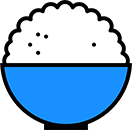Created by Jerry Wang, last modified on Mar 09, 2015
Requirement: you are using WebIDE to run your application. The metadata request is sent by WebUDE via the following url:
And you would like to know exactly which target application server this request has been forwarded to.
Approach1
you can identify the target application server name GM6 via the neo-app.json:
Set the breakpoint on the method below in GM6 and then re-launch your application.
If the breakpoint is triggered, it could be confirmed that your http request is correctly forwarded to GM6:
Approach2: ( only works for Eclipse project )
Switch on development mode by modifying web.xml:
Then in http response header you could easily find which application server the http request has been forwarded to:
Approach3
change the destination file name on purpose, for example from GM6 to GM61:
And then it is expected to see the error message that the missing destination configuration file for GM6:
And debug when, where and how the destination file is used:

 When you have changed the application server host name,
When you have changed the application server host name, 
the error changes:
要获取更多Jerry的原创文章,请关注公众号"汪子熙":
本文同步分享在 博客“汪子熙”(CSDN)。
如有侵权,请联系 support@oschina.cn 删除。
本文参与“OSC源创计划”,欢迎正在阅读的你也加入,一起分享。