云水
MyGitee - https://gitee.com/lsgx/
MyGithub - https://github.com/lsgxeva/
随笔 - 975 文章 - 0 评论 - 34
Linux查看PCIe版本及速率
Linux查看PCIe版本及速率
PCIE有四种不同的规格,通过下图来了解下PCIE的其中2种规格
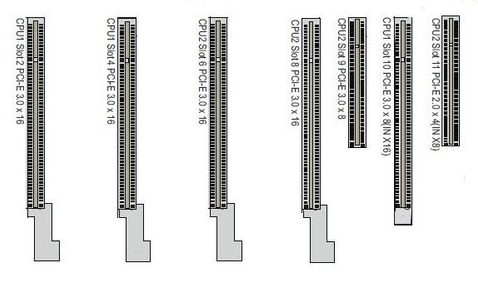
查看主板上的PCI插槽
# dmidecode | grep --color "PCI"
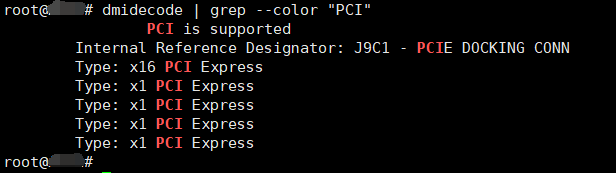
不同PCIe版本对应的传输速率如下:
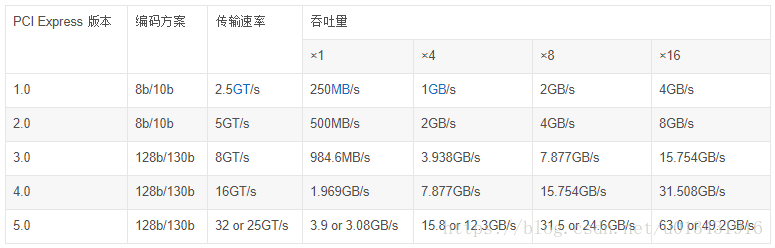
传输速率为每秒传输量GT/s,而不是每秒位数Gbps,因为传输量包括不提供额外吞吐量的开销位;
比如PCIe 1.x和PCIe 2.x使用8b/10b编码方案,导致占用了20% (= 2/10)的原始信道带宽。
GT/s —— Giga transation per second (千兆传输/秒),即每一秒内传输的次数。重点在于描述物理层通信协议的速率属性,可以不和链路宽度等关联。
Gbps —— Giga Bits Per Second (千兆位/秒)。GT/s 与Gbps 之间不存在成比例的换算关系。
PCIe 吞吐量(可用带宽)计算方法:
吞吐量 = 传输速率 * 编码方案
例如:PCI-e2.0 协议支持 5.0 GT/s,即每一条Lane上支持每秒钟内传输5G个Bit;但这并不意味着 PCIe 2.0协议的每一条Lane支持 5Gbps 的速率。
为什么这么说呢?因为PCIe 2.0 的物理层协议中使用的是8b/10b的编码方案。 即每传输8个Bit,需要发送10个Bit;这多出的2个Bit并不是对上层有意义的信息。
那么,PCIe 2.0协议的每一条Lane支持 5 * 8 / 10 = 4 Gbps = 500 MB/s 的速率。
以一个PCIe 2.0 x8的通道为例,x8的可用带宽为 4 * 8 = 32 Gbps = 4 GB/s。
PCI-e3.0 协议支持 8.0 GT/s, 即每一条Lane 上支持每秒钟内传输 8G个Bit。
而PCIe 3.0 的物理层协议中使用的是 128b/130b 的编码方案。 即每传输128个Bit,需要发送130个Bit。
那么, PCIe 3.0协议的每一条Lane支持 8 * 128 / 130 = 7.877 Gbps = 984.6 MB/s 的速率。
一个PCIe 3.0 x16的通道,x16 的可用带宽为 7.877 * 16 = 126.031 Gbps = 15.754 GB/s。
在 Linux 下要如何得知 PCI-E Bus 使用的是 Gen(Generation) 1 還是 Gen2 還是新一代的 Gen 3 雖然使用
#lspci 只要可以看到目前系統所有的裝置.但是好像看不到 PCI-E Bus 所採用的是哪一代的 PCI-E.

root@XXX# lspci
00:00.0 Host bridge: Intel Corporation Haswell DRAM Controller (rev 06)
00:01.0 PCI bridge: Intel Corporation Haswell PCI Express x16 Controller (rev 06)
00:01.1 PCI bridge: Intel Corporation Haswell PCI Express x8 Controller (rev 06)
00:02.0 VGA compatible controller: Intel Corporation Haswell Integrated Graphics Controller (rev 06)
00:03.0 Audio device: Intel Corporation Haswell HD Audio Controller (rev 06)
00:14.0 USB controller: Intel Corporation Lynx Point USB xHCI Host Controller (rev 05)
00:16.0 Communication controller: Intel Corporation Lynx Point MEI Controller #1 (rev 04)
00:1a.0 USB controller: Intel Corporation Lynx Point USB Enhanced Host Controller #2 (rev 05)
00:1c.0 PCI bridge: Intel Corporation Lynx Point PCI Express Root Port #1 (rev d5)
00:1c.4 PCI bridge: Intel Corporation Lynx Point PCI Express Root Port #5 (rev d5)
00:1c.5 PCI bridge: Intel Corporation Lynx Point PCI Express Root Port #6 (rev d5)
00:1d.0 USB controller: Intel Corporation Lynx Point USB Enhanced Host Controller #1 (rev 05)
00:1f.0 ISA bridge: Intel Corporation Lynx Point LPC Controller (rev 05)
00:1f.2 IDE interface: Intel Corporation Lynx Point 4-port SATA Controller 1 [IDE mode] (rev 05)
00:1f.3 SMBus: Intel Corporation Lynx Point SMBus Controller (rev 05)
00:1f.6 Signal processing controller: Intel Corporation Lynx Point Thermal Management Controller (rev 05)
01:00.0 PCI bridge: PLX Technology, Inc. Unknown device 8724 (rev ca)
02:01.0 PCI bridge: PLX Technology, Inc. Unknown device 8724 (rev ca)
02:02.0 PCI bridge: PLX Technology, Inc. Unknown device 8724 (rev ca)
02:08.0 PCI bridge: PLX Technology, Inc. Unknown device 8724 (rev ca)
02:09.0 PCI bridge: PLX Technology, Inc. Unknown device 8724 (rev ca)
03:00.0 Ethernet controller: Intel Corporation I350 Gigabit Network Connection (rev 01)
03:00.1 Ethernet controller: Intel Corporation I350 Gigabit Network Connection (rev 01)
03:00.2 Ethernet controller: Intel Corporation I350 Gigabit Network Connection (rev 01)
03:00.3 Ethernet controller: Intel Corporation I350 Gigabit Network Connection (rev 01)
04:00.0 Ethernet controller: Intel Corporation I350 Gigabit Network Connection (rev 01)
04:00.1 Ethernet controller: Intel Corporation I350 Gigabit Network Connection (rev 01)
04:00.2 Ethernet controller: Intel Corporation I350 Gigabit Network Connection (rev 01)
04:00.3 Ethernet controller: Intel Corporation I350 Gigabit Network Connection (rev 01)
06:00.0 Ethernet controller: Intel Corporation 82599EB 10-Gigabit SFI/SFP+ Network Connection (rev 01)
06:00.1 Ethernet controller: Intel Corporation 82599EB 10-Gigabit SFI/SFP+ Network Connection (rev 01)
07:00.0 PCI bridge: PLX Technology, Inc. PEX 8732 32-lane, 8-Port PCI Express Gen 3 (8.0 GT/s) Switch (rev ca)
08:01.0 PCI bridge: PLX Technology, Inc. PEX 8732 32-lane, 8-Port PCI Express Gen 3 (8.0 GT/s) Switch (rev ca)
08:08.0 PCI bridge: PLX Technology, Inc. PEX 8732 32-lane, 8-Port PCI Express Gen 3 (8.0 GT/s) Switch (rev ca)
08:09.0 PCI bridge: PLX Technology, Inc. PEX 8732 32-lane, 8-Port PCI Express Gen 3 (8.0 GT/s) Switch (rev ca)
08:0a.0 PCI bridge: PLX Technology, Inc. PEX 8732 32-lane, 8-Port PCI Express Gen 3 (8.0 GT/s) Switch (rev ca)
09:00.0 Ethernet controller: Intel Corporation 82599EB 10-Gigabit SFI/SFP+ Network Connection (rev 01)
09:00.1 Ethernet controller: Intel Corporation 82599EB 10-Gigabit SFI/SFP+ Network Connection (rev 01)
0e:00.0 Ethernet controller: Intel Corporation I210 Gigabit Network Connection (rev 03)
0f:00.0 Ethernet controller: Intel Corporation I210 Gigabit Network Connection (rev 03)
root@XXX#


root@XXX# lspci -tv
-[0000:00]-+-00.0 Intel Corporation Haswell DRAM Controller
+-01.0-[0000:01-06]----00.0-[0000:02-06]--+-01.0-[0000:03]--+-00.0 Intel Corporation I350 Gigabit Network Connection
| | +-00.1 Intel Corporation I350 Gigabit Network Connection
| | +-00.2 Intel Corporation I350 Gigabit Network Connection
| | \-00.3 Intel Corporation I350 Gigabit Network Connection
| +-02.0-[0000:04]--+-00.0 Intel Corporation I350 Gigabit Network Connection
| | +-00.1 Intel Corporation I350 Gigabit Network Connection
| | +-00.2 Intel Corporation I350 Gigabit Network Connection
| | \-00.3 Intel Corporation I350 Gigabit Network Connection
| +-08.0-[0000:05]--
| \-09.0-[0000:06]--+-00.0 Intel Corporation 82599EB 10-Gigabit SFI/SFP+ Network Connection
| \-00.1 Intel Corporation 82599EB 10-Gigabit SFI/SFP+ Network Connection
+-01.1-[0000:07-0c]----00.0-[0000:08-0c]--+-01.0-[0000:09]--+-00.0 Intel Corporation 82599EB 10-Gigabit SFI/SFP+ Network Connection
| | \-00.1 Intel Corporation 82599EB 10-Gigabit SFI/SFP+ Network Connection
| +-08.0-[0000:0a]--
| +-09.0-[0000:0b]--
| \-0a.0-[0000:0c]--
+-02.0 Intel Corporation Haswell Integrated Graphics Controller
+-03.0 Intel Corporation Haswell HD Audio Controller
+-14.0 Intel Corporation Lynx Point USB xHCI Host Controller
+-16.0 Intel Corporation Lynx Point MEI Controller #1
+-1a.0 Intel Corporation Lynx Point USB Enhanced Host Controller #2
+-1c.0-[0000:0d]--
+-1c.4-[0000:0e]----00.0 Intel Corporation I210 Gigabit Network Connection
+-1c.5-[0000:0f]----00.0 Intel Corporation I210 Gigabit Network Connection
+-1d.0 Intel Corporation Lynx Point USB Enhanced Host Controller #1
+-1f.0 Intel Corporation Lynx Point LPC Controller
+-1f.2 Intel Corporation Lynx Point 4-port SATA Controller 1 [IDE mode]
+-1f.3 Intel Corporation Lynx Point SMBus Controller
\-1f.6 Intel Corporation Lynx Point Thermal Management Controller
root@XXX#

如果有裝置是 unknown 的,需要更新 /usr/local/share/pci.ids.gz 請參考更新方式 http://benjr.tw/node/88
先查询 Inetl 82599EB 网卡的识别号(bus:device.function)

root@XXX# lspci | grep --color 82599
06:00.0 Ethernet controller: Intel Corporation 82599EB 10-Gigabit SFI/SFP+ Network Connection (rev 01)
06:00.1 Ethernet controller: Intel Corporation 82599EB 10-Gigabit SFI/SFP+ Network Connection (rev 01)
09:00.0 Ethernet controller: Intel Corporation 82599EB 10-Gigabit SFI/SFP+ Network Connection (rev 01)
09:00.1 Ethernet controller: Intel Corporation 82599EB 10-Gigabit SFI/SFP+ Network Connection (rev 01)
root@XXX#

在 PCI 的裝置使用三個編號用來當作識別值,個別為 1. "匯流排(bus number)", 2. "裝置(device number) 以及 3. "功能(function number)".
所以剛剛的 06:00.0 就是 bus number = 06 ,device number = 00 function = 0 .
這3個編號會組合成一個 16-bits 的識別碼,
匯流排(bus number) 8bits 2^8 至多可連接 256 個匯流排(0 to ff),
裝置(device number) 5bits 2^5 至多可接 32 種裝置(0 to 1f) 以及
功能(function number) 3bits 2^3 至多每種裝置可有 8 項功能(0 to 7).
關於更多 #lspci 的資訊請參考 http://benjr.tw/node/543
然后查看vendor id和device id
root@XXX# lspci -n | grep -i 06:00.0
06:00.0 0200: 8086:10fb (rev 01)
root@XXX#
Linux 使用 Class ID + Vendor ID + Device ID 來代表裝置,如剛剛的 0200: 8086:10fb 所代表裝置名稱為 (Class ID = 0200 , Vendor ID = 8086, Device ID = 10fb)
最后查看指定PCI设备的带宽

root@XXX# lspci -n -d 8086:10fb -vvv | grep --color Width
LnkCap: Port #9, Speed 5GT/s, Width x8, ASPM L0s, Latency L0 <1us, L1 <8us
LnkSta: Speed 5GT/s, Width x8, TrErr- Train- SlotClk+ DLActive- BWMgmt- ABWMgmt-
LnkCap: Port #9, Speed 5GT/s, Width x8, ASPM L0s, Latency L0 <1us, L1 <8us
LnkSta: Speed 5GT/s, Width x8, TrErr- Train- SlotClk+ DLActive- BWMgmt- ABWMgmt-
LnkCap: Port #1, Speed 5GT/s, Width x8, ASPM L0s, Latency L0 <1us, L1 <8us
LnkSta: Speed 5GT/s, Width x8, TrErr- Train- SlotClk+ DLActive- BWMgmt- ABWMgmt-
LnkCap: Port #1, Speed 5GT/s, Width x8, ASPM L0s, Latency L0 <1us, L1 <8us
LnkSta: Speed 5GT/s, Width x8, TrErr- Train- SlotClk+ DLActive- BWMgmt- ABWMgmt-
root@XXX#

LnkSta : 目前系統所提供的速度 PCI-Express 2.0 ( 5GT/s )
LnkCap : 裝置目前所採用的速度.
LnkSta 和 LnkCap 這兩個速度有可能不一樣 , 典型情况下: 系統所提供的是 PCI Express 是 3.0 但裝置還是使用 2.0 的.
======================== End













