前台通过json 取出后台数据
步骤1:后台数据通过 JSON 序列化成字符串
注意:1、json是1个字符串
2、通过json.dumps('xxx') 序列化成 1个字符串的 '字典对象'
views.py
def ajax(request):
if request.method=='POST':
print(request.POST)
data={'status':0,'msg':'请求成功','data':[11,22,33,44]}
return HttpResponse(json.dumps(data))
else:
return render(request,'ajax.html')
此时tempates 中ajax.html 代码 详细查看:https://my.oschina.net/esdn/blog/814094
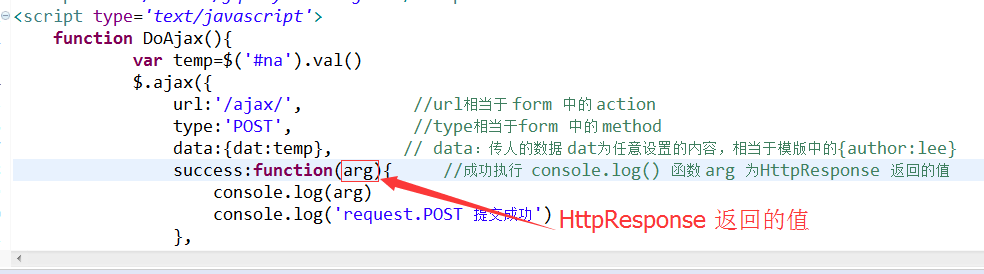
此时浏览器返回的数据
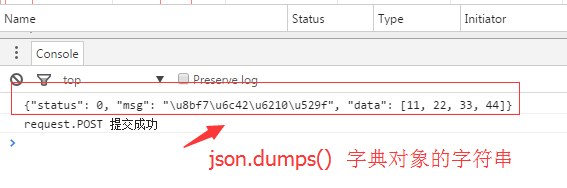
步骤2:前台取出后台序列化的字符串
方法1:正则表达式 (不推荐)
方法2:****jQuery.parseJSON() ,需要import json
转换成1个JQuery可识别的字典(对象) 通过 对象. xxx 取值 (推荐)
views.py序列化:return HttpResponse(json.dumps(data))
ajax.html 取值:var obj=jQuery.parseJSON(arg)
console.log(obj.status)
修改后的tempates 中ajax.html 代码
<script type='text/javascript'>
function DoAjax(){
var temp=$('#na').val()
$.ajax({
url:'/ajax/', //url相当于 form 中的 action
type:'POST', //type相当于form 中的 method
data:{dat:temp}, // data:传人的数据 dat为任意设置的内容,相当于模版中的{author:lee}
success:function(arg){ //成功执行 console.log() 函数 arg 为HttpResponse 返回的值
var obj=jQuery.parseJSON(arg) //转化成JS识别的对象
console.log(obj) //打印obj
console.log(arg) //json.dumps(data) 序列化后的数据
console.log(obj.status) //取json.dumps(data)字典的值status
console.log(obj.msg)
console.log(obj.data)
console.log('request.POST 提交成功')
},
error:function(){ //失败
console.log('失败')
}
});
}
</script>
此时前台浏览器 显示数据
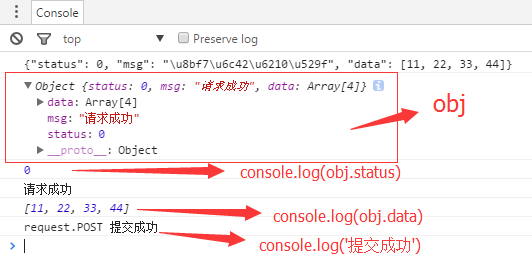
方法3:content_type='application/json'
views.py 序列化:return HttpResponse(json.dumps(data),content_type='application/json')
浏览器F12有变色提示
或:HttpResponse(json.dumps(data),content_type='type/json') 浏览器F12无变色提示
ajax.html 取值 arg.xxx
方法4:使用JsonRespon 包 (最简单) 前台通过 arg.xxx 取值
views.py 序列化: return JsonResponse(data)
ajax.html 取值:arg.xxx
区别:HttpResponse 需要dumps
JsonResponse 不需要dumps
views.py
from django.shortcuts import render
from django.http import JsonResponse
def ajax(request):
if request.method=='POST':
print(request.POST)
data={'status':0,'msg':'请求成功','data':[11,22,33,44]} #假如传人的数据为一字典
#return HttpResponse(json.dumps(data)) #原来写法,需要dumps
return JsonResponse(data) #后来写法
else:
return render(request,'ajax.html')
templates 中的 ajax.html
<script type='text/javascript'>
function DoAjax(){
var temp=$('#na').val()
$.ajax({
url:'/ajax/', //url相当于 form 中的 action
type:'POST', //type相当于form 中的 method
data:{dat:temp}, // data:传人的数据 dat为任意设置的内容,相当于模版中的{author:lee}
success:function(arg){ //成功执行 console.log() 函数 arg 为HttpResponse 返回的值
//var obj=jQuery.parseJSON(arg)
//console.log(arg) //json.dumps(data) 序列化后的数据
console.log(arg.msg)
/*
console.log(obj)
console.log(obj.status) //取json.dumps(data)字典的值status
console.log(obj.msg)
console.log(obj.data)*/
console.log('request.POST 提交成功')
},
error:function(){ //失败
console.log('失败')
}
});
}
</script>












