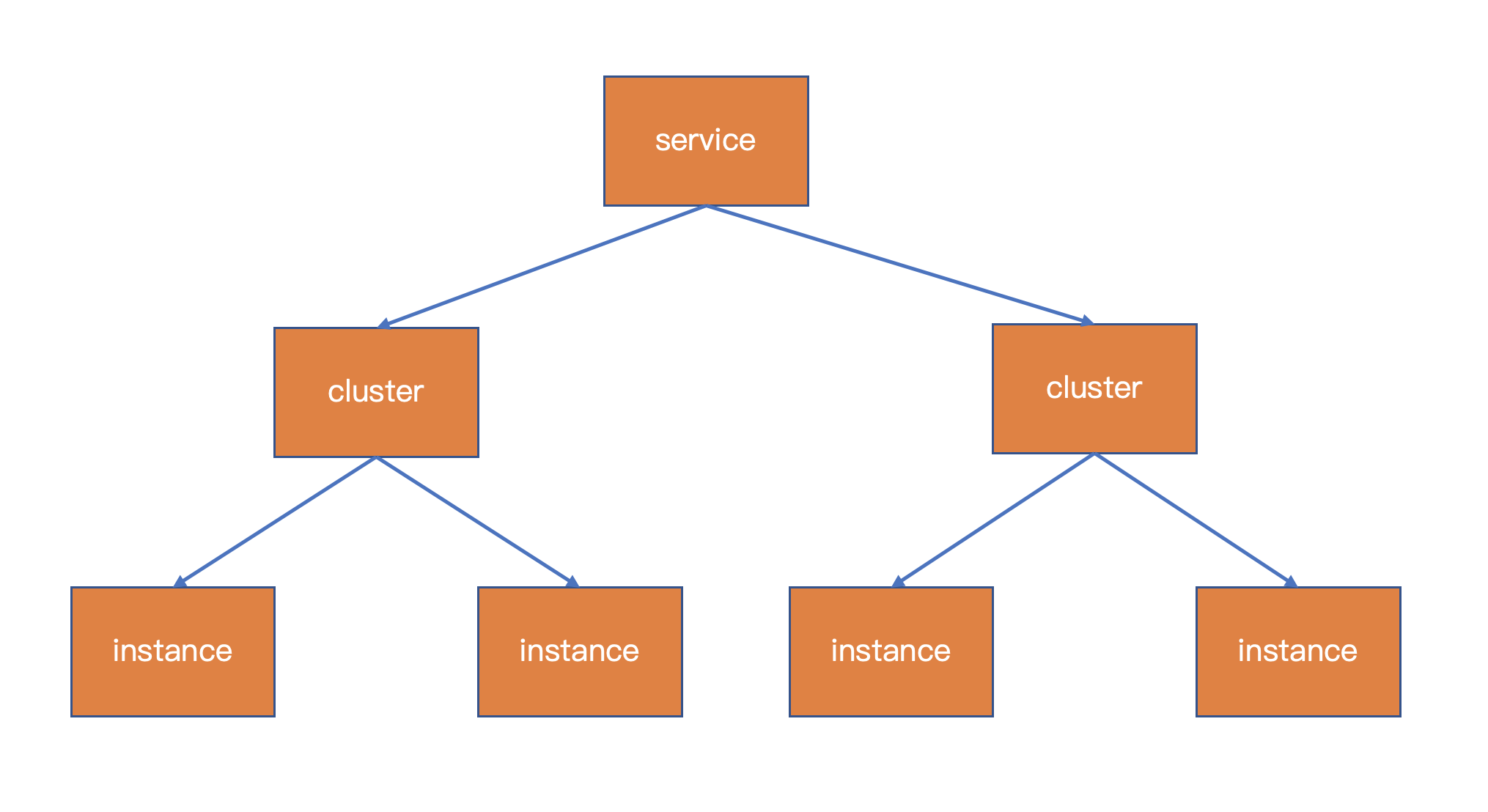前言
上篇文章中,简单介绍了如何在SpringCloud项目中接入Nacos作为注册中心,其中服务消费者是通过RestTemplate+Ribbon的方式来进行服务调用的。
实际上在日常项目中服务间调用大都用的是OpenFeign, OpenFeign自身整合了Ribbon和Hystrix,为服务调用提供了更优雅的方式
那么接入了Nacos之后,服务调用还能用这一套吗?
通过我在公司项目上的试水,这个大胆的设想是完全没问题的
_本文在上一篇文章中的项目工程基础上_,进行测试和演示,文章地址:在SpringCloud项目中接入Nacos作为注册中心
创建项目
打开之前创建的工程Nacos,目前已经有两个子工程:
- nacos-provide:服务提供者
- nacos-consumer:服务消费者(RestTemplate+Ribbon服务调用)
同样的操作,在Nacos项目下继续创建一个Springboot项目名为nacos-feign,创建时添加OpenFeign的依赖,如图:
nacos-fegin的pom.xml文件如下:
<?xml version="1.0" encoding="UTF-8"?>
<project xmlns="http://maven.apache.org/POM/4.0.0" xmlns:xsi="http://www.w3.org/2001/XMLSchema-instance"
xsi:schemaLocation="http://maven.apache.org/POM/4.0.0 http://maven.apache.org/xsd/maven-4.0.0.xsd">
<modelVersion>4.0.0</modelVersion>
<parent>
<artifactId>Nacos</artifactId>
<groupId>com.study.www</groupId>
<version>0.0.1-SNAPSHOT</version>
</parent>
<groupId>com.larscheng.www</groupId>
<artifactId>nacos-fegin</artifactId>
<version>0.0.1-SNAPSHOT</version>
<name>nacos-fegin</name>
<description>Demo project for Spring Boot</description>
<properties>
<java.version>1.8</java.version>
</properties>
<dependencies>
<dependency>
<groupId>org.springframework.cloud</groupId>
<artifactId>spring-cloud-starter-alibaba-nacos-discovery</artifactId>
</dependency>
<dependency>
<groupId>org.springframework.cloud</groupId>
<artifactId>spring-cloud-starter-openfeign</artifactId>
</dependency>
</dependencies>
<build>
<plugins>
<plugin>
<groupId>org.springframework.boot</groupId>
<artifactId>spring-boot-maven-plugin</artifactId>
</plugin>
</plugins>
</build>
</project>
定义远程接口
创建RemoteClient接口,来定义OpenFeign要调用的远程服务接口。
同时通过@FeginClient注解指定被调用方的服务名,通过fallback属性指定RemoteHystrix类,来进行远程调用的熔断和降级处理。
RemoteClient.java代码如下
@FeignClient(name = "nacos-provide",fallback = RemoteHystrix.class)
public interface RemoteClient {
@GetMapping("/helloNacos")
String helloNacos();
}
RemoteHystrix.java代码如下
@Component
public class RemoteHystrix implements RemoteClient {
@Override
public String helloNacos() {
return "请求超时了";
}
}
通过OpenFeign调用远程服务
在启动类NacosFeignApplication.java中添加注解@EnableDiscoveryClient开启服务注册、添加注解@EnableFeignClients开启OpenFeign,启动类通过OpenFeign调用服务代码如下
@SpringBootApplication
@RestController
@EnableDiscoveryClient
@EnableFeignClients
public class NacosFeignApplication {
public static void main(String[] args) {
SpringApplication.run(NacosFeginApplication.class, args);
}
@Autowired
private RemoteClient remoteClient;
@GetMapping("/feign")
public String test() {
return remoteClient.helloNacos();
}
}
添加项目配置文件
在resourse目录下,添加application.yml配置
server:
port: 9529
spring:
application:
name: nacos-feign
cloud:
nacos:
discovery:
server-addr: 127.0.0.1:8848
启动测试
- 启动Nacos-server
- 启动项目nacos-provide
- 启动项目nacos-feign
完成以上三步后,访问Nacos控制台,检查服务注册情况,如果启动都成功,你看到的应该是如下图:

浏览器访问 http://127.0.0.1:9529/feign, 可以看到返回结果与RestTemplate结果无异,但对于编码和操作方式都更加优雅。
访问nacos-feign的接口 http://127.0.0.1:9529/feign, 可以通过OpenFeign远程调用nacos-provide的接口,返回结果:
你好,nacos!
总结
OpenFegin整合Ribbon和Hystrix,为微服务中远程调用提供了一种更优雅的调用方式,它支持负载均衡和容错熔断机制。通过上面的例子,在SpringCloud中接入Nacos做注册中心后,并不会影响我们继续使用其他SpringCloud组件。
_本文源码_:https://github.com/larscheng/larscheng-learning-demo/tree/master/Nacos