1.查看所有的数据库
1
show databases;
2.创建数据库 后面的时编码格式
1
create database dbName charset= 'utf8' ;
3.使用/切换数据库
1
use dbName
4.查看正在使用的数据库
1
select database();
5.删除数据库
1
drop database dbName;
MySQL的数据类型
整数类型
整数类型
字节数
无符合数的取值范围
有符合数的取值范围
INTYINT
1
0~255
-128~127
SMALLINT
2
0~65535
-32768~32767
MEGIUMINT
3
0~16777215
-8388608~8388607
INT
4
0~4294967295
-2147483648~2147483647
INTEGER
4
0~4294967295
-2147483648~2147483647
BIGINT
8
0~18446744073709551615
-9223372036854775808-9223372036854775807
浮点类型
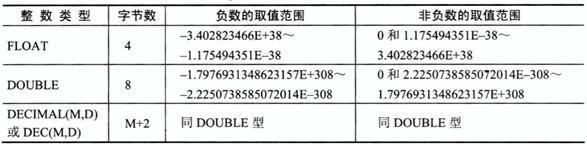
字符串类型
字符串的常用类型时CHAR和VARCHAR ,下面时他们的区别
插入值
CHAR(5)
占用字节数
VARCHAR(5)
占用字节数
''
''
五个字节
''
一个字节
'1'
'1'
五个字节
'1'
两个字节
'123'
'123'
五个字节
'123'
四个字节
'123 '
'123 '
五个字节
'123 '
五个字节
'12345'
'12345'
五个字节
'12345'
六个字节
TEXT类型是一种特殊的字符串类型。TEXT只能保存字符数据。如新闻的内容等。
类型包括 TINYTEXT、TEXT、MEDIUMTEXT 和LONGTEXT.
下面将从4中TEXT类型允许的长度的存储空间进行对比
类型
允许的长度
存储空间
TINYTEXT
0~255字节
值的长度+2个字节
TEXT
0~65535字节
值的长度+2个字节
MEDIUMTEXT
0~167772150字节
值的长度+3个字节
LONGTEXT
0~4294967295字节
值的长度+4个字节
日期与时间类型
日期类型
字节数
取值范围
零值
YEAR
1
1901~2155
0000
DATE
4
1000-01-01~9999-12-31
0000:00:00
TIME
3
-838:59:59~838:59:59
00:00:00
DATETIME
8
1000-01-01 00:00:00~9999-12-31 23:59:59
0000-00-00 00:00:00
TIMESTAMP
4
19700101080001
00000000000000
表中常见的操作
1.查看当前数据库中的所有数据表
1
show tables;
2.创建表
create table tablename(字段1 数据类型,字段2 数据类型 ...) [charset set 字符集 collate 校对规则]
3.查看表结构
1
desc tablename;
4.重命名表
1
alter table 表原名 rename to 新表明;
5.添加字段
添加字段(默认添加在最后一个位置)
alter table tablename add 字段 数据类型;
添加字段:在表的第一个位置添加字段
alter table tablename add 字段数据类型 first;
添加字段: 在指定的位置添加字段
alter table tablename add 字段 new 数据类型 after 字段old;
6.修改字段
修改字段: 修改字段数据类型
alter table tablename modify 字段 数据类型;
修改字段: 修改字段到第一个位置
alter table tablename modify 字段数据类型 first;
修改字段:修改字段到指定位置
alter table tablename modify 字段数据类型 after 字段;
修改字段:只修改字段名称 不修改数据类型
alter table tablename change 字段 newname 原数据类型;
修改字段 修改字段名称 同时修改数据类型
alter table tablename change 字段 newname 新数据类型;
7.删除字段
alter table tablename drop 字段;
8.删除表
drop table tablename;
1
2
3
4
5
6
7
8
9
10
11
12
13
14
15
16
17
18
19
20
21
22
23
24
25
26
27
28
29
30
31
32
33
34
35
36
37
38
39
40
41
42
43
44
45
46
47
48
49
50
51
52
53
54
55
56
57
58
59
60
61
62
63
64
65
66
67
68
69
70
71
72
73
74
75
76
77
78
79
80
81
82
83
84
85
86
87
88
89
90
91
92
93
94
95
96
97
98
99
100
101
102
103
104
105
106
107
108
109
110
111
112
113
114
115
116
117
118
119
120
121
122
123
124
125
126
127
128
129
130
131
132
133
134
135
常用sql语句
查看数据库: show databases;
创建一个HA的数据库: create database HA;
查看自己所处的位置: select database();
删除数据库: drop database 'wg' ;
创建表:
语法:**create table** 表名 (**字段名** 类型**,** 字段名 类型**,** 字段名 类型**);**
mysql> create table student(id int (20),name char (40),age int );
查看表的相关信息:
use mysql ;
show tables;
查看表结构: desc student;
可以指定默认存储引擎和字符集:
mysql> create table student2(id int (20),name char (40),age int )ENGINE=MyISAM DEFAULT CHARSET=utf8;
删除表: drop table student2;
修改表名称:
语法 alter table 表名 rename 新表名
alter table student rename students;
修改表中的字段类型
语法:
alter table 表名 modify 要修改的字段名 要修改的类型
desc student;
alter table students modify column id int (10);
修改表中的字段类型和字段名称:
语法:**alter table** 表名 change 原字段名 新字段名 新字段类型**;**
alter table students change name stname char (20);
在表中添加字段:
语法: alter table students add sex enum ( 'M' , 'W' );# enum 是枚举类型,表示这个字段中的数据只能为F,M,S三个值中的一个
在制定位置添加字段
如在第一列添加一个字段
alter table students add uid int (10) frist;
在age后面添加一个字段:
alter table students add address char (40) after age;
删除表中的字段:
alter table students drop address;
插入字段
语法:
insert into 表名 values ( 字段值1,字段值2,字段值3);
insert into student values(1, 'zhangs' ,21);
查询表中的记录
select * from student ;
select id,name from student;
删除id 为3的行:
delete from students where id=3;
删除age为空的行;
delete from students where age is null ;
更新记录:
update students set sex= 'M' where id=2;
所有的都变为2
update students set id=2;
SQL 基础条件查询语句
select name,age from stuendts;
去重复查询语句:
select distinct name,age from students;
select distinct id,name,age from students where id=3;
select id,name from students where id >3 and age >25;
select id,name from students where id >3 or age >25;
mysql 区分大小写查询
select name from studnets where name= 'jk' ;
select * from students where binary name = 'jk' ;
mysql 查询排序:
select distinct id from students order by id;
select distinct id from students order by id desc;
关于MySQL命令帮助
help show;
help select ;













