一.在eclipse中使用Graphviz:建立一个 class Graphviz
GraphViz库的代码如下(复制到class GraphViz中)
//GraphViz.java - a simple API to call dot from Java programs
/*$Id$*/
/*
******************************************************************************
* *
* (c) Copyright 2003 Laszlo Szathmary *
* *
* This program is free software; you can redistribute it and/or modify it *
* under the terms of the GNU Lesser General Public License as published by *
* the Free Software Foundation; either version 2.1 of the License, or *
* (at your option) any later version. *
* *
* This program is distributed in the hope that it will be useful, but *
* WITHOUT ANY WARRANTY; without even the implied warranty of MERCHANTABILITY *
* or FITNESS FOR A PARTICULAR PURPOSE. See the GNU Lesser General Public *
* License for more details. *
* *
* You should have received a copy of the GNU Lesser General Public License *
* along with this program; if not, write to the Free Software Foundation, *
* Inc., 675 Mass Ave, Cambridge, MA 02139, USA. *
* *
******************************************************************************
*/
import java.io.BufferedReader;
import java.io.DataInputStream;
import java.io.File;
import java.io.FileInputStream;
import java.io.FileOutputStream;
import java.io.FileWriter;
import java.io.InputStreamReader;
/**
* <dl>
* <dt>Purpose: GraphViz Java API
* <dd>
*
* <dt>Description:
* <dd> With this Java class you can simply call dot
* from your Java programs
* <dt>Example usage:
* <dd>
* <pre>
* GraphViz gv = new GraphViz();
* gv.addln(gv.start_graph());
* gv.addln("A -> B;");
* gv.addln("A -> C;");
* gv.addln(gv.end_graph());
* System.out.println(gv.getDotSource());
*
* String type = "gif";
* File out = new File("out." + type); // out.gif in this example
* gv.writeGraphToFile( gv.getGraph( gv.getDotSource(), type ), out );
* </pre>
* </dd>
*
* </dl>
*
* @version v0.4, 2011/02/05 (February) -- Patch of Keheliya Gallaba is added. Now you
* can specify the type of the output file: gif, dot, fig, pdf, ps, svg, png, etc.
* @version v0.3, 2010/11/29 (November) -- Windows support + ability
* to read the graph from a text file
* @version v0.2, 2010/07/22 (July) -- bug fix
* @version v0.1, 2003/12/04 (December) -- first release
* @author Laszlo Szathmary (<a href="jabba.laci@gmail.com">jabba.laci@gmail.com</a>)
*/
public class Graphviz
{
/**
* The dir. where temporary files will be created.
*/
//private static String TEMP_DIR = "/tmp"; // Linux
private static String TEMP_DIR = "c:/temp"; // Windows
/**
* Where is your dot program located? It will be called externally.
*/
// private static String DOT = "/usr/bin/dot"; // Linux
private static String DOT = "C:\\Program Files (x86)\\Graphviz2.38\\bin\\dot.exe"; // Windows
/**
* The source of the graph written in dot language.
*/
private StringBuilder graph = new StringBuilder();
/**
* Constructor: creates a new GraphViz object that will contain
* a graph.
*/
public Graphviz() {
}
/**
* Returns the graph's source description in dot language.
* @return Source of the graph in dot language.
*/
public String getDotSource() {
return graph.toString();
}
/**
* Adds a string to the graph's source (without newline).
*/
public void add(String line) {
graph.append(line);
}
/**
* Adds a string to the graph's source (with newline).
*/
public void addln(String line) {
graph.append(line + "\n");
}
/**
* Adds a newline to the graph's source.
*/
public void addln() {
graph.append('\n');
}
/**
* Returns the graph as an image in binary format.
* @param dot_source Source of the graph to be drawn.
* @param type Type of the output image to be produced, e.g.: gif, dot, fig, pdf, ps, svg, png.
* @return A byte array containing the image of the graph.
*/
public byte[] getGraph(String dot_source, String type)
{
File dot;
byte[] img_stream = null;
try {
dot = writeDotSourceToFile(dot_source);
if (dot != null)
{
img_stream = get_img_stream(dot, type);
if (dot.delete() == false)
System.err.println("Warning: " + dot.getAbsolutePath() + " could not be deleted!");
return img_stream;
}
return null;
} catch (java.io.IOException ioe) { return null; }
}
/**
* Writes the graph's image in a file.
* @param img A byte array containing the image of the graph.
* @param file Name of the file to where we want to write.
* @return Success: 1, Failure: -1
*/
public int writeGraphToFile(byte[] img, String file)
{
File to = new File(file);
return writeGraphToFile(img, to);
}
/**
* Writes the graph's image in a file.
* @param img A byte array containing the image of the graph.
* @param to A File object to where we want to write.
* @return Success: 1, Failure: -1
*/
public int writeGraphToFile(byte[] img, File to)
{
try {
FileOutputStream fos = new FileOutputStream(to);
fos.write(img);
fos.close();
} catch (java.io.IOException ioe) { ioe.printStackTrace();return -1; }
return 1;
}
/**
* It will call the external dot program, and return the image in
* binary format.
* @param dot Source of the graph (in dot language).
* @param type Type of the output image to be produced, e.g.: gif, dot, fig, pdf, ps, svg, png.
* @return The image of the graph in .gif format.
*/
private byte[] get_img_stream(File dot, String type)
{
File img;
byte[] img_stream = null;
try {
img = File.createTempFile("graph_", "."+type, new File(Graphviz.TEMP_DIR));
Runtime rt = Runtime.getRuntime();
// patch by Mike Chenault
String[] args = {DOT, "-T"+type, dot.getAbsolutePath(), "-o", img.getAbsolutePath()};
Process p = rt.exec(args);
p.waitFor();
FileInputStream in = new FileInputStream(img.getAbsolutePath());
img_stream = new byte[in.available()];
in.read(img_stream);
// Close it if we need to
if( in != null ) in.close();
if (img.delete() == false)
System.err.println("Warning: " + img.getAbsolutePath() + " could not be deleted!");
}
catch (java.io.IOException ioe) {
System.err.println("Error: in I/O processing of tempfile in dir " + Graphviz.TEMP_DIR+"\n");
System.err.println(" or in calling external command");
ioe.printStackTrace();
}
catch (java.lang.InterruptedException ie) {
System.err.println("Error: the execution of the external program was interrupted");
ie.printStackTrace();
}
return img_stream; }
/**
* Writes the source of the graph in a file, and returns the written file
* as a File object.
* @param str Source of the graph (in dot language).
* @return The file (as a File object) that contains the source of the graph.
*/
public File writeDotSourceToFile(String str) throws java.io.IOException
{
File temp;
try {
temp = File.createTempFile("graph_", ".dot.tmp", new File(Graphviz.TEMP_DIR));
FileWriter fout = new FileWriter(temp);
fout.write(str);
fout.close();
}
catch (Exception e) {
System.err.println("Error: I/O error while writing the dot source to temp file!");
return null;
}
return temp;
}
/**
* Returns a string that is used to start a graph.
* @return A string to open a graph.
*/
public String start_graph() {
return "digraph G {" ;
}
/**
* Returns a string that is used to end a graph.
* @return A string to close a graph.
*/
public String end_graph() {
return "}";
}
/**
* Read a DOT graph from a text file.
*
* @param input Input text file containing the DOT graph
* source.
*/
public void readSource(String input)
{
StringBuilder sb = new StringBuilder();
try
{
FileInputStream fis = new FileInputStream(input);
DataInputStream dis = new DataInputStream(fis);
BufferedReader br = new BufferedReader(new InputStreamReader(dis));
String line;
while ((line = br.readLine()) != null) {
sb.append(line);
}
dis.close();
}
catch (Exception e) {
System.err.println("Error: " + e.getMessage());
}
this.graph = sb;
}
} // end of class GraphViz
二.使用GraphViz库画图,GraphViz画图代码示例见https://www.2cto.com/kf/201212/173431.html
测试代码如下:
import java.io.File;
public class GTest {
public static void main(String[] args){
GTest gtest = new GTest();
String[] nodes = {"A","B","C","D","E","F","G"};
String[] preline = {"B -> A","D -> B","E -> D","C -> E","G -> C","F -> G"};
gtest.start(nodes, preline);
}
private void start(String[] nodes,String[] preline){
Graphviz gv = new Graphviz();
//定义每个节点的style
String nodesty = "[shape = polygon, sides = 6, peripheries = 2, color = lightblue, style = filled]";
//String linesty = "[dir=\"none\"]";
gv.addln(gv.start_graph());//SATRT
gv.addln("edge[fontname=\"DFKai-SB\" fontsize=15 fontcolor=\"black\" color=\"brown\" style=\"filled\"]");
gv.addln("size =\"8,8\";");
//设置节点的style
for(int i=0;i<nodes.length;i++){
gv.addln(nodes[i]+" "+nodesty);
}
for(int i=0;i<preline.length;i++){
gv.addln(preline[i]+" "+" [dir=\"none\"]");
}
gv.addln(gv.end_graph());//END
//节点之间的连接关系输出到控制台
System.out.println(gv.getDotSource());
//输出什么格式的图片(gif,dot,fig,pdf,ps,svg,png,plain)
String type = "png";
//输出到文件夹以及命名
File out = new File("C:/Users/fanghui/Desktop/GraphTest/test." + type); // Linux
//File out = new File("c:/eclipse.ws/graphviz-java-api/out." + type); // Windows
gv.writeGraphToFile( gv.getGraph( gv.getDotSource(), type ), out );
}
}
三.结果:
控制台输出
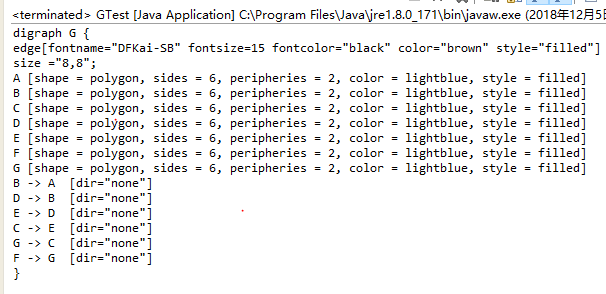
输出生成的图片














