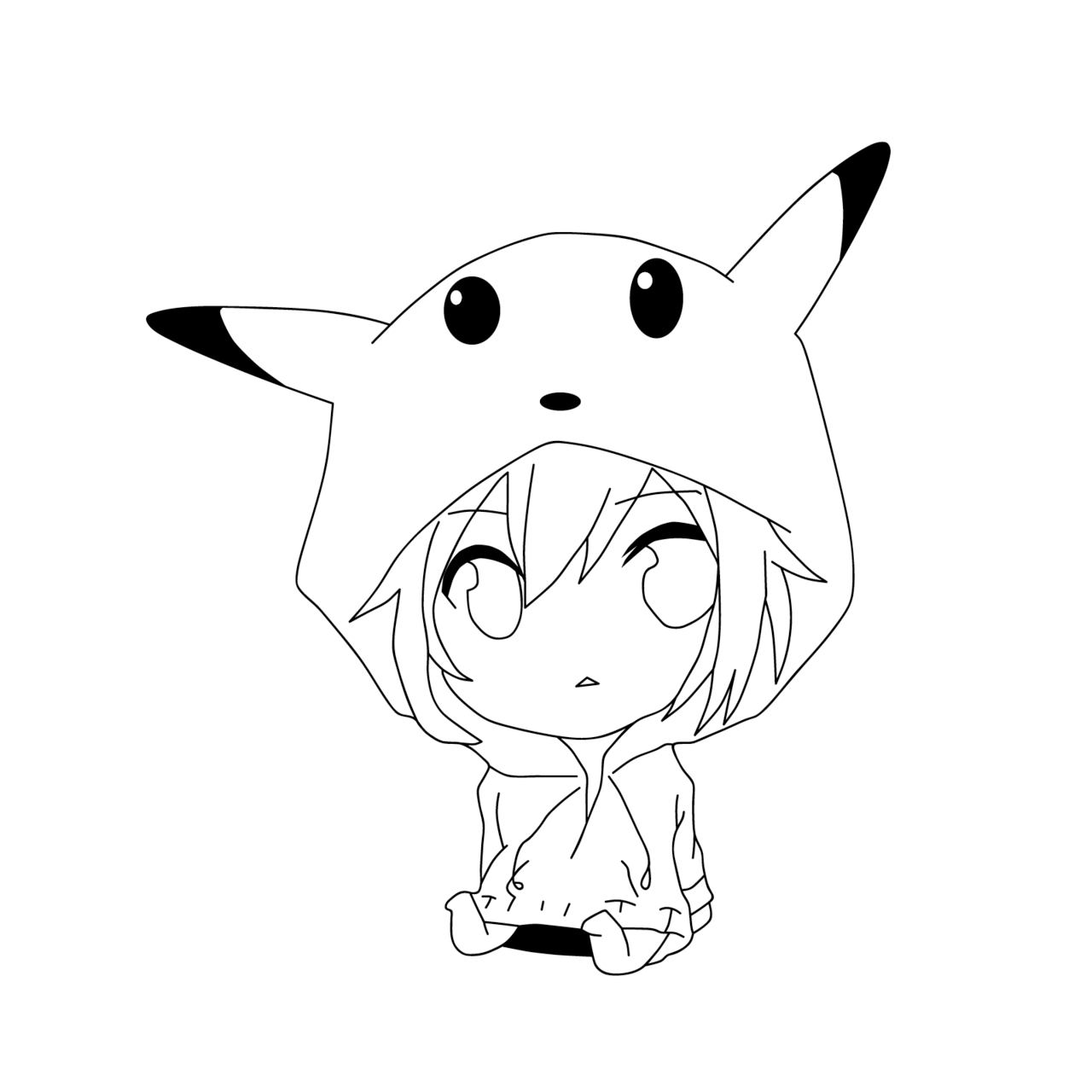Ory Kratos 为用户认证与管理系统。本文将动手实现浏览器(React+AntD)的完整流程,实际了解下它的 API 。
了解 Kratos
获取代码
git clone -b v0.7.0-alpha.1 --depth 1 https://github.com/ory/kratos.git查看 API
go-swagger 查看:
cd kratos
swagger serve -F=swagger ./spec/swagger.json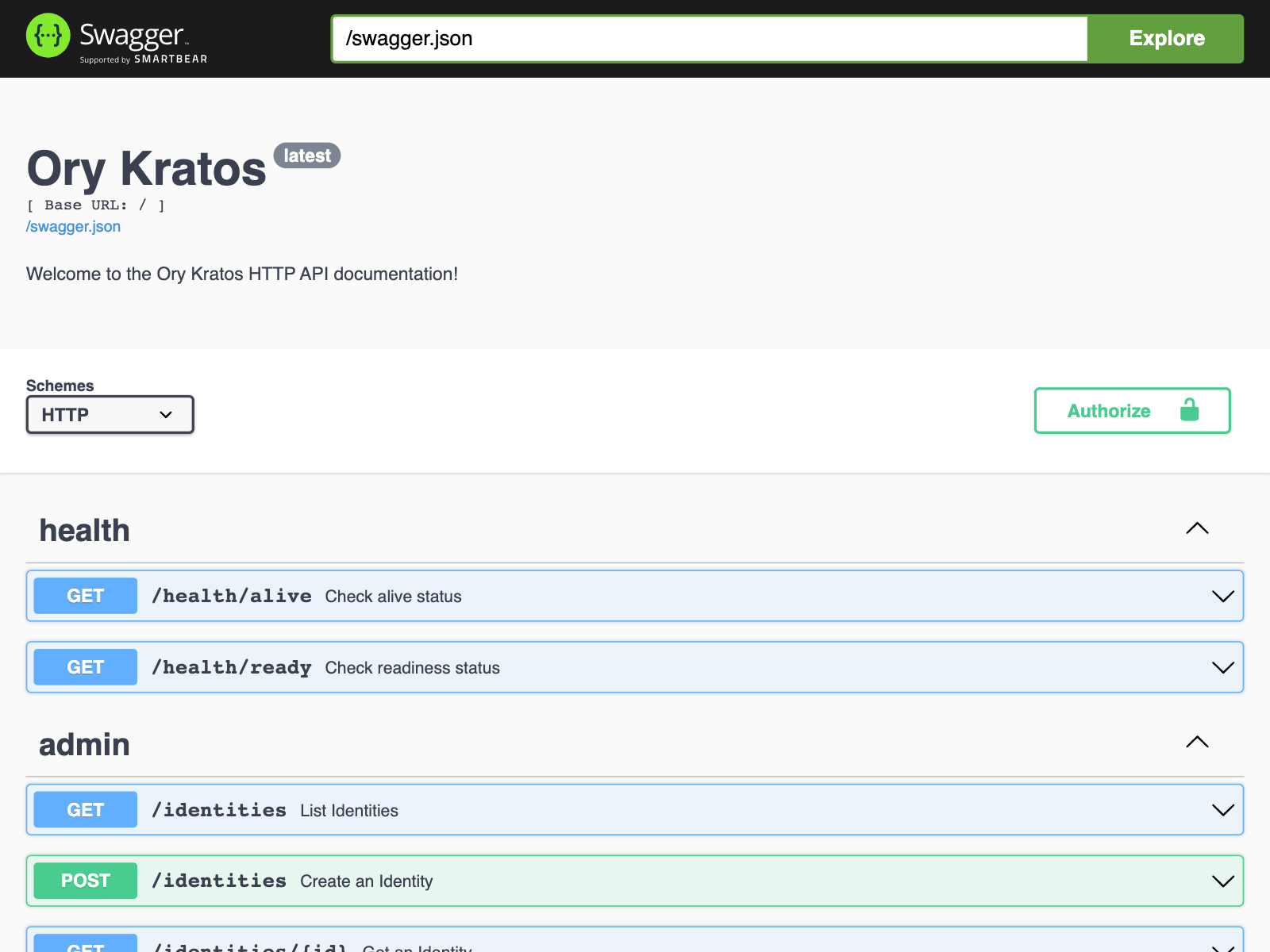
运行服务
docker-compose 运行:
cd kratos
docker-compose -f quickstart.yml -f quickstart-postgres.yml -f quickstart-standalone.yml up --build --force-recreate
# If you have SELinux, run: -f quickstart-selinux.yml运行了官方 Quickstart 例子,可以访问 http://127.0.0.1:4455/dashboard 体验。
查看 DB
pgAdmin 打开(DB 信息见 quickstart-postgres.yml):
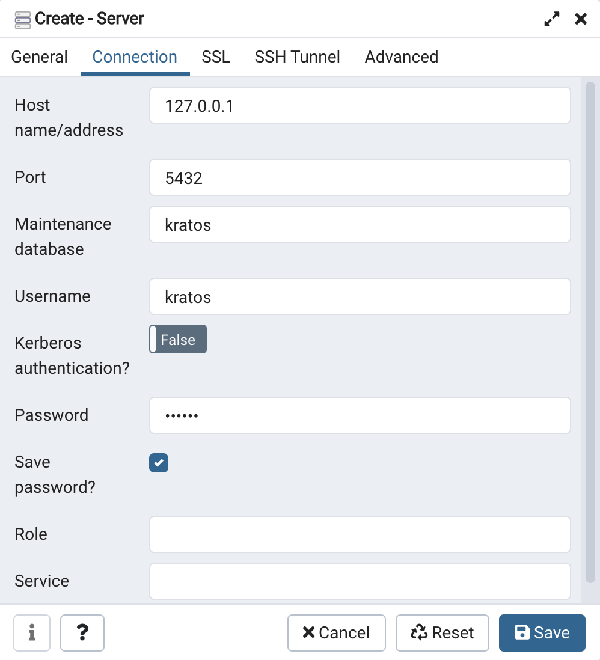
查看表:
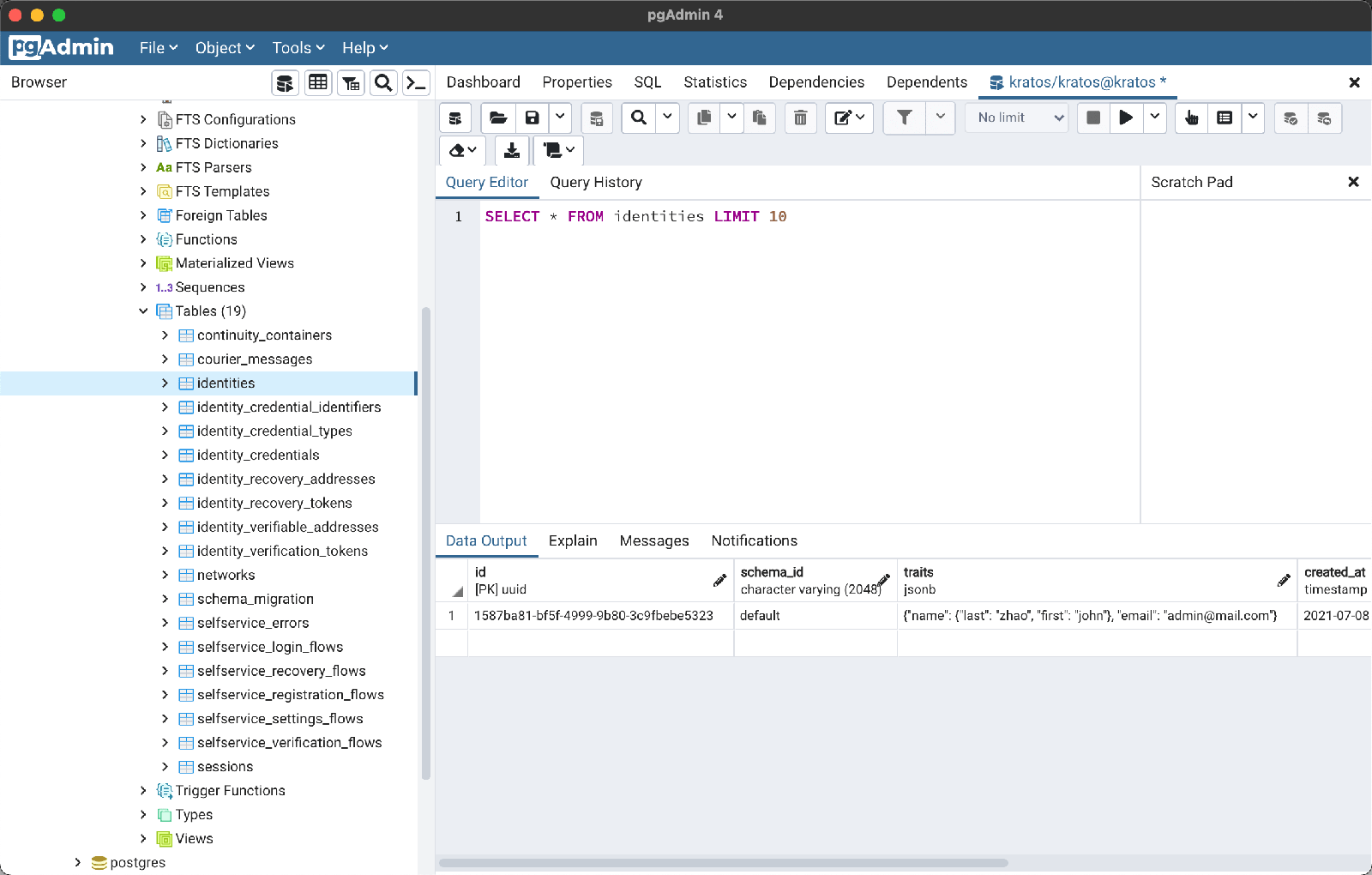
查看配置
cd kratos
cat contrib/quickstart/kratos/email-password/kratos.yml设置环境变量可以覆盖。以 _ 表示层级,如 SELFSERVICE_FLOWS_SETTINGS_UI_URL=<value> 覆盖 selfservice.flows.settings.ui_url。
Self-Service 流程
- Registration
- Login
- Logout
- User Settings
- Account Recovery
- Address Verification
- User-Facing Error
- 2FA / MFA
浏览器流程
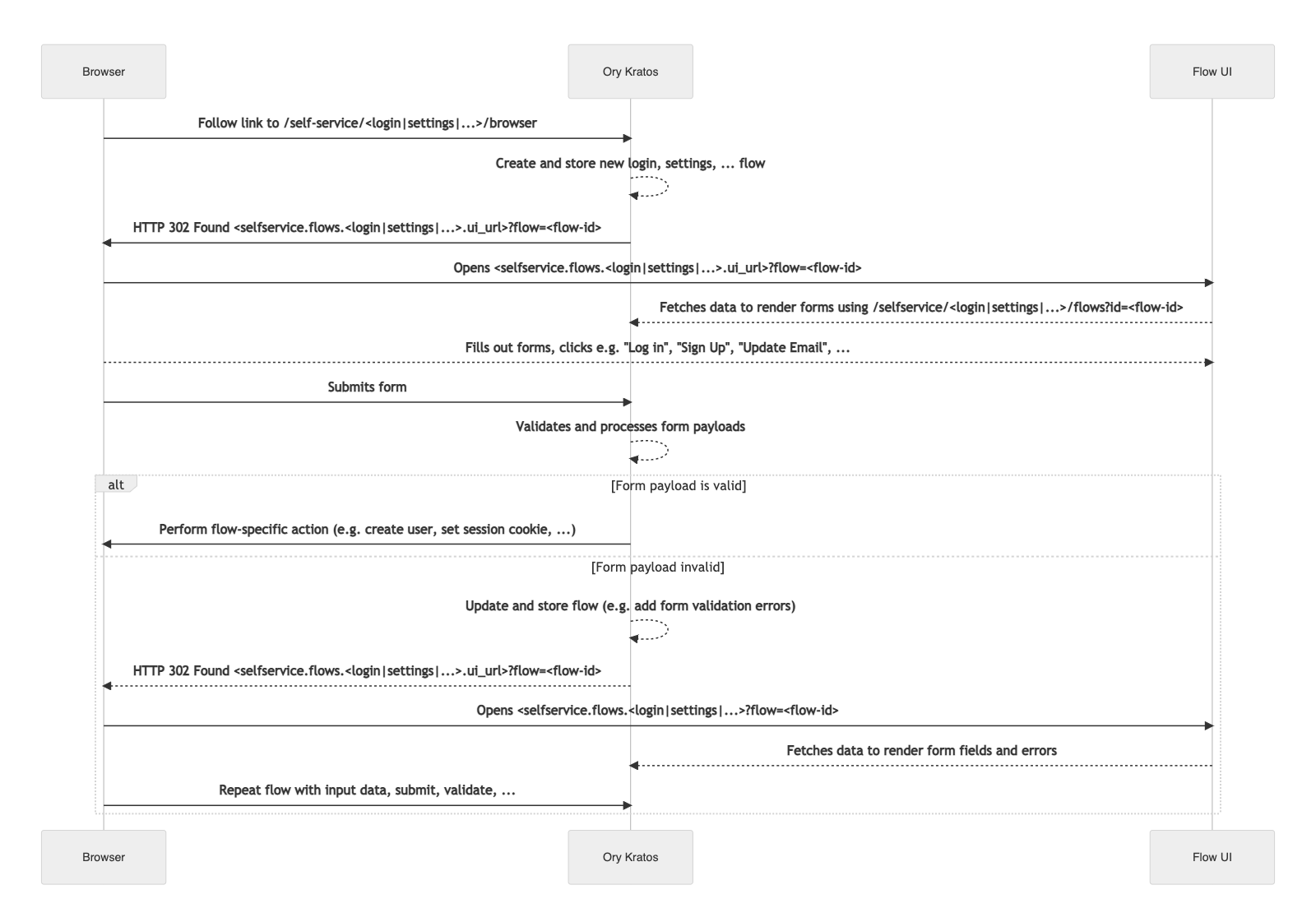
客户端流程
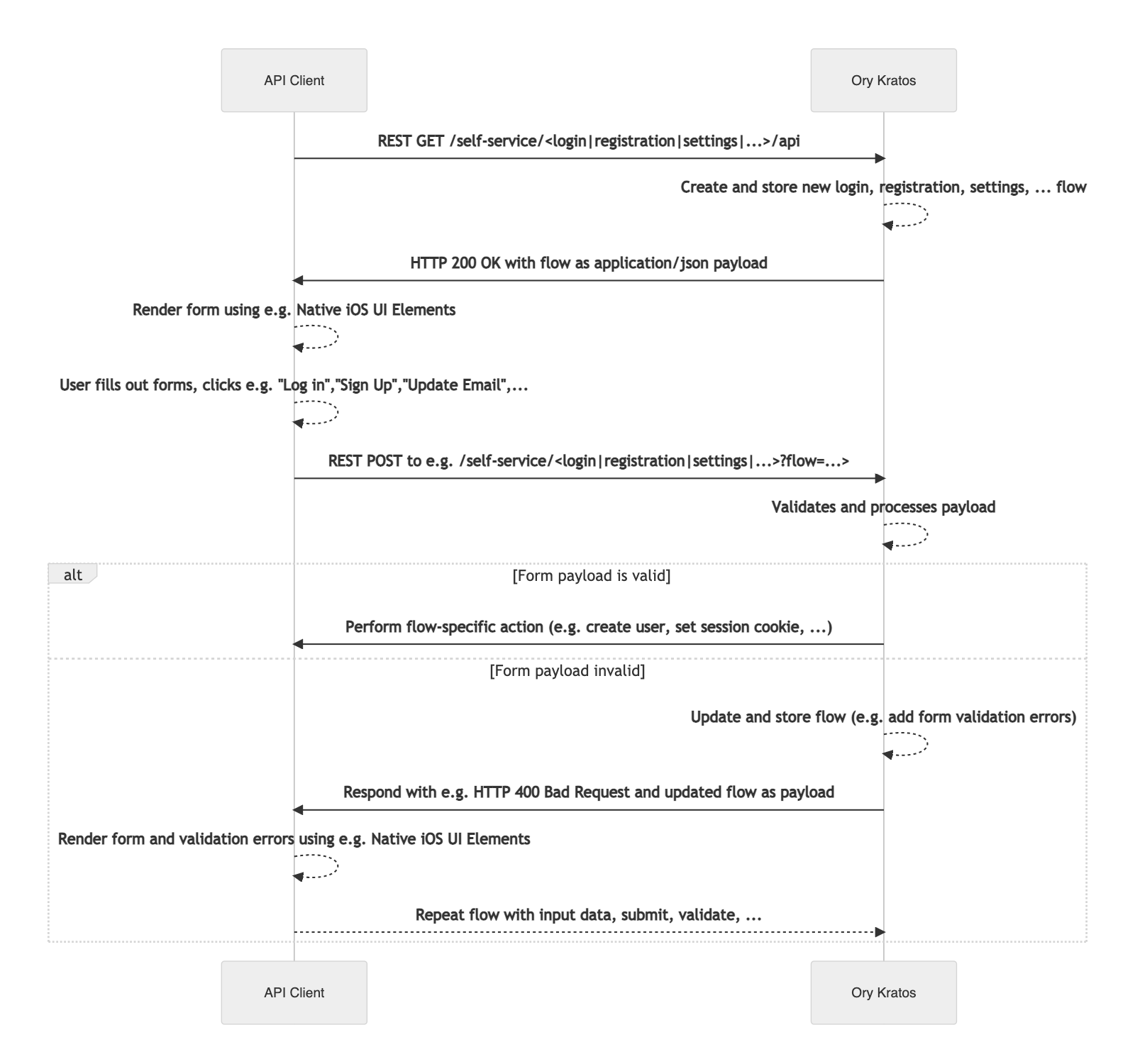
动手配置:Kratos 服务
- Ory Kratos
- Public API (port 4433)
- Admin API (port 4434)
- Postgres DB (port 5432)
- Browser Return URL (port 3000)
- MailSlurper: a development SMTP server
- Server UI (port 4436)
配置文件
- ory-kratos/config/kratos.yml: 配置文件
- ory-kratos/config/identity.schema.json: 认证 JSON 模式
启动文件
- ory-kratos/start.yml: Docker Compose 文件
运行服务
cd ory-kratos
docker-compose -f start.yml up --build --force-recreate如果想运行官方 Self-Service UI 例子,那么:
docker-compose -f start.yml -f start-ui-node.yml up --build --force-recreate之后,访问 http://127.0.0.1:3000/ 体验。在 Register new account / Reset password 时,可访问虚拟 SMTP 服务 http://127.0.0.1:4436 接收邮件。
动手实现:浏览器流程
新建 React 应用
yarn create react-app my-web --template typescript
cd my-web
yarn start访问 http://localhost:3000/ ,可见 React 欢迎页。
引入 AntD
yarn add antd修改 src/App.tsx,引入 antd 组件:
import React, { Component } from 'react'
import { Button } from 'antd';
import logo from './logo.svg';
import './App.css';
class App extends Component {
render() {
return (
<div className="App">
<header className="App-header">
<img src={logo} className="App-logo" alt="logo" />
<Button type="primary">Button</Button>
</header>
</div>
);
}
}
export default App;修改 src/App.css,引入 antd 样式:
@import '~antd/dist/antd.css';可见 antd 蓝色按钮组件。
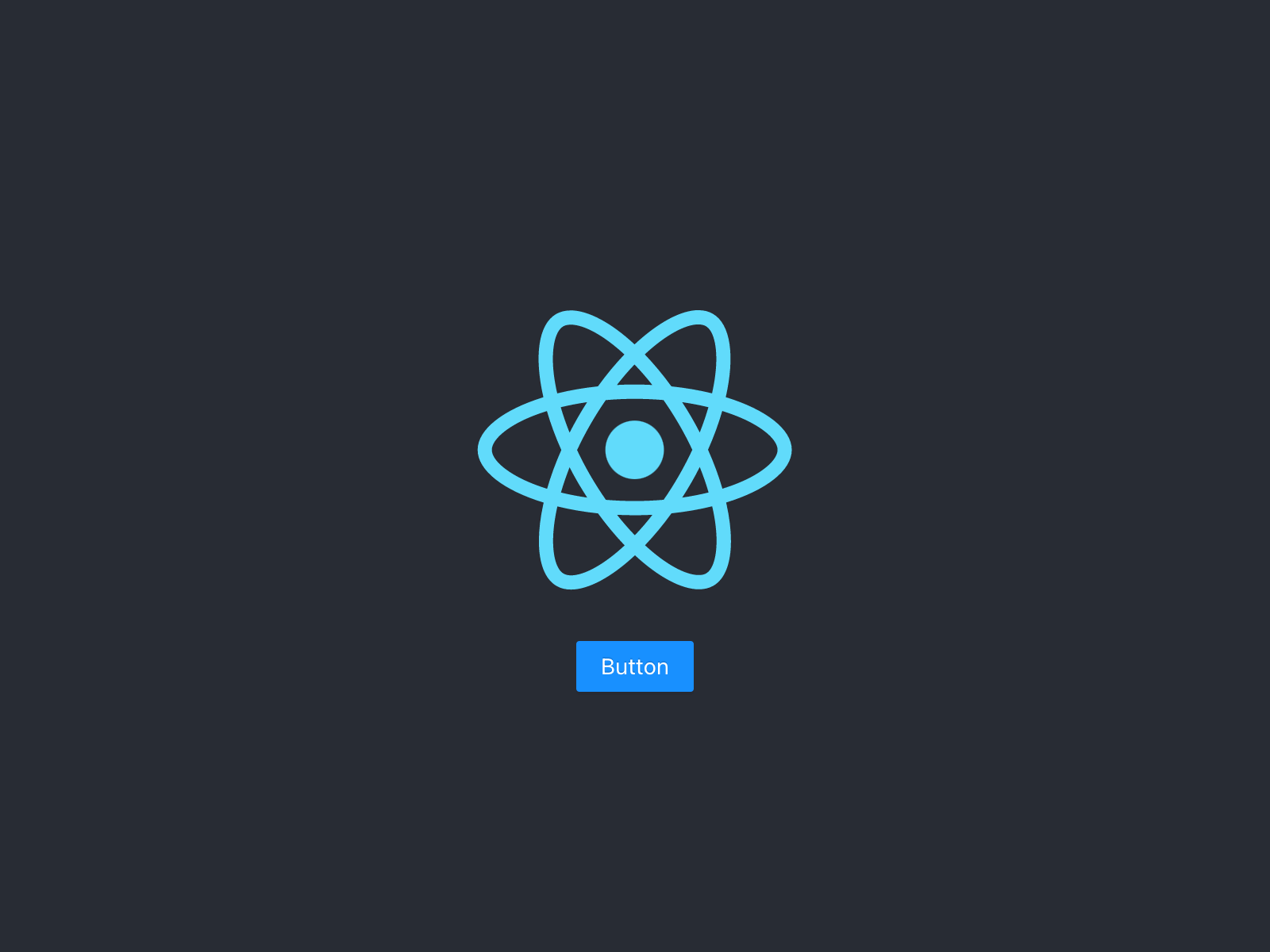
引入 Sass
yarn add node-sass后缀 css 改为 scss ,tsx 里的 import 也改下。
引入 Router
yarn add react-router-dom @types/react-router-dom于 pages 目录下实现如下页面 UI:
src/pages 功能 路由
├── dashboard.tsx 主页 /, /dashboard
├── error.tsx 错误 /error
├── login.tsx 登录 /auth/login
├── recovery.tsx 恢复 /recovery
├── registration.tsx 注册 /auth/registration
├── settings.tsx 设置 /settings
└── verification.tsx 验证 /verify引入 SDK
yarn add @ory/kratos-client@0.7.0-alpha.1注册
APIs:
GET/self-service/registration/browser: 初始化注册流程GET/self-service/registration/flows: 获取注册流程POST/self-service/registration: 提交注册流程
页面加载后的处理流程:
componentDidMount() {
// 获取 flow id 参数
const flowId = utils.parseUrlQuery("flow", this.props.location) as string;
// 没有 flow id,初始化注册流程
if (!flowId || !utils.isString(flowId)) {
console.log("No flow ID found in URL, initializing registration flow.");
utils.redirectToSelfService("/self-service/registration/browser");
return;
}
// 根据 flow id,获取注册流程信息
authPublicApi
.getSelfServiceRegistrationFlow(flowId, undefined, {
withCredentials: true,
})
.then((res: AxiosResponse<SelfServiceRegistrationFlow>) => {
if (utils.assertResponse(res)) {
utils.redirectToSelfService("/self-service/registration/browser");
return;
}
this.setState({ flowId: flowId, flow: res.data });
})
.catch(utils.redirectOnError);
}流程信息 this.state.flow,如下:
{
"id": "74c643a1-f302-45c9-a760-1ad7b1157e1c",
"type": "browser",
"expires_at": "2021-07-20T05:22:30.958717Z",
"issued_at": "2021-07-20T05:12:30.958717Z",
"request_url": "http://127.0.0.1:4433/self-service/registration/browser",
"ui": {
"action": "http://127.0.0.1:4433/self-service/registration?flow=74c643a1-f302-45c9-a760-1ad7b1157e1c",
"method": "POST",
"nodes": [{
"type": "input",
"group": "default",
"attributes": {
"name": "csrf_token",
"type": "hidden",
"value": "QQyUDHa4KJ3M6mowHHN4pboN4iaUOZL+4gYVtKYRWzSdWjSNcW5dG/SNzocyqqqAtV48KzQVMIC6X+Pv3tNPNw==",
"required": true,
"disabled": false
},
"messages": [],
"meta": {}
}, {
"type": "input",
"group": "password",
"attributes": {
"name": "traits.email",
"type": "email",
"disabled": false
},
"messages": [],
"meta": {
"label": {
"id": 1070002,
"text": "E-Mail",
"type": "info"
}
}
}, {
...
}]
}
}之后,依据流程信息创建表单:
<Card title="Register new account" bordered={false}>
{/* 流程消息展示 */}
{this.state.flow.ui.messages &&
this.state.flow.ui.messages.map((m: UiText, index) => (
<Alert
key={index}
message={m.text}
type={m.type as AlertProps["type"]}
style={{ marginBottom: 16 }}
showIcon
/>
))}
{/* 流程表单创建 */}
<Form
name="register"
ref={this.formRef}
encType="application/x-www-form-urlencoded"
action={this.state.flow.ui.action}
method={this.state.flow.ui.method}
onFinish={onFinish}
>
{this.state.flow.ui.nodes.map((node, index) => {
return React.cloneElement(ui.toUiNodeAntd(node)!, {
key: index,
});
})}
</Form>
</Card>其中表单 onFinish 里处理提交:
const onFinish = (values: any) => {
// 因 AntD Form 不提交原 HTML form,所以自己创建 from 提交
// - 不能直接 find form 提交,此时值已清空
// - 创建 from 提交,与 AntD From 相互无影响
ui.submitViaForm(this.state.flow!.ui, values);
// 或者,用 `/self-service/registration/api` 提交
// this.submitViaApi(values);
};登录
GET/self-service/login/browser: 初始化登录流程GET/self-service/login/flows: 获取登录流程POST/self-service/login: 提交登录流程
与注册流程一样。
登录后,可通过 whoami 获取授权信息:
GET/sessions/whoami: 获取授权信息
authPublicApi
.toSession(undefined, undefined, {
withCredentials: true,
})
.then((res: AxiosResponse<Session>) => {
if (utils.assertResponse(res)) {
utils.redirectToSelfService("/self-service/login/browser");
return;
}
this.setState({ session: res.data });
})
.catch((err: AxiosError) => utils.redirectOnError(err, "/auth/login"));Dashboard 页展示了授权信息:
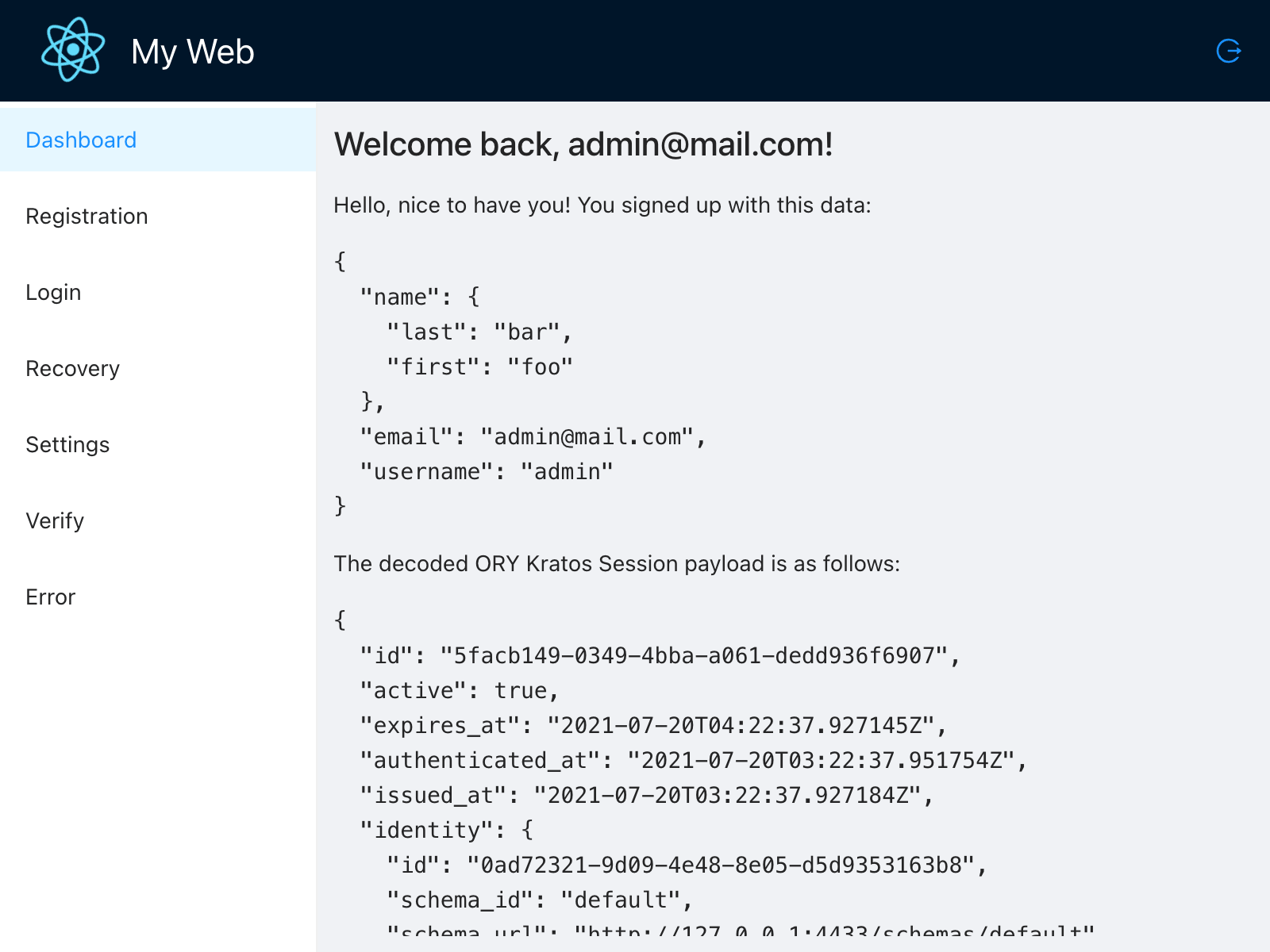
验证
GET/self-service/verification/browser: 初始化验证流程GET/self-service/verification/flows: 获取验证流程POST/self-service/verification: 提交验证流程
与注册流程一样。
恢复
GET/self-service/recovery/browser: 初始化恢复流程GET/self-service/recovery/flows: 获取恢复流程POST/self-service/recovery: 提交恢复流程
与注册流程一样。
设置
GET/self-service/settings/browser: 初始化设置流程GET/self-service/settings/flows: 获取设置流程POST/self-service/settings: 完成设置流程
与注册流程一样。
但要注意的是,依据流程信息创建表单时,请区分 group 构建多个表单:
const nodesGroup: Record<
string,
{
title?: string;
nodes?: Array<UiNode>;
}
> = {
default: {},
profile: { title: "Profile" },
password: { title: "Password" },
oidc: { title: "Social Sign In" },
};
for (const [k, v] of Object.entries(nodesGroup)) {
nodesGroup[k] = {
title: v.title,
nodes: ui.onlyNodes(this.state.flow!.ui.nodes, k),
};
}<Card title="Settings" bordered={false}>
{this.state.flow.ui.messages &&
this.state.flow.ui.messages.map((m: UiText, index) => (
<Alert
key={index}
message={m.text}
type={m.type as AlertProps["type"]}
style={{ marginBottom: 16 }}
showIcon
/>
))}
{/* Split Form by group here. Otherwise, one AntD Form method conflicts. */}
{Object.entries(nodesGroup)
.filter(([k, v]) => k !== "default" && v && v.nodes!.length > 0)
.map(([k, v], index) => (
<Form
key={index}
name={k}
encType="application/x-www-form-urlencoded"
action={this.state.flow!.ui.action}
method={this.state.flow!.ui.method}
onFinish={onFinish}
>
<Form.Item>
<div>{v.title}</div>
</Form.Item>
{v
.nodes!.concat(nodesGroup["default"].nodes!)
.map((node, index) => {
return React.cloneElement(ui.toUiNodeAntd(node)!, {
key: index,
});
})}
</Form>
))}
</Card>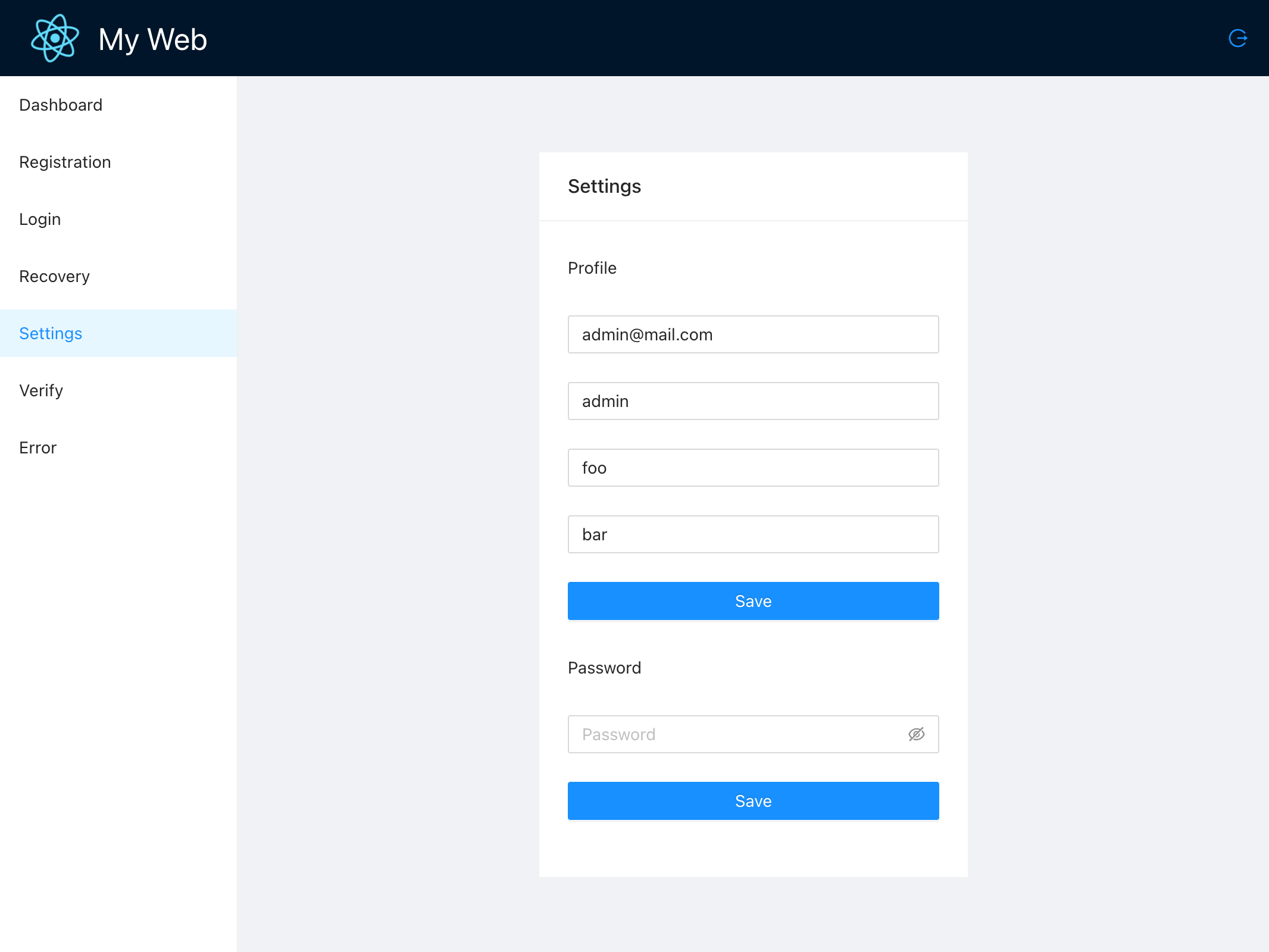
登出
GET/self-service/logout/browser: 创建登出 URLPOST/self-service/logout: 完成登出流程
页面加载后创建登出 URL ,
authPublicApi
.createSelfServiceLogoutFlowUrlForBrowsers(undefined, {
withCredentials: true,
})
.then((res: AxiosResponse<SelfServiceLogoutUrl>) => {
this.setState({ logoutUrl: res.data.logout_url });
})
.catch((err) => {
// console.log(err);
});之后,页面加上登出按钮:
{this.state.logoutUrl && (
<Button
type="link"
shape="circle"
href={this.state.logoutUrl}
icon={<LogoutOutlined />}
/>
)}参考
GoCoding 个人实践的经验分享,可关注公众号!