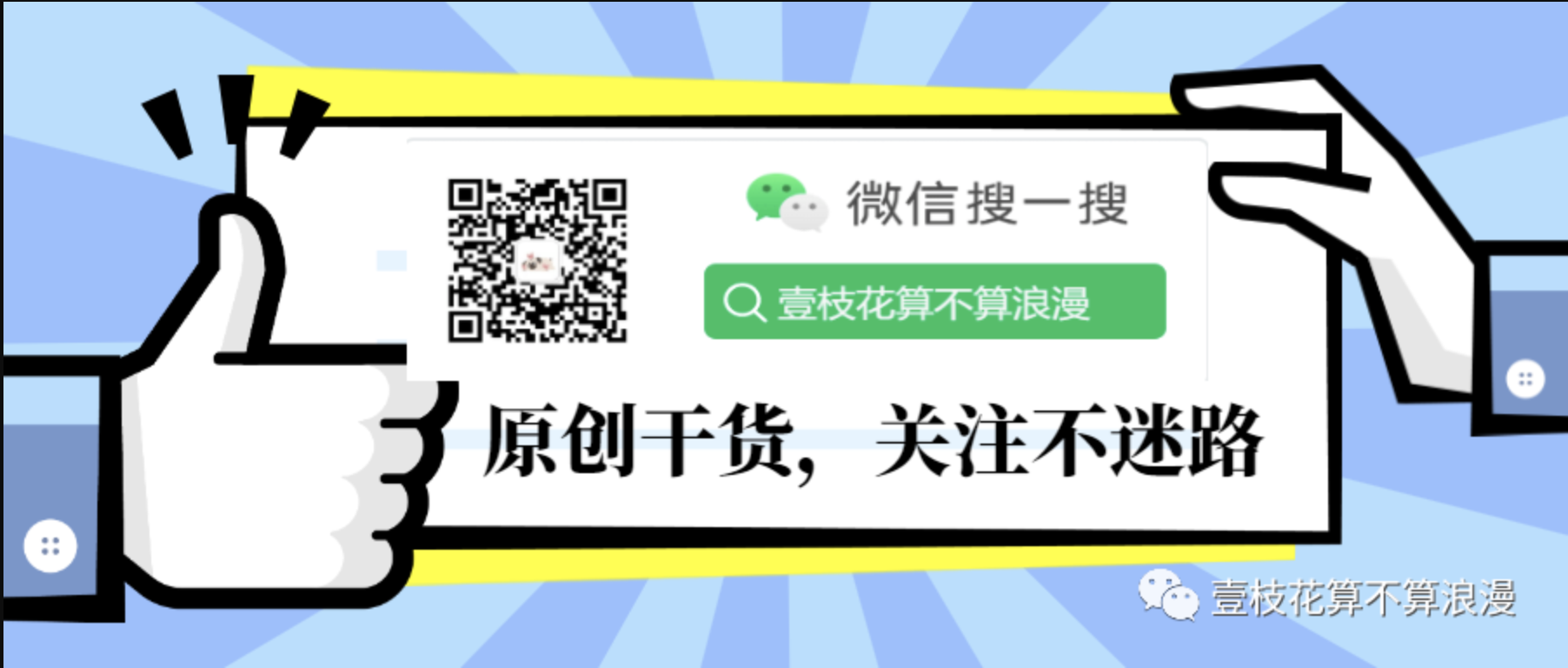上一篇粗略的介绍了一下netty,本篇将详细介绍Netty的服务器的启动过程。
ServerBootstrap
看过上篇事例的人,可以知道ServerBootstrap是Netty服务端启动中扮演着一个重要的角色。 它是Netty提供的一个服务端引导类,继承自AbstractBootstrap。ServerBootstrap主要包括两部分:bossGroup和workerGroup。其中bossGroup主要用于绑定端口,接收来自客户端的请求,接收到请求之后,就会把这些请求交给workGroup去处理。就像现实中的老板和员工一样,自己开个公司(绑定端口),到外面接活(接收请求),使唤员工干活(让worker去处理)。
端口绑定
端口绑定之前,会先check引导类(ServerBootstrap)的bossGroup和workerGroup有没有设置,之后再调用doBind。
private ChannelFuture doBind(final SocketAddress localAddress) {
// 初始化并注册一个channel,并将chanelFuture返回
final ChannelFuture regFuture = initAndRegister();
// 得到实际的channel(初始化和注册的动作可能尚未完成)
final Channel channel = regFuture.channel();
// 发生异常时,直接返回
if (regFuture.cause() != null) {
return regFuture;
}
// 当到这chanel相关处理已经完成时
if (regFuture.isDone()) {
// 到这可以确定channel已经注册成功
ChannelPromise promise = channel.newPromise();
// 进行相关的绑定操作
doBind0(regFuture, channel, localAddress, promise);
return promise;
} else {
// 注册一般到这就已经完成,到以防万一
final PendingRegistrationPromise promise = new PendingRegistrationPromise(channel);
// 添加一个监听器
regFuture.addListener(new ChannelFutureListener() {
@Override
public void operationComplete(ChannelFuture future) throws Exception {
Throwable cause = future.cause();
if (cause != null) {
promise.setFailure(cause);
} else {
// 修改注册状态为成功(当注册成功时不在使用全局的executor,使用channel自己的,详见 https://github.com/netty/netty/issues/2586)
promise.registered();
// 进行相关的绑定操作
doBind0(regFuture, channel, localAddress, promise);
}
}
});
return promise;
}
}
上面的代码主要有两部分:初始化并注册一个channel和绑定端口。
初始化并注册一个channel
final ChannelFuture initAndRegister() {
Channel channel = null;
try {
// 生产各新channel
channel = channelFactory.newChannel();
// 初始化channel
init(channel);
} catch (Throwable t) {
if (channel != null) {
// 注册失败时强制关闭
channel.unsafe().closeForcibly();
// 由于channel尚未注册好,强制使用GlobalEventExecutor
return new DefaultChannelPromise(channel, GlobalEventExecutor.INSTANCE).setFailure(t);
}
return new DefaultChannelPromise(new FailedChannel(), GlobalEventExecutor.INSTANCE).setFailure(t);
}
// 注册channel
ChannelFuture regFuture = config().group().register(channel);
if (regFuture.cause() != null) {
if (channel.isRegistered()) {
channel.close();
} else {
channel.unsafe().closeForcibly();
}
}
return regFuture;
}
channel的初始化方法:
void init(Channel channel) throws Exception {
// 获取bossChannel的可选项Map
final Map<ChannelOption<?>, Object> options = options0();
synchronized (options) {
setChannelOptions(channel, options, logger);
}
// 获取bossChannel的属性Map
final Map<AttributeKey<?>, Object> attrs = attrs0();
synchronized (attrs) {
for (Entry<AttributeKey<?>, Object> e : attrs.entrySet()) {
@SuppressWarnings("unchecked")
AttributeKey<Object> key = (AttributeKey<Object>) e.getKey();
channel.attr(key).set(e.getValue());
}
}
ChannelPipeline p = channel.pipeline();
// 设置worker的相关属性
final EventLoopGroup currentChildGroup = childGroup;
final ChannelHandler currentChildHandler = childHandler;
final Entry<ChannelOption<?>, Object>[] currentChildOptions;
final Entry<AttributeKey<?>, Object>[] currentChildAttrs;
synchronized (childOptions) {
currentChildOptions = childOptions.entrySet().toArray(newOptionArray(childOptions.size()));
}
synchronized (childAttrs) {
currentChildAttrs = childAttrs.entrySet().toArray(newAttrArray(childAttrs.size()));
}
p.addLast(new ChannelInitializer<Channel>() {
@Override
public void initChannel(final Channel ch) throws Exception {
final ChannelPipeline pipeline = ch.pipeline();
// 添加handler到pipeline
ChannelHandler handler = config.handler();
if (handler != null) {
pipeline.addLast(handler);
}
// 通过EventLoop将ServerBootstrapAcceptor到pipeline中,保证它是最后一个handler
ch.eventLoop().execute(new Runnable() {
@Override
public void run() {
pipeline.addLast(new ServerBootstrapAcceptor(
ch, currentChildGroup, currentChildHandler, currentChildOptions, currentChildAttrs));
}
});
}
});
}
channel的注册方法,最终是调用doRegister,不同的channel有所不同,下面以Nio为例:
protected void doRegister() throws Exception {
boolean selected = false;
for (; ; ) {
try {
// 直接调用java的提供的Channel的注册方法
selectionKey = javaChannel().register(eventLoop().unwrappedSelector(), 0, this);
return;
} catch (CancelledKeyException e) {
if (!selected) {
eventLoop().selectNow();
selected = true;
} else {
throw e;
}
}
}
}
绑定端口
最终调用的是NioServerSocketChannel的doBind方法。
protected void doBind(SocketAddress localAddress) throws Exception {
if (PlatformDependent.javaVersion() >= 7) {
javaChannel().bind(localAddress, config.getBacklog());
} else {
javaChannel().socket().bind(localAddress, config.getBacklog());
}
}
到这就完成了netty服务端的整个启动过程。
文中帖的代码注释全在:https://github.com/KAMIJYOUDOUMA/nettyForAnalysis.git , 有兴趣的童鞋可以关注一下。
本篇到此结束,如果读完觉得有收获的话,欢迎点赞、关注、加公众号【贰级天災】,查阅更多精彩历史!!!