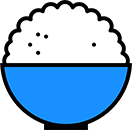JUnit
JJUnit是用于编写和运行可重复的自动化测试的开源测试框架, 这样可以保证我们的代码按预期工作。 JUnit可广泛用于工业和作为支架(从命令行)或IDE(如Eclipse)内单独的Java程序。
基础知识
JUnit的安装和使用都非常的简单。这里使用IDEA+Maven演示。
创建项目
使用Idea和Maven创建一个最简单的Java项目:

添加JUnit4.x依赖
<dependencies>
<dependency>
<groupId>junit</groupId>
<artifactId>junit</artifactId>
<version>4.11</version>
</dependency>
</dependencies>
这样子,就算完成了JUnit的基本安装。
注意:**TestCase需要在src/test/java下编写。**
TestCase
package app;
import org.junit.*;
import java.util.ArrayList;
import java.util.concurrent.atomic.AtomicInteger;
/**
* 命名规则为:ClassNameTest
*/
public class AppTest {
static final AtomicInteger count = new AtomicInteger(0);
private ArrayList testList;
/**
* 每次运行@Test方法,都会实例化一个对象。
*/
public AppTest() {
System.out.println(String.format("CONSTRUCT CALL %d", count.incrementAndGet()));
}
/**
* 指定一个静态方法,在所有@Test方法之前,执行一次。
*/
@BeforeClass
public static void onceExecutedBeforeAll() {
System.out.println("@BeforeClass: onceExecutedBeforeAll");
}
/**
* 指定一个静态方法,在所有@Test方法之后,执行一次。
*/
@AfterClass
public static void onceExecutedAfterAll() {
System.out.println("@AfterClass: onceExecutedAfterAll");
}
/**
* 在所有@Test方法之前执行
*/
@Before
public void executedBeforeEach() {
testList = new ArrayList();
System.out.println("@Before: executedBeforeEach");
}
/**
* 在所有@Test方法之后执行
*/
@After
public void executedAfterEach() {
testList.clear();
System.out.println("@After: executedAfterEach");
}
/**
* 命名规则:FunctionNameTest
*/
@Test
public void EmptyCollectionTest() {
Assert.assertTrue(testList.isEmpty());
System.out.println("@Test: EmptyArrayList");
}
/**
* 命名规则:FunctionNameTest
*/
@Test
public void OneItemCollectionTest() {
testList.add("oneItem");
Assert.assertEquals(1, testList.size());
System.out.println("@Test: OneItemArrayList");
}
/**
* 忽略这个测试方法
*/
@Ignore
public void executionIgnoredTest() {
System.out.println("@Ignore: This execution is ignored");
}
}
上述是一个非常经典的例子,囊括了JUnit测试对象的生命周期。
运行TestCase
运行TestCase是非常方便的。现在几乎所有的主流IDE(Idea,Eclipse)都支持JUnit。以下是Idea的启动过程:

这样子就开启了调试模式运行TestCase。
运行日志
@BeforeClass: onceExecutedBeforeAll
CONSTRUCT CALL 1
@Before: executedBeforeEach
@Test: EmptyArrayList
@After: executedAfterEach
CONSTRUCT CALL 2
@Before: executedBeforeEach
@Test: OneItemArrayList
@After: executedAfterEach
@AfterClass: onceExecutedAfterAll
可以发现,JUnit的生命周期和注释保持一致。
扩展知识
@RunWith
使用JUnit的时候,有时候,需要自定义启动器(Runner)。这时候,我们可以通过@RunWith注解,来指定当前TestCase的Runner。 我们经常使用如下的Runner:
- Suite : 测试套件
- Parameterized : 参数化测试
- SpringJUnit4ClassRunner : Spring针对JUnit4.x的测试框架
JUnitCore
在没有IDE的情况下,我们可以借助main函数,来运行我们的TestCase:
package runner;
import app.AppTest;
import org.junit.runner.JUnitCore;
import org.junit.runner.Result;
import org.junit.runner.notification.Failure;
public class Main {
public static void main(String[] args) {
//通过JUnitCore指定,需要进行测试的TestCase
Result result = JUnitCore.runClasses(AppTest.class);
//搜集失败的测试用例信息
for (Failure fail : result.getFailures()) {
System.out.println(fail.toString());
}
//判断,单元测试是否全部通过
if (result.wasSuccessful()) {
System.out.println("All tests finished successfully...");
}
}
}
这样子,我们就可以通过命令行运行JUnit。
Suite
在JUnit中,我们可以将几个TestCase合并在一起进行单元测试:

通过@Suite.SuiteClasses()将几个TestCase合并在一起,方便单元测试。
异常和超时
在某些情况下,我们需要测试异常和超时这两种情况。而这是通过@Test.expected和@Test.timeout来实现的。
/**
* expected 期待获取的异常类型
* timeout 测试用例超时时间
* */
@Test(expected = Exception.class, timeout = 1000)
public void OneItemCollectionTest() throws Exception {
Thread.sleep(500);
System.out.println("@Test: OneItemArrayList");
}
Spring 整合
依赖
Spring提供了spring-test来支持JUnit的测试框架。引入依赖:
<dependency>
<groupId>org.springframework</groupId>
<artifactId>spring-test</artifactId>
<version>${spring-version}</version>
</dependency>
SpringTest
**为了避免每个TestCase都添加@RunWith等注解,这里引入SpringTest方便TestCase编写**:
//http://docs.spring.io/spring/docs/current/spring-framework-reference/htmlsingle/#testing
//Spring针对JUnit4.x的支持Runner
@RunWith(SpringJUnit4ClassRunner.class)
//Spring配置类
@ContextConfiguration(classes = {SpringConf.class})
//支持Spring MVC
@WebAppConfiguration
//默认回滚
@Rollback
//默认事务
@Transactional
public abstract class SpringTest {
//Spring 上下文
@Autowired
private WebApplicationContext wac;
//Spring MVC测试支持类
private MockMvc mockMvc;
@Before
public void init() {
//构造mockMvc
//不知道为什么Spring小组,不提供MockMvc注解方式@Autowired方式初始化
mockMvc = MockMvcBuilders.webAppContextSetup(wac).build();
}
//获取Spring MVC测试支持对象MockMvc
public MockMvc getMockMvc() {
return mockMvc;
}
}
这样子,就定义了一个测试基类。具体的TestCase只需要继承这个测试基类即可。
Spring MVC测试
//继承测试基类
public class ArticleCtrlTest extends SpringTest {
//路径
final static String PATH = "/main/ArticleCtrl/";
//支持@Autowired方式
@Autowired
ArticleIo articleIo;
@Test
public void getTest() throws Exception {
final Article article = new Article(null, "测试数据", false);
//插入一条数据
articleIo.insert(article);
//检测接口
getMockMvc().perform(MockMvcRequestBuilders.post(PATH + "get").param("id", article.getId())).andDo(new ResultHandler() {
@Override
public void handle(MvcResult result) throws Exception {
JSONObject ret = JSON.parseObject(result.getResponse().getContentAsString());
//ok
Assert.assertTrue(ret.getInteger("code") == 0);
//check
Assert.assertTrue(ret.getJSONObject("msg").getString("id").equals(article.getId()));
}
});
}
}
以上,就是一个简单的Spring MVC测试用例。对于Dao或者Service测试就更加简单了。
注意:getTest的事务会进行回滚操作,不会真正的写入数据库。
运行截图

项目地址:java-fast-framework
执行流程
JUnit的测试流程大致如下:
- 指定需要测试的
TestCase。假如采用Maven构建,则默认为所有/src/test/java/**Test类。 - JUnit加载
TestCase的@RunWith指向的Runner。默认为:BlockJUnit4ClassRunner。 - JUnit实例化
Runner,然后调用Runner#run(RunNotifier notifier)方法,测试指定的TestCase。注意:Runner需要拥有一个Runner(Class clz)类型的构造函数。 Runner通过notifier记录方法执行结果。- JUnit收集所有
TestCase的执行结果,然后打印报告。
注意:JUnit读取TestCase注解(@RunWith,@Test...)的时候,会遍历TestCase整个继承链。
BlockJUnit4ClassRunner
我们以BlockJUnit4ClassRunner这个Runner分析具体Runner#run的过程:
ParentRunner:
//对指定的TestCase进行检测
@Override
public void run(final RunNotifier notifier) {
EachTestNotifier testNotifier = new EachTestNotifier(notifier,
getDescription());
try {
//创造一个执行Block
Statement statement = classBlock(notifier);
//执行具体的Block
statement.evaluate();
} catch (AssumptionViolatedException e) {
testNotifier.addFailedAssumption(e);
} catch (StoppedByUserException e) {
throw e;
} catch (Throwable e) {
testNotifier.addFailure(e);
}
}
ParentRunner:
//创建执行Block
protected Statement classBlock(final RunNotifier notifier) {
//获取待执行的语句,BlockJUnit4ClassRunner 为执行所有@Test方法语句
Statement statement = childrenInvoker(notifier);
if (!areAllChildrenIgnored()) {
//处理@BeforeClass
statement = withBeforeClasses(statement);
//处理@AfterClass
statement = withAfterClasses(statement);
//处理@ClassRule
statement = withClassRules(statement);
}
return statement;
}
ParentRunner:
//构造一个通过Statement,这个Statement具体执行的时候,会调用runChildren方法。
protected Statement childrenInvoker(final RunNotifier notifier) {
return new Statement() {
@Override
public void evaluate() {
//语句被调用执行的时候,会真正的执行函数
runChildren(notifier);
}
};
}
这样子,就完成了Statement的构造过程。然后我们再看一下刚刚创建出来的Statement#evaluate函数:
ParentRunner:
//构造一个通过Statement,这个Statement具体执行的时候,会调用runChildren方法。
protected Statement childrenInvoker(final RunNotifier notifier) {
return new Statement() {
@Override
public void evaluate() {
//语句被调用执行的时候,会真正的执行函数
runChildren(notifier);
}
};
}
ParentRunner:
//具体执行的过程
private void runChildren(final RunNotifier notifier) {
//获取当前的调度器,默认为主线程测试
final RunnerScheduler currentScheduler = scheduler;
try {
//获取要测试的对象
for (final T each : getFilteredChildren()) {
currentScheduler.schedule(new Runnable() {
public void run() {
//进行刚刚给定的对象
ParentRunner.this.runChild(each, notifier);
}
});
}
} finally {
currentScheduler.finished();
}
}
上述的执行过程中,涉及到两个点:
- getFilteredChildren:获取待测试的对象集合
- runChild:进行具体的测试
我们,先看看getFilteredChildren方法:
ParentRunner:
//获取要执行的对象集合
private Collection<T> getFilteredChildren() {
if (filteredChildren == null) {
synchronized (childrenLock) {
if (filteredChildren == null) {
//通过getChildren方法,委托子类,然后获取具体要测试的对象信息
filteredChildren = Collections.unmodifiableCollection(getChildren());
}
}
}
return filteredChildren;
}
BlockJUnit4ClassRunner:
//父类ParentRunner#getChildren具体实现方法,用来搜集执行对象信息
@Override
protected List<FrameworkMethod> getChildren() {
return computeTestMethods();
}
BlockJUnit4ClassRunner:
//搜索@Test方法信息
protected List<FrameworkMethod> computeTestMethods() {
//搜索@Test方法信息,包括所有的父类
return getTestClass().getAnnotatedMethods(Test.class);
}
这样子,就搜集了待测试的@Test方法对象集合。然后,我们在看看具体的测试runChild:
BlockJUnit4ClassRunner:
@Override
protected void runChild(final FrameworkMethod method, RunNotifier notifier) {
Description description = describeChild(method);
//判断这个对象是否@Ignored
if (isIgnored(method)) {
notifier.fireTestIgnored(description);
} else {
//1. 根据这个对象,通过methodBlock创建执行Block
//2. 执行这个Block
runLeaf(methodBlock(method), description, notifier);
}
}
BlockJUnit4ClassRunner:
//创建待执行的Block
protected Statement methodBlock(FrameworkMethod method) {
Object test;
try {
//构造一个新的对象!!
//也就是说,一个@Test方法对应一个对象
test = new ReflectiveCallable() {
@Override
protected Object runReflectiveCall() throws Throwable {
return createTest();
}
}.run();
} catch (Throwable e) {
return new Fail(e);
}
Statement statement = methodInvoker(method, test);
//处理@Test#expected
statement = possiblyExpectingExceptions(method, test, statement);
//处理@Test#timeout
statement = withPotentialTimeout(method, test, statement);
//处理@Before
statement = withBefores(method, test, statement);
//处理@After
statement = withAfters(method, test, statement);
//处理@Rule
statement = withRules(method, test, statement);
return statement;
}
BlockJUnit4ClassRunner:
//执行刚刚创建的Block
protected final void runLeaf(Statement statement, Description description,
RunNotifier notifier) {
EachTestNotifier eachNotifier = new EachTestNotifier(notifier, description);
eachNotifier.fireTestStarted();
try {
//执行
statement.evaluate();
} catch (AssumptionViolatedException e) {
eachNotifier.addFailedAssumption(e);
} catch (Throwable e) {
eachNotifier.addFailure(e);
} finally {
eachNotifier.fireTestFinished();
}
}
注意:BlockJUnit4ClassRunner#methodBlock可以发现,每测试一个@Test方法,都会创建一个对象。
到此,BlockJUnit4ClassRunner#Runner#run(RunNotifier notifier)的运行流程,就基本分析完毕了。
SpringJUnit4ClassRunner
Spring 通过SpringJUnit4ClassRunner来支持JUnit。通过SpringJUnit4ClassRunner,我们可以实现如下特性:
- ApplicationContext仅仅初始化一次。
- SpringMVC 支持
- @Autowired 支持
- @Transactional和@Rollback支持
SpringJUnit4ClassRunner继承于BlockJUnit4ClassRunner对象,通过重写构造函数和createTest来实现了以上的特性:
- 构造函数:ApplicationContext仅仅初始化一次。
- createTest:@Autowired IOC支持 和 @Transactional和@Rollback 等AOP支持。
最佳实践
这里总结一下JUnit最佳实践:
- 一个类,一个测试类;一个函数,一个测试函数;
- 命名规则: ClassNameTest 和 FunctionNameTest。
- 切勿@Test函数相互调用。
- 合理使用测试基类(如:SpringTest)。
- 覆盖率:业务类型>=60%,工具类型>=80%。