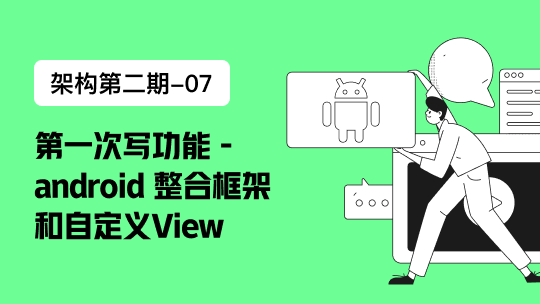系统: Debian9(Stretch)
显卡: GTX 1050 + intel
参照Debian官网: https://wiki.debian.org/Bumblebee/
sudo dpkg --add-architecture i386
sudo apt update
sudo apt install bumblebee-nvidia primus primus-libs:i386
sudo apt install virtualgl
sudo adduser $USER bumblebee
bumblebee.conf
# Configuration file for Bumblebee. Values should **not** be put between quotes
## Server options. Any change made in this section will need a server restart to take effect.
[bumblebeed]
# The secondary Xorg server DISPLAY number
VirtualDisplay=:8
# Should the unused Xorg server be kept running? Set this to true if waiting
# for X to be ready is too long and don't need power management at all.
KeepUnusedXServer=false
# The name of the Bumbleblee server group name (GID name)
ServerGroup=bumblebee
# Card power state at exit. Set to false if the card shoud be ON when Bumblebee server exits.
TurnCardOffAtExit=true
# The default behavior of '-f' option on optirun. If set to "true", '-f' will be ignored.
NoEcoModeOverride=false
# The Driver used by Bumblebee server. If this value is not set (or empty),
# auto-detection is performed. The available drivers are nvidia and nouveau
# (See also the driver-specific sections below)
Driver=nvidia
# Directory with a dummy config file to pass as a -configdir to secondary X
XorgConfDir=/etc/bumblebee/xorg.conf.d
# Xorg binary to run
XorgBinary=/usr/lib/xorg/Xorg
## Client options. Will take effect on the next optirun executed.
[optirun]
# Acceleration/ rendering bridge, possible values are auto, virtualgl and primus.
Bridge=auto
# The method used for VirtualGL to transport frames between X servers.
# Possible values are proxy, jpeg, rgb, xv and yuv.
VGLTransport=proxy
# List of paths which are searched for the primus libGL.so.1 when using
# the primus bridge
PrimusLibraryPath=/usr/lib/x86_64-linux-gnu/primus:/usr/lib/i386-linux-gnu/primus:/usr/lib/primus:/usr/lib32/primus
# Should the program run under optirun even if Bumblebee server or nvidia card is not available?
AllowFallbackToIGC=false
# Driver-specific settings are grouped under [driver-NAME]. The sections are
# parsed if the Driver setting in [bumblebeed] is set to NAME (or if auto-
# detection resolves to NAME).
# PMMethod: method to use for saving power by disabling the nvidia card, valid
# values are: auto - automatically detect which PM method to use
# bbswitch - new in BB 3, recommended if available
# switcheroo - vga_switcheroo method, use at your own risk
# none - disable PM completely
# https://github.com/Bumblebee-Project/Bumblebee/wiki/Comparison-of-PM-methods
## Section with nvidia driver specific options, only parsed if Driver=nvidia
[driver-nvidia]
# Module name to load, defaults to Driver if empty or unset
KernelDriver=nvidia-current
PMMethod=bbswitch
# colon-separated path to the nvidia libraries
LibraryPath=/usr/lib/x86_64-linux-gnu/nvidia:/usr/lib/i386-linux-gnu/nvidia:/usr/lib/nvidia
# comma-separated path of the directory containing nvidia_drv.so and the default Xorg modules path
XorgModulePath=/usr/lib/nvidia/nvidia,/usr/lib/xorg/modules
XorgConfFile=/etc/bumblebee/xorg.conf.nvidia
## Section with nouveau driver specific options, only parsed if Driver=nouveau
[driver-nouveau]
KernelDriver=nouveau
PMMethod=auto
XorgConfFile=/etc/bumblebee/xorg.conf.nouveau
xorg.conf.nvidia
Section "ServerLayout"
Identifier "Layout0"
Option "AutoAddDevices" "false"
Option "AutoAddGPU" "false"
EndSection
Section "Device"
Identifier "DiscreteNvidia"
Driver "nvidia"
VendorName "NVIDIA Corporation"
BusID "PCI:01:00:0"
Option "NoLogo" "true"
Option "UseEDID" "false"
Option "UseDisplayDevice" "none"
EndSection
Section "Screen"
Identifier "Default Screen"
Device "DiscreteNvidia"
EndSection
配置bbswitch
# 创建/etc/modprobe.d/bbswitch.conf
echo "options bbswitch load_state=0 unload_state=1" > /etc/modprobe.d/bbswitch.conf
# 创建/etc/modules-load.d/bbswitch.conf
echo "bbswitch load_state=0" > /etc/modules-load.d/bbswitch.conf
# 创建/etc/init/bbswitch.conf
# 以下是/etc/init/bbswitch.conf文件内容
"""
description "Save power by disabling nvidia on Optimus"
author "Lekensteyn <lekensteyn@gmail.com>"
start on runlevel [2345]
stop on runlevel [016]
pre-start exec /sbin/modprobe bbswitch load_state=0 unload_state=1
pre-stop exec /sbin/rmmod bbswitch
"""
# 更新内核
update-initramfs -u
可能由于我环境问题, 登陆后, 界面卡死,鼠标键盘无响应,连tty都切不进去
这里我采取了一个笨方法
# 禁止bumblebee的开机启动
systemctl disable bumblebeed
# 进入x后, 手动开启
systemctl start bumblebeed
# 正常
optirun -vv glxgears
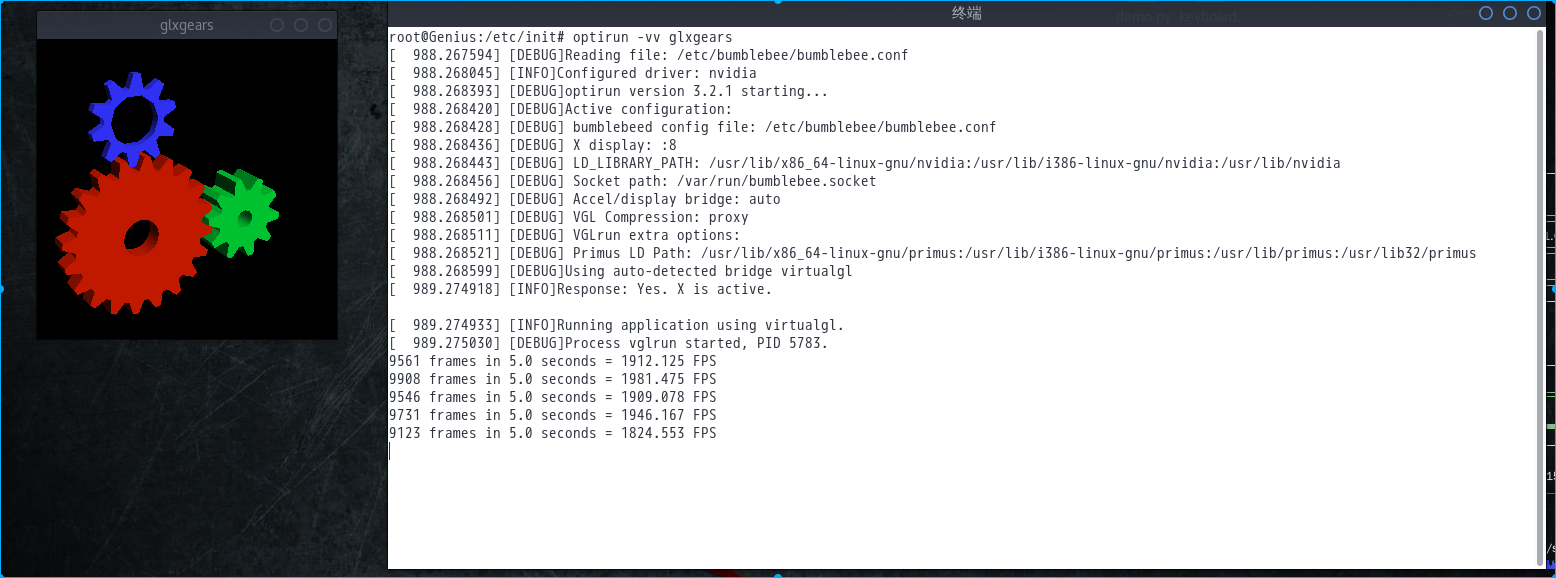
-------------------------------------
2018-04-5 通过bumblebee开发者沟通, 问题终于解决.
https://github.com/Bumblebee-Project/Bumblebee/issues/953
vim /etc/default/sources.list
# 加入以下源
# deb http://mirrors.163.com/debian/ stretch-proposed-updates main non-free contrib
# deb-src http://mirrors.163.com/debian/ stretch-proposed-updates main non-free contrib
sudo apt update
# 更新nvidia-driver到384.111-4~deb9u1
sudo aptitude upgrade nvidia-driver
vim /etc/default/grub
# 修改一下内容
# GRUB_CMDLINE_LINUX_DEFAULT="pcie_port_pm=off acpi_osi=! acpi_osi=\"Windows 2009\""
sudo update-grub
-------------------------------------
本文可能不兼容所有机型, 如遇问题, 请卸载bumblebee
apt-get autoremove --purge bumblebee* nvidia*
# 如果重启后一直循环登陆, 请重新安装xserver-xorg-input-all
apt-get instal xserver-xorg-input-all --reinstall