前言
平常在玩短视频App时,喜欢看的视频可以多看一会,不喜欢看的视频直接往上一划,这个功能一直深受用户喜爱。今天我们不妨实现一个这样功能的App。
功能
上下滑动切换视频
可查看对应视频下的评论
示例
下面我挑出了几张代表性的图片,供大家参考。
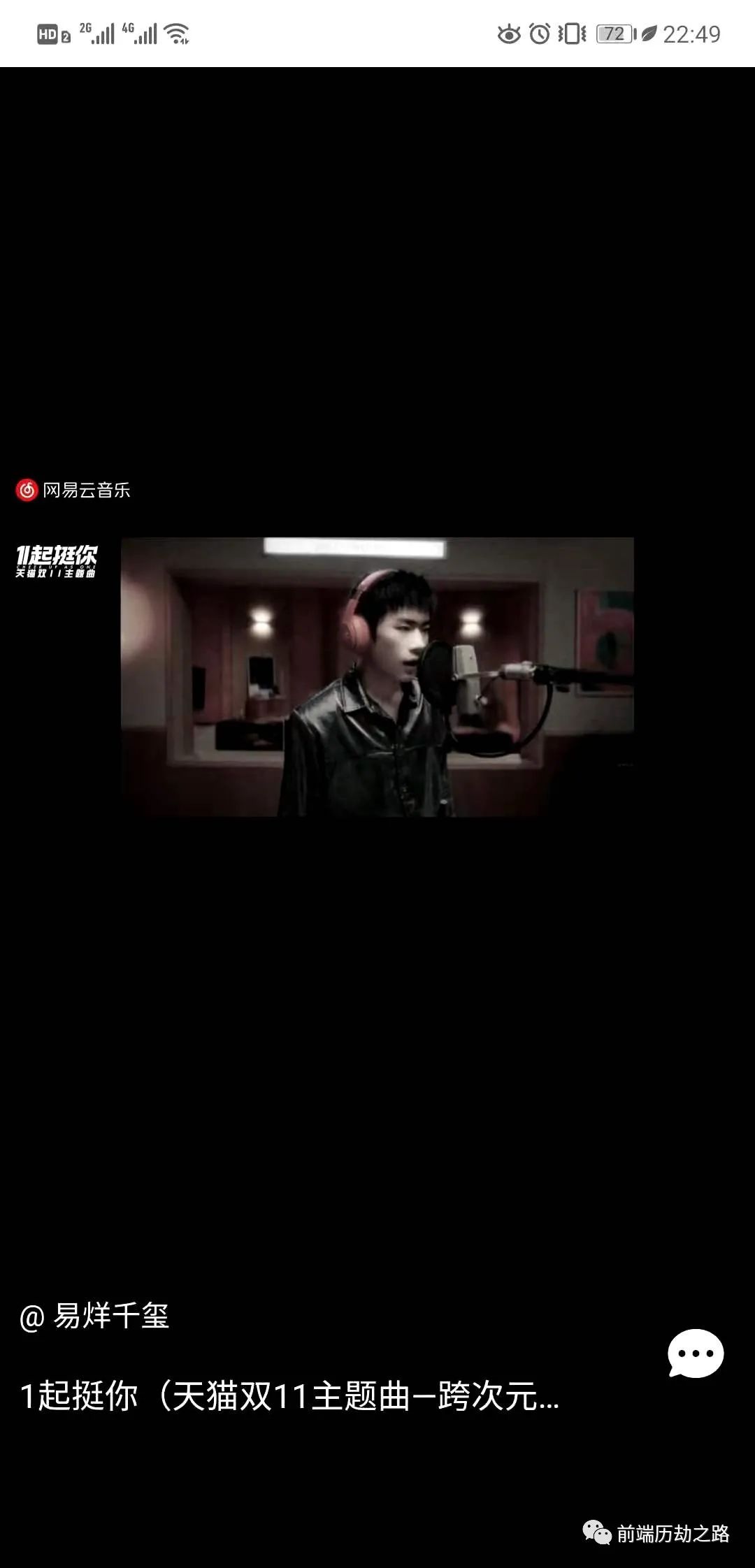
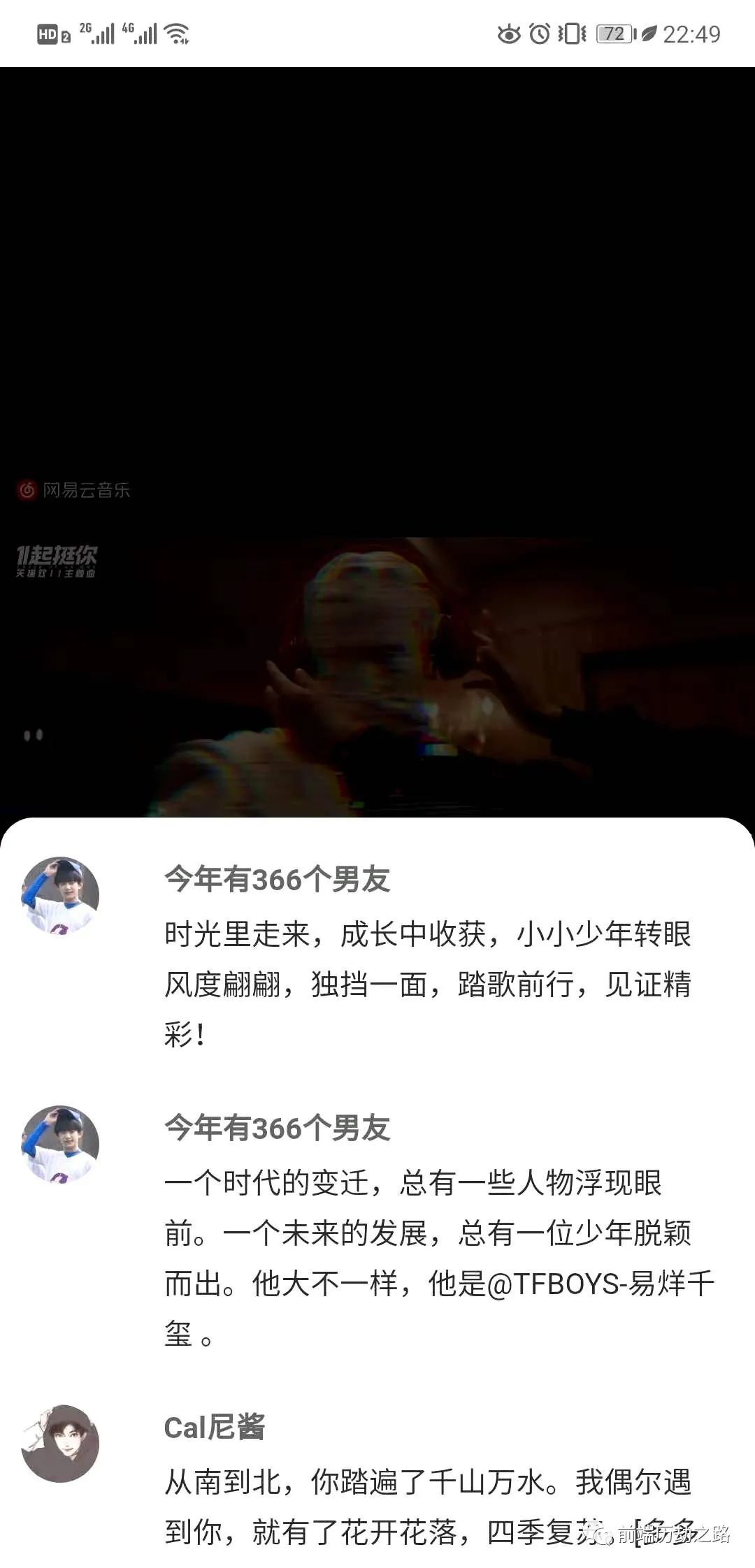
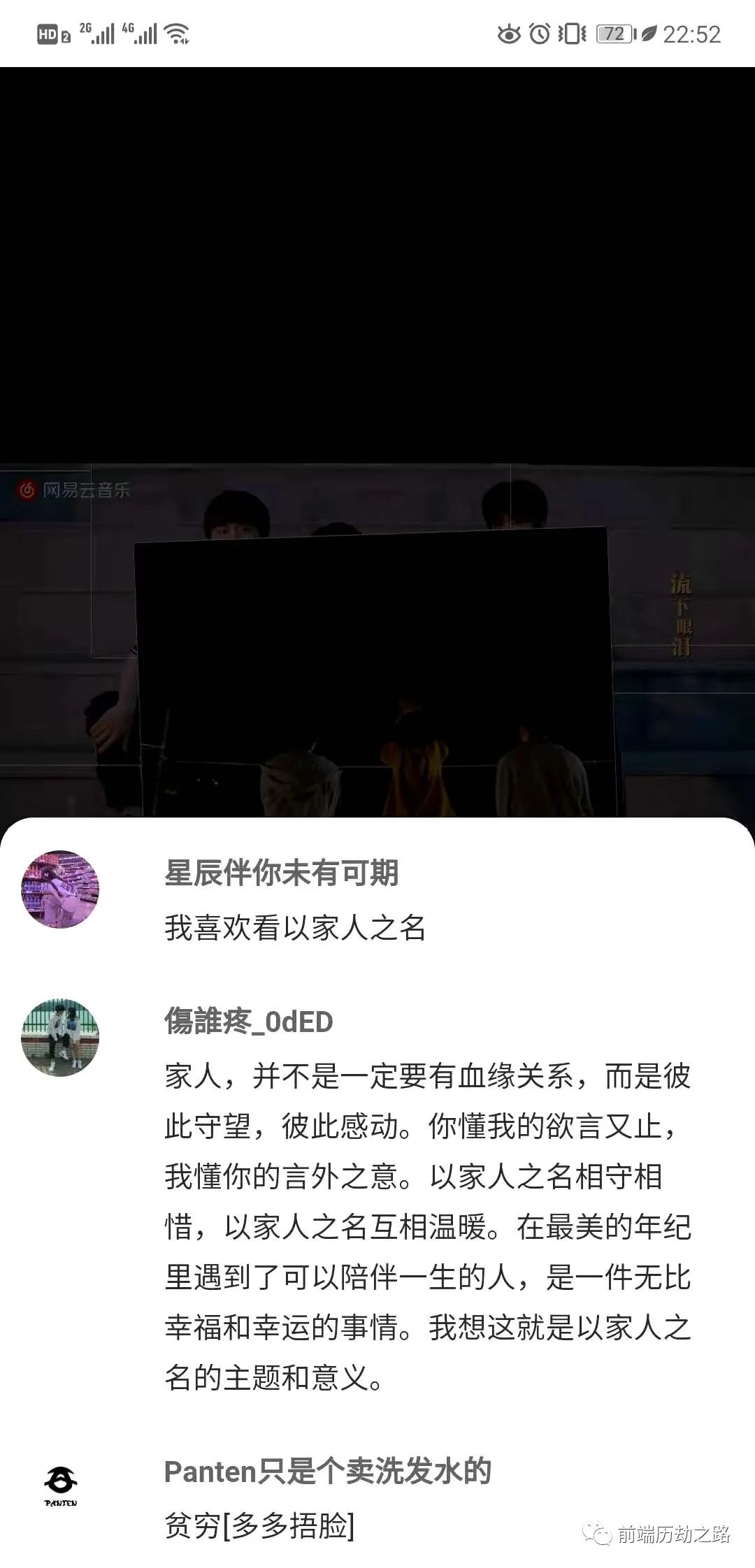
下载链接
以上是我自己做的一款App的示例图,如果感兴趣的小伙伴,大家可以下载到手机上体验。目前只是开发了安卓版本。
`链接: https://pan.baidu.com/s/1dbgx9eht54qh-Ig04w2JAg
提取码: 96ta
复制这段内容后打开百度网盘手机App,操作更方便哦
`核心代码
<template>
<div class="home">
<van-swipe
style="height: 100vh"
vertical
@change="onChange"
:show-indicators="false"
>
<van-swipe-item>
<div class="main" v-if="isshow">
<video-player
v-if="playerOptions.sources[0].src"
class="video-player vjs-custom-skin"
ref="videoPlayer"
:playsinline="true"
:options="playerOptions"
></video-player>
<div class="footbox">
<div class="foot">
<p class="user">@ {{ artistName }}</p>
<p class="name">{{ name }}</p>
</div>
<div class="pl" @click="openPl">
<van-icon name="chat" size="30" />
</div>
</div>
</div>
</van-swipe-item>
<van-swipe-item>
<div class="main" v-if="!isshow">
<video-player
v-if="playerOptions.sources[0].src"
class="video-player vjs-custom-skin"
ref="videoPlayer"
:playsinline="true"
:options="playerOptions"
></video-player>
<div class="footbox">
<div class="foot">
<p class="user">@ {{ artistName }}</p>
<p class="name">{{ name }}</p>
</div>
<div class="pl" @click="openPl">
<van-icon name="chat" size="30" />
</div>
</div>
</div>
</van-swipe-item>
</van-swipe>
<van-action-sheet v-model="show" class="sheet">
<van-list
v-model="loading"
@load="onLoad"
:offset="1"
:immediate-check="false"
>
<div v-for="(item, index) in plist" :key="index" class="ovf pll">
<div class="pl-l"><img :src="item.user.avatarUrl" alt="" /></div>
<div class="pl-r">
<div class="name1">{{ item.user.nickname }}</div>
<div class="con">{{ item.content }}</div>
</div>
</div>
</van-list>
</van-action-sheet>
</div>
</template>
<script>
import { list, mv, pl } from "@request/api";
import "../video/index";
import { videoPlayer } from "vue-video-player";
export default {
name: "home",
data() {
return {
list: "",
id: "",
show: false,
dataLength: 1,
inx: 0,
artistName: "",
name: "",
isshow: true,
plist: "",
loading: false,
page: 10,
playerOptions: {
autoplay: true, //如果true,浏览器准备好时开始回放。
muted: false, // 默认情况下将会消除任何音频。
loop: false, // 导致视频一结束就重新开始。
preload: "auto", // 建议浏览器在<video>加载元素后是否应该开始下载视频数据。auto浏览器选择最佳行为,立即开始加载视频(如果浏览器支持)
language: "zh-CN",
poster:"",
aspectRatio: "16:9", // 将播放器置于流畅模式,并在计算播放器的动态大小时使用该值。值应该代表一个比例 - 用冒号分隔的两个数字(例如"16:9"或"4:3")
fluid: true, // 当true时,Video.js player将拥有流体大小。换句话说,它将按比例缩放以适应其容器。
sources: [{ type: "video/mp4", src: "" }],
width: document.documentElement.clientWidth,
notSupportedMessage: "此视频暂无法播放,请稍后再试", //允许覆盖Video.js无法播放媒体源时显示的默认信息。
controlBar: {
timeDivider: true, // 分时
durationDisplay: true, // 持续时间显示
remainingTimeDisplay: false, // 剩余时间显示
fullscreenToggle: false, //全屏按钮
},
},
};
},
components: {
videoPlayer,
},
mounted() {
this.wait();
},
methods: {
// 首次获取url
async wait() {
let id = await this.get();
let res = await mv(id);
// this.playerOptions.poster = this.poster;
this.$set(this.playerOptions, "poster", this.poster);
this.$set(this.playerOptions.sources[0], "src", res.data.url);
},
// 加载评论
onLoad() {
setTimeout(() => {
this.page += 10;
this.getpl();
this.loading = false;
}, 500);
},
// 获取数据
get() {
return list(this.dataLength).then((res) => {
console.log(res.data);
this.urlData = res.data;
this.poster = this.urlData[this.inx].cover;
this.id = this.urlData[this.inx].id;
this.artistName = this.urlData[this.inx].artistName;
this.name = this.urlData[this.inx].name;
// return this.id;
return Promise.resolve(this.id);
// 等价于
// return new Promise((resolve) => {
// resolve(this.id)
// })
});
},
// 封装静态数据
getStatic(v) {
this.id = v[this.inx].id;
this.artistName = v[this.inx].artistName;
this.name = v[this.inx].name;
this.poster = v[this.inx].cover;
return this.id;
},
// 获取评论
getpl() {
pl(this.id, this.page).then((res) => {
if (document.querySelector(".van-action-sheet__content")) {
document.querySelector(".van-action-sheet__content").scrollTop = 0;
}
this.plist = res.comments;
});
},
// 滑动触发
async onChange() {
console.log(this.inx);
this.isshow = !this.isshow;
this.page = 10;
this.getpl();
if (this.inx < this.urlData.length - 1) {
this.inx += 1;
let id = this.getStatic(this.urlData);
let res = await mv(id);
this.$set(this.playerOptions.sources[0], "src", res.data.url);
this.$set(this.playerOptions, "poster", this.poster);
// this.playerOptions.poster = this.poster;
} else {
this.inx = 0;
this.dataLength += 1;
this.wait();
}
},
// 打开评论列表
openPl() {
this.show = true;
this.getpl();
},
},
};
</script>
<style lang="less" scoped>
.main {
height: 100%;
}
.footbox {
position: relative;
bottom: 0;
width: 95%;
margin: 0 auto;
display: flex;
justify-content: space-between;
align-items: center;
}
.user {
font-size: 14px;
}
.user,
.name {
text-overflow: ellipsis;
overflow: hidden;
white-space: nowrap;
}
.foot {
width: 80%;
color: #fff;
font-size: 16px;
z-index: 10001;
}
.pl {
width: 10%;
color: #fff;
font-size: 16px;
z-index: 10001;
}
.sheet {
height: 50vh;
.pll {
overflow: hidden;
padding: 10px;
border-bottom: 1px solid #f4f4f4;
.pl-l {
width: 20%;
float: left;
}
.pl-l img {
width: 55%;
border-radius: 50%;
animation: all ds 0.5s;
}
@keyframes ds {
from {
opacity: 0;
}
to {
opacity: 1;
}
}
.pl-r {
width: 78%;
float: left;
}
.name1 {
font-size: 14px;
color: #666;
font-weight: bold;
margin-bottom: 5px;
}
.con {
width: 100%;
line-height: 24px;
color: #333333;
font-size: 14px;
}
}
}
</style>
完整代码库
恭请各位大佬指正。
https://github.com/maomincoding/zm_mv2
欢迎关注我的公众号前端历劫之路
回复关键词电子书,即可获取12本前端热门电子书。
回复关键词红宝书第4版,即可获取最新《JavaScript高级程序设计》(第四版)电子书。
关注公众号后,点击下方菜单即可加我微信,我拉拢了很多IT大佬,创建了一个*技术交流、文章分享群,期待你的加入。
作者:Vam的金豆之路
微信公众号:前端历劫之路
本文转转自微信公众号前端历劫之路原创https://mp.weixin.qq.com/s/hFrHxBDjn_l1-v7fhA0OyQ,如有侵权,请联系删除。














