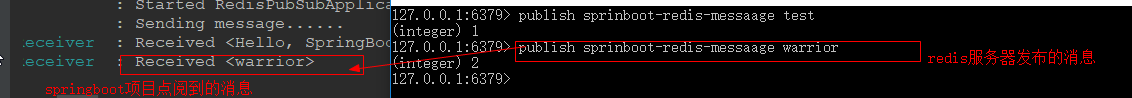1 前提准备
1.1 创建一个springboot项目
技巧01:本博文基于springboot2.0创建
1.2 安装redis
1.2.1 linux版本
1.2.2 windows版本
到redis官网下载windows版本的压缩包后,解压即可
1.3 redis使用
本博文以window版本为例子,linux版本请参见
1.3.1 开启服务端
》进入到解压后的redis根目录
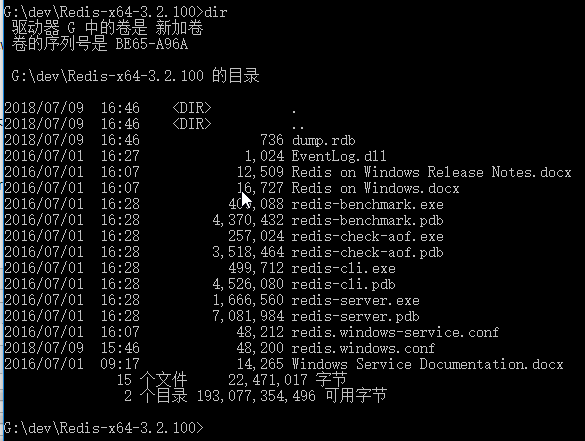
》执行 redis-server.exe
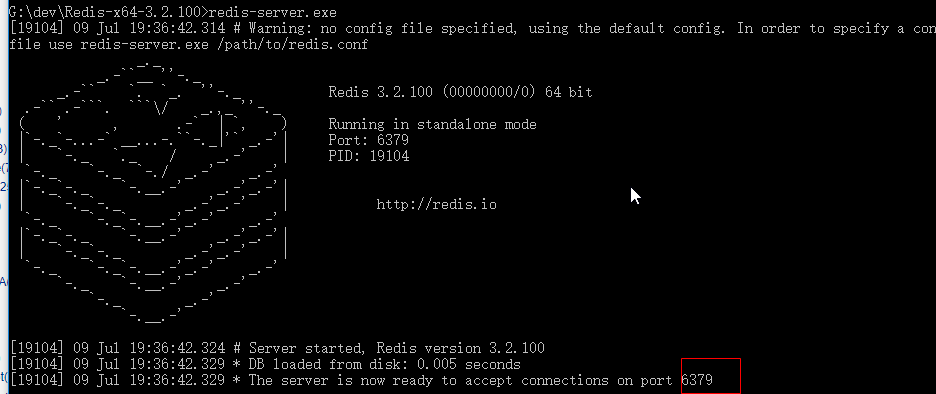
1.3.2 开启客户端
进入到redis解压目录 -> 执行 redis-cli.exe
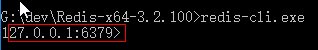
1.3.3 测试redis服务端和客户端的通信
在redis客户端执行 ping,如果返回了 PONG 就表明redis前后端通信正常
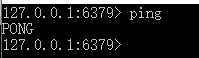
1.3.4 关闭
客户端和服务端都用 Ctrl + C 就可以关闭了
2 SpringBoot 集成 Redis
2.1 创建一个SpringBoot项目
技巧01:创建时引入 spring-boot-starter-web 和 spring-boot-starter-data-redis


<?xml version="1.0" encoding="UTF-8"?>
<project xmlns="http://maven.apache.org/POM/4.0.0" xmlns:xsi="http://www.w3.org/2001/XMLSchema-instance"
xsi:schemaLocation="http://maven.apache.org/POM/4.0.0 http://maven.apache.org/xsd/maven-4.0.0.xsd">
<modelVersion>4.0.0</modelVersion>
<groupId>cn.xiangxu</groupId>
<artifactId>redis_pub_sub</artifactId>
<version>0.0.1-SNAPSHOT</version>
<packaging>jar</packaging>
<name>redis_pub_sub</name>
<description>Demo project for Spring Boot</description>
<parent>
<groupId>org.springframework.boot</groupId>
<artifactId>spring-boot-starter-parent</artifactId>
<version>2.0.3.RELEASE</version>
<relativePath/> <!-- lookup parent from repository -->
</parent>
<properties>
<project.build.sourceEncoding>UTF-8</project.build.sourceEncoding>
<project.reporting.outputEncoding>UTF-8</project.reporting.outputEncoding>
<java.version>1.8</java.version>
</properties>
<dependencies>
<dependency>
<groupId>org.springframework.boot</groupId>
<artifactId>spring-boot-starter-data-redis</artifactId>
</dependency>
<!--<dependency>-->
<!--<groupId>org.springframework.boot</groupId>-->
<!--<artifactId>spring-boot-starter-data-redis-reactive</artifactId>-->
<!--</dependency>-->
<dependency>
<groupId>org.springframework.boot</groupId>
<artifactId>spring-boot-starter-web</artifactId>
</dependency>
<dependency>
<groupId>org.springframework.boot</groupId>
<artifactId>spring-boot-devtools</artifactId>
<optional>true</optional>
</dependency>
<!-- https://mvnrepository.com/artifact/org.projectlombok/lombok -->
<dependency>
<groupId>org.projectlombok</groupId>
<artifactId>lombok</artifactId>
<version>1.18.0</version>
</dependency>
<dependency>
<groupId>org.springframework.boot</groupId>
<artifactId>spring-boot-starter-test</artifactId>
<scope>test</scope>
</dependency>
</dependencies>
<build>
<plugins>
<plugin>
<groupId>org.springframework.boot</groupId>
<artifactId>spring-boot-maven-plugin</artifactId>
<configuration>
<fork>true</fork>
</configuration>
</plugin>
</plugins>
</build>
</project>
pom.xml
2.2 配置redis服务器
技巧01:springboot的启动包已经给我们配置好了redis相关的配置类,所以我们只需要在配置文件中对redis服务器进行相关的配置即可
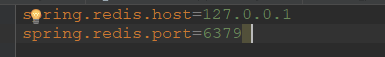
2.3 使用redis服务器
坑01:外部的redis客户端在连接redis服务器时需要关闭redis服务器的守护进程,否则会出现连接失败;修改redis.conf配置文件即可,windows版本的redis配置文件在根目录下的 redis.windows.conf 中;将配置文件中protected-mode 配置值从 yes 改为 no 即可。
技巧01:因为springboot已经为我们配置好了一切,所以我们直接调用 RedisTemplate 或者 StringRedisTemplate 的相关API就可以对redis服务器进行相关的操作了
》依赖注入 RedisTemplate 或者 StringRedisTemplate
》利用依赖注入的 RedisTemplate 或者 StringRedisTemplate 对象进行操作即可


package cn.xiangxu.redis_pub_sub.web;
import lombok.extern.slf4j.Slf4j;
import org.junit.Test;
import org.junit.runner.RunWith;
import org.springframework.beans.factory.annotation.Autowired;
import org.springframework.boot.test.context.SpringBootTest;
import org.springframework.data.redis.core.RedisTemplate;
import org.springframework.test.context.junit4.SpringRunner;
import static org.junit.Assert.*;
@RunWith(SpringRunner.class)
@SpringBootTest
@Slf4j
public class TestControllerTest {
/**
* 依赖注入RedisTemplate,直接利用RedisTemplate操作redis即可
*/
@Autowired
private RedisTemplate<String, String> redisTemplate;
@Test
public void test01(){
log.info("Hello Boy");
// 设置数据
redisTemplate.opsForValue().set("age", "33");
// 获取数据
String result = redisTemplate.opsForValue().get("name");
System.out.println(result.toString());
// System.out.println(redisTemplate.getClientList());;
}
}
View Code
3 SpringBoot 利用 Redis 实现队列的效果
3.1 流程介绍
3.2 源代码


package cn.xiangxu.redis_pub_sub.domain;
import lombok.extern.slf4j.Slf4j;
import org.springframework.beans.factory.annotation.Autowired;
import java.util.concurrent.CountDownLatch;
/**
* @author 王杨帅
* @create 2018-07-09 16:13
* @desc
**/
@Slf4j
public class Receiver {
private CountDownLatch latch;
@Autowired
public Receiver(CountDownLatch latch) {
this.latch = latch;
}
public void receiveMessage(String message) {
log.info("Received <" + message + ">");
latch.countDown();
}
}
View Code


package cn.xiangxu.redis_pub_sub;
import cn.xiangxu.redis_pub_sub.domain.Receiver;
import lombok.extern.slf4j.Slf4j;
import org.springframework.boot.SpringApplication;
import org.springframework.boot.autoconfigure.SpringBootApplication;
import org.springframework.context.ApplicationContext;
import org.springframework.context.annotation.Bean;
import org.springframework.data.redis.connection.RedisConnectionFactory;
import org.springframework.data.redis.core.StringRedisTemplate;
import org.springframework.data.redis.listener.PatternTopic;
import org.springframework.data.redis.listener.RedisMessageListenerContainer;
import org.springframework.data.redis.listener.adapter.MessageListenerAdapter;
import java.util.concurrent.CountDownLatch;
@SpringBootApplication
@Slf4j
public class RedisPubSubApplication {
/*
* Redis消息监听器容器
* 这个容器加载了RedisConnectionFactory和消息监听器
*/
@Bean
RedisMessageListenerContainer container(RedisConnectionFactory connectionFactory,
MessageListenerAdapter listenerAdapter){
RedisMessageListenerContainer container = new RedisMessageListenerContainer();
container.setConnectionFactory(connectionFactory);
container.addMessageListener(listenerAdapter, new PatternTopic("sprinboot-redis-messaage"));
return container;
}
/*
* 将Receiver注册为一个消息监听器,并指定消息接收的方法(receiveMessage)
* 如果不指定消息接收的方法,消息监听器会默认的寻找Receiver中的handleMessage这个方法作为消息接收的方法
*/
@Bean
MessageListenerAdapter listenerAdapter(Receiver receiver){
return new MessageListenerAdapter(receiver, "receiveMessage");
}
/*
* Receiver实例
*/
@Bean
Receiver receiver(CountDownLatch latch){
return new Receiver(latch);
}
@Bean
CountDownLatch latch(){
return new CountDownLatch(1);
}
/*
* Redis Template 用来发送消息
*/
@Bean
StringRedisTemplate template(RedisConnectionFactory connectionFactory){
return new StringRedisTemplate(connectionFactory);
}
public static void main(String[] args) {
ApplicationContext ctx = SpringApplication.run(RedisPubSubApplication.class, args);
StringRedisTemplate template = ctx.getBean(StringRedisTemplate.class);
// CountDownLatch latch = ctx.getBean(CountDownLatch.class);
log.info("Sending message......");
template.convertAndSend("sprinboot-redis-messaage", "Hello, SpringBoot redis message!!!!");
// latch.wait();
// System.exit(0);
}
}
View Code
3.3 效果测试
3.3.1 利用redis服务器中的客户端测试发布订阅效果
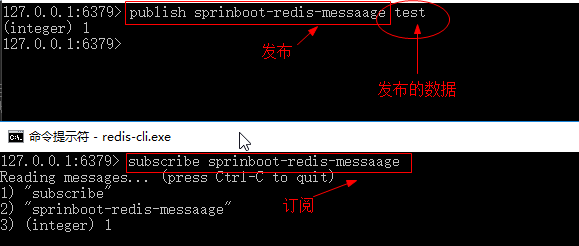
3.3.2 启动springBoot项目
在redis服务器中发布的消息会自动打印到控制台上