我们传统的前端更多的是用javascript实现各种复杂动画,自从有了Css3 transition和animation以来,前端开发在动画这一块有了更高的自由度和格局,对动画的开发也越来越容易。这篇文章就让我们汇总一下使用Css3实现的各种特效。这篇文章参考《css揭秘》这本书,并作出了自己的总结,希望能让大家更有收获,也强烈推荐大家看看这本书,你值得拥有。
我们将学到
- Css3
- outline
- radial-gradient
- linear-gradient
- box-shadow
程序员必读
1.实现内部虚线边框
知识点:outline
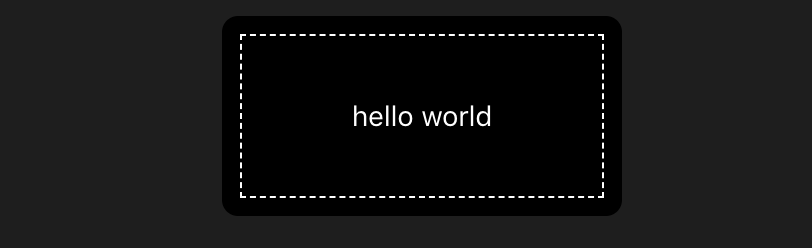 核心代码
核心代码
.dash-border{
width: 200px;
height: 100px;
line-height: 100px;
outline: 1px dashed #fff;
outline-offset: -10px;
}2.边框内圆角的实现
知识点:box-shadow
 核心代码
核心代码
.radius-border{
margin-top: 20px;
width: 180px;
height: 80px;
box-shadow: 0 0 0 10px gray;
}3.实现条纹背景与进度条
知识点:linear-gradient,repeating-linear-gradient
 核心代码
核心代码
/* 上 */
background: linear-gradient(to right,#fb3 50%,#58a 0);
background-size: 40px 100%;
box-shadow: inset 0 0 3px #555;
/* 中 */
background: linear-gradient(45deg,#fb3 25%,#58a 0,#58a 50%,#fb3 0,#fb3 75%,#58a 0);
background-size: 40px 40px;
/* 下 (可以实现任意角度的渐变,45°时显示效果最好) */
background: repeating-linear-gradient(60deg,#fb3,#fb3 15px,#58a 0,#58a 30px);4.复杂的背景图案
知识点:linear-gradient,repeating-linear-gradient,radial-gradient
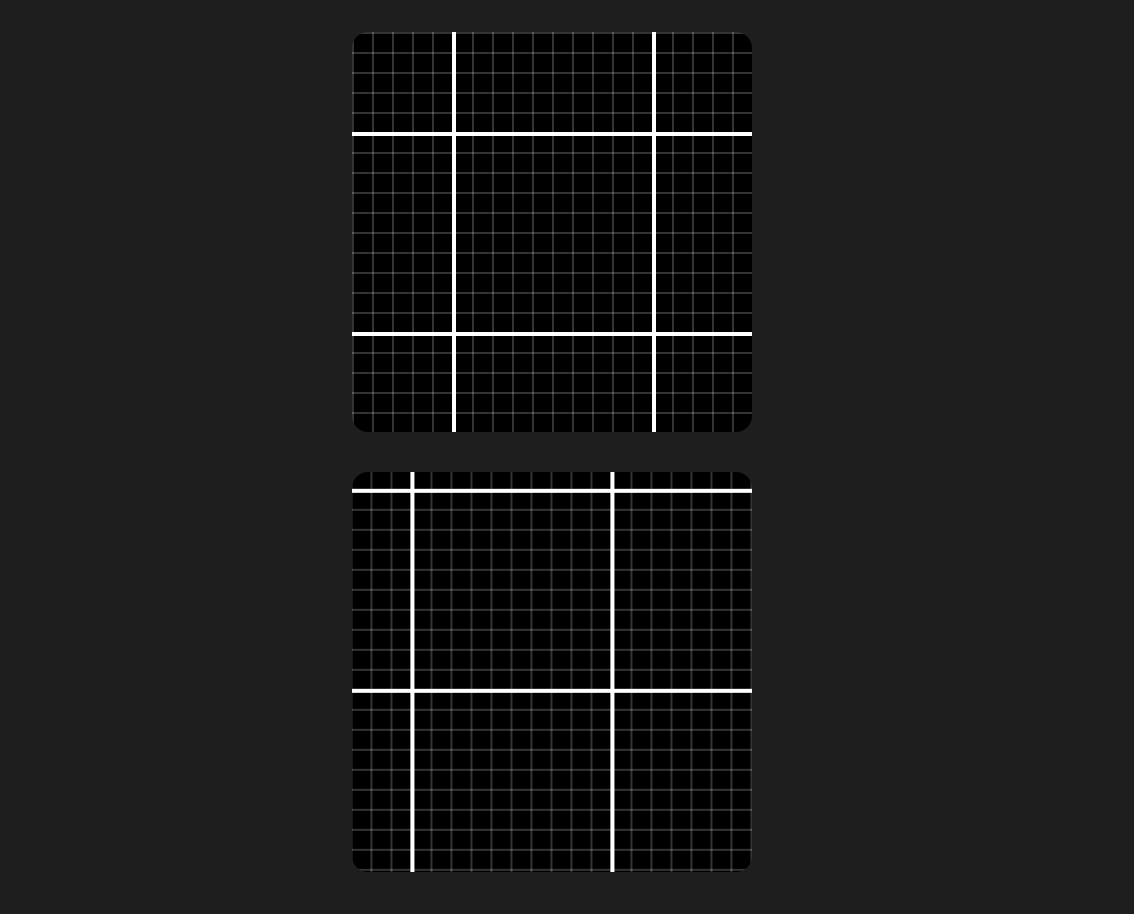
由于第二个图会有复杂的随机动画,建议大家可以亲自尝试看看效果,核心代码
<style>
.bg-grid{
margin-top: 20px;
width: 200px;
height: 200px;
background-image: linear-gradient(rgba(255,255,255,1) 2px,transparent 0),
linear-gradient(to right,rgba(255,255,255,1) 2px,transparent 0),
linear-gradient(rgba(255,255,255,.2) 1px,transparent 0),
linear-gradient(to right,rgba(255,255,255,.2) 1px,transparent 0);
background-position: -50px -50px;
background-size: 100px 100px,100px 100px, 100% 10px, 10px 100%;
}
.animate-grid{
animation: move-grid 6s linear infinite;
}
@keyframes move-grid{
0%{
background-position: -50px -50px;
}
30%{
background-position: -100px -100px;
}
60%{
background-position: -100px -150px;
}
100%{
background-position: -50px -50px;
}
}
</style>
<div class="bg-grid black-theme"></div>
<div class="bg-grid black-theme animate-grid"></div>红绿灯以及红路灯随机运动动画
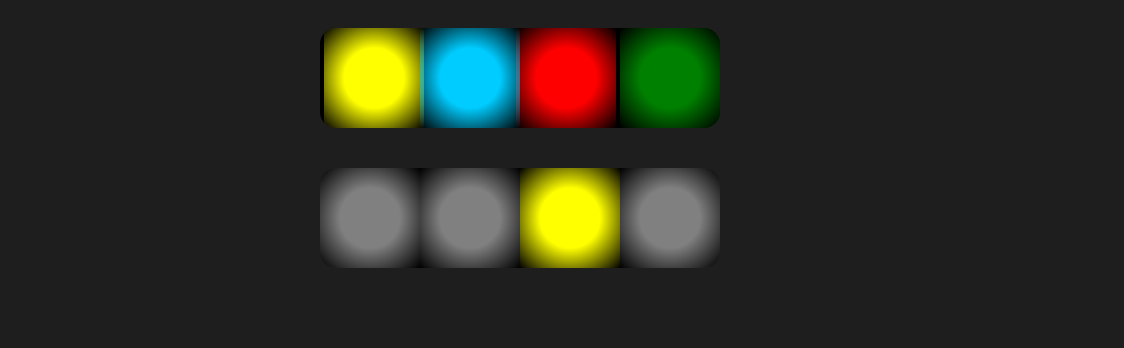 利用css3多背景和position实现红绿灯和背景色块移动
利用css3多背景和position实现红绿灯和背景色块移动
核心代码
<style>
.bg-dot{
margin-top: 20px;
width: 200px;
height: 50px;
background-image: radial-gradient(circle,#0cf 15px,transparent),
radial-gradient(circle,red 15px,transparent),
radial-gradient(circle,yellow 15px,transparent),
radial-gradient(circle,green 15px,transparent);
background-repeat: no-repeat;
background-position: 0 0, 50px 0, 100px 0, 150px 0, 200px 0;
background-size: 50px 50px;
}
.animate-dot{
animation: move-dot 8s linear infinite;
}
.animate-dot2{
animation: move-dot2 6s linear infinite;
}
@keyframes move-dot{
0%{
background-position: 0 0, 50px 0, 100px 0, 150px 0;
}
30%{
background-position: 50px 0, 0 0, 100px 0, 150px 0;
}
60%{
background-position: 50px 0, 100px 0, 0 0, 150px 0;
}
100%{
background-position: 50px 0, 100px 0, 150px 0, 0 0;
}
}
@keyframes move-dot2{
0%{
background-image: radial-gradient(circle,#0cf 15px,transparent),
radial-gradient(circle,gray 15px,transparent),
radial-gradient(circle,gray 15px,transparent),
radial-gradient(circle,gray 15px,transparent);
}
30%{
background-image: radial-gradient(circle,gray 15px,transparent),
radial-gradient(circle,red 15px,transparent),
radial-gradient(circle,gray 15px,transparent),
radial-gradient(circle,gray 15px,transparent);
}
60%{
background-image: radial-gradient(circle,gray 15px,transparent),
radial-gradient(circle,gray 15px,transparent),
radial-gradient(circle,yellow 15px,transparent),
radial-gradient(circle,gray 15px,transparent);
}
100%{
background-image: radial-gradient(circle,gray 15px,transparent),
radial-gradient(circle,gray 15px,transparent),
radial-gradient(circle,gray 15px,transparent),
radial-gradient(circle,green 15px,transparent);
}
}
</style>
<div class="bg-dot black-theme animate-dot"></div>
<div class="bg-dot black-theme animate-dot2"></div>棋盘背景以及棋盘背景随机动画
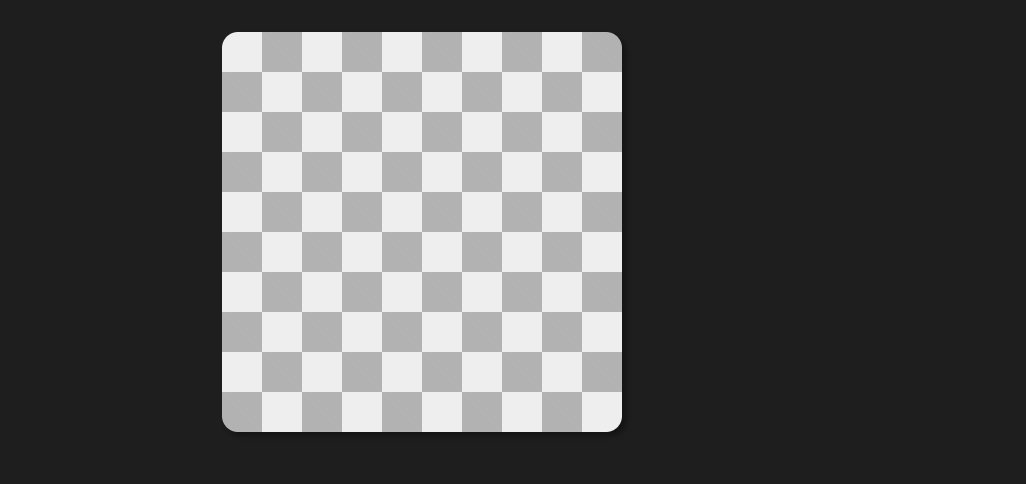 利用背景渐变实现棋盘图案
利用背景渐变实现棋盘图案
核心代码
<style>
.bg-qi{
margin-top: 20px;
width: 200px;
height: 200px;
background-color: #eee;
background-image: linear-gradient(45deg,rgba(0,0,0,.25) 25%,transparent 0,transparent 75%,rgba(0,0,0,.25) 0),
linear-gradient(45deg,rgba(0,0,0,.25) 25%,transparent 0,transparent 75%,rgba(0,0,0,.25) 0);
background-position: 0 0, 20px 20px;
background-size: 40px 40px;
box-shadow: 2px 2px 4px rgba(0,0,0,.4);
}
</style>
<div class="bg-qi black-theme"></div>伪随机背景
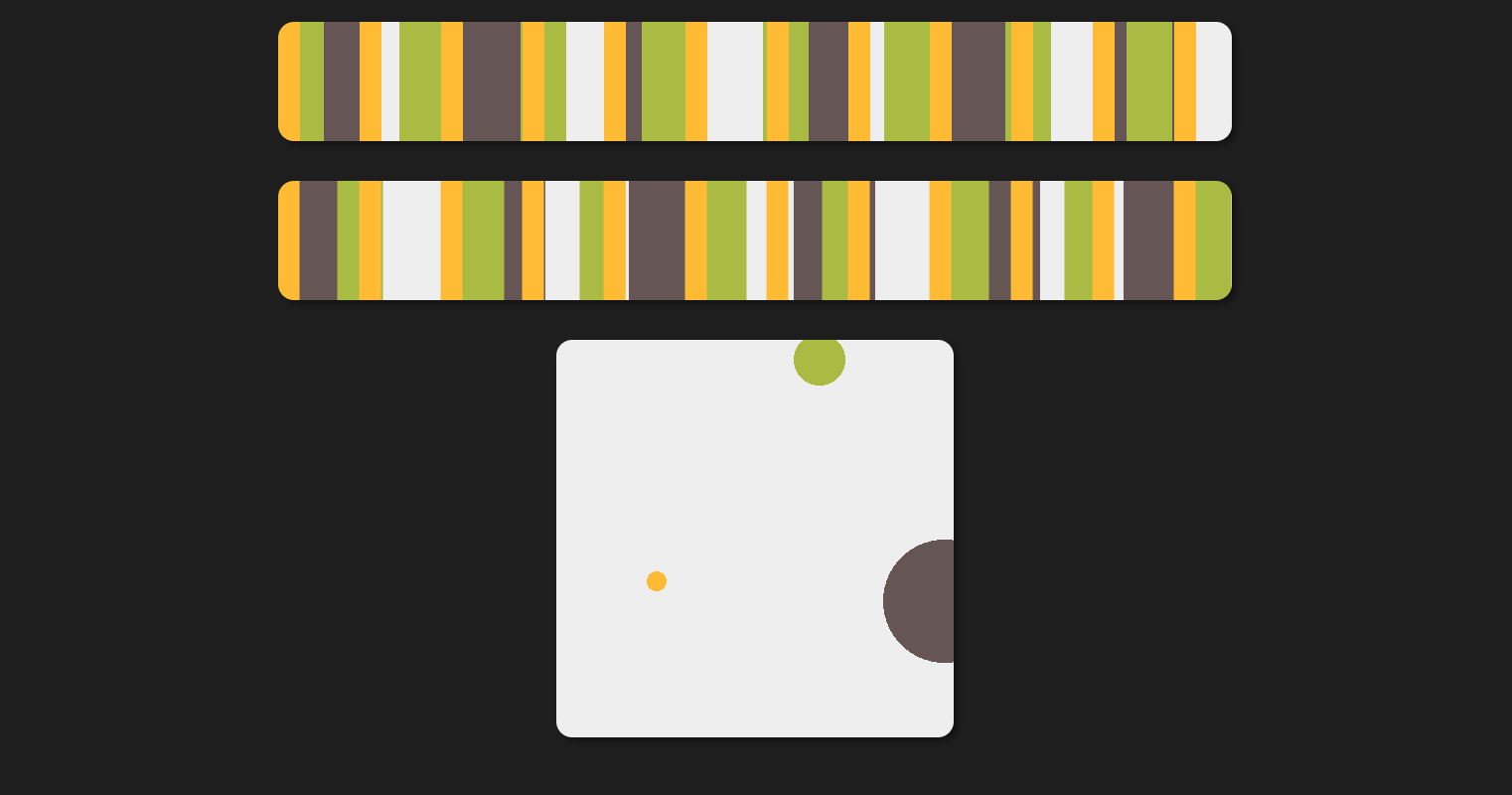 利用背景渐变,keyframe动画,实现复杂的伪随机动画
利用背景渐变,keyframe动画,实现复杂的伪随机动画
核心代码
<style>
.bg-line-rand{
margin-top: 20px;
width: 480px;
height: 60px;
background-color: #eee;
background-image: linear-gradient(90deg,#fb3 11px, transparent 0),
linear-gradient(90deg,#ab4 23px, transparent 0),
linear-gradient(90deg,#655 41px, transparent 0);
background-size: 41px 100%, 61px 100%, 83px 100%;
box-shadow: 2px 2px 4px rgba(0,0,0,.4);
}
.bg-dot-rand{
margin-top: 20px;
width: 200px;
height: 200px;
background-color: #eee;
background-image: radial-gradient(circle,#fb3 5px, transparent 0),
radial-gradient(circle,#ab4 13px, transparent 0),
radial-gradient(circle,#655 31px, transparent 0);
background-repeat: no-repeat;
background-size: 101px 203px, 147px 60px, 373px 201px;
box-shadow: 2px 2px 4px rgba(0,0,0,.4);
}
.animate1{
animation: move 4s linear infinite;
}
.animate2{
animation: move2 4s linear infinite;
}
@keyframes move{
0%{
background-position: 0 0, 0 0, 0 0;
}
50%{
background-position: -10px 0, 20px 0, 30px 0;
}
100%{
background-position: 0 0, 30px 0, 10px 0;
}
}
@keyframes move2{
0%{
background-position: 0 0, 0 0, 0 0;
}
50%{
background-position: -10px 30px, 20px 0, -40px 80px;
}
100%{
background-position: 0 20px, 60px -20px, 10px 30px;
}
}
</style>
<div class="bg-line-rand black-theme"></div>
<div class="bg-line-rand black-theme animate1"></div>
<div class="bg-dot-rand black-theme animate2"></div>5.折角效果
知识点:linear-gradient
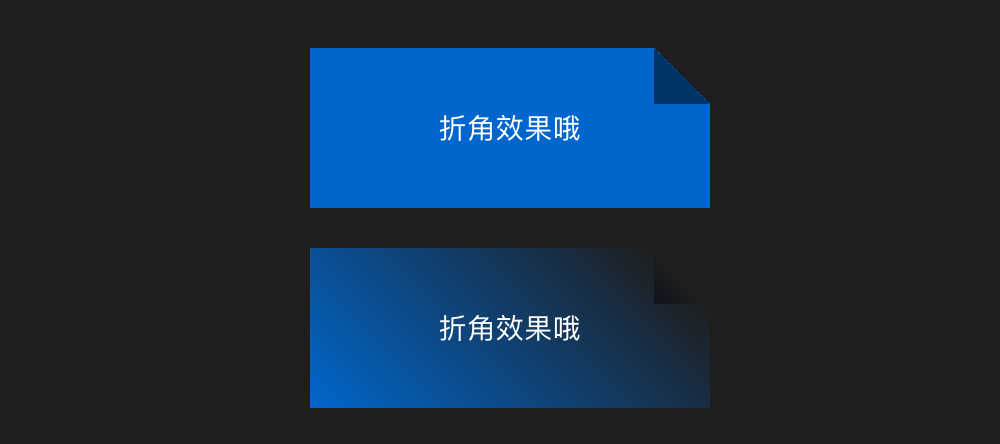
核心代码
<style>
.fold{
margin-left: auto;
margin-right: auto;
margin-bottom: 20px;
width: 200px;
height: 80px;
color: #fff;
line-height: 80px;
text-align: center;
background: linear-gradient(to left bottom,transparent 50%,rgba(0,0,0,.5) 0) no-repeat 100% 0 / 2em 2em,
linear-gradient(-135deg,transparent 1.4em,#06c 0);
}
.linear{
background: linear-gradient(to left bottom,transparent 50%,rgba(0,0,0,.5)) no-repeat 100% 0 / 2em 2em,
linear-gradient(-135deg,transparent 1.4em,#06c);
}
</style>
<div class="fold">折角效果哦</div>
<div class="fold linear">折角效果哦</div>
2.内阴影圆折角效果

核心代码
<style>
.fold-1{
margin-left: auto;
margin-right: auto;
margin-bottom: 20px;
position: relative;
width: 200px;
height: 80px;
border-radius: .5em;
color: #fff;
line-height: 80px;
text-align: center;
background: linear-gradient(-150deg,transparent 1.5em, #58a 0);
}
.fold-1::before{
content: "";
position: absolute;
top: 0;
right: 0;
background: linear-gradient(to left bottom,transparent 50%,rgba(0,0,0,.2) 0,rgba(0,0,0,.4)) 100% 0 no-repeat;
width: 1.73em;
height: 3em;
transform: translateY(-1.3em) rotate(-30deg);
transform-origin: bottom right;
border-bottom-left-radius: inherit;
box-shadow: -.2em .2em .3em -.1em rgba(0,0,0,.15);
}
</style>
<div class="fold-1">折角效果哦</div>6.自适应文本的条纹背景
知识点:linear-gradient,line-height,background-origin

核心代码
<style>
.stripe-bg{
padding: .5em;
line-height: 1.5em;
background: beige;
background-size: auto 3em;
background-origin: content-box;
background-image: linear-gradient(rgba(0,0,0,.2) 50%, transparent 0);
}
.stripe-bg > p{
margin: 0;
}
</style>
<div class="stripe-bg">
<p>hello you</p>
<p>hello you</p>
<p>hello you</p>
<p>hello you</p>
<p>hello you</p>
</div>7.自定义的下划线实现
知识点linear-gridient

小伙伴们注意到了吗?默认的下划线会将文字穿过,而上面的不会呦!
核心代码
<style>
.my-line{
line-height: 1.4em;
background: linear-gradient(gray,gray) no-repeat;
background-size: 100% 1px;
background-position: 0 1.15em;
text-shadow: .05em 0 #fff, -.05em 0 #fff;
}
</style>
<div class=""><span class="my-line">i have your big apple.you have a too? hi hi hi.</span></div>最后
笔者3天后将推出开源的CMS系统,技术架构:
- 后台Node+Koa+redis+JsonSchema
- 管理后台界面 vue-cli3 + vue + ts + vuex + antd-vue + axios
- 客户端前台 react + antd + react-hooks + axios
后面将推出该系统的设计思想,架构和实现过程,欢迎在公众号《趣谈前端》里查看更详细的介绍。
欢迎大家相互学习交流,一起探索前端的边界。
更多推荐
- 2年vue项目实战经验汇总
- 15分钟带你了解前端工程师必知的javascript设计模式(附详细思维导图和源码)
- 记一次老项目中的跨页面通信问题和前端实现文件下载功能
- 如何优雅的使用javascript递归画一棵结构树
- 5分钟教你用nodeJS手写一个mock数据服务器
- 笛卡尔乘积的javascript版实现和应用
- JavaScript 中的二叉树以及二叉搜索树的实现及应用
- 用 JavaScript 和 C3 实现一个转盘小游戏
- 教你用200行代码写一个爱豆拼拼乐H5小游戏(附源码)
- 基于react/vue生态的前端集成解决方案探索与总结
- 9012教你如何使用gulp4开发项目脚手架
- 如何用不到200行代码写一款属于自己的js类库)
- 让你瞬间提高工作效率的常用js函数汇总(持续更新)
- 一张图教你快速玩转vue-cli3
- 3分钟教你用原生js实现具有进度监听的文件上传预览组件
- 3分钟教你用原生js实现具有进度监听的文件上传预览组件
- 使用Angular8和百度地图api开发《旅游清单》
- js基本搜索算法实现与170万条数据下的性能测试
- 《前端算法系列》如何让前端代码速度提高60倍
- 《前端算法系列》数组去重
- vue高级进阶系列——用typescript玩转vue和vuex
- 前端三年,谈谈最值得读的5本书籍














