配置自定义的RedisCacheManager--1自定义键生成规则
默认的键生成器
当不指定缓存的key时,SpringBoot会使用SimpleKeyGenerator生成key。
SimpleKeyGenerator
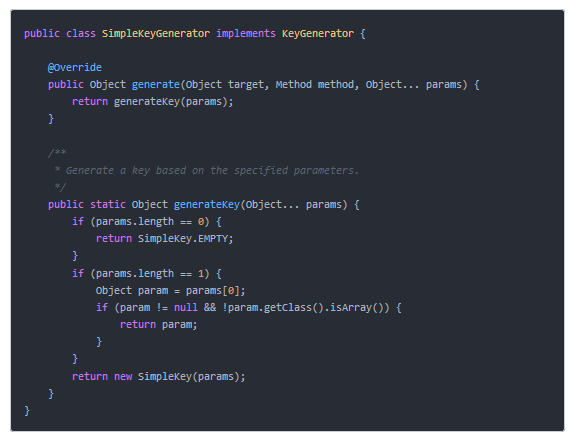
SimpleKey
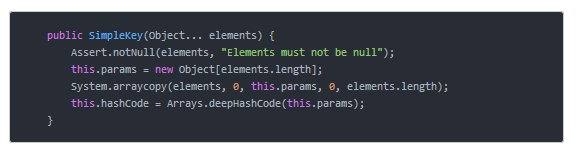
查看源码可以发现,它是使用方法参数组合生成的一个key。
通过SpEL自定义键生成规则
诸如下面红框的代码,SpEL实际上可以写非常复杂的生成规则。
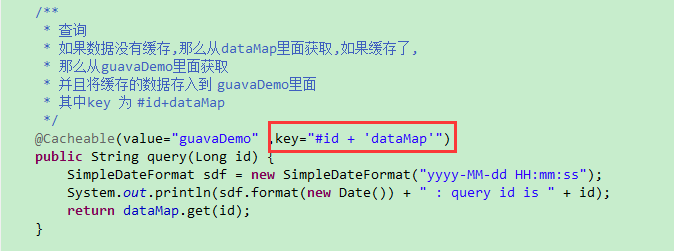
自定义键生成器
在 @Configuration 标注的类中,可以根据自己设计的规则自定义键生成器。
自定义键生成器代码
/**
* 新的键生成规则
*/
@Bean
@Override
public KeyGenerator keyGenerator() {
return new KeyGenerator(){
public Object generate(Object target, Method method, Object... params){
StringBuilder sb = new StringBuilder();
sb.append(target.getClass().getName());
sb.append("::" + method.getName() + ":");
for (Object obj : params) {
sb.append(obj.toString());
}
return sb.toString();
}
};
}
代码分析
上面自定义的键生成器键的生成规则是:包名+方法名+参数列表。
配置自定义的RedisCacheManager--2创建RedisTemplate模板时自定义序列化器
RedisTemplate默认提供的序列化器
RedisSerializer redis序列化的接口类
OxmSerializer xml到object的序列化/反序列化
StringRedisSerializer string字符串的序列化/反序列化
JacksonJsonRedisSerializer json到object的序列化/反序列化
Jackson2JsonRedisSerializer json到object的序列化/反序列化
JdkSerializationRedisSerializer java对象的序列化/反序列化
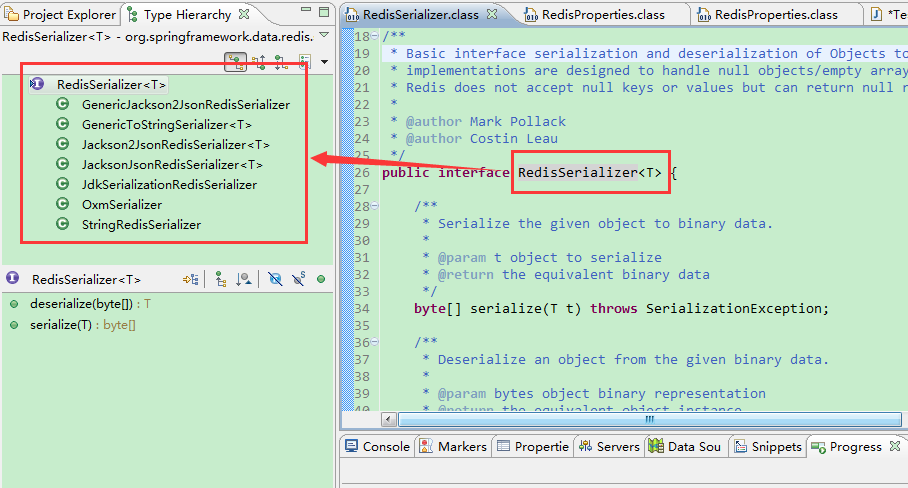
RedisTemplate默认使用的是JdkSerializationRedisSerializer
常见序列化方式的特点
JdkSerializationRedisSerializer:JDK自带的序列化方式、存储的字符串内容在序列化的情况下偏长,会占用过多的内存
OxmSerializer:序列化的时间相对较长
Jackson2JsonRedisSerializer:json数据格式、序列化时间和序列化之后内容的长度都要优于前两种
自定义序列化器--使用Jackson2JsonRedisSerializer
代码
/**
* RedisTemplate 使用 Jackson2JsonRedisSerializer 作为序列化器
* @return
*/
@Bean
public RedisTemplate<String, String> redisTemplate() {
StringRedisTemplate redisTemplate = new StringRedisTemplate(jedisConnectionFactory);
Jackson2JsonRedisSerializer<Object> jackson2JsonRedisSerializer = new Jackson2JsonRedisSerializer<Object>(Object.class);
ObjectMapper om = new ObjectMapper();
om.setVisibility(PropertyAccessor.ALL, JsonAutoDetect.Visibility.ANY);
om.enableDefaultTyping(ObjectMapper.DefaultTyping.NON_FINAL);
jackson2JsonRedisSerializer.setObjectMapper(om);
redisTemplate.setValueSerializer(jackson2JsonRedisSerializer);
redisTemplate.afterPropertiesSet();
return redisTemplate;
}
Jackson2JsonRedisSerializer的序列化器需要引入Jackson的依赖
<dependency>
<groupId>com.fasterxml.jackson.core</groupId>
<artifactId>jackson-databind</artifactId>
<version>2.6.7</version>
</dependency>
配置自定义的RedisCacheManager--3示例代码
总体项目结构
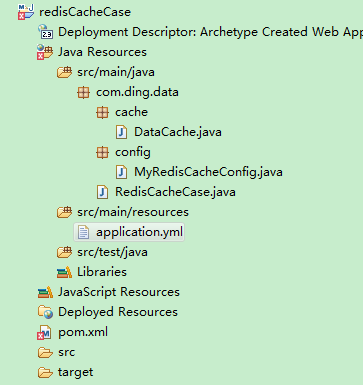
POM文件
<project xmlns="http://maven.apache.org/POM/4.0.0" xmlns:xsi="http://www.w3.org/2001/XMLSchema-instance"
xsi:schemaLocation="http://maven.apache.org/POM/4.0.0 http://maven.apache.org/xsd/maven-4.0.0.xsd">
<modelVersion>4.0.0</modelVersion>
<groupId>com.ding.data</groupId>
<artifactId>RedisCacheCase</artifactId>
<version>0.0.1-SNAPSHOT</version>
<properties>
<project.build.sourceEncoding>UTF-8</project.build.sourceEncoding>
<boot.version>1.3.5.RELEASE</boot.version>
</properties>
<dependencies>
<dependency>
<groupId>org.springframework.boot</groupId>
<artifactId>spring-boot-starter-web</artifactId>
<version>${boot.version}</version>
</dependency>
<dependency>
<groupId>org.springframework.boot</groupId>
<artifactId>spring-boot-starter-test</artifactId>
<version>${boot.version}</version>
<scope>test</scope>
</dependency>
<dependency>
<groupId>org.springframework.boot</groupId>
<artifactId>spring-boot-starter-cache</artifactId>
<version>${boot.version}</version>
</dependency>
<dependency>
<groupId>org.springframework.boot</groupId>
<artifactId>spring-boot-starter-redis</artifactId>
<version>${boot.version}</version>
</dependency>
<dependency>
<groupId>com.fasterxml.jackson.core</groupId>
<artifactId>jackson-databind</artifactId>
<version>2.6.7</version>
</dependency>
<!-- <dependency>
<groupId>com.google.guava</groupId>
<artifactId>guava</artifactId>
<version>19.0</version>
</dependency> -->
</dependencies>
</project>
配置文件application.yml
spring:
cache:
#缓存名称
#cache-names: guavaDemo
#缓存最大数量500条, 缓存失效时间 6个小时
#guava.spec: maximumSize=500,expireAfterWrite=360m
# REDIS (RedisProperties)
redis :
host : localhost # server host
port : 6379 # connection port
password : 123
database : 1
pool.max-idle : 8 # pool settings ...
pool.min-idle : 1
pool.max-active : 8
pool.max-wait : -1
主启动类
package com.ding.data;
import java.text.SimpleDateFormat;
import java.util.Date;
import org.springframework.beans.factory.annotation.Autowired;
import org.springframework.boot.SpringApplication;
import org.springframework.boot.autoconfigure.SpringBootApplication;
import org.springframework.cache.annotation.EnableCaching;
import org.springframework.web.bind.annotation.RequestMapping;
import org.springframework.web.bind.annotation.RestController;
import com.ding.data.cache.DataCache;
/**
* 是Spring Boot项目的核心注解,主要是开启自动配置
*/
@SpringBootApplication // same as @Configuration @EnableAutoConfiguration @ComponentScan
@RestController
// 开启缓存
@EnableCaching
public class RedisCacheCase {
@Autowired
private DataCache dataCache;
public static void main(String[] args) {
SpringApplication.run(RedisCacheCase.class, args);
}
@RequestMapping("/put")
public String put(Long id, String value) {
SimpleDateFormat sdf = new SimpleDateFormat("yyyy-MM-dd HH:mm:ss");
return sdf.format(new Date()) + " : value is " + dataCache.put(id, value) ;
}
@RequestMapping("/get")
public String query(Long id){
SimpleDateFormat sdf = new SimpleDateFormat("yyyy-MM-dd HH:mm:ss");
return sdf.format(new Date()) + " : value is " +dataCache.query(id) ;
}
@RequestMapping("/remove")
public String remove(Long id) {
SimpleDateFormat sdf = new SimpleDateFormat("yyyy-MM-dd HH:mm:ss");
dataCache.remove(id) ;
return sdf.format(new Date()) + " : success " ;
}
}
配置类代码
package com.ding.data.config;
import java.lang.reflect.Method;
import org.springframework.beans.factory.annotation.Autowired;
import org.springframework.cache.CacheManager;
import org.springframework.cache.annotation.CachingConfigurerSupport;
import org.springframework.cache.interceptor.KeyGenerator;
import org.springframework.context.annotation.Bean;
import org.springframework.context.annotation.Configuration;
import org.springframework.data.redis.cache.RedisCacheManager;
import org.springframework.data.redis.connection.jedis.JedisConnectionFactory;
import org.springframework.data.redis.core.RedisTemplate;
import org.springframework.data.redis.core.StringRedisTemplate;
import org.springframework.data.redis.serializer.Jackson2JsonRedisSerializer;
import com.fasterxml.jackson.annotation.JsonAutoDetect;
import com.fasterxml.jackson.annotation.PropertyAccessor;
import com.fasterxml.jackson.databind.ObjectMapper;
@Configuration
public class MyRedisCacheConfig extends CachingConfigurerSupport{
@Autowired
private JedisConnectionFactory jedisConnectionFactory;
@Bean
public CacheManager cacheManager() {
RedisCacheManager redisCacheManager = new RedisCacheManager(redisTemplate());
redisCacheManager.setDefaultExpiration(86400);
return redisCacheManager;
}
/**
* RedisTemplate 使用 Jackson2JsonRedisSerializer 作为序列化器
* @return
*/
@Bean
public RedisTemplate<String, String> redisTemplate() {
StringRedisTemplate redisTemplate = new StringRedisTemplate(jedisConnectionFactory);
Jackson2JsonRedisSerializer<Object> jackson2JsonRedisSerializer = new Jackson2JsonRedisSerializer<Object>(Object.class);
ObjectMapper om = new ObjectMapper();
om.setVisibility(PropertyAccessor.ALL, JsonAutoDetect.Visibility.ANY);
om.enableDefaultTyping(ObjectMapper.DefaultTyping.NON_FINAL);
jackson2JsonRedisSerializer.setObjectMapper(om);
redisTemplate.setValueSerializer(jackson2JsonRedisSerializer);
redisTemplate.afterPropertiesSet();
return redisTemplate;
}
/**
* 新的键生成规则
*/
@Bean
@Override
public KeyGenerator keyGenerator() {
return new KeyGenerator(){
public Object generate(Object target, Method method, Object... params){
StringBuilder sb = new StringBuilder();
sb.append(target.getClass().getName());
sb.append("::" + method.getName() + ":");
for (Object obj : params) {
sb.append(obj.toString());
}
return sb.toString();
}
};
}
}
业务层代码
package com.ding.data.cache;
import java.text.SimpleDateFormat;
import java.util.Date;
import java.util.HashMap;
import java.util.Map;
import javax.annotation.PostConstruct;
import org.springframework.cache.annotation.CacheEvict;
import org.springframework.cache.annotation.CachePut;
import org.springframework.cache.annotation.Cacheable;
import org.springframework.stereotype.Component;
@Component
public class DataCache {
private Map<Long, String> dataMap = new HashMap<Long, String>();
/**
* 初始化
*/
@PostConstruct
public void init() {
dataMap.put(1L, "张三");
dataMap.put(2L, "李四");
dataMap.put(3L, "王五");
}
/**
* 查询
* 如果数据没有缓存,那么从dataMap里面获取,如果缓存了,
* 那么从redisDemo里面获取
* 并且将缓存的数据存入到 redisDemo里面
* 其中key 为 #id+dataMap
*/
// @Cacheable(value="redisDemo" ,key="#id + 'dataMap'")
@Cacheable(value="redisDemo")
public String query(Long id) {
SimpleDateFormat sdf = new SimpleDateFormat("yyyy-MM-dd HH:mm:ss");
System.out.println(sdf.format(new Date()) + " : query id is " + id);
return dataMap.get(id);
}
/**
* 插入 或者更新
* 插入或更新数据到dataMap中
* 并且缓存到 redisDemo中
* 如果存在了那么更新缓存中的值
* 其中key 为 #id+dataMap
*/
// @CachePut(value="redisDemo" ,key="#id + 'dataMap'")
@CachePut(value="redisDemo")
public String put(Long id, String value) {
SimpleDateFormat sdf = new SimpleDateFormat("yyyy-MM-dd HH:mm:ss");
System.out.println(sdf.format(new Date()) + " : add data ,id is "+ id);
dataMap.put(id, value);
// data persistence
return value;
}
/**
* 删除
* 删除dataMap里面的数据
* 并且删除缓存redisDemo中的数据
* 其中key 为 #id+dataMap
*/
// @CacheEvict(value="redisDemo" , key="#id + 'dataMap'")
@CacheEvict(value="redisDemo")
public void remove(Long id) {
SimpleDateFormat sdf = new SimpleDateFormat("yyyy-MM-dd HH:mm:ss");
System.out.println(sdf.format(new Date()) + " : remove id is "+ id + " data");
dataMap.remove(id);
// data remove
}
}
测试
依次访问:
http://localhost:8080/get?id=1
http://localhost:8080/get?id=2
http://localhost:8080/put?id=1&value=meixi
http://localhost:8080/put?id=1&value=neimaer
http://localhost:8080/put?id=1&value=cluo
查看Redis内存的内容,如下(因为Redis的database参数用的1,所以用的是Redis中的db1库)
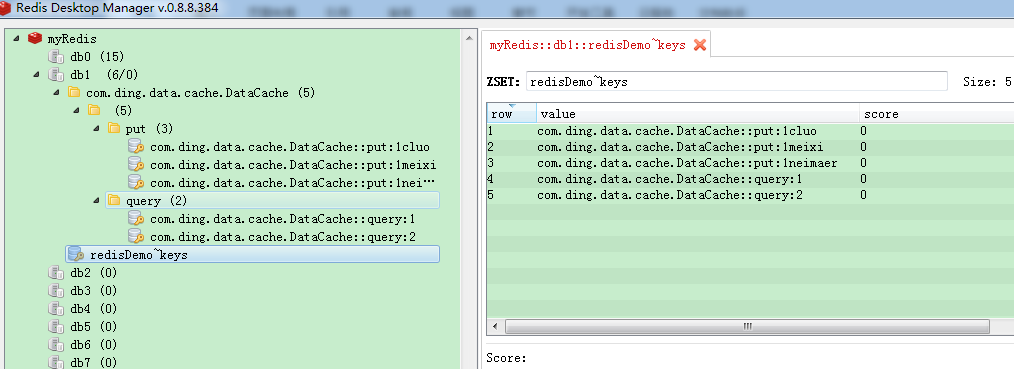
与代码的逻辑是相符的,但是出现了新的问题,除了 @Cacheable 注解的方法仍然起到缓存的作用,其他的缓存方法实际上没起作用。这主要是因为现在缓存键生成的规则不具备重复利用性,实际项目需要根据需求对键生成规则进行修改的。
代码改造一下:使 @CachePut 注解的方法也能起作用
新增一个类MyKeyGenerator****
package com.ding.data.config;
import java.lang.reflect.Method;
import org.springframework.cache.interceptor.KeyGenerator;
import org.springframework.stereotype.Component;
@Component
public class MyKeyGenerator implements KeyGenerator{
public Object generate(Object target, Method method, Object... params) {
StringBuilder sb = new StringBuilder();
sb.append(target.getClass().getName());
sb.append("::" + "query" + ":" + params[0].toString());
return sb.toString();
}
}
DataCache类中** @CachePut 标注的方法改造如下**
/**
* 插入 或者更新
* 插入或更新数据到dataMap中
* 并且缓存到 redisDemo中
* 如果存在了那么更新缓存中的值
* 其中key 为 #id+dataMap
*/
// @CachePut(value="redisDemo" ,key="#id + 'dataMap'")
@CachePut(value="redisDemo",keyGenerator="myKeyGenerator")
public String put(Long id, String value) {
SimpleDateFormat sdf = new SimpleDateFormat("yyyy-MM-dd HH:mm:ss");
System.out.println(sdf.format(new Date()) + " : add data ,id is "+ id);
dataMap.put(id, value);
// data persistence
return value;
}
keyGenerator=**"myKeyGenerator"**啥意思
意思就是说明这个方法的键生成规则采用myKeyGenerator这个类
再次测试(先将刚才测试的数据都清空)
依次访问:
http://localhost:8080/get?id=1
http://localhost:8080/put?id=1&value=meixi
查看Redis数据库中的数据
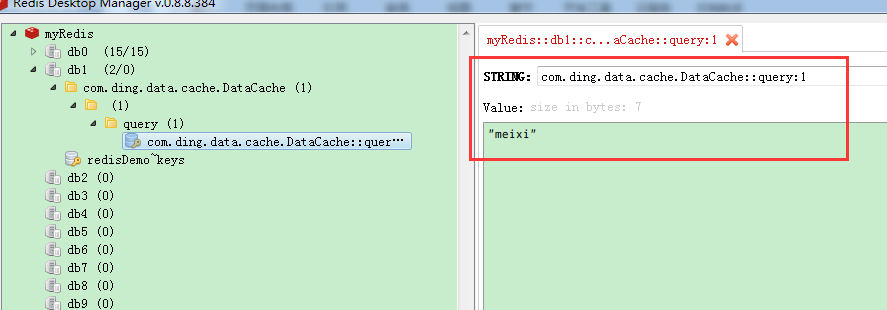
可见改造后@CachePut 标注的方法也起作用了。
但是现在代码仍然太“死性”,无法应用于实际项目。要想应用于实际项目,还需要根据具体需求进行设计。














