FastReport报表MVC使用步骤如下:
1、创建MVC网站项目
最终DEMO如下图所示
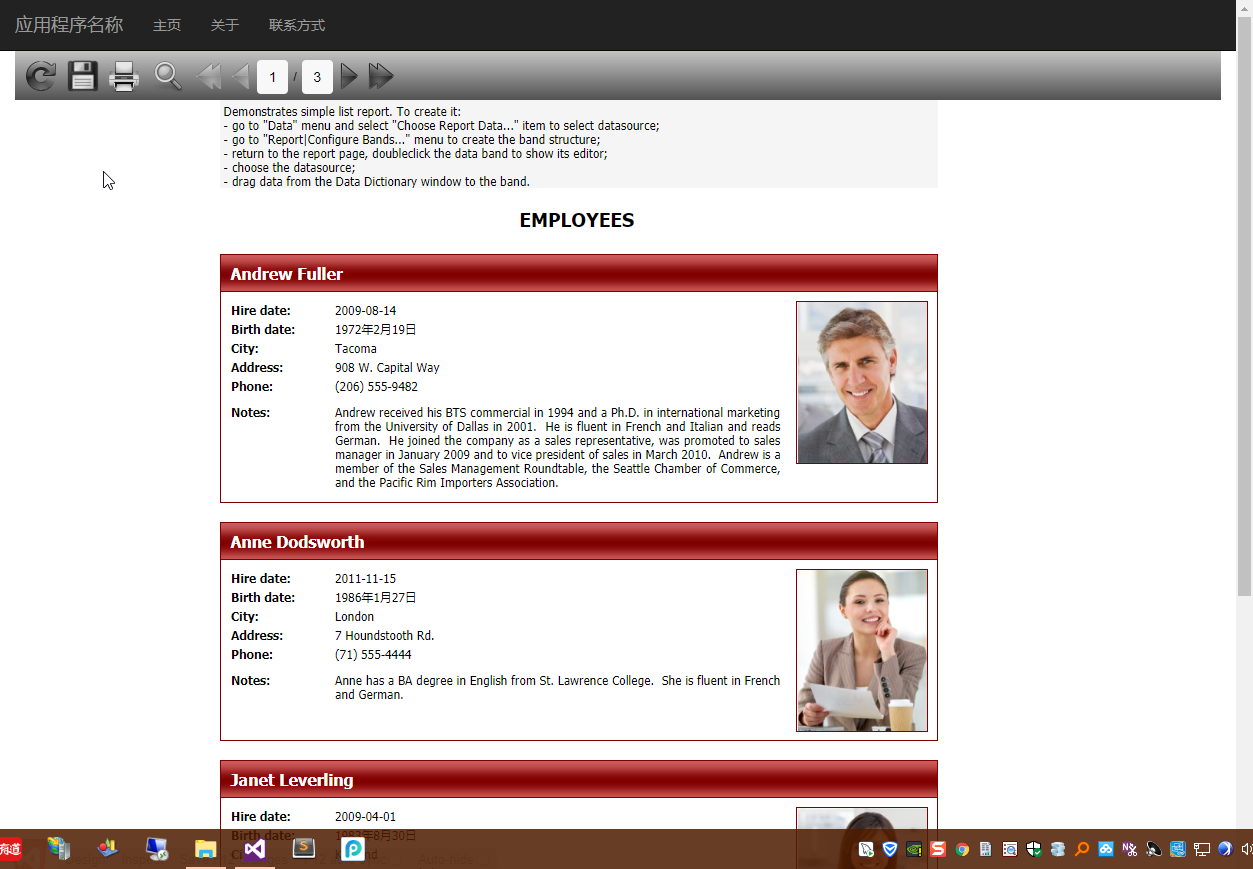
2、引用相关DLL
FastReport.dll
FastReport.Web.dll
3、Web.config中增加配置
<system.webServer>
<handlers>
<add name="FastReport-Export" path="FastReport.Export.axd" verb="*" type="FastReport.Web.Handlers.WebExport" />
</handlers>
</system.webServer>
4、Action代码
1 public class HomeController : Controller
2 {
3 public ActionResult Index()
4 {
5 var webReport = new WebReport();
6
7 var dataPath= Server.MapPath("~/frAssets/Reports/nwind.xml");
8 var dataSet = new System.Data.DataSet();
9 dataSet.ReadXml(dataPath);
10 webReport.Report.RegisterData(dataSet, "NorthWind");
11
12 var reportPath = Server.MapPath("~/frAssets/Reports/SimpleList.frx");
13 webReport.Report.Load(reportPath);
14
15 webReport.Width = Unit.Percentage(100);
16 webReport.Height = Unit.Percentage(100);
17 //设置Toobar图标样式
18 webReport.ToolbarIconsStyle = ToolbarIconsStyle.Black;//ToolbarIconsStyle.Custom;
19 //设置Background样式
20 webReport.ToolbarBackgroundStyle = ToolbarBackgroundStyle.Medium;
21 //设置自定义按钮图片路径
22 webReport.ButtonsPath = "/frAssets/Buttons/";
23 //本地化文件
24 webReport.LocalizationFile = "/frAssets/Localization/Chinese (Simplified).frl";
25 webReport.PrintInPdf = false;
26 ViewBag.WebReport = webReport;
27 return View();
28 }
29
30 }
5、View中引入样式
1 @WebReportGlobals.Scripts()
2 @WebReportGlobals.Styles()
6、View中添加报表呈现代码
1 <div id="report-wrapper">
2 @ViewBag.WebReport.GetHtml()
3 </div>
7、报表居中样式处理
<style type="text/css">
html > /**/ body .container {
margin: 0;
max-width: 100%;
}
#report-wrapper .frtoolbar {
width: 100%;
}
#report-wrapper #frbody {
text-align: center;
}
#report-wrapper #frbody > div {
margin: 0 auto;
}
html > /**/ body #report-wrapper span > div > div {
display: block;
text-align: center;
}
</style>
8、项目Demo源码
https://files.cnblogs.com/files/WangHuaiSheng/FastReportMvcDemo.7z

文章作者:花生(OutMan)
发布地址:http://www.cnblogs.com/WangHuaiSheng/
发布时间:2018年3月15日
本文版权归作者和博客园共有,欢迎转载,
但未经作者同意必须保留此段声明,
且在文章页面明显位置给出原文连接。













