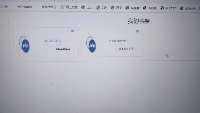1•历史对象: 用以存储客户端最近访问的网址清单。
格式:
•history.属性 history.方法(参数)
<a href="js9.jsp">单击</a>
<a href="#" onclick="history.back();return false;">返回</a>
注:一定要有return false
2位置对象: 用来代表特定窗口的URL信息。
格式:
•location.属性 location.方法(参数)
示例 倒计时进入新的网页
var second = 5;
function countDown()
{
if (second > 0)
{
document.getElementById("second").innerHTML = second--;
} else
{
location.href = "http://www.baidu.com";
clearInterval(timer);
}
}
function pageload()
{
var timer = setInterval("countDown();", 1000);
}
<body onload="pageload();">
<font color="red" id="second">5</font>秒后进入新的页面
</body>
3 focus移动焦点
function movenext(object,index)
{
if (object.value.length==3)
{
document.forms[0].elements[index+1].focus();
}
}
function show()
{
var result="";
for(var i=0;i<4;i++)
{
result+= document.forms[0].elements[i].value+".";
}
alert(result);
}
<body onload="document.forms[0].elements[0].focus();">
<form >
<input maxlength="3" size="3" onkeyup="movenext(this,0);">-
<input maxlength="3" size="3" onkeyup="movenext(this,1);">-
<input maxlength="3" size="3" onkeyup="movenext(this,2);">-
<input maxlength="3" size="3" onkeyup="movenext(this,3);">
<input type="button" value="show" onclick="show();">
</form>
4 Cookie对象
是一种以文件(Cookie文件)的形式保存在客户端硬盘的Cookies文件夹中的用户数据信息(Cookie数据)。Cookie文件由所访问的Web站点建立,以长久的保存客户端与Web站点间的会话数据,并且该Cookie数据只允许被所访问的Web站点进行读取。
有两种类型的cookie
1) 持久性cookie,会被存储到客户端的硬盘上。
2) 会话(session)Cookie:不会存储到客户端的硬盘上,而是放在浏览器进程所处的内存当中,当浏览器关闭则该会话cookie就销毁了。
Cookie文件的格式:
•NS:Cookie.txt IE:用户名@域名.txt
var today = new Date();
var expireDay = new Date();
var msPerMonth = 24 * 60 * 60 * 1000 * 31;
expireDay.setTime(today.getTime() + msPerMonth);
document.cookie = "name=zhang;expires=" + expireDay.toGMTString();
document.writeln("cookie已经写到硬盘上了");
document.writeln("内容是:" + document.cookie);
document.writeln("有效日期是:");
document.writeln(expireDay.toGMTString());