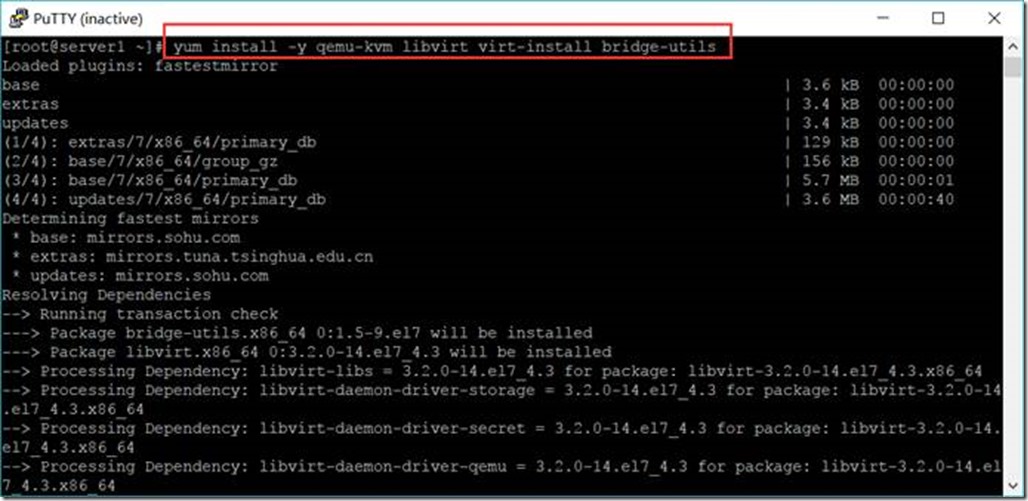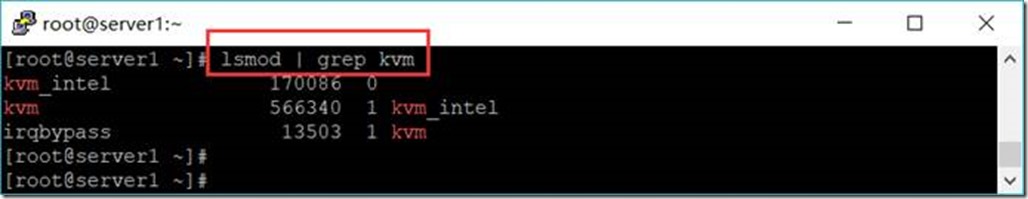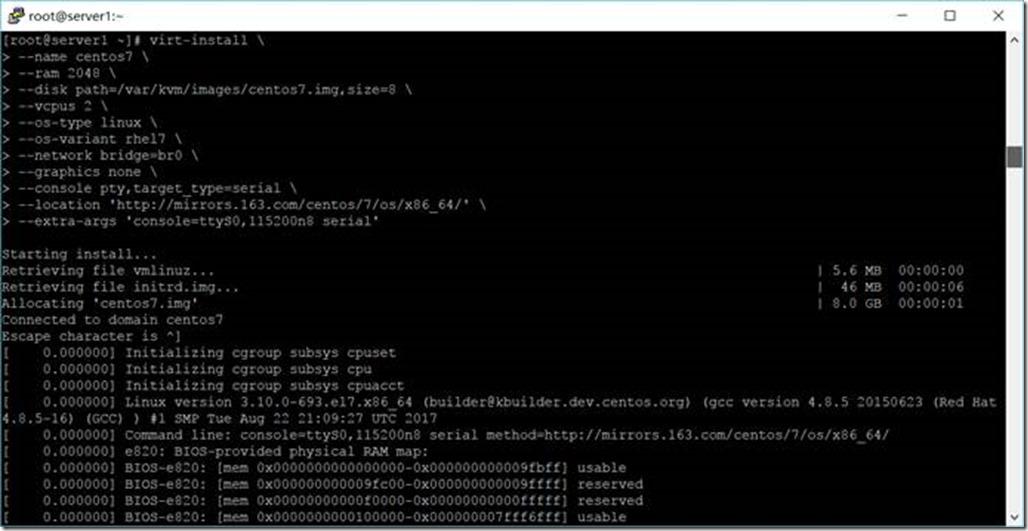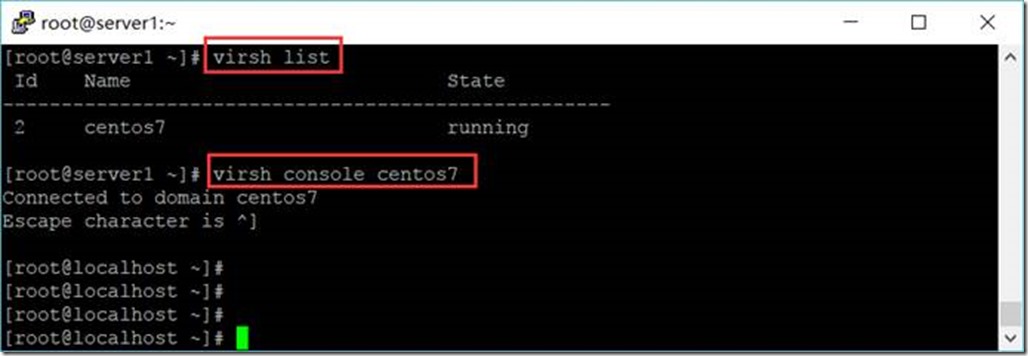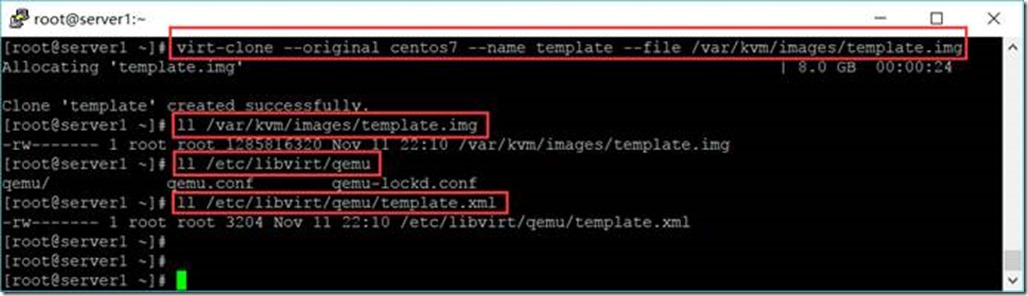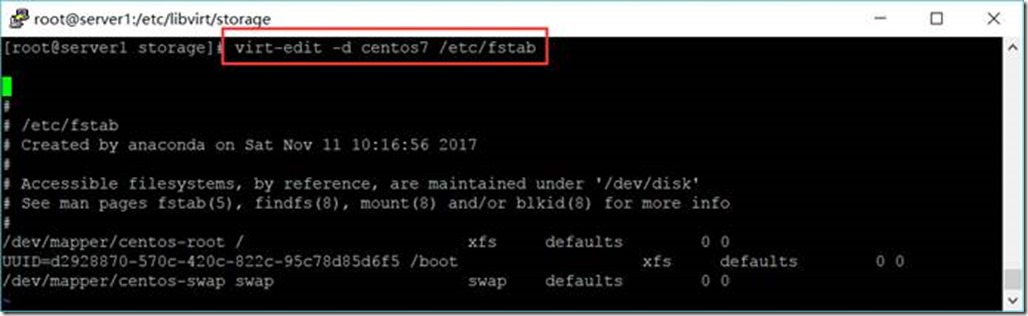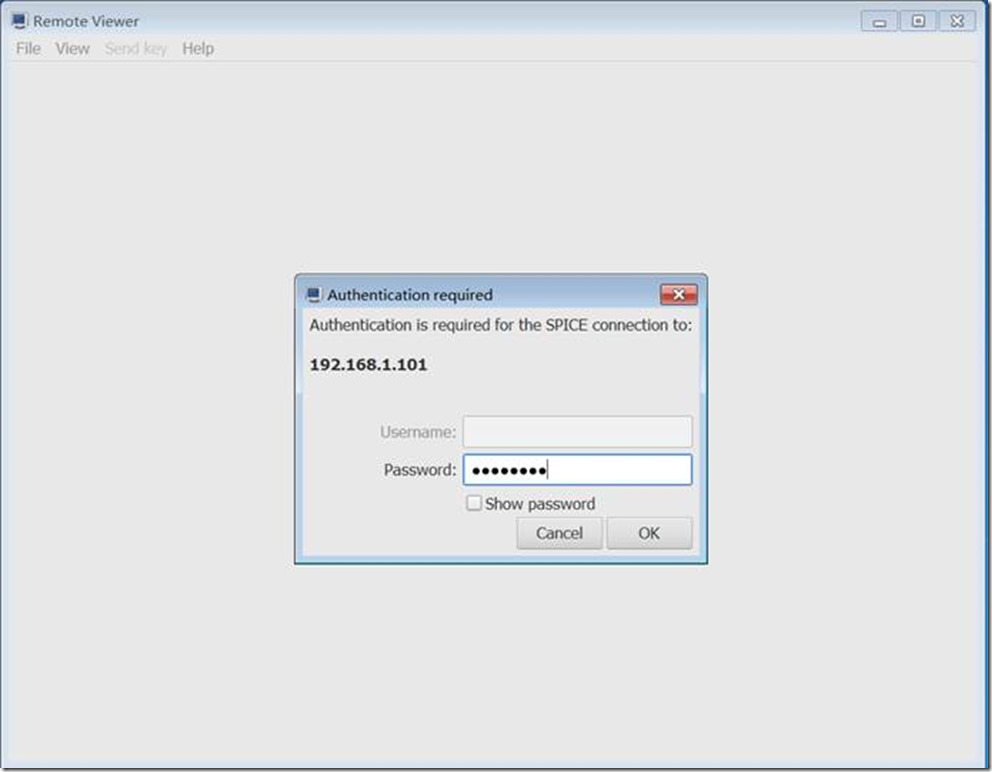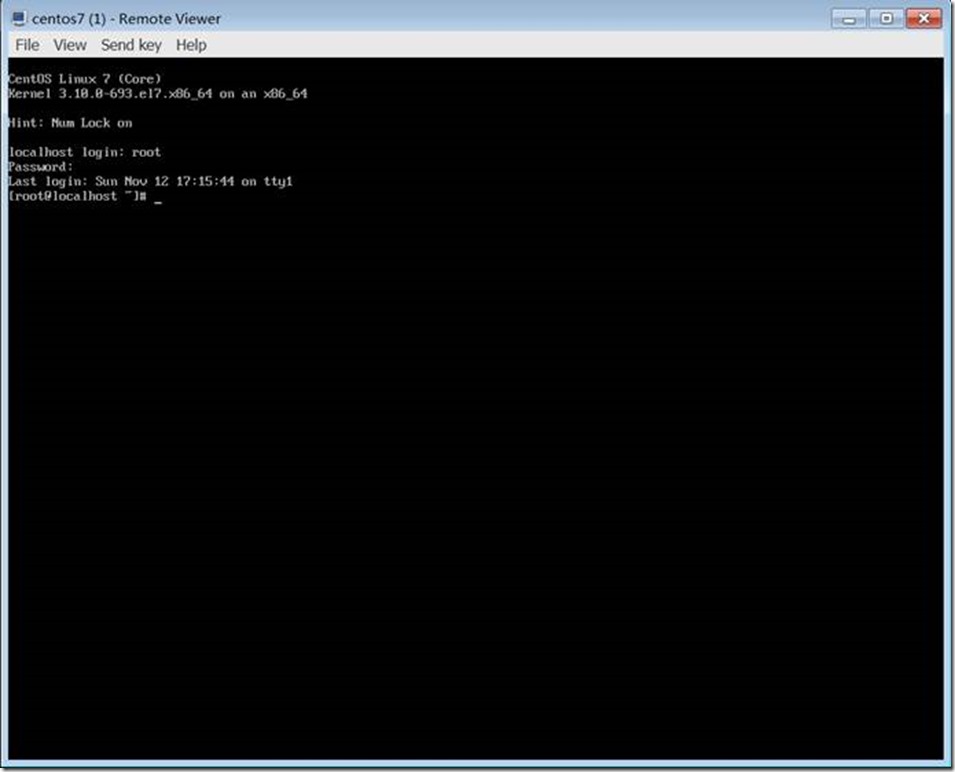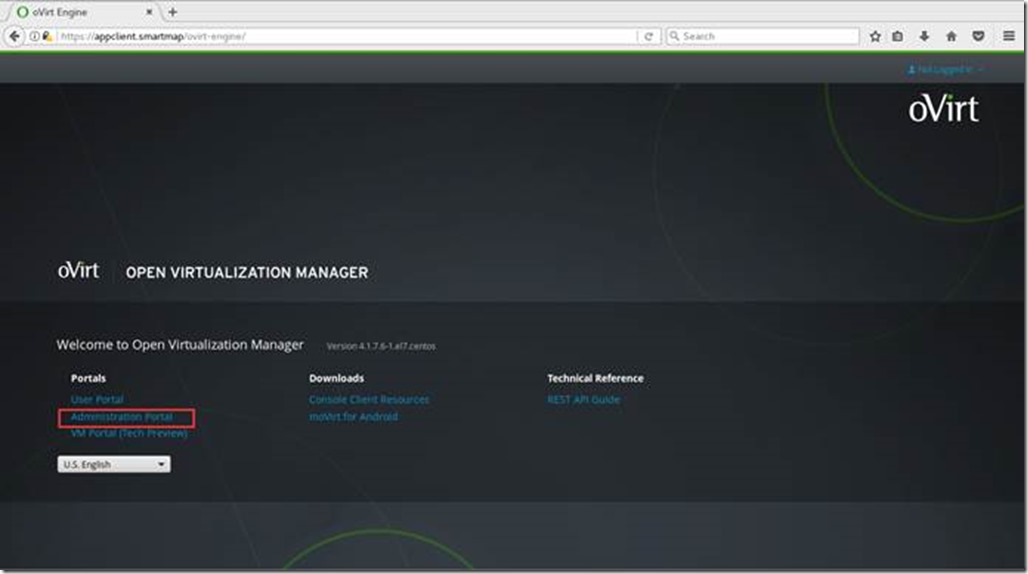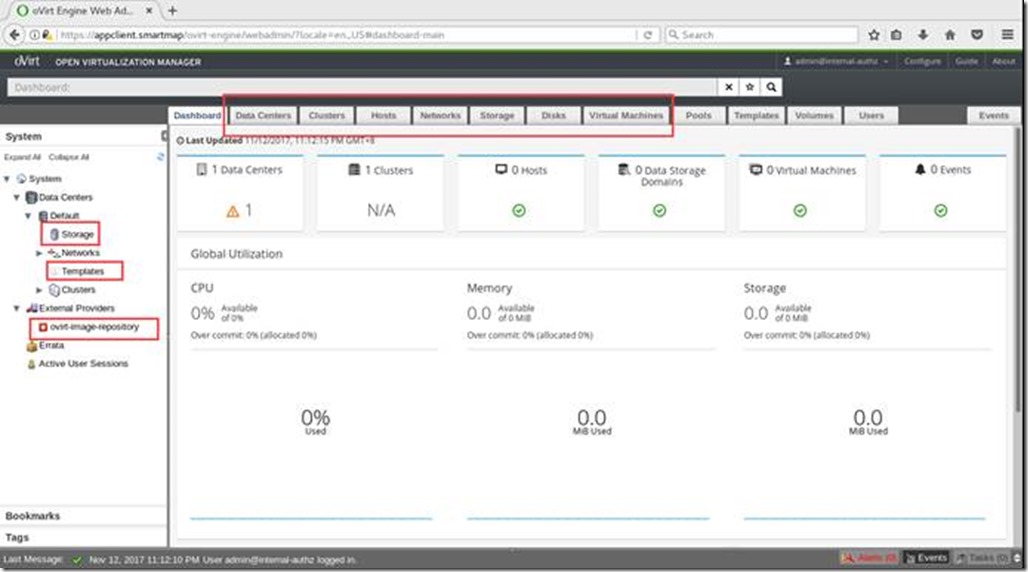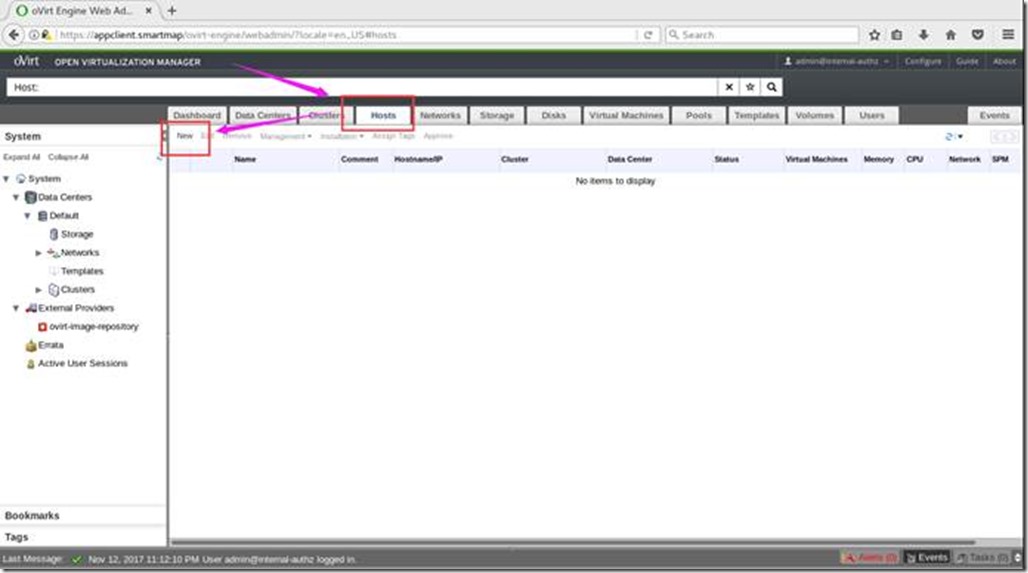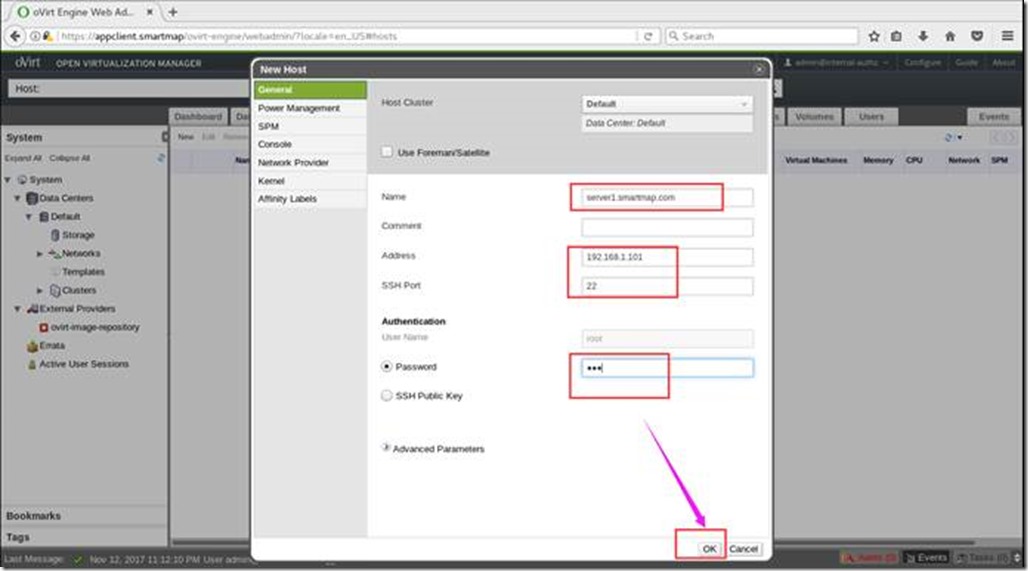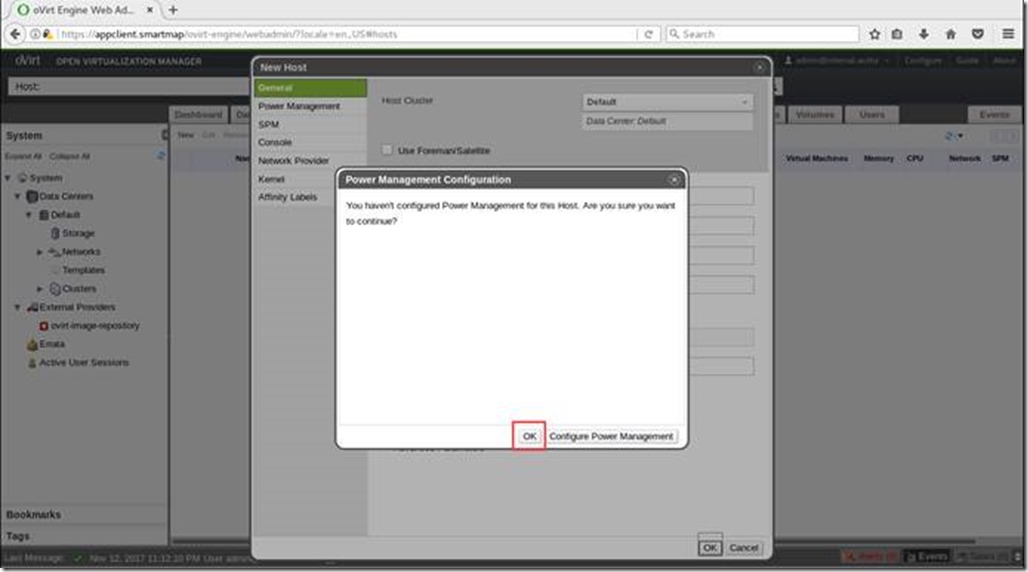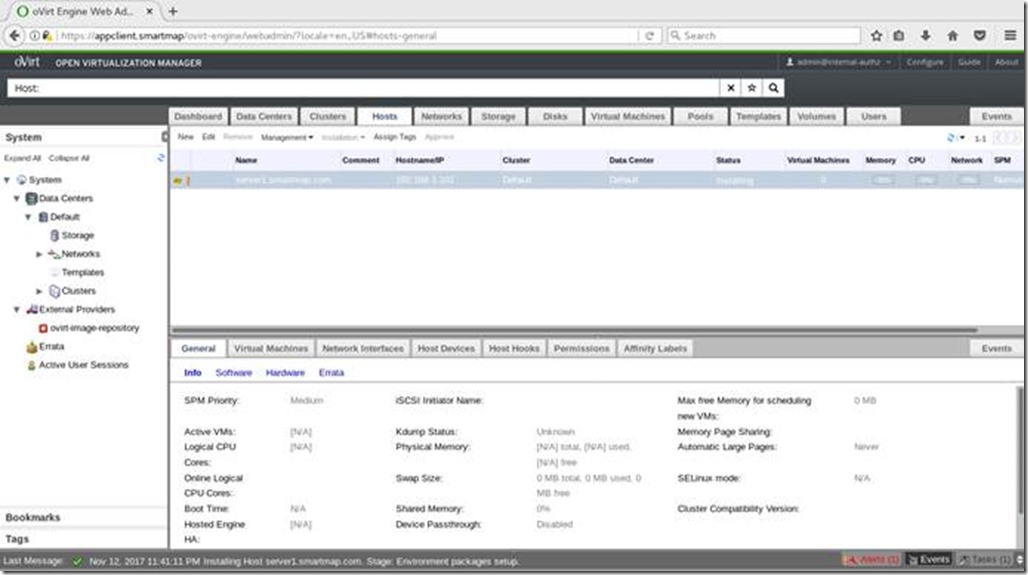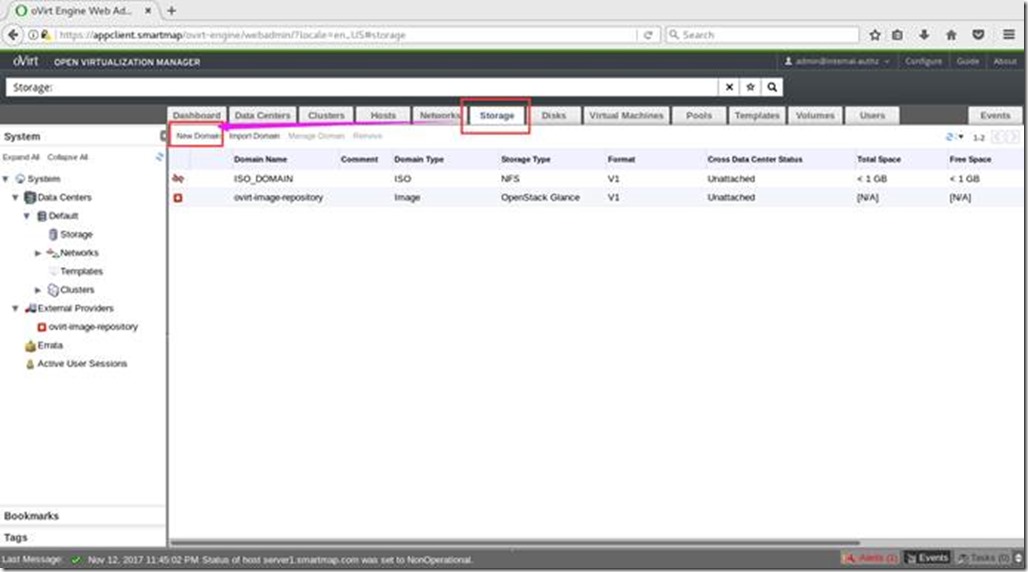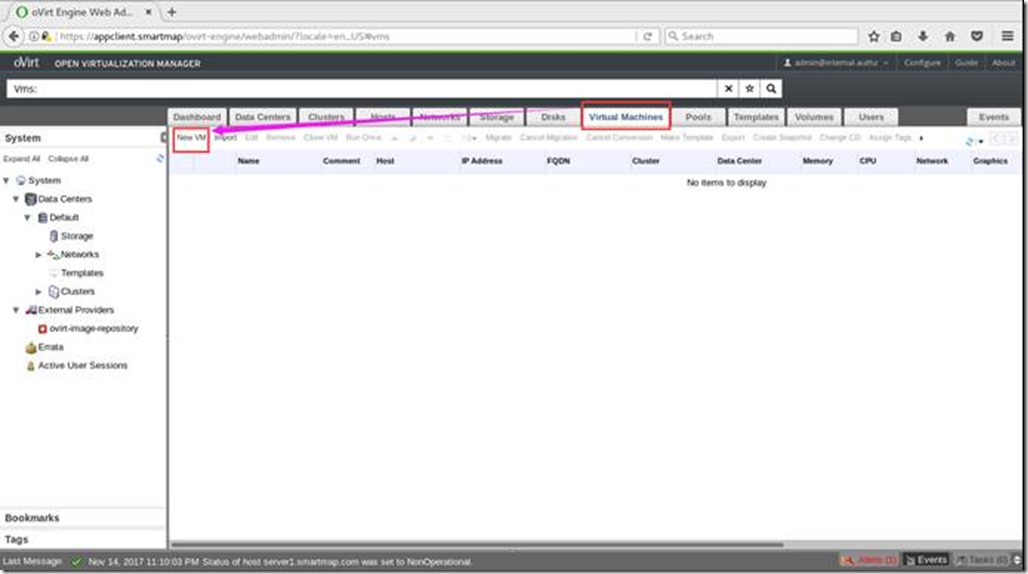CentOS7****配置和管理KVM
安装与配置虚拟化软件KVM ( Kernel-based Virtual Machine ) + QEMU,它要求计算机的CPU支持Intel VT or AMD-V功能
1. 安装KVM
1.1. 安装KVM相关软件
[root@server1 ~]# yum install -y qemu-kvm libvirt virt-install bridge-utils
Loaded plugins: fastestmirror
base | 3.6 kB 00:00:00
extras | 3.4 kB 00:00:00
updates | 3.4 kB 00:00:00
(1/4): extras/7/x86_64/primary_db | 129 kB 00:00:00
1.2. 加载KVM模块
[root@server1 ~]# lsmod | grep kvm
kvm_intel 170086 0
kvm 566340 1 kvm_intel
irqbypass 13503 1 kvm
1.3. 打开虚拟化KVM服务
[root@server1 ~]# systemctl start libvirtd
[root@server1 ~]# systemctl enable libvirtd
1.4. 配置网桥
为KVM虚拟机配置网桥,并替换ens33网络接口
1)查看网络参数
[root@server1 ~]# ip addr
1: lo: <LOOPBACK,UP,LOWER_UP> mtu 65536 qdisc noqueue state UNKNOWN qlen 1
link/loopback 00:00:00:00:00:00 brd 00:00:00:00:00:00
inet 127.0.0.1/8 scope host lo
valid_lft forever preferred_lft forever
inet6 ::1/128 scope host
valid_lft forever preferred_lft forever
2: ens33: <BROADCAST,MULTICAST,UP,LOWER_UP> mtu 1500 qdisc pfifo_fast state UP qlen 1000
link/ether 00:0c:29:7f:71:6f brd ff:ff:ff:ff:ff:ff
inet 192.168.1.101/24 brd 192.168.1.255 scope global ens33
valid_lft forever preferred_lft forever
inet6 fe80::e916:a902:3eb4:bdc7/64 scope link
valid_lft forever preferred_lft forever
inet6 fe80::b882:c8d8:c451:e742/64 scope link tentative dadfailed
valid_lft forever preferred_lft forever
3: virbr0: <NO-CARRIER,BROADCAST,MULTICAST,UP> mtu 1500 qdisc noqueue state DOWN qlen 1000
link/ether 52:54:00:6f:2e:59 brd ff:ff:ff:ff:ff:ff
inet 192.168.122.1/24 brd 192.168.122.255 scope global virbr0
valid_lft forever preferred_lft forever
4: virbr0-nic: <BROADCAST,MULTICAST> mtu 1500 qdisc pfifo_fast master virbr0 state DOWN qlen 10 00
link/ether 52:54:00:6f:2e:59 brd ff:ff:ff:ff:ff:ff
[root@server1 ~]# ip route
default via 192.168.1.1 dev ens33 proto static metric 100
192.168.1.0/24 dev ens33 proto kernel scope link src 192.168.1.101 metric 100
192.168.122.0/24 dev virbr0 proto kernel scope link src 192.168.122.1
[root@server1 ~]# cat /etc/resolv.conf
# Generated by NetworkManager
search smartmap.com
nameserver 218.30.19.50
nameserver 61.134.1.5
2)设置网桥参数
[root@server1 ~]# nmcli c add type bridge autoconnect yes con-name br0 ifname br0
Connection 'br0' (b669c790-d029-49d0-ae20-d49f48e913dd) successfully added.
[root@server1 ~]# nmcli c modify br0 ipv4.addresses 192.168.1.101/24 ipv4.method manual
[root@server1 ~]# nmcli c modify br0 ipv4.gateway 192.168.1.1
[root@server1 ~]# nmcli c modify br0 ipv4.dns 218.30.19.50 61.134.1.5
Error: invalid or not allowed setting '61': '61' not among [connection, bridge, 802-3-ethernet (ethernet), ipv4, ipv6, proxy].
[root@server1 ~]# nmcli c modify br0 ipv4.dns 218.30.19.50
[root@server1 ~]# nmcli c modify br0 +ipv4.dns 61.134.1.5
[root@server1 ~]# nmcli c delete ens33
Connection 'ens33' (d373288e-8842-4df8-89a5-c92c21d4fd89) successfully deleted.
[root@server1 ~]# nmcli c add type bridge-slave autoconnect yes con-name ens33 ifname ens33 master br0 Connection 'ens33' (91a6d2c9-b413-445e-a12a-fe16e0dae5b1) successfully added.
[root@server1 ~]# reboot
1.5. 验证网络
login as: root
root@192.168.1.101's password:
Last login: Sat Nov 11 13:12:13 2017 from 192.168.1.100
[root@server1 ~]# ip addr
1: lo: <LOOPBACK,UP,LOWER_UP> mtu 65536 qdisc noqueue state UNKNOWN qlen 1
link/loopback 00:00:00:00:00:00 brd 00:00:00:00:00:00
inet 127.0.0.1/8 scope host lo
valid_lft forever preferred_lft forever
inet6 ::1/128 scope host
valid_lft forever preferred_lft forever
2: ens33: <BROADCAST,MULTICAST,UP,LOWER_UP> mtu 1500 qdisc pfifo_fast master br0 state UP qlen 1000
link/ether 00:0c:29:7f:71:6f brd ff:ff:ff:ff:ff:ff
3: br0: <BROADCAST,MULTICAST,UP,LOWER_UP> mtu 1500 qdisc noqueue state UP qlen 1 000
link/ether 00:0c:29:7f:71:6f brd ff:ff:ff:ff:ff:ff
inet 192.168.1.101/24 brd 192.168.1.255 scope global br0
valid_lft forever preferred_lft forever
inet6 fe80::6600:5ec3:2610:672f/64 scope link
valid_lft forever preferred_lft forever
4: virbr0: <NO-CARRIER,BROADCAST,MULTICAST,UP> mtu 1500 qdisc noqueue state DOWN qlen 1000
link/ether 52:54:00:6f:2e:59 brd ff:ff:ff:ff:ff:ff
inet 192.168.122.1/24 brd 192.168.122.255 scope global virbr0
valid_lft forever preferred_lft forever
5: virbr0-nic: <BROADCAST,MULTICAST> mtu 1500 qdisc pfifo_fast master virbr0 sta te DOWN qlen 1000
link/ether 52:54:00:6f:2e:59 brd ff:ff:ff:ff:ff:ff
2. 创建虚拟机
2.1. 通过网络以文本模式安装虚拟机
[root@server1 ~]# mkdir -p /var/kvm/images
[root@server1 ~]# *virt-install \*
*> --name centos7 \*
*> --ram 4096 \*
*> --disk path=/var/kvm/images/centos7.img,size=8 \*
*> --vcpus 2 \*
*> --os-type linux \*
*> --os-variant centos7 \*
*> --network bridge=br0 \*
*> --graphics none \*
*> --console pty,target_type=serial \*
*> --location 'http://mirrors.163.com/centos/7/os/x86\_64/' \*
> --extra-args 'console=ttyS0,115200n8 serial'
相关参数的含义如下:
参数名
参数含义
--name
specify the name of Virtual Machine
--ram
specify the amount of memories of Virtual Machine
--disk path=xxx ,size=xxx
'path=' ⇒ specify the location of disks of Virtual Machine
'size=' ⇒ specify the amount of disks of Virtual Machine
--vcpus
specify the virtual CPUs
--os-type
specify the type of GuestOS
--os-variant
specify the kind of GuestOS - possible to confirm the list with the command below
# osinfo-query os
--network
specify network types of Virtual Machine
--graphics
specify the kind of graphics. if set 'none', it means nographics.
--console
specify the console type
--location
specify the location of installation where from
--extra-args
specify parameters that is set in kernel
2.2. 安装完成之后重启
2.3. 从虚拟机进入主机
按 Ctrl + ] 从虚拟机进入主机
2.4. 从主机进入虚拟机
[root@server1 ~]# virsh console centos7
Connected to domain centos7
Escape character is ^]
[root@localhost ~]#
2.5. 从虚拟机保存为模板
[root@server1 ~]# virt-clone --original centos7 --name template --file /var/kvm/images/template.img
Allocating 'template.img' | 8.0 GB 00:00:24
Clone 'template' created successfully.
[root@server1 ~]# ll /var/kvm/images/template.img
-rw------- 1 root root 1285816320 Nov 11 22:10 /var/kvm/images/template.img
[root@server1 ~]# ll /etc/libvirt/qemu
qemu/ qemu.conf qemu-lockd.conf
[root@server1 ~]# ll /etc/libvirt/qemu/template.xml
-rw------- 1 root root 3204 Nov 11 22:10 /etc/libvirt/qemu/template.xml
[root@server1 ~]#
2.6. 定义一个新的存贮池
2.6.1. 创建存贮池配置文件存放目录
[root@server1 ~]# mkdir /etc/libvirt/storage
2.6.2. 创建存贮池配置文件
[root@server1 ~]# cd /etc/libvirt/storage/
[root@server1 storage]# vi /etc/libvirt/storage/disk01.xml
写入如下的内容:
2.6.3. 定义存贮池
[root@server1 storage]# virsh pool-define /etc/libvirt/storage/disk01.xml
2.6.4. 启动存贮池
[root@server1 storage]# virsh pool-start disk01
2.6.5. 设置自动启动
[root@server1 storage]# virsh pool-autostart disk01
2.6.6. 列出存贮池
[root@server1 storage]# virsh pool-info disk01
3. 应用virsh相关命令对虚拟机进行操作
3.1. 启动虚拟机
1.只是启动虚拟机
[root@server1 storage]# virsh start centos7
Domain centos7 started
2.启动并连接到虚拟机
[root@server1 storage]# virsh start centos7 --console
Domain centos7 started
Connected to domain centos7
Escape character is ^]
[ 0.000000] Initializing cgroup subsys cpuset
[ 0.000000] Initializing cgroup subsys cpu
3.2. 停止虚拟机
1.停止虚拟机
[root@server1 storage]# virsh shutdown centos7
Domain centos7 is being shutdown
2.强止停止虚拟机
[root@server1 storage]# virsh destroy centos7
Domain centos7 unmarked as autostarted
3.3. 自动启动虚拟机
1.设置自动启动虚拟机
[root@server1 storage]# virsh autostart centos7
Domain centos7 marked as autostarted
2.取消自动启动虚拟机
[root@server1 storage]# virsh autostart --disable centos7
Domain centos7 unmarked as autostarted
3.4. 列出所有虚拟机
1.列出所有启动虚拟机
[root@server1 storage]# virsh list
Id Name State
----------------------------------------------------
5 centos7 running
2.列出所有虚拟机
[root@server1 storage]# virsh list --all
Id Name State
----------------------------------------------------
5 centos7 running
- template shut off
3.5. 主机与虚拟机之前相互切换
1.从虚拟机进入主机
按 Ctrl + ] 从虚拟机进入主机
2.从主机进入虚拟机
[root@server1 ~]# virsh console centos7
Connected to domain centos7
Escape character is ^]
[root@localhost ~]#
3.6. virsh其它选项
[root@server1 storage]# virsh --help
virsh [options]... [<command_string>]
virsh [options]...
options:
-c | --connect=URI hypervisor connection URI
-d | --debug=NUM debug level [0-4]
-e | --escape
-h | --help this help
-k | --keepalive-interval=NUM
keepalive interval in seconds, 0 for disable
-K | --keepalive-count=NUM
number of possible missed keepalive messages
-l | --log=FILE output logging to file
-q | --quiet quiet mode
-r | --readonly connect readonly
-t | --timing print timing information
-v short version
-V long version
--version[=TYPE] version, TYPE is short or long (default short)
commands (non interactive mode):
Domain Management (help keyword 'domain')
attach-device attach device from an XML file
attach-disk attach disk device
attach-interface attach network interface
autostart autostart a domain
blkdeviotune Set or query a block device I/O tuning parameters.
blkiotune Get or set blkio parameters
blockcommit Start a block commit operation.
blockcopy Start a block copy operation.
blockjob Manage active block operations
blockpull Populate a disk from its backing image.
blockresize Resize block device of domain.
change-media Change media of CD or floppy drive
console connect to the guest console
cpu-baseline compute baseline CPU
cpu-compare compare host CPU with a CPU described by an XML file
cpu-stats show domain cpu statistics
create create a domain from an XML file
define define (but don't start) a domain from an XML file
desc show or set domain's description or title
destroy destroy (stop) a domain
detach-device detach device from an XML file
detach-disk detach disk device
detach-interface detach network interface
domdisplay domain display connection URI
domfsfreeze Freeze domain's mounted filesystems.
domfsthaw Thaw domain's mounted filesystems.
domfsinfo Get information of domain's mounted filesystems.
domfstrim Invoke fstrim on domain's mounted filesystems.
domhostname print the domain's hostname
domid convert a domain name or UUID to domain id
domif-setlink set link state of a virtual interface
domiftune get/set parameters of a virtual interface
domjobabort abort active domain job
domjobinfo domain job information
domname convert a domain id or UUID to domain name
domrename rename a domain
dompmsuspend suspend a domain gracefully using power management functions
dompmwakeup wakeup a domain from pmsuspended state
domuuid convert a domain name or id to domain UUID
domxml-from-native Convert native config to domain XML
domxml-to-native Convert domain XML to native config
dump dump the core of a domain to a file for analysis
dumpxml domain information in XML
edit edit XML configuration for a domain
event Domain Events
inject-nmi Inject NMI to the guest
iothreadinfo view domain IOThreads
iothreadpin control domain IOThread affinity
iothreadadd add an IOThread to the guest domain
iothreaddel delete an IOThread from the guest domain
send-key Send keycodes to the guest
send-process-signal Send signals to processes
lxc-enter-namespace LXC Guest Enter Namespace
managedsave managed save of a domain state
managedsave-remove Remove managed save of a domain
memtune Get or set memory parameters
perf Get or set perf event
metadata show or set domain's custom XML metadata
migrate migrate domain to another host
migrate-setmaxdowntime set maximum tolerable downtime
migrate-compcache get/set compression cache size
migrate-setspeed Set the maximum migration bandwidth
migrate-getspeed Get the maximum migration bandwidth
migrate-postcopy Switch running migration from pre-copy to post-copy
numatune Get or set numa parameters
qemu-attach QEMU Attach
qemu-monitor-command QEMU Monitor Command
qemu-monitor-event QEMU Monitor Events
qemu-agent-command QEMU Guest Agent Command
reboot reboot a domain
reset reset a domain
restore restore a domain from a saved state in a file
resume resume a domain
save save a domain state to a file
save-image-define redefine the XML for a domain's saved state file
save-image-dumpxml saved state domain information in XML
save-image-edit edit XML for a domain's saved state file
schedinfo show/set scheduler parameters
screenshot take a screenshot of a current domain console and store it into a file
set-user-password set the user password inside the domain
setmaxmem change maximum memory limit
setmem change memory allocation
setvcpus change number of virtual CPUs
shutdown gracefully shutdown a domain
start start a (previously defined) inactive domain
suspend suspend a domain
ttyconsole tty console
undefine undefine a domain
update-device update device from an XML file
vcpucount domain vcpu counts
vcpuinfo detailed domain vcpu information
vcpupin control or query domain vcpu affinity
emulatorpin control or query domain emulator affinity
vncdisplay vnc display
guestvcpus query or modify state of vcpu in the guest (via agent)
setvcpu attach/detach vcpu or groups of threads
domblkthreshold set the threshold for block-threshold event for a given block device or it's backing chain element
Domain Monitoring (help keyword 'monitor')
domblkerror Show errors on block devices
domblkinfo domain block device size information
domblklist list all domain blocks
domblkstat get device block stats for a domain
domcontrol domain control interface state
domif-getlink get link state of a virtual interface
domifaddr Get network interfaces' addresses for a running domain
domiflist list all domain virtual interfaces
domifstat get network interface stats for a domain
dominfo domain information
dommemstat get memory statistics for a domain
domstate domain state
domstats get statistics about one or multiple domains
domtime domain time
list list domains
Host and Hypervisor (help keyword 'host')
allocpages Manipulate pages pool size
capabilities capabilities
cpu-models CPU models
domcapabilities domain capabilities
freecell NUMA free memory
freepages NUMA free pages
hostname print the hypervisor hostname
maxvcpus connection vcpu maximum
node-memory-tune Get or set node memory parameters
nodecpumap node cpu map
nodecpustats Prints cpu stats of the node.
nodeinfo node information
nodememstats Prints memory stats of the node.
nodesuspend suspend the host node for a given time duration
sysinfo print the hypervisor sysinfo
uri print the hypervisor canonical URI
version show version
Interface (help keyword 'interface')
iface-begin create a snapshot of current interfaces settings, which can be later committed (iface-commit) or restored (iface-rollback)
iface-bridge create a bridge device and attach an existing network device to it
iface-commit commit changes made since iface-begin and free restore point
iface-define define an inactive persistent physical host interface or modify an existing persistent one from an XML file
iface-destroy destroy a physical host interface (disable it / "if-down")
iface-dumpxml interface information in XML
iface-edit edit XML configuration for a physical host interface
iface-list list physical host interfaces
iface-mac convert an interface name to interface MAC address
iface-name convert an interface MAC address to interface name
iface-rollback rollback to previous saved configuration created via iface-begin
iface-start start a physical host interface (enable it / "if-up")
iface-unbridge undefine a bridge device after detaching its slave device
iface-undefine undefine a physical host interface (remove it from configuration)
Network Filter (help keyword 'filter')
nwfilter-define define or update a network filter from an XML file
nwfilter-dumpxml network filter information in XML
nwfilter-edit edit XML configuration for a network filter
nwfilter-list list network filters
nwfilter-undefine undefine a network filter
Networking (help keyword 'network')
net-autostart autostart a network
net-create create a network from an XML file
net-define define an inactive persistent virtual network or modify an existing persistent one from an XML file
net-destroy destroy (stop) a network
net-dhcp-leases print lease info for a given network
net-dumpxml network information in XML
net-edit edit XML configuration for a network
net-event Network Events
net-info network information
net-list list networks
net-name convert a network UUID to network name
net-start start a (previously defined) inactive network
net-undefine undefine a persistent network
net-update update parts of an existing network's configuration
net-uuid convert a network name to network UUID
Node Device (help keyword 'nodedev')
nodedev-create create a device defined by an XML file on the node
nodedev-destroy destroy (stop) a device on the node
nodedev-detach detach node device from its device driver
nodedev-dumpxml node device details in XML
nodedev-list enumerate devices on this host
nodedev-reattach reattach node device to its device driver
nodedev-reset reset node device
nodedev-event Node Device Events
Secret (help keyword 'secret')
secret-define define or modify a secret from an XML file
secret-dumpxml secret attributes in XML
secret-event Secret Events
secret-get-value Output a secret value
secret-list list secrets
secret-set-value set a secret value
secret-undefine undefine a secret
Snapshot (help keyword 'snapshot')
snapshot-create Create a snapshot from XML
snapshot-create-as Create a snapshot from a set of args
snapshot-current Get or set the current snapshot
snapshot-delete Delete a domain snapshot
snapshot-dumpxml Dump XML for a domain snapshot
snapshot-edit edit XML for a snapshot
snapshot-info snapshot information
snapshot-list List snapshots for a domain
snapshot-parent Get the name of the parent of a snapshot
snapshot-revert Revert a domain to a snapshot
Storage Pool (help keyword 'pool')
find-storage-pool-sources-as find potential storage pool sources
find-storage-pool-sources discover potential storage pool sources
pool-autostart autostart a pool
pool-build build a pool
pool-create-as create a pool from a set of args
pool-create create a pool from an XML file
pool-define-as define a pool from a set of args
pool-define define an inactive persistent storage pool or modify an existing persistent one from an XML file
pool-delete delete a pool
pool-destroy destroy (stop) a pool
pool-dumpxml pool information in XML
pool-edit edit XML configuration for a storage pool
pool-info storage pool information
pool-list list pools
pool-name convert a pool UUID to pool name
pool-refresh refresh a pool
pool-start start a (previously defined) inactive pool
pool-undefine undefine an inactive pool
pool-uuid convert a pool name to pool UUID
pool-event Storage Pool Events
Storage Volume (help keyword 'volume')
vol-clone clone a volume.
vol-create-as create a volume from a set of args
vol-create create a vol from an XML file
vol-create-from create a vol, using another volume as input
vol-delete delete a vol
vol-download download volume contents to a file
vol-dumpxml vol information in XML
vol-info storage vol information
vol-key returns the volume key for a given volume name or path
vol-list list vols
vol-name returns the volume name for a given volume key or path
vol-path returns the volume path for a given volume name or key
vol-pool returns the storage pool for a given volume key or path
vol-resize resize a vol
vol-upload upload file contents to a volume
vol-wipe wipe a vol
Virsh itself (help keyword 'virsh')
cd change the current directory
echo echo arguments
exit quit this interactive terminal
help print help
pwd print the current directory
quit quit this interactive terminal
connect (re)connect to hypervisor
(specify help
(specify help
[root@server1 storage]#
4. 应用Virt-Tools相关工具操作虚拟机
4.1. 安装Virt-Tools工具
[root@server1 storage]# yum install -y libguestfs-tools virt-top
Loaded plugins: fastestmirror
base | 3.6 kB 00:00:00
extras | 3.4 kB 00:00:00
updates | 3.4 kB 00:00:00
Loading mirror speeds from cached hostfile
4.2. 虚拟机的ls命令
[root@server1 storage]# virt-ls -l -d centos7 /root
total 28
dr-xr-x---. 2 root root 135 Nov 11 14:07 .
dr-xr-xr-x. 17 root root 224 Nov 11 10:25 ..
-rw-------. 1 root root 35 Nov 11 14:07 .bash_history
-rw-r--r--. 1 root root 18 Dec 29 2013 .bash_logout
-rw-r--r--. 1 root root 176 Dec 29 2013 .bash_profile
-rw-r--r--. 1 root root 176 Dec 29 2013 .bashrc
-rw-r--r--. 1 root root 100 Dec 29 2013 .cshrc
-rw-r--r--. 1 root root 129 Dec 29 2013 .tcshrc
-rw-------. 1 root root 1285 Nov 11 10:26 anaconda-ks.cfg
4.3. 虚拟机的cat命令
[root@server1 storage]# virt-cat -d centos7 /etc/passwd
root:x:0:0:root:/root:/bin/bash
bin:x:1:1:bin:/bin:/sbin/nologin
daemon:x:2:2:daemon:/sbin:/sbin/nologin
adm:x:3:4:adm:/var/adm:/sbin/nologin
lp:x:4:7:lp:/var/spool/lpd:/sbin/nologin
sync:x:5:0:sync:/sbin:/bin/sync
shutdown:x:6:0:shutdown:/sbin:/sbin/shutdown
halt:x:7:0:halt:/sbin:/sbin/halt
mail:x:8:12:mail:/var/spool/mail:/sbin/nologin
operator:x:11:0:operator:/root:/sbin/nologin
games:x:12:100:games:/usr/games:/sbin/nologin
ftp:x:14:50:FTP User:/var/ftp:/sbin/nologin
nobody:x:99:99:Nobody:/:/sbin/nologin
systemd-network:x:192:192:systemd Network Management:/:/sbin/nologin
dbus:x:81:81:System message bus:/:/sbin/nologin
polkitd:x:999:997:User for polkitd:/:/sbin/nologin
postfix:x:89:89::/var/spool/postfix:/sbin/nologin
chrony:x:998:996::/var/lib/chrony:/sbin/nologin
sshd:x:74:74:Privilege-separated SSH:/var/empty/sshd:/sbin/nologin
4.4. 编辑虚拟机中的文件
[root@server1 storage]# virt-edit -d centos7 /etc/fstab
# /etc/fstab
# Created by anaconda on Sat Nov 11 10:16:56 2017
# Accessible filesystems, by reference, are maintained under '/dev/disk'
# See man pages fstab(5), findfs(8), mount(8) and/or blkid(8) for more info
/dev/mapper/centos-root / xfs defaults 0 0
UUID=d2928870-570c-420c-822c-95c78d85d6f5 /boot xfs defaults 0 0
/dev/mapper/centos-swap swap swap defaults 0 0
4.5. 查看虚拟机中的磁盘用量
[root@server1 storage]# virt-df -d centos7
Filesystem 1K-blocks Used Available Use%
centos7:/dev/sda1 1038336 94348 943988 10%
centos7:/dev/centos/root 6486016 885592 5600424 14%
[root@server1 storage]#
4.6. 给虚拟机挂载一个磁盘
[root@server1 storage]# guestmount -d centos7 -i /media
[root@server1 storage]# ll /media/
total 16
lrwxrwxrwx. 1 root root 7 Nov 11 18:19 bin -> usr/bin
dr-xr-xr-x. 5 root root 4096 Nov 11 18:26 boot
drwxr-xr-x. 2 root root 6 Nov 11 18:16 dev
drwxr-xr-x. 75 root root 8192 Nov 11 23:47 etc
drwxr-xr-x. 2 root root 6 Nov 5 2016 home
lrwxrwxrwx. 1 root root 7 Nov 11 18:19 lib -> usr/lib
lrwxrwxrwx. 1 root root 9 Nov 11 18:19 lib64 -> usr/lib64
drwxr-xr-x. 2 root root 6 Nov 5 2016 media
drwxr-xr-x. 2 root root 6 Nov 5 2016 mnt
drwxr-xr-x. 2 root root 6 Nov 5 2016 opt
drwxr-xr-x. 2 root root 6 Nov 11 18:16 proc
dr-xr-x---. 2 root root 135 Nov 11 22:07 root
drwxr-xr-x. 2 root root 6 Nov 11 18:16 run
lrwxrwxrwx. 1 root root 8 Nov 11 18:19 sbin -> usr/sbin
drwxr-xr-x. 2 root root 6 Nov 5 2016 srv
drwxr-xr-x. 2 root root 6 Nov 11 18:16 sys
drwxrwxrwt. 7 root root 132 Nov 11 23:47 tmp
drwxr-xr-x. 13 root root 155 Nov 11 18:19 usr
drwxr-xr-x. 19 root root 267 Nov 11 18:27 var
[root@server1 storage]#
4.7. 显示虚拟机的状态
[root@server1 storage]# virt-top
virt-top 23:53:08 - x86_64 2/2CPU 2692MHz 4095MB
3 domains, 1 active, 1 running, 0 sleeping, 0 paused, 2 inactive D:0 O:0 X:0
CPU: 0.2% Mem: 500 MB (500 MB by guests)
ID S RDRQ WRRQ RXBY TXBY %CPU %MEM TIME NAME
11 R 0 0 0.2 12.0 0:03.43 guestfs-uz62s5vhlm2av04v
- (centos7)
- (template)
5. 在线迁移虚拟机
[root@server1 storage]# virsh migrate --live centos7 qemu+ssh://192.168.1.102/system
6. SPICE显示工具
安装桌面虚拟化SPICE ( Simple Protocol for Independent Computing Environment ),它能够从远程客户机连接到虚拟机。
6.1. 安装SPICE服务
[root@server1 ~]# yum install spice-server spice-protocol
Loaded plugins: fastestmirror
base | 3.6 kB 00:00:00
extras | 3.4 kB 00:00:00
updates
6.2. 修改已存在的虚拟机的xml配置文件
修改已存在的虚拟机的XML配置文件,加入SPICE服务支持图形界面的支持,修改如下:
注意:如果提示“error: XML error: Attempted double use of PCI Address 0000:00:06.0”,则需要修改slot的值
[root@server1 ~]# virsh edit centos7
……
6.3. 在创建虚拟机时加入SPICE支持
[root@server1 ~]# virt-install \
--name Win2k12R2 \
--ram 6144 \
--disk path=/var/kvm/images/Win2k12R2.img,size=100 \
--vcpus=4 \
--os-type windows \
--os-variant=win2k12r2 \
--network bridge=br0 \
--graphics spice,listen=0.0.0.0,password=password,keymap=en \
--video qxl \
--cdrom /tmp/X64FRE_SERVER_EVAL_JA-JP-IRM_SSS_X64FREE_JA-JP_DV5.ISO
6.4. 防火墙设置
[root@server1 ~]# firewall-cmd --add-port=5900/tcp --permanent
[root@server1 ~]# firewall-cmd --reload
6.5. 客户端连接
6.5.1. 下载安装virt-viewer
https://virt-manager.org/download/
6.5.2. 连接服务器
7. 虚拟机嵌套
7.1. 修改KVM设置以支持虚拟机嵌套
在kvm-nested.conf文件中加入如下的内容:
[root@server1 ~]# vi /etc/modprobe.d/kvm-nested.conf
options kvm_intel nested=1
7.2. 重新加载内核模块
[root@server1 ~]# modprobe -r kvm_intel
[root@server1 ~]# modprobe kvm_intel
[root@server1 ~]# cat /sys/module/kvm_intel/parameters/nested
Y
7.3. 修改虚拟机CPU设置以支持虚拟机嵌套
[root@server1 ~]# virsh edit centos7
8. oVirt虚拟机管理工具
8.1. 配置管理服务器
8.1.1. 安装ovirt-engine软件
[root@appclient~]# yum -y install http://resources.ovirt.org/pub/yum-repo/ovirt-release41.rpm
Loaded plugins: fastestmirror
ovirt-release41.rpm | 16 kB 00:00:00
[root@appclient~]# yum install -y ovirt-engine
Loaded plugins: fastestmirror
centos-opstools-release | 2.9 kB 00:00:00
8.1.2. 配置NFS服务
[root@appclient ~]# systemctl start rpcbind nfs-server
[root@appclient ~]# systemctl enable rpcbind nfs-server
8.1.3. 配置engine
[root@appclient ~]# engine-setup
[ INFO ] Stage: Initializing
[ INFO ] Stage: Environment setup
Configuration files: ['/etc/ovirt-engine-setup.conf.d/10-packaging-jboss.conf', '/etc/ovirt-engine-setup.conf.d/10-packaging.conf']
Log file: /var/log/ovirt-engine/setup/ovirt-engine-setup-20171112221954-wqnza2.log
Version: otopi-1.6.2 (otopi-1.6.2-1.el7.centos)
[ INFO ] Stage: Environment packages setup
[ INFO ] Stage: Programs detection
[ INFO ] Stage: Environment setup
[ INFO ] Stage: Environment customization
--== PRODUCT OPTIONS ==--
Configure Engine on this host (Yes, No) [Yes]:
Configure Image I/O Proxy on this host? (Yes, No) [Yes]:
Configure WebSocket Proxy on this host (Yes, No) [Yes]:
Please note: Data Warehouse is required for the engine. If you choose to not configure it on this host, you have to configure it on a remote host, and then configure the engine on this host so that it can access the database of the remote Data Warehouse host.
Configure Data Warehouse on this host (Yes, No) [Yes]:
Configure VM Console Proxy on this host (Yes, No) [Yes]:
--== PACKAGES ==--
[ INFO ] Checking for product updates...
[ INFO ] No product updates found
--== NETWORK CONFIGURATION ==--
Host fully qualified DNS name of this server [appclient.smartmap]:
[WARNING] Failed to resolve appclient.smartmap using DNS, it can be resolved only locally
Setup can automatically configure the firewall on this system.
Note: automatic configuration of the firewall may overwrite current settings.
Do you want Setup to configure the firewall? (Yes, No) [Yes]: no
--== DATABASE CONFIGURATION ==--
Where is the DWH database located? (Local, Remote) [Local]:
Setup can configure the local postgresql server automatically for the DWH to run. This may conflict with existing applications.
Would you like Setup to automatically configure postgresql and create DWH database, or prefer to perform that manually? (Automatic, Manual) [Automatic]:
Where is the Engine database located? (Local, Remote) [Local]:
Setup can configure the local postgresql server automatically for the engine to run. This may conflict with existing applications.
Would you like Setup to automatically configure postgresql and create Engine database, or prefer to perform that manually? (Automatic, Manual) [Automatic]:
--== OVIRT ENGINE CONFIGURATION ==--
Engine admin password:
Confirm engine admin password:
[WARNING] Password is weak: it is WAY too short
Use weak password? (Yes, No) [No]: yes
Application mode (Virt, Gluster, Both) [Both]:
--== STORAGE CONFIGURATION ==--
Default SAN wipe after delete (Yes, No) [No]:
--== PKI CONFIGURATION ==--
Organization name for certificate [smartmap]:
--== APACHE CONFIGURATION ==--
Setup can configure the default page of the web server to present the application home page. This may conflict with existing applications.
Do you wish to set the application as the default page of the web server? (Yes, No) [Yes]:
Setup can configure apache to use SSL using a certificate issued from the internal CA.
Do you wish Setup to configure that, or prefer to perform that manually? (Automatic, Manual) [Automatic]:
--== SYSTEM CONFIGURATION ==--
Configure an NFS share on this server to be used as an ISO Domain? (Yes, No) [No]: yes
Local ISO domain path [/var/lib/exports/iso]:
Please provide the ACL for the Local ISO domain.
See the exports(5) manpage for the format.
Examples:
- To allow access for host1, host2 and host3, input: host1(rw) host2(rw) host3(rw)
- To allow access to the entire Internet, input: *(rw)
For more information, see: http://www.ovirt.org/Troubleshooting\_NFS\_Storage\_Issues
Local ISO domain ACL: 192.168.1.0/24(rw)
Local ISO domain name [ISO_DOMAIN]:
--== MISC CONFIGURATION ==--
Please choose Data Warehouse sampling scale:
(1) Basic
(2) Full
(1, 2)[1]:
--== END OF CONFIGURATION ==--
[ INFO ] Stage: Setup validation
[WARNING] Less than 16384MB of memory is available
--== CONFIGURATION PREVIEW ==--
Application mode : both
Default SAN wipe after delete : False
Update Firewall : False
Host FQDN : appclient.smartmap
Configure local Engine database : True
Set application as default page : True
Configure Apache SSL : True
Engine database secured connection : False
Engine database user name : engine
Engine database name : engine
Engine database host : localhost
Engine database port : 5432
Engine database host name validation : False
Engine installation : True
NFS setup : True
PKI organization : smartmap
NFS export ACL : 192.168.1.0/24(rw)
NFS mount point : /var/lib/exports/iso
DWH installation : True
DWH database secured connection : False
DWH database host : localhost
DWH database user name : ovirt_engine_history
DWH database name : ovirt_engine_history
DWH database port : 5432
DWH database host name validation : False
Configure local DWH database : True
Configure Image I/O Proxy : True
Configure VMConsole Proxy : True
Configure WebSocket Proxy : True
Please confirm installation settings (OK, Cancel) [OK]:
[ INFO ] Stage: Transaction setup
[ INFO ] Stopping engine service
[ INFO ] Stopping ovirt-fence-kdump-listener service
8.1.4. 配置NFS服务共享目录
[root@appclient ~]# mkdir /var/lib/exports/data
[root@appclient ~]# chown vdsm:kvm /var/lib/exports/data/
[root@appclient ~]# vi /etc/exports.d/ovirt-engine-iso-domain.exports
修改内容如下:
/var/lib/exports/iso 192.168.1.0/24(rw)
/var/lib/exports/data 192.168.1.0/24(rw)
8.1.5. 重启服务
[root@appclient ~]# systemctl restart rpc-statd nfs-server
8.2. 配置节点服务器
8.2.1. 安装KVM并配置网桥
见第1节
8.2.2. 安装ovirt节点软件
[root@server1 ~]# yum install -y vdsm
Loaded plugins: fastestmirror, versionlock
base | 3.6 kB 00:00:00
extras | 3.4 kB 00:00:00
updates | 3.4 kB 00:00:00