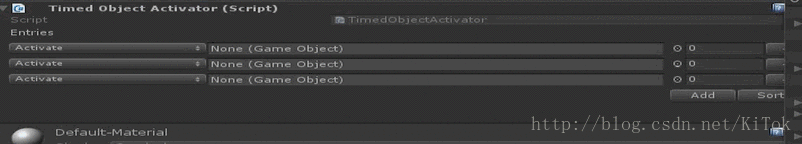Hello ,I am KitStar
1. 自定义Unity,Inspector界面中的展示方式。為每一個對象添加狀態以及持續時間
延时对对象的状态进行改变。比如激活,隐藏,删除,等等…
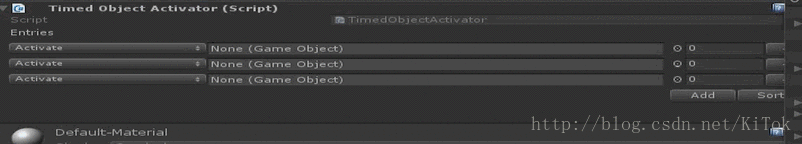
由于比较简单,所以直接老规矩上脚本吧。
using System;
using System.Collections;
using UnityEngine;
using UnityEngine.SceneManagement;
#if UNITY_EDITOR
using UnityEditor;
#endif
public class TimedObjectActivator : MonoBehaviour
{
public enum Action
{
Activate,
Deactivate,
Destroy,
ReloadLevel,
Call,
}
[Serializable]
public class Entry
{
public GameObject target;
public Action action;
public float delay;
}
[Serializable]
public class Entries
{
public Entry[] entries;
}
public Entries entries = new Entries();
private void Awake()
{
foreach (Entry entry in entries.entries)
{
switch (entry.action)
{
case Action.Activate:
StartCoroutine(Activate(entry));
break;
case Action.Deactivate:
StartCoroutine(Deactivate(entry));
break;
case Action.Destroy:
Destroy(entry.target, entry.delay);
break;
case Action.ReloadLevel:
StartCoroutine(ReloadLevel(entry));
break;
}
}
}
private IEnumerator Activate(Entry entry)
{
yield return new WaitForSeconds(entry.delay);
entry.target.SetActive(true);
}
private IEnumerator Deactivate(Entry entry)
{
yield return new WaitForSeconds(entry.delay);
entry.target.SetActive(false);
}
private IEnumerator ReloadLevel(Entry entry)
{
yield return new WaitForSeconds(entry.delay);
SceneManager.LoadScene(SceneManager.GetSceneAt(0).name);
}
}
#if UNITY_EDITOR
[CustomPropertyDrawer(typeof (TimedObjectActivator.Entries))]
public class EntriesDrawer : PropertyDrawer
{
private const float k_LineHeight = 18;
private const float k_Spacing = 4;
public override void OnGUI(Rect position, SerializedProperty property, GUIContent label)
{
EditorGUI.BeginProperty(position, label, property);
float x = position.x;
float y = position.y;
float width = position.width;
// Draw label
EditorGUI.PrefixLabel(position, GUIUtility.GetControlID(FocusType.Passive), label);
// Don't make child fields be indented
var indent = EditorGUI.indentLevel;
EditorGUI.indentLevel = 0;
var entries = property.FindPropertyRelative("entries");
if (entries.arraySize > 0)
{
float actionWidth = .25f*width;
float targetWidth = .6f*width;
float delayWidth = .1f*width;
float buttonWidth = .05f*width;
for (int i = 0; i < entries.arraySize; ++i)
{
y += k_LineHeight + k_Spacing;
var entry = entries.GetArrayElementAtIndex(i);
float rowX = x;
// Calculate rects
Rect actionRect = new Rect(rowX, y, actionWidth, k_LineHeight);
rowX += actionWidth;
Rect targetRect = new Rect(rowX, y, targetWidth, k_LineHeight);
rowX += targetWidth;
Rect delayRect = new Rect(rowX, y, delayWidth, k_LineHeight);
rowX += delayWidth;
Rect buttonRect = new Rect(rowX, y, buttonWidth, k_LineHeight);
rowX += buttonWidth;
// Draw fields - passs GUIContent.none to each so they are drawn without labels
if (entry.FindPropertyRelative("action").enumValueIndex !=
(int) TimedObjectActivator.Action.ReloadLevel)
{
EditorGUI.PropertyField(actionRect, entry.FindPropertyRelative("action"), GUIContent.none);
EditorGUI.PropertyField(targetRect, entry.FindPropertyRelative("target"), GUIContent.none);
}
else
{
actionRect.width = actionRect.width + targetRect.width;
EditorGUI.PropertyField(actionRect, entry.FindPropertyRelative("action"), GUIContent.none);
}
EditorGUI.PropertyField(delayRect, entry.FindPropertyRelative("delay"), GUIContent.none);
if (GUI.Button(buttonRect, "-"))
{
entries.DeleteArrayElementAtIndex(i);
break;
}
}
}
// add & sort buttons
y += k_LineHeight + k_Spacing;
var addButtonRect = new Rect(position.x + position.width - 120, y, 60, k_LineHeight);
if (GUI.Button(addButtonRect, "Add"))
{
entries.InsertArrayElementAtIndex(entries.arraySize);
}
var sortButtonRect = new Rect(position.x + position.width - 60, y, 60, k_LineHeight);
if (GUI.Button(sortButtonRect, "Sort"))
{
bool changed = true;
while (entries.arraySize > 1 && changed)
{
changed = false;
for (int i = 0; i < entries.arraySize - 1; ++i)
{
var e1 = entries.GetArrayElementAtIndex(i);
var e2 = entries.GetArrayElementAtIndex(i + 1);
if (e1.FindPropertyRelative("delay").floatValue > e2.FindPropertyRelative("delay").floatValue)
{
entries.MoveArrayElement(i + 1, i);
changed = true;
break;
}
}
}
}
// Set indent back to what it was
EditorGUI.indentLevel = indent;
//
EditorGUI.EndProperty();
}
public override float GetPropertyHeight(SerializedProperty property, GUIContent label)
{
SerializedProperty entries = property.FindPropertyRelative("entries");
float lineAndSpace = k_LineHeight + k_Spacing;
return 40 + (entries.arraySize*lineAndSpace) + lineAndSpace;
}
}
#endif