后端接口响应慢,通常我们就需要优化代码和sql,如果项目中使用druid连接池,那么我们可以利用其提供的sql监控功能,来帮助我们快速定位慢sql已经sql执行次数等问题,springboot2之后,durid监控配置变的更简单了,不需要额外的代码,只需要添加配置即可。整个项目配置如下:
依赖
<dependency>
<groupId>org.springframework.boot</groupId>
<artifactId>spring-boot-starter-web</artifactId>
</dependency>
<dependency>
<groupId>com.alibaba</groupId>
<artifactId>druid-spring-boot-starter</artifactId>
<version>1.1.10</version>
</dependency>
<dependency>
<groupId>org.springframework.boot</groupId>
<artifactId>spring-boot-starter-data-jpa</artifactId>
</dependency>
<dependency>
<groupId>org.postgresql</groupId>
<artifactId>postgresql</artifactId>
<scope>runtime</scope>
</dependency>
<dependency>
<groupId>org.springframework.boot</groupId>
<artifactId>spring-boot-starter-test</artifactId>
<scope>test</scope>
</dependency>
application.yml
spring:
datasource:
druid:
url: jdbc:postgresql://127.0.0.1:5432/test01?characterEncoding=utf-8
username: admin
password: 123456
driver-class-name: org.postgresql.Driver
initial-size: 1
max-active: 20
max-wait: 6000
pool-prepared-statements: true
max-pool-prepared-statement-per-connection-size: 20
connection-properties: druid.stat.mergeSql=true;druid.stat.slowSqlMillis=2000
min-idle: 1
time-between-eviction-runs-millis: 60000
min-evictable-idle-time-millis: 300000
validation-query: select 1
test-while-idle: true
test-on-borrow: false
test-on-return: false
web-stat-filter:
enabled: true
url-pattern: "/*"
exclusions: "*.js,*.gif,*.jpg,*.png,*.css,*.ico,/druid/*"
session-stat-max-count: 1000
session-stat-enable: true
profile-enable: true
stat-view-servlet:
enabled: true
url-pattern: "/druid/*"
login-username: root
login-password: root
allow: 127.0.0.1
reset-enable: true
type: com.alibaba.druid.pool.DruidDataSource
url:
username: admin
password: 123456
driver-class-name:
filters: stat,wall,slf4j
maxActive: 20
jpa:
database: postgresql
show-sql: true
properties:
hibernate:
temp:
use_jdbc_metadata_defaults: false
测试添加的相关类
package com.junlin.druid.Entity;
import javax.persistence.*;
import java.io.Serializable;
@Entity
@Table(name="newtable")
public class DemoEntity implements Serializable {
@Id
@GeneratedValue
@Column(name="id")
private int id;
@Column(name="name")
private String name;
public int getId() {
return id;
}
public void setId(int id) {
this.id = id;
}
public String getName() {
return name;
}
public void setName(String name) {
this.name = name;
}
}
package com.junlin.druid.Dao;
import com.junlin.druid.Entity.DemoEntity;
import org.springframework.data.jpa.repository.JpaRepository;
import java.util.List;
public interface DemoJPA extends JpaRepository<DemoEntity,Integer> {
List<DemoEntity> findByName(String name);
}
package com.junlin.druid.Controller;
import com.junlin.druid.Dao.DemoJPA;
import com.junlin.druid.Entity.DemoEntity;
import org.springframework.beans.factory.annotation.Autowired;
import org.springframework.web.bind.annotation.GetMapping;
import org.springframework.web.bind.annotation.RestController;
import java.util.List;
@RestController
public class DemoController {
@Autowired
private DemoJPA demoJPA;
@GetMapping("/findName")
public Object findEntity(String name){
List<DemoEntity> list = demoJPA.findByName(name);
return list;
}
}
启动项目,访问localhost:8080/druid/,进入登陆页面输入在application.yml配置好的用户和密码(demo中都是root),即可看到监控页面
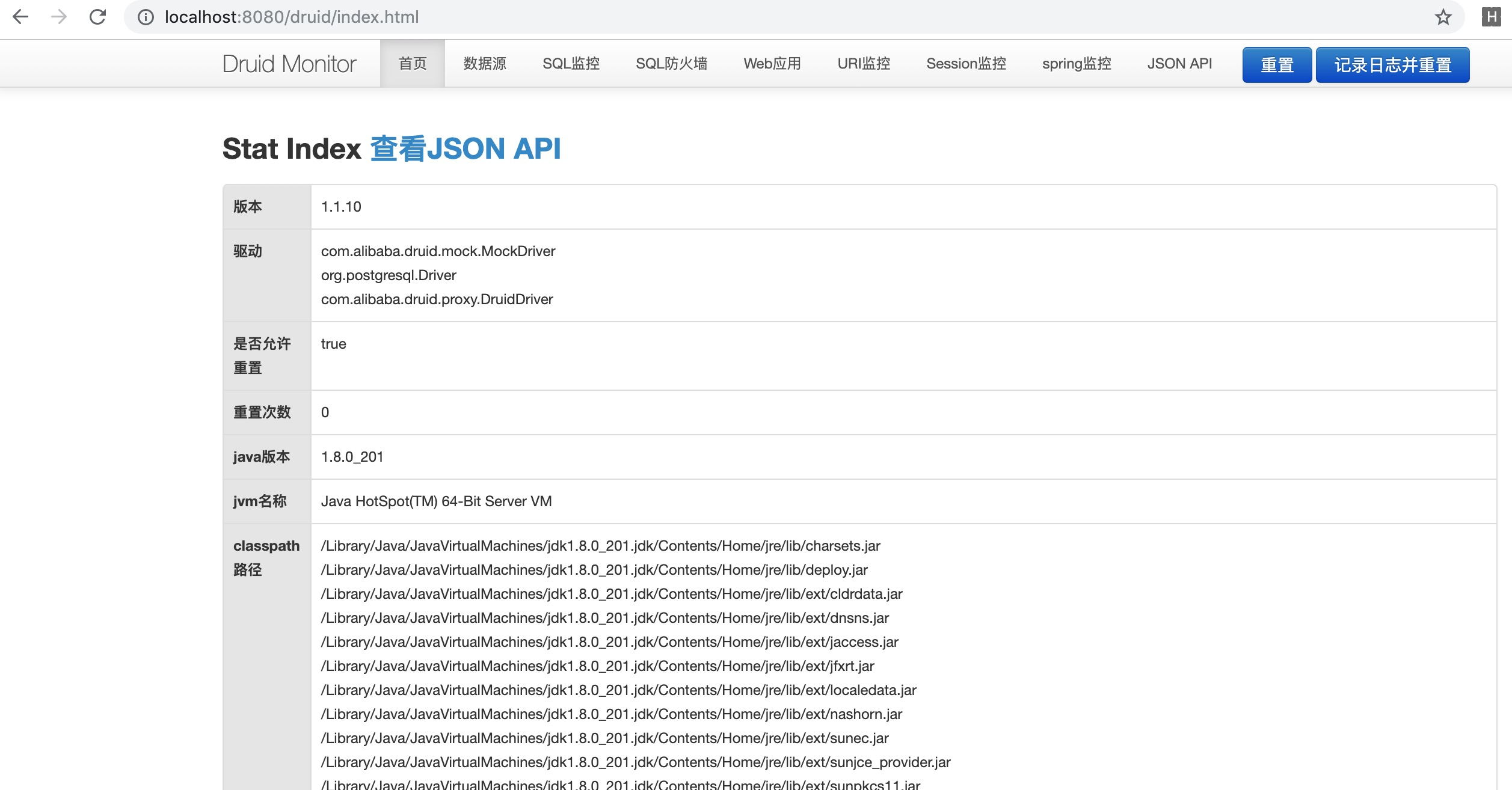
访问一下我们准备好的接口,执行几次sql查询,在监控页面点看sql监控页面,就能看到我们的sql执行情况

其它相关的配置以及页面相关内容可以参考druid官网文档,地址https://github.com/alibaba/druid/wiki/常见问题










