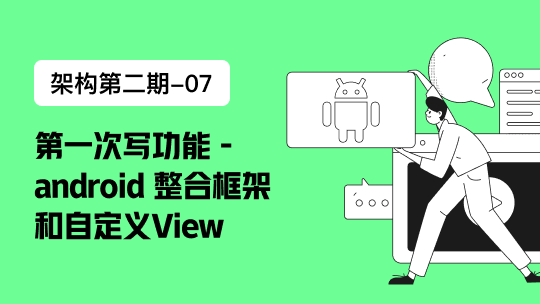//popup class 显示弹出窗口,。
/*以下为使用popup对象,传入相应的配置参数,弹出不同类型的窗口
function ShowIframe() //显示iframe
{
var pop=new Popup({ contentType:1,isReloadOnClose:false,width:400,height:500});
pop.setContent("contentUrl","链接地址");
pop.setContent("title","框架iframe示例");
pop.build();
pop.show();
}
function ShowHtmlString() //显示html
{
var strHtml = "
| ds | dads |
| dadas | dasd |
| dadasd | dsadads |
var pop=new Popup({ contentType:2,isReloadOnClose:false,width:340,height:300});
pop.setContent("contentHtml",strHtml);
pop.setContent("title","字符串示例html");
pop.build();
pop.show();
}
function ShowAlert() //显示警示对话框
{
var pop=new Popup({ contentType:4,isReloadOnClose:true,width:340,height:80});
pop.setContent("title","警告框示例alert");
pop.setContent("alertCon","alert对话框的内容");
pop.build();
pop.show();
}
function ShowConfirm() //显示确认对话框
{
var pop=new Popup({ contentType:3,isReloadOnClose:false,width:340,height:80});
pop.setContent("title","对话框示例confirm");
pop.setContent("confirmCon","confirm对话框的内容");
pop.setContent("callBack",ShowCallBack); //回调函数
pop.setContent("parameter",{id:"divCall",str:"点击确定后显示的字符串",obj:pop});
pop.build();
pop.show();
}
function ShowCallBack(para) //回调函数
{
var o_pop = para["obj"]
var obj = document.getElementById(para["id"]);
o_pop.close();
obj.innerText = para["str"];
}
*/
if(!Array.prototype.push){
Array.prototype.push=function(){
var startLength=this.length;
for(var i=0;i<arguments.length;i++)
this[startLength+i]=arguments[i];
return this.length;
}
};
function G(){
var elements=new Array();
for(var i=0;i<arguments.length;i++){
var element=arguments[i];
if(typeof element=='string')
element=document.getElementById(element);
if(arguments.length==1)
return element;elements.push(element)
};
return elements
};
Function.prototype.bind=function(object){
var __method=this;
return function(){__method.apply(object,arguments)}
};
Function.prototype.bindAsEventListener=function(object){
var __method=this;
return function(event){__method.call(object,event||window.event)}
};
Object.extend=function(destination,source){
for(property in source){destination[property]=source[property]};return destination
};
if(!window.Event){var Event=new Object()};
Object.extend(Event,{observers:false,element:function(event){return event.target||event.srcElement},isLeftClick:function(event){return(((event.which)&&(event.which==1))||((event.button)&&(event.button==1)))},pointerX:function(event){return event.pageX||(event.clientX+(document.documentElement.scrollLeft||document.body.scrollLeft))},pointerY:function(event){return event.pageY||(event.clientY+(document.documentElement.scrollTop||document.body.scrollTop))},stop:function(event){if(event.preventDefault){event.preventDefault();event.stopPropagation()}else{event.returnValue=false;event.cancelBubble=true}},findElement:function(event,tagName){var element=Event.element(event);while(element.parentNode&&(!element.tagName||(element.tagName.toUpperCase()!=tagName.toUpperCase())))element=element.parentNode;return element},_observeAndCache:function(element,name,observer,useCapture){if(!this.observers)this.observers=[];if(element.addEventListener){this.observers.push([element,name,observer,useCapture]);element.addEventListener(name,observer,useCapture)}else if(element.attachEvent){this.observers.push([element,name,observer,useCapture]);element.attachEvent('on'+name,observer)}},unloadCache:function(){if(!Event.observers)return;for(var i=0;i<Event.observers.length;i++){Event.stopObserving.apply(this,Event.observers[i]);Event.observers[i][0]=null};Event.observers=false},observe:function(element,name,observer,useCapture){var element=G(element);useCapture=useCapture||false;if(name=='keypress'&&(navigator.appVersion.match(/Konqueror|Safari|KHTML/)||element.attachEvent))name='keydown';this._observeAndCache(element,name,observer,useCapture)},stopObserving:function(element,name,observer,useCapture){var element=G(element);useCapture=useCapture||false;if(name=='keypress'&&(navigator.appVersion.match(/Konqueror|Safari|KHTML/)||element.detachEvent))name='keydown';if(element.removeEventListener){element.removeEventListener(name,observer,useCapture)}else if(element.detachEvent){element.detachEvent('on'+name,observer)}}});
Event.observe(window,'unload',Event.unloadCache,false);
var Class=function(){
var _class=function(){
this.initialize.apply(this,arguments)
};
for(i=0;i<arguments.length;i++){
superClass=arguments[i];for(member in superClass.prototype){_class.prototype[member]=superClass.prototype[member]}
};
_class.child=function(){return new Class(this)};
_class.extend=function(f){for(property in f){_class.prototype[property]=f[property]}};
return _class
};
function space(flag){
if(flag=="begin"){
var ele=document.getElementById("ft");
if(typeof(ele)!="undefined"&&ele!=null)
ele.id="ft_popup";
ele=document.getElementById("usrbar");
if(typeof(ele)!="undefined"&&ele!=null)
ele.id="usrbar_popup"
}
else if(flag=="end"){
var ele=document.getElementById("ft_popup");
if(typeof(ele)!="undefined"&&ele!=null)ele.id="ft";
ele=document.getElementById("usrbar_popup");
if(typeof(ele)!="undefined"&&ele!=null)ele.id="usrbar"}
};
以下是popup类,包括初始化参数及可调用的方法build()、show()...
// Popup Class begin....
var Popup=new Class();
Popup.prototype={
iframeIdName:'ifr_popup', //iframe的名字
initialize:function(config){
this.config=Object.extend({ //属性设置
contentType:1, //pop类型 1. 内嵌iframe,2. 显示给定的html 3. confirm框 4. alert框
isHaveTitle:true, //是否有标题栏
scrollType:'no', //内嵌iframe是否可以滚动
isBackgroundCanClick:false, //背景是否可以点击
isSupportDraging:true, //是否支持拖动
isShowShadow:true, //是否显示阴影
isReloadOnClose:true, //关闭后是否重新加载页面
width:400, //宽度
height:300 //高度
},config||{});
this.info={ //参数
shadowWidth:4, //阴影宽度
title:"", //标题
contentUrl:"", //iframe的url
contentHtml:"", //内容的html
callBack:null, //回调函数
parameter:null, //调用的参数 如 {id:"divCall",str:"点击确定后显示的字符串",obj:pop}
confirmCon:"", //confirm的内容
alertCon:"", //alert的内容
someHiddenTag:"select,object,embed", //自动隐藏的页面元素
someDisabledBtn:"", //禁用的btn
someHiddenEle:"", //隐藏的匀速
overlay:0, //覆盖
coverOpacity:40 //蒙皮不透明度
};
this.color={
cColor:"#EEEEEE", //蒙皮颜色
bColor:"#FFFFFF", //背景颜色
tColor:"#48BBFA", //标题背景颜色,边框颜色
wColor:"#FFFFFF" //标题文字颜色
};
this.dropClass=null;
this.someToHidden=[];
this.someToDisabled=[];
if(!this.config.isHaveTitle)
this.config.isSupportDraging=false;
this.iniBuild()
},
setContent:function(arrt,val){ //设置内容,即 this.info 的参数内容
if(val!=''){
switch(arrt){
case 'width':this.config.width=val;break;
case 'height':this.config.height=val;break;
case 'title':this.info.title=val;break;
case 'contentUrl':this.info.contentUrl=val;break;
case 'contentHtml':this.info.contentHtml=val;break;
case 'callBack':this.info.callBack=val;break;
case 'parameter':this.info.parameter=val;break;
case 'confirmCon':this.info.confirmCon=val;break;
case 'alertCon':this.info.alertCon=val;break;
case 'someHiddenTag':this.info.someHiddenTag=val;break;
case 'someHiddenEle':this.info.someHiddenEle=val;break;
case 'someDisabledBtn':this.info.someDisabledBtn=val;break;
case 'overlay':this.info.overlay=val}
}
},
iniBuild:function(){
G('dialogCase')?G('dialogCase').parentNode.removeChild(G('dialogCase')):function(){};
var oDiv=document.createElement('span');oDiv.id='dialogCase';document.body.appendChild(oDiv)
},
build:function(){
var baseZIndex=10001+this.info.overlay*10;
var showZIndex=baseZIndex+2;this.iframeIdName='ifr_popup'+this.info.overlay;
//关闭按钮
//var path="http://img.baidu.com/hi/img/";
//var close='';
var close='×';
var cB='filter: alpha(opacity='+this.info.coverOpacity+');opacity:'+this.info.coverOpacity/100+';';
var cover='
var mainBox=''+'';
if(!this.config.isBackgroundCanClick){G('dialogCase').innerHTML=cover+mainBox;G('dialogBoxBG').style.height=document.body.scrollHeight}
else G('dialogCase').innerHTML=mainBox;Event.observe(G('dialogBoxClose'),"click",this.reset.bindAsEventListener(this),false);
if(this.config.isSupportDraging){dropClass=new Dragdrop(this.config.width,this.config.height,this.info.shadowWidth,this.config.isSupportDraging,this.config.contentType);G("dialogBoxTitle").style.cursor="move"};this.lastBuild()},
lastBuild:function(){
var confirm='
var alert='
var baseZIndex=10001+this.info.overlay*10;var coverIfZIndex=baseZIndex+4;
if(this.config.contentType==1){var openIframe="";
var coverIframe="
else if(this.config.contentType==2){G("dialogBody").innerHTML=this.info.contentHtml}else if(this.config.contentType==3){G("dialogBody").innerHTML=confirm;Event.observe(G('dialogOk'),"click",this.forCallback.bindAsEventListener(this),false);
Event.observe(G('dialogCancel'),"click",this.close.bindAsEventListener(this),false)}else if(this.config.contentType==4){G("dialogBody").innerHTML=alert;Event.observe(G('dialogYES'),"click",this.close.bindAsEventListener(this),false)}
},
reBuild:function(){
G('dialogBody').height=G('dialogBody').clientHeight;this.lastBuild()
},
show:function(){
this.hiddenSome();this.middle();if(this.config.isShowShadow)this.shadow()
},
forCallback:function(){
return this.info.callBack(this.info.parameter)
},
shadow:function(){
var oShadow=G('dialogBoxShadow');
var oDialog=G('dialogBox');
oShadow['style']['position']="absolute";
oShadow['style']['background']="#000";
oShadow['style']['display']="";
oShadow['style']['opacity']="0.2";
oShadow['style']['filter']="alpha(opacity=20)";
oShadow['style']['top']=oDialog.offsetTop+this.info.shadowWidth;
oShadow['style']['left']=oDialog.offsetLeft+this.info.shadowWidth;
oShadow['style']['width']=oDialog.offsetWidth;oShadow['style']['height']=oDialog.offsetHeight},
middle:function(){if(!this.config.isBackgroundCanClick)G('dialogBoxBG').style.display='';
var oDialog=G('dialogBox');
oDialog['style']['position']="absolute";
oDialog['style']['display']='';
//取得页面的宽度和高度
var sClientWidth=document.body.clientWidth;
var sClientHeight=document.body.clientHeight;
var sScrollTop=document.body.scrollTop;
//
var sleft=(sClientWidth/2)-(oDialog.offsetWidth/2);
var iTop=-80+(sClientHeight/2+sScrollTop)-(oDialog.offsetHeight/2);
var sTop=iTop>0?iTop:(sClientHeight/2+sScrollTop)-(oDialog.offsetHeight/2);
if(sTop<1)sTop="20";if(sleft<1)sleft="20";
oDialog['style']['left']=sleft+"px"; //左侧位置
oDialog['style']['top']=sTop+"px" //顶部位置
},
reset:function(){
if(this.config.isReloadOnClose){top.location.reload()};this.close()
},
close:function(){
G('dialogBox').style.display='none';
if(!this.config.isBackgroundCanClick)G('dialogBoxBG').style.display='none';
if(this.config.isShowShadow)G('dialogBoxShadow').style.display='none';
G('dialogBody').innerHTML='';
this.showSome()},
hiddenSome:function(){var tag=this.info.someHiddenTag.split(",");
if(tag.length==1&&tag[0]=="")tag.length=0;
for(var i=0;i<tag.length;i++){this.hiddenTag(tag[i])};
var ids=this.info.someHiddenEle.split(",");
if(ids.length==1&&ids[0]=="")ids.length=0;
for(var i=0;i<ids.length;i++){this.hiddenEle(ids[i])};
var ids=this.info.someDisabledBtn.split(",");
if(ids.length==1&&ids[0]=="")ids.length=0;
for(var i=0;i<ids.length;i++){this.disabledBtn(ids[i])};
space("begin")},
disabledBtn:function(id){
var ele=document.getElementById(id);
if(typeof(ele)!="undefined"&&ele!=null&&ele.disabled==false){ele.disabled=true;this.someToDisabled.push(ele)}},
hiddenTag:function(tagName){
var ele=document.getElementsByTagName(tagName);
if(ele!=null){for(var i=0;i<ele.length;i++){if(ele[i].style.display!="none"&&ele[i].style.visibility!='hidden'){ele[i].style.visibility='hidden';this.someToHidden.push(ele[i])}}}},
hiddenEle:function(id){var ele=document.getElementById(id);if(typeof(ele)!="undefined"&&ele!=null){ele.style.visibility='hidden';this.someToHidden.push(ele)}
},
showSome:function(){
for(var i=0;i<this.someToHidden.length;i++){this.someToHidden[i].style.visibility='visible'};
for(var i=0;i<this.someToDisabled.length;i++){this.someToDisabled[i].disabled=false};space("end")}
};
var Dragdrop=new Class();
Dragdrop.prototype={
initialize:function(width,height,shadowWidth,showShadow,contentType){
this.dragData=null;
this.dragDataIn=null;
this.backData=null;
this.width=width;
this.height=height;
this.shadowWidth=shadowWidth;
this.showShadow=showShadow;
this.contentType=contentType;
this.IsDraging=false;
this.oObj=G('dialogBox');
Event.observe(G('dialogBoxTitle'),"mousedown",this.moveStart.bindAsEventListener(this),false)
},
moveStart:function(event){
this.IsDraging=true;
if(this.contentType==1){G("iframeBG").style.display="";G("iframeBG").style.width=this.width;G("iframeBG").style.height=this.height};
Event.observe(document,"mousemove",this.mousemove.bindAsEventListener(this),false);Event.observe(document,"mouseup",this.mouseup.bindAsEventListener(this),false);
Event.observe(document,"selectstart",this.returnFalse,false);
this.dragData={x:Event.pointerX(event),y:Event.pointerY(event)};
this.backData={x:parseInt(this.oObj.style.left),y:parseInt(this.oObj.style.top)}
},
mousemove:function(event){
if(!this.IsDraging)return;
var iLeft=Event.pointerX(event)-this.dragData["x"]+parseInt(this.oObj.style.left);
var iTop=Event.pointerY(event)-this.dragData["y"]+parseInt(this.oObj.style.top);
if(this.dragData["y"]<parseInt(this.oObj.style.top))iTop=iTop-12;
else if(this.dragData["y"]>parseInt(this.oObj.style.top)+25)iTop=iTop+12;
this.oObj.style.left=iLeft;
this.oObj.style.top=iTop;
if(this.showShadow){G('dialogBoxShadow').style.left=iLeft+this.shadowWidth;G('dialogBoxShadow').style.top=iTop+this.shadowWidth};
this.dragData={
x:Event.pointerX(event),
y:Event.pointerY(event)};
document.body.style.cursor="move"},
mouseup:function(event){
if(!this.IsDraging)return;if(this.contentType==1) G("iframeBG").style.display="none";
document.onmousemove=null;
document.onmouseup=null;
var mousX=Event.pointerX(event)-(document.documentElement.scrollLeft||document.body.scrollLeft);
var mousY=Event.pointerY(event)-(document.documentElement.scrollTop||document.body.scrollTop);
if(mousX<1||mousY<1||mousX>document.body.clientWidth||mousY>document.body.clientHeight){this.oObj.style.left=this.backData["x"];
this.oObj.style.top=this.backData["y"];
if(this.showShadow){G('dialogBoxShadow').style.left=this.backData.x+this.shadowWidth;
G('dialogBoxShadow').style.top=this.backData.y+this.shadowWidth}};
this.IsDraging=false;
document.body.style.cursor="";
Event.stopObserving(document,"selectstart",this.returnFalse,false)},
returnFalse:function(){return false}
};
转载自: