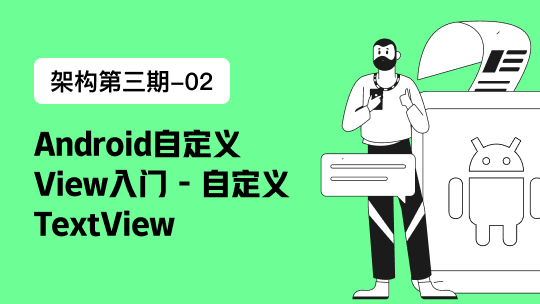本文同步至http://www.waylau.com/nwjs-quick-start/
本文介绍了 NW.js(node-webkit) 的基本知识,通过本入门指南的学习,可以让你快速构建一个 NW.js 的桌面应用。
简介
NW.js (原名 node-webkit)是一个基于 Chromium 和 node.js 的应用运行时,通过它可以用 HTML 和 JavaScript 编写原生应用程序。它还允许您从 DOM 调用 Node.js 的模块 ,实现了一个用所有 Web 技术来写原生应用程序的新的开发模式。
这里是使用 NW.js 的应用和公司列表,可以看到 NW.js 实际应用效果。
功能特性
- 用现代 HTML5,CSS3,JS 和 WebGL 来编写应用程序。
- 完全支持 Node.js APIs 和所有其 第三方模块.
- 良好的性能:Node 和 WebKit 运行在相同的线程:函数调用是更简洁;对象在同一堆可以互相引用;
- 容易打包和分发应用程序。
- 支持 Linux、Mac OS X 和 Windows
下载
v0.12.3: (Jul 31, 2015, based off of IO.js v1.2.0, Chromium 41.0.2272.76): release notes
v0.13.0-alpha5: (Nov 2, 2015, based off of Node.js v5.0.0, Chromium 46.0.2490.80): release notes
NOTE You might want the SDK build. Please read the release notesMac 10.7+: 64bit
0.8.6: (Apr 18, 2014, based off of Node v0.10.22, Chrome 30.0.1599.66) If your native Node module works only with Node v0.10, then you should use node-webkit v0.8.x, which is also a maintained branch. More info
release notesWindows: win32
Mac: 32bit, 10.7+
latest live build: git tip version; build triggered from every git commit: http://dl.nwjs.io/live-build/
快速入门
创建 index.html:
<!DOCTYPE html>
<html>
<head>
<meta http-equiv="Content-Type" content="text/html; charset=utf-8">
<title>NW.js 快速入门|www.waylau.com</title>
</head>
<body>
<h1>NW.js 快速入门</h1>
We are using node.js <script>document.write(process.version)</script>.
<br/>
More demos,see <a href="http://www.waylau.com" title="更多示例">www.waylau.com</a>
</body>
</html>
Create package.json:
{
"name": "nw-quick-start-demo",
"version": "0.0.1",
"main": "index.html"
}
运行:
$ /path/to/nw . (假设当前目录包含 'package.json')
注意: 在 Windows 系统, 拖动包含 package.json文件夹到 nw.exe 来打开它。
注意:在 OSX 系统,可执行编译文件是在隐藏目录的 .app 文件内。为了在 OSX 运行 node-webkit , 输入:/path/to/nwjs.app/Contents/MacOS/nwjs . (假设当前目录包含 'package.json')

效果

更多设置
修改 package.json 来设置程序。
{
"name": "nw-quick-start-window-demo",
"version": "0.0.1",
"main": "index.html",
"window": {
"title": "nw-quick-start-window-demo",
"toolbar": false,
"frame": true,
"show_in_taskbar":true,
"width": 800,
"height": 500,
"position": "mouse",
"min_width": 400,
"min_height": 200,
"max_width": 800,
"max_height": 600
}
}
窗口外观常用属性包括:
- title : 字符串,设置默认 title。
- width/height : 主窗口的大小。
- toolbar : bool 值。是否显示导航栏。
- icon : 窗口的 icon。
- position :字符串。窗口打开时的位置,可以设置为“null”、“center”或者“mouse”。
- min_width/min_height : 窗口的最小值。
- max_width/max_height : 窗口显示的最大值。
- resizable : bool 值。是否允许调整窗口大小。
- always-on-top : bool 值。窗口置顶。
- fullscreen : bool 值。是否全屏显示。
- show_in_taskbar : 是否在任务栏显示图标。
- frame : bool 值。如果设置为 false,程序将无边框显示。

源码
见:https://github.com/waylau/nwjs-demos 中的 quick-start 和 quick-start-window。