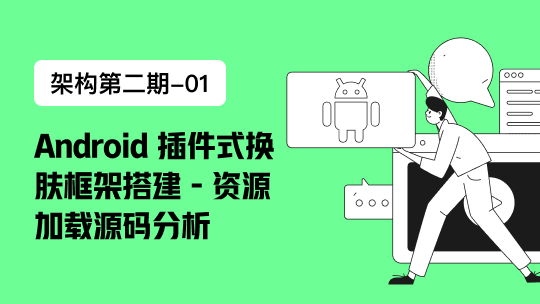JComponentPack Plug-in for NetBeans IDE 6.5
Installation
1. Download the JComponentPack Product and JComponentPack Plug-in for NetBeans IDE from:
JComponentPack Product Evaluation Version: componentpack-1_5_0-eval.zip (Size: 5.10 MB)
JComponentPack Plug-in for NetBeans IDE: com-zfqjava-ide-netbeans.nbm (Size: 1.84 MB)
2. Click “Tools -> Plugins” to open the Plug-in Manager, then at “Downloaded” Tab add the plugin:

3. Select the Plug-in “JComponentPack” and then click “Install”.
Introduction
After Installation, restart the NetBeans IDE, you will find the following changes:
1. At the Toolbar, you will find the Plug-in button:

2. At the Library Manager, the Library named “JComponentPack” has been added:
3. At the Component Palette window, the “JComponentPack” category has been added:
You can drag the component at the Palette to your form:

Main Window
Click the new added button on the Toolbar, the following window will open:

You can configure the latest JComponentPack version, just choose the JComponentPack product directory.
Usage
License Tool
Request Evaluation License:
You can request a evaluation license, a free evaluation licensewillsend to your email box shortly, please input your real emailaddress toavoid cannot receive the license, we value your privacy.
Input License:
After you receive the license, you can input the license data here.
Generate Java Code:
Ifyou want to use our product on your project, you need configurethelicense correctly, this tool will help you generate a Java String.
Then invoke the following code: // the code means the above license data
LicenseManager.getInstance().addLicenseData(code);
Run JComponentPack Demo:
You can run the several JComponentPack Demo at NetBeans IDEdirectly,you need configure the JComponentPack product home at first.Run JDataGridBean: This will launch the JDataGridBean application.
Run DataGridDemo: This will launch the many JDataGrid Spreadsheet Edition demos.
Run JDataTableBean: This will launch the JDataTableBean application.
Run ComponentSetDemo: This will launch the individual component demo,such as JListView, JFontChooser, JCalendar, JWizardPane.
NetBeans IDE Integration:
Add as Class Library: This will adds the current JComponentPack product to the Class Library.
Resources:
There are several documents to help you learning and using the JComponentPack product.
Tips
If you configure the JComponentPack product home directory to thelicensed binary version, you will view the JavaDoc API in your codeeditor of NetBeans IDE directly, configure it to the licensed sourcecode version, you will view the source code and JavaDoc API in yourcode editor directly. After you configure the JComponentPack producthome directory, you should run "Add as Class Library" again to makeyour configuration works.
How to get the JComponentPack product binary version or source version?
Get it Now!
Configure it and the JComponentPack Plug-in for NetBeans IDE willaccelerate your project development process, save time, reducecosts for your team.
奇新Java控件——Java控件提供商和Java RIA, Web, J2ME解决方案开发商
**JComponentPack**是基于Swing框架的Java GUI控件集合,它包括 JDataGrid电子表格版本, JDataGrid数据库版本, JComponentSet--Java swing控件集。
--------------------------
新闻: 苹果1987年制作的概念语音搜索引擎视频
导航: 博客园首页 知识库 新闻 招聘 社区 小组 博问 网摘 找找看