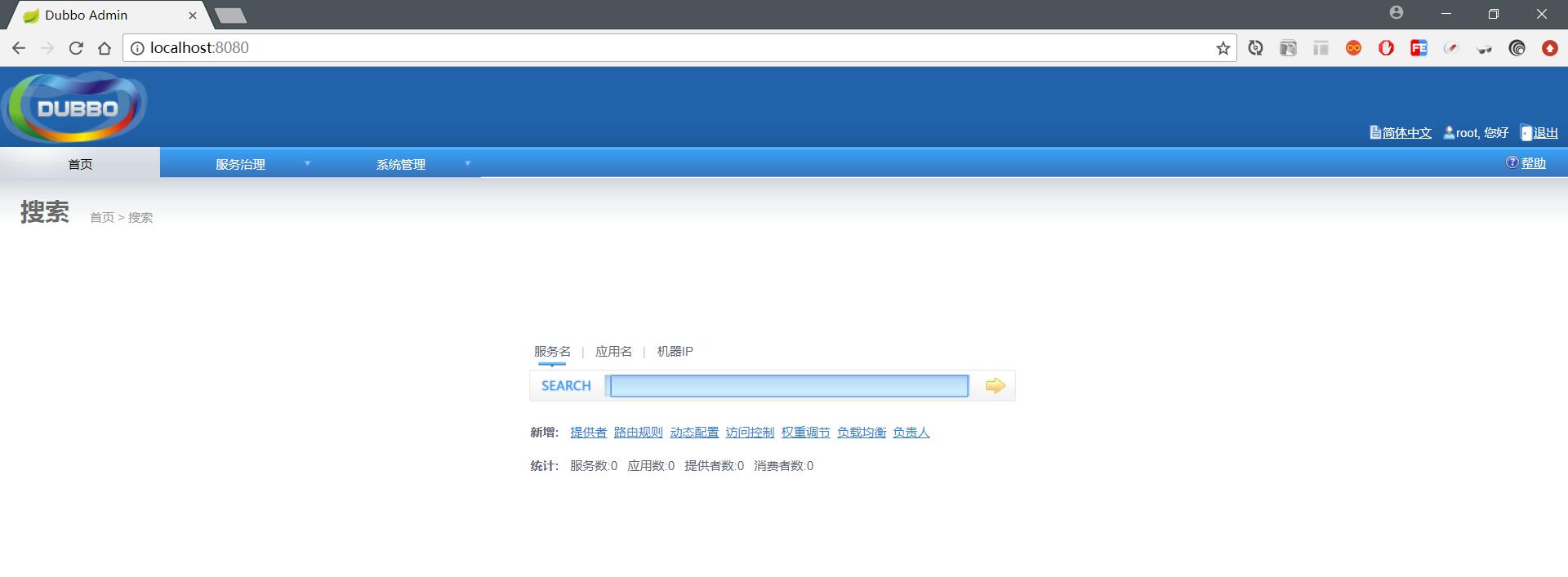原文地址:Dubbo 基础教程 博客地址:http://www.extlight.com
一、前言
当服务越来越多时,容量的评估,小服务资源的浪费等问题逐渐显现,此时需要增加一个调度中心基于访问压力实时管理集群容量,提供集群利用率。其中,用于提高机器利用率的资源调度和治理中心是关键。
二、Dubbo 简介
2.1 概念
Dubbo 是阿里巴巴开源项目的一个分布式服务框架。其致力于提供高性能和透明化的 RPC 远程调用方案,以及 SOA 服务治理方案。
2.2 原理
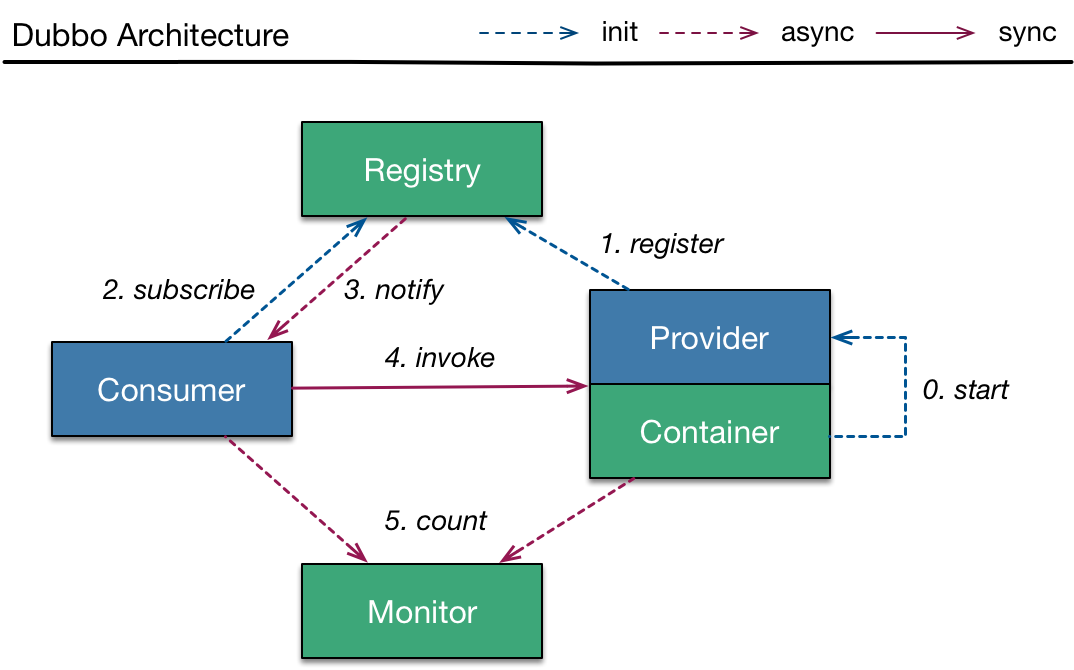
调用关系说明:
1) 服务容器启动、加载和运行服务提供者;
2) 服务提供者在启动时,向注册中心注册自己提供的服务;
3) 服务消费者在启动时,向注册中心订阅自己所需的服务;
4) 注册中心返回服务提供者地址列表给消费者,如果有变更,注册中心将基于长连接推送变更给消费者;
5) 服务消费者从地址列表中,基于软负载均衡算法选一台服务提供者进行调用,如果调用失败再选另一台;
6) 服务消费者和服务提供者在内存中累计调用次数和调用时间,定时每分钟发送一次统计数据到监控中心。
节点角色说明
节点
角色说明
Container
服务运行容器
Provider
暴露服务的服务提供者
Consumer
调用远程服务的服务消费者
Registry
服务注册与发现的注册中心
Monitor
统计服务的调用此处和调用时间的监控中心
三、快速入门
Dubbo 采用全 Spring 配置方式,透明化接入应用,对应用没有任何 API 入侵,只需用 Spring 加载 Dubbo 配置即可。
3.1 安装注册中心
官方推荐使用 Zookeeper 作为注册中心,因此本次测试使用 Zookeeper,将其放置在 ip 为 192.168.2.14 的虚拟机上。
# 解压和转移目录
tar -zxvf zookeeper-3.4.8.tar.gz -C /usr/
cd /usr
mv zookeeper-3.4.8 zookeeper
# 设置配置文件
cd /usr/zookeeper/conf
cp zoo_sample.cfg zoo.cfg
# 启动 zookeeper
/usr/zookeeper/bin/zkServer.sh start
# 查看 zookeeper 运行状态,如果出现 Mode: standalone 说明运行成功
/usr/zookeeper/bin/zkServer.sh status
3.2 服务提供者
创建一个 Maven 项目(名为 dubbo-service 的 web 项目)。
pom.xml 配置:
<project xmlns="http://maven.apache.org/POM/4.0.0" xmlns:xsi="http://www.w3.org/2001/XMLSchema-instance" xsi:schemaLocation="http://maven.apache.org/POM/4.0.0 http://maven.apache.org/xsd/maven-4.0.0.xsd">
<modelVersion>4.0.0</modelVersion>
<groupId>com.light</groupId>
<artifactId>dubbo-service</artifactId>
<version>0.0.1-SNAPSHOT</version>
<packaging>war</packaging>
<dependencies>
<dependency>
<groupId>org.springframework</groupId>
<artifactId>spring-core</artifactId>
<version>4.3.10.RELEASE</version>
</dependency>
<dependency>
<groupId>com.alibaba</groupId>
<artifactId>dubbo</artifactId>
<version>2.6.0</version>
</dependency>
<dependency>
<groupId>com.101tec</groupId>
<artifactId>zkclient</artifactId>
<version>0.9</version>
</dependency>
</dependencies>
</project>
web.xml 配置:
<?xml version="1.0" encoding="UTF-8"?>
<web-app xmlns:xsi="http://www.w3.org/2001/XMLSchema-instance"
xmlns="http://java.sun.com/xml/ns/javaee"
xsi:schemaLocation="http://java.sun.com/xml/ns/javaee http://java.sun.com/xml/ns/javaee/web-app_3_0.xsd"
id="WebApp_ID" version="3.0">
<display-name>dubbo-service</display-name>
<!-- spring容器 start -->
<listener>
<listener-class>org.springframework.web.context.ContextLoaderListener</listener-class>
</listener>
<context-param>
<param-name>contextConfigLocation</param-name>
<param-value>classpath:applicationContext-dubbo.xml</param-value>
</context-param>
<!-- spring容器 end -->
</web-app>
接口:
public interface HelloService {
String sayHello(String name);
}
实现类:
public class HelloServiceImpl implements HelloService {
@Override
public String sayHello(String name) {
return "Hello," + name;
}
}
applicationContext-dubbo.xml 配置:
<?xml version="1.0" encoding="UTF-8"?>
<beans xmlns="http://www.springframework.org/schema/beans"
xmlns:xsi="http://www.w3.org/2001/XMLSchema-instance"
xmlns:dubbo="http://code.alibabatech.com/schema/dubbo"
xsi:schemaLocation="http://www.springframework.org/schema/beans
http://www.springframework.org/schema/beans/spring-beans.xsd
http://code.alibabatech.com/schema/dubbo
http://code.alibabatech.com/schema/dubbo/dubbo.xsd">
<dubbo:application name="hello-demo"/>
<dubbo:registry address="zookeeper://192.168.2.14:2181"/>
<dubbo:protocol name="dubbo" port="20880"/>
<dubbo:service interface="com.light.dubbo.service.HelloService" ref="helloService"/>
<bean id="helloService" class="com.light.dubbo.service.impl.HelloServiceImpl"/>
</beans>
3.3 服务消费者
创建一个 Maven 项目(名为 dubbo-consumer 的 web 项目)。
pom.xml 配置:
<project xmlns="http://maven.apache.org/POM/4.0.0" xmlns:xsi="http://www.w3.org/2001/XMLSchema-instance"
xsi:schemaLocation="http://maven.apache.org/POM/4.0.0 http://maven.apache.org/xsd/maven-4.0.0.xsd">
<modelVersion>4.0.0</modelVersion>
<groupId>com.light</groupId>
<artifactId>dubbo-consumer</artifactId>
<version>0.0.1-SNAPSHOT</version>
<packaging>war</packaging>
<dependencies>
<dependency>
<groupId>org.springframework</groupId>
<artifactId>spring-core</artifactId>
<version>4.3.10.RELEASE</version>
</dependency>
<dependency>
<groupId>org.springframework</groupId>
<artifactId>spring-webmvc</artifactId>
<version>4.3.10.RELEASE</version>
</dependency>
<dependency>
<groupId>com.fasterxml.jackson.core</groupId>
<artifactId>jackson-databind</artifactId>
<version>2.9.3</version>
</dependency>
<dependency>
<groupId>com.alibaba</groupId>
<artifactId>dubbo</artifactId>
<version>2.6.0</version>
</dependency>
<dependency>
<groupId>com.101tec</groupId>
<artifactId>zkclient</artifactId>
<version>0.9</version>
</dependency>
</dependencies>
</project>
web.xml 配置:
<?xml version="1.0" encoding="UTF-8"?>
<web-app xmlns:xsi="http://www.w3.org/2001/XMLSchema-instance"
xmlns="http://java.sun.com/xml/ns/javaee"
xsi:schemaLocation="http://java.sun.com/xml/ns/javaee http://java.sun.com/xml/ns/javaee/web-app_3_0.xsd"
id="WebApp_ID" version="3.0">
<display-name>dubbo-consumer</display-name>
<!-- spring容器 start -->
<listener>
<listener-class>org.springframework.web.context.ContextLoaderListener</listener-class>
</listener>
<context-param>
<param-name>contextConfigLocation</param-name>
<param-value>classpath:applicationContext-dubbo.xml</param-value>
</context-param>
<!-- spring容器 end -->
<!-- springmvc容器 start -->
<servlet>
<servlet-name>springmvc</servlet-name>
<servlet-class>org.springframework.web.servlet.DispatcherServlet</servlet-class>
<init-param>
<param-name>contextConfigLocation</param-name>
<param-value>classpath:springmvc.xml</param-value>
</init-param>
</servlet>
<servlet-mapping>
<servlet-name>springmvc</servlet-name>
<url-pattern>/</url-pattern>
</servlet-mapping>
<!-- springmvc容器 end -->
</web-app>
将 dubbo-service 项目中的 HelloService 接口复制到该项目(dubbo-consumer)中。
控制层:
@Controller
public class HelloController {
@Autowired
private HelloService helloService;
@RequestMapping("hello")
@ResponseBody
public String hello(String name) {
return this.helloService.sayHello(name);
}
}
applicationContext-dubbo.xml 配置:
<?xml version="1.0" encoding="UTF-8"?>
<beans xmlns="http://www.springframework.org/schema/beans"
xmlns:xsi="http://www.w3.org/2001/XMLSchema-instance"
xmlns:dubbo="http://code.alibabatech.com/schema/dubbo"
xsi:schemaLocation="http://www.springframework.org/schema/beans
http://www.springframework.org/schema/beans/spring-beans.xsd
http://code.alibabatech.com/schema/dubbo
http://code.alibabatech.com/schema/dubbo/dubbo.xsd">
<dubbo:application name="hello-demo"/>
<dubbo:registry address="zookeeper://192.168.2.14:2181"/>
<dubbo:protocol name="dubbo" port="20880"/>
<dubbo:reference interface="com.light.dubbo.service.HelloService"/>
</beans>
springmvc.xml 配置:
<?xml version="1.0" encoding="UTF-8"?>
<beans xmlns="http://www.springframework.org/schema/beans"
xmlns:mvc="http://www.springframework.org/schema/mvc"
xmlns:xsi="http://www.w3.org/2001/XMLSchema-instance"
xmlns:context="http://www.springframework.org/schema/context"
xsi:schemaLocation="http://www.springframework.org/schema/beans
http://www.springframework.org/schema/beans/spring-beans-4.0.xsd
http://www.springframework.org/schema/mvc
http://www.springframework.org/schema/mvc/spring-mvc-4.0.xsd
http://www.springframework.org/schema/context
http://www.springframework.org/schema/context/spring-context-4.0.xsd">
<!-- 只扫描含有@Controller注解的类 -->
<context:component-scan base-package="com.light.dubbo.controller">
<context:include-filter type="annotation" expression="org.springframework.stereotype.Controller" />
</context:component-scan>
<!-- 加载解析 @rquestMapping等注解的解析器 -->
<mvc:annotation-driven/>
</beans>
先启动服务提供者的项目(8080),再启动服务消费者的项目(8081)。打开浏览器访问http://localhost:8081/hello?name=jack,结果如下图:
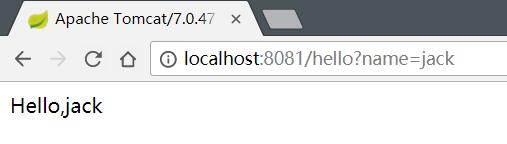
四、监控
4.1 获取源码
git clone --branch dubbo-2.6.0 https://github.com/alibaba/dubbo.git
下载完成后使用 IDE 工具引入其子项目 dubbo-sample\dubbo-monitor-sample 进行编译和打包。打包后会在项目的 target 目录下生成 dubbo-monitor-simple-2.6.0-assembly.tar.gz 压缩文件。
4.2 修改配置
解压 dubbo-monitor-simple-2.6.0-assembly.tar.gz 压缩包,修改 dubbo-monitor-simple-2.6.0\conf\dubbo.properties:
dubbo.registry.address=zookeeper://192.168.2.14:2181
在服务提供者的配置文件中添加:
<dubbo:monitor protocol="registry"/>
最后启动 dubbo-monitor-simple-2.6.0\bin\start.bat。打开浏览器访问http://localhost:8080/,效果图如下:
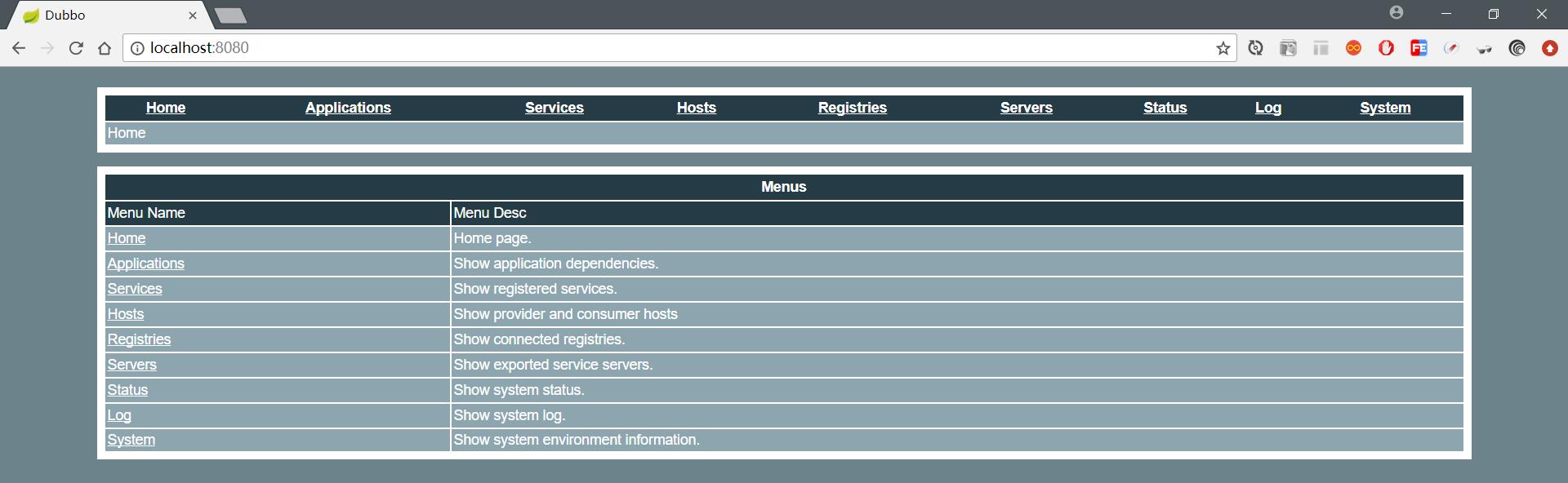
五、管理控制台
Dubbo 提供了一套在线管理服务的管理控制台,该管理控制台为阿里巴巴内部裁减版本,开源部分主要包含:路由规则、动态配置、服务降级、访问控制、权重调整和负载均衡。
5.1 获取运行项目
在第四节下载的 duboo 源码中,通过 IDE 工具引入其子项目 dubbo-admin 进行编译和打包。 打包后会在项目的 target 目录下生成 dubbo-admin-2.6.0.war 压缩文件。
5.2 修改配置
将 dubbo-admin-2.6.0.war 里边的文件和文件夹复制粘贴到 tomcat 的 ROOT 目录中并修改 webapps\ROOT\WEB-INF\dubbo.properties 文件内容:
dubbo.registry.address=zookeeper://192.168.2.14:2181
dubbo.admin.root.password=root
dubbo.admin.guest.password=guest
其中,配置中设置 2 个用户:root 和 guest。
最后启动 tomcat 容器,打开浏览器访问http://localhost:8080/,页面要求输入账号和密码,登录后效果图如下: