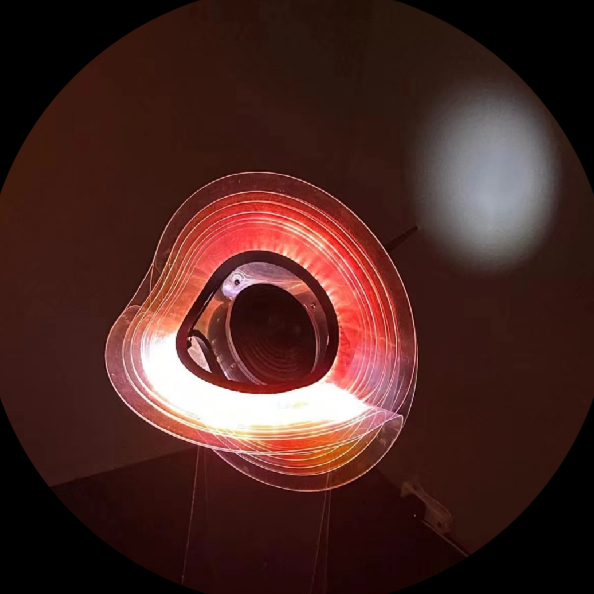##鸿蒙开发能力 ##HarmonyOS SDK应用服务##鸿蒙金融类应用 (金融理财# 一、前言 在 ArkUI 开发中,Web 组件(Web)允许开发者在应用内嵌入网页,实现混合开发场景。 本文将通过完整 DEMO,详解如何通过WebviewController实现 ArkUI 与内嵌网页的双向通信,涵盖 ArkUI 调用网页 JS、网页调用 ArkUI 对象的核心技术点。 二、双向通信实现原理 1、双向通信概念 Web 到 ArkUI(反向通信)通过registerJavaScriptProxy将 ArkUI 对象注册到网页的window对象,允许网页通过window.xxx调用 ArkUI 暴露的方法。 ArkUI 到 Web(正向通信)通过runJavaScript执行网页 JS 代码,支持回调获取返回值,实现原生代码调用网页函数。 2、双向通信流程图 ArkUI Web ┌──────────────┐ ┌──────────────┐ │ registerJS ├─────────────▶ window.objName │ │ (反向注册) │ ├──────────────┤ ├──────────────┤ │ call test() │ │ runJavaScript├─────────────▶ execute JS code │ │ (正向调用) │ ├──────────────┤ └──────────────┘ └──────────────┘
三、双向通信实现步骤 1、ArkUI 定义可被网页调用的对象 创建一个TestObj类,声明允许网页调用的方法(白名单机制): class TestObj { // 网页可调用的方法1:返回字符串 test(): string { return "ArkUI Web Component"; }
// 网页可调用的方法2:打印日志 toString(): void { console.log('Web Component toString'); }
// 网页可调用的方法3:接收网页消息
receiveMessageFromWeb(message: string): void {
console.log(Received from web: ${message});
}
}
2、ArkUI 组件核心代码
初始化控制器与状态
@Entry
@Component
struct WebComponent {
// Webview控制器
controller: webview.WebviewController = new webview.WebviewController();
// 注册到网页的ArkUI对象
@State testObj: TestObj = new TestObj();
// 注册名称(网页通过window.[name]访问)
@State regName: string = 'objName';
// 接收网页返回数据
@State webResult: string = '';
build() { /* 组件布局与交互逻辑 */ }
}
布局与交互按钮,添加三个核心功能按钮:
Column() {
// 显示网页返回数据
Text(Web返回数据:${this.webResult}).fontSize(16).margin(10);
// 1. 注册ArkUI对象到网页 Button('注册到Window') .onClick(() => { this.controller.registerJavaScriptProxy( this.testObj, // ArkUI对象 this.regName, // 网页访问名称 ["test", "toString", "receiveMessageFromWeb"] // 允许调用的方法白名单 ); })
// 2. ArkUI调用网页JS Button('调用网页函数') .onClick(() => { this.controller.runJavaScript( 'webFunction("Hello from ArkUI!")', // 执行网页JS代码 (error, result) => { // 回调处理返回值 if (!error) this.webResult = result || '无返回值'; } ); })
// 3. Web组件加载 Web({ src: $rawfile('index.html'), controller: this.controller }) .javaScriptAccess(true) // 开启JS交互权限 .onPageEnd(() => { // 页面加载完成时触发 // 页面加载后自动调用网页测试函数 this.controller.runJavaScript('initWebData()'); }) } 3. registerJavaScriptProxy的实际作用是,将 ArkUI 对象绑定到网页window,实现反向通信。 registerJavaScriptProxy( obj: Object, // ArkUI中定义的对象 name: string, // 网页访问的名称(如window.name) methods: string[] // 允许调用的方法白名单(严格匹配方法名) ); 源码示例 完整代码已上传至Gitee 仓库,欢迎下载调试!如果有任何问题,欢迎在评论区留言交流~ 项目结构 ├── xxx.ets # ArkUI组件代码 └── index.html # 内嵌网页文件
WebViewPage.ets import { webview } from '@kit.ArkWeb'; import { BusinessError } from '@kit.BasicServicesKit';
class TestObj { constructor() { }
test(): string { return "ArkUI Web Component"; }
toString(): void { console.log('Web Component toString'); }
receiveMessageFromWeb(message: string): void {
console.log(Received message from web: ${message});
}
}
@Entry @Component struct WebViewPage { controller: webview.WebviewController = new webview.WebviewController(); @State testObjtest: TestObj = new TestObj(); @State name: string = 'objName'; @State webResult: string = '';
build() {
Column() {
Text(this.webResult).fontSize(20)
Button('refresh')
.onClick(() => {
try {
this.controller.refresh();
} catch (error) {
console.error(ErrorCode: ${(error as BusinessError).code}, Message: ${(error as BusinessError).message});
}
})
Button('Register JavaScript To Window')
.onClick(() => {
try {
this.controller.registerJavaScriptProxy(this.testObjtest, this.name, ["test", "toString", "receiveMessageFromWeb"]);
} catch (error) {
console.error(ErrorCode: ${(error as BusinessError).code}, Message: ${(error as BusinessError).message});
}
})
Button('deleteJavaScriptRegister')
.onClick(() => {
try {
this.controller.deleteJavaScriptRegister(this.name);
} catch (error) {
console.error(ErrorCode: ${(error as BusinessError).code}, Message: ${(error as BusinessError).message});
}
})
Button('Send message to web')
.onClick(() => {
try {
this.controller.runJavaScript(
'receiveMessageFromArkUI("Hello from ArkUI!")',
(error, result) => {
if (error) {
console.error(run JavaScript error, ErrorCode: ${(error as BusinessError).code}, Message: ${(error as BusinessError).message});
return;
}
console.info(Message sent to web result: ${result});
}
);
} catch (error) {
console.error(ErrorCode: ${(error as BusinessError).code}, Message: ${(error as BusinessError).message});
}
})
Button('Get data from web')
.onClick(() => {
try {
this.controller.runJavaScript(
'getWebPageData()',
(error, result) => {
if (error) {
console.error(run JavaScript error, ErrorCode: ${(error as BusinessError).code}, Message: ${(error as BusinessError).message});
return;
}
if (result) {
this.webResult = result;
console.info(Data from web: ${result});
}
}
);
} catch (error) {
console.error(ErrorCode: ${(error as BusinessError).code}, Message: ${(error as BusinessError).message});
}
})
Web({ src: $rawfile('index.html'), controller: this.controller })
.javaScriptAccess(true)
.onPageEnd(e => {
try {
this.controller.runJavaScript(
'test()',
(error, result) => {
if (error) {
console.error(run JavaScript error, ErrorCode: ${(error as BusinessError).code}, Message: ${(error as BusinessError).message});
return;
}
if (result) {
this.webResult = result;
console.info(The test() return value is: ${result});
}
}
);
if (e) {
console.info('url: ', e.url);
}
} catch (error) {
console.error(ErrorCode: ${(error as BusinessError).code}, Message: ${(error as BusinessError).message});
}
})
.width("100%")
.height("50%")
}
.width("100%")
.height("100%")
.backgroundColor(Color.Black)
}
}
index.html
注意 组件销毁时调用deleteJavaScriptRegister(name)取消注册,避免内存泄漏: onDestroy() { this.controller.deleteJavaScriptRegister(this.regName); }