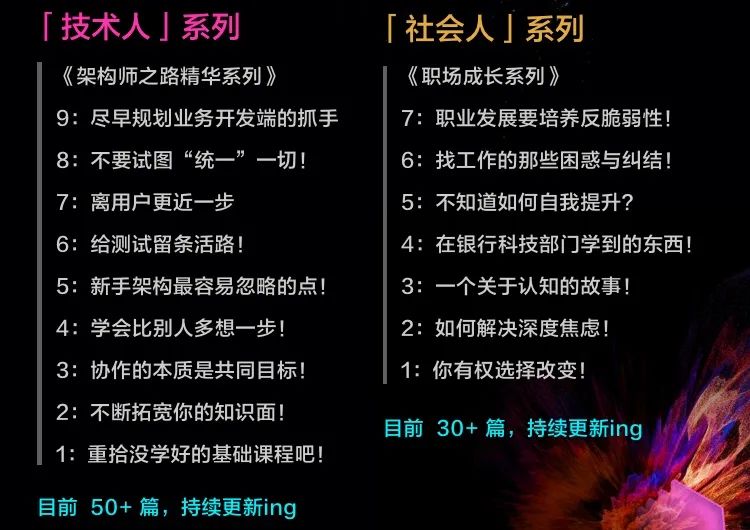点击上方蓝色“程序猿DD”,选择“设为星标”
回复“资源”获取独家整理的学习资料!
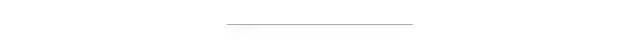
来源 | https://blog.itzhouq.cn/redis2
NoSQL 开发中或多或少都会用到,也是面试必问知识点。
最近这几天的面试每一场都问到了,但是感觉回答的并不好,还有很多需要梳理的知识点,这里通过几篇 Redis 笔记整个梳理一遍。关注公众号Java技术栈回复面试也可以刷我整理的系列面试题。
Redis 的八大数据类型
官网可查看命令:http://www.redis.cn/commands.html
Redis-key
127.0.0.1:6379> keys *(empty list or set)127.0.0.1:6379> set name xxxOK127.0.0.1:6379> keys *1) "name"127.0.0.1:6379> set age 1OK127.0.0.1:6379> keys *1) "age"2) "name"127.0.0.1:6379> exists name # 判断key 是否存在(integer) 1127.0.0.1:6379> exists name1(integer) 0127.0.0.1:6379> move name 1(integer) 1127.0.0.1:6379> keys *1) "age"127.0.0.1:6379> set name yyyOK127.0.0.1:6379> expire name 10 # 设置key的过期时间,单位是秒(integer) 1127.0.0.1:6379> ttl name # 查看当前key的剩余过期时间(integer) 7127.0.0.1:6379> ttl name(integer) -2127.0.0.1:6379> type age # 查看当前key的类型string127.0.0.1:6379>
Redis 有以下 8 种数据类型
1、String(字符串)
127.0.0.1:6379> set key1 v1 #设置值OK127.0.0.1:6379> get key1"v1"127.0.0.1:6379> append key1 "hello" # 追加值,如果不存在,相当于 set key(integer) 7127.0.0.1:6379> get key1"v1hello"127.0.0.1:6379> strlen key1 # 获取字符串长度(integer) 7127.0.0.1:6379>
自增、自减
127.0.0.1:6379> set views 0OK127.0.0.1:6379> get views"0"127.0.0.1:6379> incr views # 自增 1(integer) 1127.0.0.1:6379> get views"1"127.0.0.1:6379> decr views # 自减 1(integer) 0127.0.0.1:6379> decr views(integer) -1127.0.0.1:6379> get views"-1"127.0.0.1:6379> incrby views 10 # 设置步长、自增 10 (integer) 9127.0.0.1:6379> decrby views 5 # 设置步长、自减 5(integer) 4
字符串范围
127.0.0.1:6379> set key1 "hello,world!"OK127.0.0.1:6379> get key1"hello,world!"127.0.0.1:6379> getrange key1 0 3 # 截取字符串\[0, 3\]"hell"127.0.0.1:6379> getrange key1 0 -1 # 获取全部的字符串,和 get key一样"hello,world!"127.0.0.1:6379>
替换:
127.0.0.1:6379> set key2 abcdefgOK127.0.0.1:6379> get key2"abcdefg"127.0.0.1:6379> setrange key2 1 xx(integer) 7127.0.0.1:6379> get key2"axxdefg"127.0.0.1:6379>
setex(set with expire):设置过期时间
和setnx(set if not exist):不存在再设置(在分布式锁中会经常使用)
127.0.0.1:6379> setex key3 30 "hello" # 设置 30 秒后过期OK127.0.0.1:6379> ttl key3 # 剩余过期时间(integer) 25127.0.0.1:6379> setnx mykey "redis" # mykey 不存在时设置成功(integer) 1127.0.0.1:6379> keys *1) "key2"2) "key1"3) "views"4) "mykey"127.0.0.1:6379> setnx mykey "mongoDB" # mykey 存在时设置失败(integer) 0127.0.0.1:6379> get mykey # mykey 值不变"redis"127.0.0.1:6379>
mset 和 mget
127.0.0.1:6379> mset k1 v1 k2 v2 k3 v3 # 同时设置多个值OK127.0.0.1:6379> keys *1) "k1"2) "k3"3) "k2"127.0.0.1:6379> mget k1 k2 k3 # 同时获取多个值1) "v1"2) "v2"3) "v3"127.0.0.1:6379> msetnx k1 v1 k4 v4 # msetnx 是一个原子性的操作,要么一起成功,要么都失败(integer) 0127.0.0.1:6379> get k4(nil)127.0.0.1:6379>
对象
set user:1 {name:zhangsan, age:3} # 设置一个 user:1 对象 值为 json 字符来保存一个对象127.0.0.1:6379> mset user:1:name zhangsan user:1:age 2OK127.0.0.1:6379> mget user:1:name user:1:age1) "zhangsan"2) "2"127.0.0.1:6379>
getset:先 get 再 set
127.0.0.1:6379> getset db redis # 如果不存在值,则返回 nil(nil)127.0.0.1:6379> get db"redis"127.0.0.1:6379> getset db mongodb # 如果存在值,获取原来的值,并设置新的值"redis"127.0.0.1:6379> get db"mongodb"127.0.0.1:6379>
String 的使用场景:value 除了是字符串以外还可以是数字
计数器
统计多单位的数量
粉丝数
对象缓存存储
2、List(列表)
基本的数据类型,列表。
在 Redis 中可以把 list 用作栈、队列、阻塞队列。
list 命令多数以 l开头。
127.0.0.1:6379> lpush list one # 将一个值或者多个值,插入到列表的头部(左)(integer) 1127.0.0.1:6379> lpush list two(integer) 2127.0.0.1:6379> lpush list three (integer) 3127.0.0.1:6379> lrange list 0 -1 # 查看全部元素1) "three"2) "two"3) "one"127.0.0.1:6379> lrange list 0 1 # 通过区间获取值1) "three"2) "two"127.0.0.1:6379> rpush list right # 将一个值或者多个值,插入到列表的尾部(右)(integer) 4127.0.0.1:6379> lrange list 0 -11) "three"2) "two"3) "one"4) "right"127.0.0.1:6379>
弹出 pop
127.0.0.1:6379> lrange list 0 -11) "!"2) "world"3) "world"4) "hello"127.0.0.1:6379> lpop list # 移除list的第一个元素"!"127.0.0.1:6379> lrange list 0 -11) "world"2) "world"3) "hello"127.0.0.1:6379> rpop list # 移除list的第一个元素"hello"127.0.0.1:6379> lrange list 0 -11) "world"2) "world"127.0.0.1:6379>
索引 Lindex
127.0.0.1:6379> lrange list 0 -11) "hjk"2) "world"3) "world"127.0.0.1:6379> lindex list 1 # 通过下标获取list中的某一个值"world"127.0.0.1:6379> lindex list 0"hjk"127.0.0.1:6379>
Llen 长度:
127.0.0.1:6379> llen list(integer) 3127.0.0.1:6379>
移除指定的值:
127.0.0.1:6379> lrange list 0 -11) "hjk"2) "world"3) "world"127.0.0.1:6379> lrem list 1 world # 移除list集合中指定个数的value,精确匹配(integer) 1127.0.0.1:6379> lrange list 0 -11) "hjk"2) "world"127.0.0.1:6379> lpush list hjk(integer) 3127.0.0.1:6379> lrange list 0 -11) "hjk"2) "hjk"3) "world"127.0.0.1:6379> lrem list 2 hjk(integer) 2127.0.0.1:6379> lrange list 0 -11) "world"127.0.0.1:6379>
trim 截断
127.0.0.1:6379> lrange mylist 0 -11) "hello1"2) "hello2"3) "hello3"4) "hello4"127.0.0.1:6379> ltrim mylist 1 2 # 通过下标截取指定长度,这个list已经被破坏了,截断之后只剩下截断后的元素OK127.0.0.1:6379> lrange mylist 0 -11) "hello2"2) "hello3"127.0.0.1:6379>
rpoplpush :移除列表的最后一个元素,将他移动到新的列表中。
127.0.0.1:6379> lrange mylist 0 -11) "hello1"2) "hello2"3) "hello3"127.0.0.1:6379> rpoplpush mylist myotherlist # 移除列表的最后一个元素,将他移动到新的列表中。"hello3"127.0.0.1:6379> lrange mylist 0 -1 # 查看原来的列表1) "hello1"2) "hello2"127.0.0.1:6379> lrange myotherlist 0 -1 # 查看目标列表中,确实存在该值1) "hello3"127.0.0.1:6379>
lset:将列表中指定下标的值替换为另一个值,更新操作
127.0.0.1:6379> exists list # 判断这个列表是否存在(integer) 0127.0.0.1:6379> lset list 0 item # 如果不存在的话,更新会报错(error) ERR no such key127.0.0.1:6379> lpush list value1(integer) 1127.0.0.1:6379> lrange list 0 0 1) "value1"127.0.0.1:6379> lset list 0 item # 如果存在,更新当前下标的值OK127.0.0.1:6379> lset list 1 other # 如果不存在的话,更新会报错(error) ERR index out of range127.0.0.1:6379>
linsert:将某个具体的value插入到列表中某个元素的前面或者后面
127.0.0.1:6379> lrange mylist 0 -11) "hello1"2) "hello2"127.0.0.1:6379> linsert mylist before "hello2" hello(integer) 3127.0.0.1:6379> lrange mylist 0 -11) "hello1"2) "hello"3) "hello2"127.0.0.1:6379> linsert mylist after "hello2" hello(integer) 4127.0.0.1:6379> lrange mylist 0 -11) "hello1"2) "hello"3) "hello2"4) "hello"127.0.0.1:6379>
小结:
list 实际上是一个链表,前后都可以插入
如果key不存在,创建新的链表
如果移除了所有的值,空链表,也代表不存在
在两边插入或者改动值,效率最高。
3、Set (集合)
127.0.0.1:6379> sadd myset "hello" # set 集合中添加元素(integer) 1127.0.0.1:6379> sadd myset "world"(integer) 1127.0.0.1:6379> smembers myset # 查看指定Set的所有值1) "world"2) "hello"127.0.0.1:6379> sismember myset hello # 判断某一个值是不是在set中(integer) 1127.0.0.1:6379> sismember myset hello1(integer) 0127.0.0.1:6379>
127.0.0.1:6379> scard myset # 获取集合中的个数(integer) 2127.0.0.1:6379> sadd myset "hello2"(integer) 1127.0.0.1:6379> smembers myset 1) "world"2) "hello2"3) "hello"127.0.0.1:6379> srem myset hello # 移除元素(integer) 1127.0.0.1:6379> smembers myset1) "world"2) "hello2"127.0.0.1:6379>
127.0.0.1:6379> smembers myset1) "kkk"2) "world"3) "hjk"4) "hello2"127.0.0.1:6379> srandmember myset # 随机抽取一个元素"hjk"127.0.0.1:6379> srandmember myset"hello2"127.0.0.1:6379> srandmember myset 2 # 随机抽取指定个数的元素1) "world"2) "hello2"127.0.0.1:6379> srandmember myset 21) "hello2"2) "hjk"127.0.0.1:6379>
127.0.0.1:6379> smembers myset1) "kkk"2) "world"3) "hjk"4) "hello2"127.0.0.1:6379> spop myset # 随机删除元素"hjk"127.0.0.1:6379> smembers myset1) "kkk"2) "world"3) "hello2"127.0.0.1:6379> spop myset"hello2"127.0.0.1:6379> smembers myset1) "kkk"2) "world"127.0.0.1:6379>
127.0.0.1:6379> smembers myset1) "kkk"2) "world"127.0.0.1:6379> sadd myset2 set2(integer) 1127.0.0.1:6379> smove myset myset2 "kkk" # 将一个特定的值,移动到另一个set集合中(integer) 1127.0.0.1:6379> smembers myset1) "world"127.0.0.1:6379> smembers myset21) "kkk"2) "set2"127.0.0.1:6379>
127.0.0.1:6379> smembers key11) "b"2) "a"3) "c"127.0.0.1:6379> smembers key21) "e"2) "d"3) "c"127.0.0.1:6379> sdiff key1 key2 # 差集1) "b"2) "a"127.0.0.1:6379> sinter key1 key2 # 交集1) "c"127.0.0.1:6379> sunion key1 key2 # 并集1) "e"2) "a"3) "c"4) "d"5) "b"
4、Hash(哈希)
也是 key - value 形式的,但是value 是一个map。
127.0.0.1:6379> hset myhash field xxx # set 一个 key-value(integer) 1127.0.0.1:6379> hget myhash field # 获取一个字段值"xxx"127.0.0.1:6379> hmset myhash field1 hello field2 world # set 多个 key-valueOK127.0.0.1:6379> hmget myhash field field1 field2 # 获取多个字段值1) "xxx"2) "hello"3) "world"127.0.0.1:6379> hgetall myhash # 获取全部的数据1) "field"2) "xxx"3) "field1"4) "hello"5) "field2"6) "world"
127.0.0.1:6379> hdel myhash field1 # 删除指定的key,对应的value也就没有了(integer) 1127.0.0.1:6379> hgetall myhash1) "field"2) "xxx"3) "field2"4) "world"127.0.0.1:6379>
127.0.0.1:6379> hlen myhash # 获取长度(integer) 2127.0.0.1:6379> hexists myhash field1 # 判断指定key是否存在(integer) 0127.0.0.1:6379> hexists myhash field2(integer) 1127.0.0.1:6379> hkeys myhash # 获取所有的key1) "field"2) "field2"127.0.0.1:6379> hvals myhash # 获取所有的value1) "xxx"2) "world"127.0.0.1:6379>
127.0.0.1:6379> hset myhash field3 5(integer) 1127.0.0.1:6379> hincrby myhash field3 1 # 指定增量(integer) 6127.0.0.1:6379> hincrby myhash field3 -1(integer) 5127.0.0.1:6379> hsetnx myhash field4 hello # 如果不存在则可以设置(integer) 1127.0.0.1:6379> hsetnx myhash field4 world # 如果存在则不能设置(integer) 0127.0.0.1:6379>
Hash 适合存储经常变动的对象信息,String 更适合于存储字符串。关注公众号Java技术栈,回复 Redis,可以获取我整理的 Redis 系列教程。
5、zset (有序集合)
127.0.0.1:6379> zadd myset 1 one # 添加一个值(integer) 1127.0.0.1:6379> zadd myset 2 two 3 three # 添加多个值(integer) 2127.0.0.1:6379> zrange myset 0 -11) "one"2) "two"3) "three"127.0.0.1:6379>
实现排序:
127.0.0.1:6379> zadd salary 2500 xiaohong(integer) 1127.0.0.1:6379> zadd salary 5000 xiaoming(integer) 1127.0.0.1:6379> zadd salary 500 xaiozhang(integer) 1127.0.0.1:6379> zrange salary 0 -11) "xaiozhang"2) "xiaohong"3) "xiaoming"127.0.0.1:6379> zrangebyscore salary -inf +inf # 从小到大显示全部的用户1) "xaiozhang"2) "xiaohong"3) "xiaoming"127.0.0.1:6379> zrevrange salary 0 -1 # 从大到小进行排序1) "xiaoming"2) "xiaohong"3) "xaiozhang"127.0.0.1:6379> zrangebyscore salary -inf +inf withscores # 附带成绩的显示所有用户1) "xaiozhang"2) "500"3) "xiaohong"4) "2500"5) "xiaoming"6) "5000"127.0.0.1:6379> zrangebyscore salary -inf 2500 withscores # 显示工资小于 2500 的用户1) "xaiozhang"2) "500"3) "xiaohong"4) "2500"
127.0.0.1:6379> zrange salary 0 -11) "xaiozhang"2) "xiaohong"3) "xiaoming"127.0.0.1:6379> zrem salary xiaohong # 移除特定元素(integer) 1127.0.0.1:6379> zrange salary 0 -11) "xaiozhang"2) "xiaoming"127.0.0.1:6379> zcard salary # 获取有序集合的个数(integer) 2127.0.0.1:6379>
127.0.0.1:6379> zadd myset 1 hello(integer) 1127.0.0.1:6379> zadd myset 2 world 3 !(integer) 2127.0.0.1:6379> zcount myset 1 3 # 获取指定区间的人员数量(integer) 3127.0.0.1:6379> zcount myset 1 2(integer) 2
6、geospatial
Redis 在 3.2 推出 Geo 类型,该功能可以推算出地理位置信息,两地之间的距离。
文档:https://www.redis.net.cn/order/3687.html
借助网站模拟一些数据:http://www.jsons.cn/lngcode/
geoadd 添加地理位置
规则:两极无法直接添加,一般会下载城市数据,直接通过 Java 程序一次性导入。
有效的经度从 -180 度到 180 度。有效的纬度从 -85.05112878 度到 85.05112878 度。当坐标位置超出指定范围时,该命令将会返回一个错误。
(error) ERR invalid longitude latitude pair xxx yyy
添加一些模拟数据:
127.0.0.1:6379> geoadd china:city 116.40 39.90 beijing(integer) 1127.0.0.1:6379> geoadd china:city 121.47 31.23 shanghai(integer) 1127.0.0.1:6379> geoadd china:city 106.50 29.53 chongqing 114.05 22.52 shengzhen(integer) 2127.0.0.1:6379> geoadd china:city 120.16 30.24 hangzhou 108.96 34.26 xian(integer) 2127.0.0.1:6379>
geopos 获得当前定位坐标值
127.0.0.1:6379> geopos china:city beijing # 获得指定城市的经纬度1) 1) "116.39999896287918091" 2) "39.90000009167092543"127.0.0.1:6379> geopos china:city shanghai1) 1) "121.47000163793563843" 2) "31.22999903975783553"127.0.0.1:6379>
geodist 获取两个位置之间的距离
单位:
m 表示单位为米。
km 表示单位为千米。
mi 表示单位为英里。
ft 表示单位为英尺。
如果用户没有显式地指定单位参数, 那么 GEODIST 默认使用米作为单位。
127.0.0.1:6379> geodist china:city beijing shanghai km # 查看北京和上海直接的直线距离"1067.3788"127.0.0.1:6379> geodist china:city beijing chongqing km"1464.0708"127.0.0.1:6379>
georedius 以给定的经纬度为中心,找出某一半径内的元素
127.0.0.1:6379> georadius china:city 110 30 1000 km # 以110, 30 这个点为中心,寻找方圆 1000km 的城市1) "chongqing"2) "xian"3) "shengzhen"4) "hangzhou"127.0.0.1:6379> georadius china:city 110 30 500 km 1) "chongqing"2) "xian"127.0.0.1:6379> georadius china:city 110 30 500 km withcoord # 显示他人的定位信息1) 1) "chongqing" 2) 1) "106.49999767541885376" 2) "29.52999957900659211"2) 1) "xian" 2) 1) "108.96000176668167114" 2) "34.25999964418929977"127.0.0.1:6379> 127.0.0.1:6379> georadius china:city 110 30 500 km withdist # 显示到中心点的距离1) 1) "chongqing" 2) "341.9374"2) 1) "xian" 2) "483.8340"127.0.0.1:6379> georadius china:city 110 30 500 km withdist withcoord count 1 # 指定数量1) 1) "chongqing" 2) "341.9374" 3) 1) "106.49999767541885376" 2) "29.52999957900659211"127.0.0.1:6379> georadius china:city 110 30 500 km withdist withcoord count 21) 1) "chongqing" 2) "341.9374" 3) 1) "106.49999767541885376" 2) "29.52999957900659211"2) 1) "xian" 2) "483.8340" 3) 1) "108.96000176668167114" 2) "34.25999964418929977"127.0.0.1:6379>
GEORADIUSBYMEMBER 找出位于指定元素周围的其他元素
127.0.0.1:6379> georadiusbymember china:city shanghai 1000 km1) "hangzhou"2) "shanghai"127.0.0.1:6379>
geo 底层实现原理其实就是 zset ,可以使用 zset 命令操作 geo
127.0.0.1:6379> zrange china:city 0 -11) "chongqing"2) "xian"3) "shengzhen"4) "hangzhou"5) "shanghai"6) "beijing"127.0.0.1:6379> zrem china:city beijing # 删除一个元素(integer) 1127.0.0.1:6379> zrange china:city 0 -11) "chongqing"2) "xian"3) "shengzhen"4) "hangzhou"5) "shanghai"127.0.0.1:6379>
7、hyperloglog
基数:数学上集合的元素个数,是不能重复的。
UV(Unique visitor):是指通过互联网访问、浏览这个网页的自然人。访问的一个电脑客户端为一个访客,一天内同一个访客仅被计算一次。
Redis 2.8.9 版本更新了 hyperloglog 数据结构,是基于基数统计的算法。
hyperloglog 的优点是占用内存小,并且是固定的。存储 2^64 个不同元素的基数,只需要 12 KB 的空间。但是也可能有 0.81% 的错误率。
这个数据结构常用于统计网站的 UV。传统的方式是使用 set 保存用户的ID,然后统计 set 中元素的数量作为判断标准。
但是这种方式保存了大量的用户 ID,ID 一般比较长,占空间,还很麻烦。我们的目的是计数,不是保存数据,所以这样做有弊端。但是如果使用 hyperloglog 就比较合适了。
127.0.0.1:6379> pfadd mykey a b c d e f g h i j # 创建第一组元素(integer) 1127.0.0.1:6379> PFCOUNT mykey # 统计 mykey 基数(integer) 10127.0.0.1:6379> PFADD mykey2 i j z x c v b n m # 创建第二组元素(integer) 1127.0.0.1:6379> PFCOUNT mykey2 # 统计 mykey2 基数(integer) 9127.0.0.1:6379> PFMERGE mykey3 mykey mykey2 # 合并两组 mykey mykey2 => mykey3OK127.0.0.1:6379> PFCOUNT mykey3(integer) 15127.0.0.1:6379>
8、bitmap 位图
bitmap就是通过最小的单位bit来进行0或者1的设置,表示某个元素对应的值或者状态。一个bit的值,或者是0,或者是1;也就是说一个bit能存储的最多信息是2。
bitmap 常用于统计用户信息比如活跃粉丝和不活跃粉丝、登录和未登录、是否打卡等。
这里使用一周打卡的案例说明其用法:
127.0.0.1:6379> setbit sign 0 1 # 周一打卡了(integer) 0127.0.0.1:6379> setbit sign 1 0 # 周二未打卡(integer) 0127.0.0.1:6379> setbit sign 2 0 # 周三未打卡(integer) 0127.0.0.1:6379> setbit sign 3 1(integer) 0127.0.0.1:6379> setbit sign 4 1(integer) 0127.0.0.1:6379> setbit sign 5 1(integer) 0127.0.0.1:6379> setbit sign 6 0(integer) 0127.0.0.1:6379>
查看某一天是否打卡:
127.0.0.1:6379> GETBIT sign 3(integer) 1127.0.0.1:6379> GETBIT sign 6(integer) 0127.0.0.1:6379>
统计:统计打卡的天数
127.0.0.1:6379> BITCOUNT sign(integer) 4127.0.0.1:6379>
【往期推荐】
[
Spring Boot 的2020最后一击:2.4.1、2.3.7、2.2.12 发布
2020-12-13

[
排名前 16 的 Java 工具类,哪个你没用过?
2020-12-13

[
GitHub 推出 2020 宇宙新功能:Dark Mode!从此深夜搞开源不再被亮瞎了!
2020-12-12

[
基于 Token 的多平台身份认证架构设计
2020-12-12
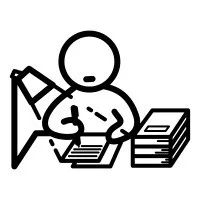
[
Google 鼓励的 13 条代码审查标准,建议收藏!
2020-12-11
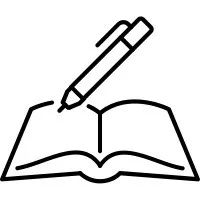
[
据说电脑上可以刷朋友圈啦!又多了个上班摸鱼的途径?
2020-12-11

扫一扫,关注我
一起学习,一起进步
每周赠书,福利不断

﹀
﹀
﹀
深度内容
推荐加入
欢迎加入知识星球,一起探讨技术架构,交流技术人生。
加入方式,长按下方二维码:
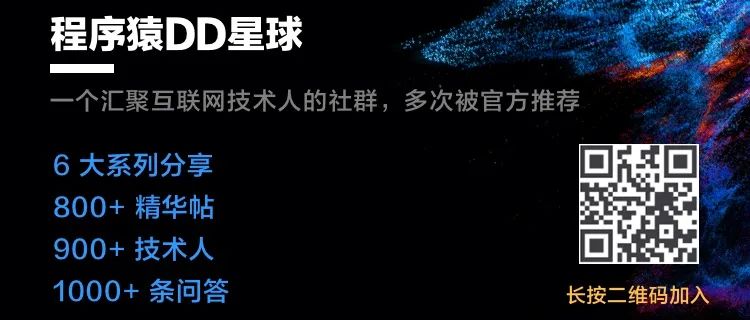
已在知识星球更新如下:
****** **素质二连,走一个
**素质二连,走一个
本文分享自微信公众号 - 程序猿DD(didispace)。
如有侵权,请联系 support@oschina.cn 删除。
本文参与“OSC源创计划”,欢迎正在阅读的你也加入,一起分享。