1、环境
OS:SUSE Linux Enterprise 12 SP3 X86_64 (Kernel: 4.4.162-94.69.2)
DB:12.2.0.1 两节点RAC
参考文档:在 SLES 12 上安装 Oracle Database 12.2 64-bit(AMD64/EM64T)的要求 (文档 ID 2298414.1)
2、节点1 root.sh
WWJD-DB1:/root #/oracle/app/12.2.0/grid/root.sh
Performing root user operation.
The following environment variables are set as:
ORACLE_OWNER= grid
ORACLE_HOME= /oracle/app/12.2.0/grid
Enter the full pathname of the local bin directory: [/usr/local/bin]:
Copying dbhome to /usr/local/bin ...
Copying oraenv to /usr/local/bin ...
Copying coraenv to /usr/local/bin ...
Creating /etc/oratab file...
Entries will be added to the /etc/oratab file as needed by
Database Configuration Assistant when a database is created
Finished running generic part of root script.
Now product-specific root actions will be performed.
Relinking oracle with rac_on option
Using configuration parameter file: /oracle/app/12.2.0/grid/crs/install/crsconfig_params
The log of current session can be found at:
/oracle/app/grid/crsdata/WWJD-DB1/crsconfig/rootcrs_WWJD-DB1_2019-01-26_01-11-40AM.log
2019/01/26 01:11:42 CLSRSC-594: Executing installation step 1 of 19: 'SetupTFA'.
2019/01/26 01:11:42 CLSRSC-4001: Installing Oracle Trace File Analyzer (TFA) Collector.
2019/01/26 01:12:08 CLSRSC-4002: Successfully installed Oracle Trace File Analyzer (TFA) Collector.
2019/01/26 01:12:08 CLSRSC-594: Executing installation step 2 of 19: 'ValidateEnv'.
2019/01/26 01:12:14 CLSRSC-363: User ignored prerequisites during installation
2019/01/26 01:12:14 CLSRSC-594: Executing installation step 3 of 19: 'CheckFirstNode'.
2019/01/26 01:12:16 CLSRSC-594: Executing installation step 4 of 19: 'GenSiteGUIDs'.
2019/01/26 01:12:17 CLSRSC-594: Executing installation step 5 of 19: 'SaveParamFile'.
2019/01/26 01:12:25 CLSRSC-594: Executing installation step 6 of 19: 'SetupOSD'.
2019/01/26 01:12:25 CLSRSC-594: Executing installation step 7 of 19: 'CheckCRSConfig'.
2019/01/26 01:12:26 CLSRSC-594: Executing installation step 8 of 19: 'SetupLocalGPNP'.
2019/01/26 01:12:49 CLSRSC-594: Executing installation step 9 of 19: 'ConfigOLR'.
2019/01/26 01:12:58 CLSRSC-594: Executing installation step 10 of 19: 'ConfigCHMOS'.
2019/01/26 01:12:58 CLSRSC-594: Executing installation step 11 of 19: 'CreateOHASD'.
2019/01/26 01:13:05 CLSRSC-594: Executing installation step 12 of 19: 'ConfigOHASD'.
2019/01/26 01:13:20 CLSRSC-330: Adding Clusterware entries to file 'oracle-ohasd.service'
2019/01/26 01:13:50 CLSRSC-594: Executing installation step 13 of 19: 'InstallAFD'.
2019/01/26 01:13:57 CLSRSC-594: Executing installation step 14 of 19: 'InstallACFS'.
CRS-2791: Starting shutdown of Oracle High Availability Services-managed resources on 'WWJD-DB1'
CRS-2793: Shutdown of Oracle High Availability Services-managed resources on 'WWJD-DB1' has completed
CRS-4133: Oracle High Availability Services has been stopped.
CRS-4123: Oracle High Availability Services has been started.
2019/01/26 01:14:19 CLSRSC-594: Executing installation step 15 of 19: 'InstallKA'.
2019/01/26 01:14:25 CLSRSC-594: Executing installation step 16 of 19: 'InitConfig'.
CRS-2791: Starting shutdown of Oracle High Availability Services-managed resources on 'WWJD-DB1'
CRS-2793: Shutdown of Oracle High Availability Services-managed resources on 'WWJD-DB1' has completed
CRS-4133: Oracle High Availability Services has been stopped.
CRS-4123: Oracle High Availability Services has been started.
CRS-2672: Attempting to start 'ora.evmd' on 'WWJD-DB1'
CRS-2672: Attempting to start 'ora.mdnsd' on 'WWJD-DB1'
CRS-2676: Start of 'ora.mdnsd' on 'WWJD-DB1' succeeded
CRS-2676: Start of 'ora.evmd' on 'WWJD-DB1' succeeded
CRS-2672: Attempting to start 'ora.gpnpd' on 'WWJD-DB1'
CRS-2676: Start of 'ora.gpnpd' on 'WWJD-DB1' succeeded
CRS-2672: Attempting to start 'ora.cssdmonitor' on 'WWJD-DB1'
CRS-2672: Attempting to start 'ora.gipcd' on 'WWJD-DB1'
CRS-2676: Start of 'ora.cssdmonitor' on 'WWJD-DB1' succeeded
CRS-2674: Start of 'ora.gipcd' on 'WWJD-DB1' failed
CRS-2679: Attempting to clean 'ora.gipcd' on 'WWJD-DB1'
CRS-2681: Clean of 'ora.gipcd' on 'WWJD-DB1' succeeded
CRS-2673: Attempting to stop 'ora.cssdmonitor' on 'WWJD-DB1'
CRS-2677: Stop of 'ora.cssdmonitor' on 'WWJD-DB1' succeeded
CRS-2673: Attempting to stop 'ora.mdnsd' on 'WWJD-DB1'
CRS-2677: Stop of 'ora.mdnsd' on 'WWJD-DB1' succeeded
CRS-5804: Communication error with agent process
CRS-4000: Command Start failed, or completed with errors.
2019/01/26 01:14:45 CLSRSC-119: Start of the exclusive mode cluster failed
Died at /oracle/app/12.2.0/grid/crs/install/crsinstall.pm line 2053.
The command '/oracle/app/12.2.0/grid/perl/bin/perl -I/oracle/app/12.2.0/grid/perl/lib -I/oracle/app/12.2.0/grid/crs/install /oracle/app/12.2.0/grid/crs/install/rootcrs.pl ' execution failed
WWJD-DB1:/root #
查看一下/oracle/app/12.2.0/grid/crs/install/crsinstall.pm文件
2041 if ((!$css_up_normal) && $excl_ret != CSS_EXCL_SUCCESS) 2042 { 2043 if ($excl_ret == CSS_EXCL_FAIL_CLUSTER_ACTIVE) 2044 { 2045 # The exclusive mode startup failure should not happen due to 2046 # another node being already up 2047 print_error(443); 2048 $success = FALSE; 2049 } 2050 else { 2051 trace("The exlusive mode cluster start failed, see Clusterware alert log", 2052 "for more information"); 2053 die(dieformat(119)); 2054 }
WWJD-DB1:/root #find / -name rootcrs*log
/oracle/app/grid/crsdata/WWJD-DB1/crsconfig/rootcrs_WWJD-DB1_2019-01-26_01-11-40AM.log--/oracle/app/grid/crsdata/WWJD-DB1/crsconfig/rootcrs_WWJD-DB1_2019-01-26_01-11-40AM.log 2019-01-26 01:11:41: Executing cmd: pwdx 132986 >/dev/null 2>&1 2019-01-26 01:11:41: Running /oracle/app/12.2.0/grid/bin/acfsdriverstate installed -s 2019-01-26 01:11:41: Executing cmd: /oracle/app/12.2.0/grid/bin/acfsdriverstate installed -s 2019-01-26 01:11:41: acfs is not installed 2019-01-26 01:11:41: Running /oracle/app/12.2.0/grid/bin/acfsdriverstate installed -s 2019-01-26 01:11:41: Executing cmd: /oracle/app/12.2.0/grid/bin/acfsdriverstate installed -s 2019-01-26 01:11:41: acfs is not installed 2019-01-26 01:11:41: ckpt: -ckpt -global -oraclebase /oracle/app/grid -chkckpt -name ROOTCRS_FIRSTNODE 2019-01-26 01:11:41: Invoking "/oracle/app/12.2.0/grid/bin/cluutil -ckpt -global -oraclebase /oracle/app/grid -chkckpt -name ROOTCRS_FIRSTNODE" 2019-01-26 01:11:41: trace file=/oracle/app/grid/crsdata/WWJD-DB1/crsconfig/cluutil2.log ......
CLSRSC-594: Executing installation step 6 of 19: 'SetupOSD'. End Command output 2019-01-26 01:12:25: CLSRSC-594: Executing installation step 6 of 19: 'SetupOSD'. 2019-01-26 01:12:25: /etc/oracle/cell/network-config/cellip.ora not found 2019-01-26 01:12:25: Executing cmd: /oracle/app/12.2.0/grid/bin/afddriverstate supported 2019-01-26 01:12:25: Command output: AFD-620: AFD is not supported on this operating system version: '4.4.162-94.69-default SP3' AFD-9201: Not Supported End Command output 2019-01-26 01:12:25: AFD is not supported 2019-01-26 01:12:25: Platform specific setup actions are done 2019-01-26 01:12:25: Executing the [CheckCRSConfig] step with checkpoint [null] ... 2019-01-26 01:12:25: Executing cmd: /oracle/app/12.2.0/grid/bin/clsecho -p has -f clsrsc -m 594 "7" "19" "CheckCRSConfig" 2019-01-26 01:12:26: Command output: CLSRSC-594: Executing installation step 7 of 19: 'CheckCRSConfig'. ...... 2019-01-26 01:13:47: Executing cmd: /oracle/app/12.2.0/grid/bin/okadriverstate supported 2019-01-26 01:13:47: Command output: OKA-620: OKA is not supported on this operating system version: '4.4.162-94.69-default SP3' OKA-9201: Not Supported End Command output 2019-01-26 01:13:47: OKA is not supported 2019-01-26 01:13:47: OKA is not supported on this platform. 2019-01-26 01:13:47: isOKASupported: 0 2019-01-26 01:13:47: OKA is not supported on this platform. 2019-01-26 01:13:47: Executing the step [acfs_ConfigCurrentNode_step_3] to configure ACFS on the first node 2019-01-26 01:13:47: Executing cmd: /oracle/app/12.2.0/grid/bin/acfsdriverstate supported 2019-01-26 01:13:47: Command output: ACFS-9459: ADVM/ACFS is not supported on this OS version: '4.4.162-94.69-default SP3' ACFS-9201: Not Supported End Command output 2019-01-26 01:13:47: acfs is not supported ...... 2019-01-26 01:14:45: CRS-2677: Stop of 'ora.cssdmonitor' on 'WWJD-DB1' succeeded 2019-01-26 01:14:45: CRS-2673: Attempting to stop 'ora.mdnsd' on 'WWJD-DB1' 2019-01-26 01:14:45: CRS-2677: Stop of 'ora.mdnsd' on 'WWJD-DB1' succeeded 2019-01-26 01:14:45: CRS-5804: Communication error with agent process 2019-01-26 01:14:45: CRS-4000: Command Start failed, or completed with errors. 2019-01-26 01:14:45: The exlusive mode cluster start failed, see Clusterware alert log for more information 2019-01-26 01:14:45: Executing cmd: /oracle/app/12.2.0/grid/bin/clsecho -p has -f clsrsc -m 119 2019-01-26 01:14:45: Command output: CLSRSC-119: Start of the exclusive mode cluster failed
在上面的日志文件中发现一些Not Supported,去搜一下MOS发现如下一篇文章
- MOS:Installation Grid Infrastructure 12c Release 2 - root.sh, CLSRSC-184, CLSRSC-258 (文档 ID 2289380.1)
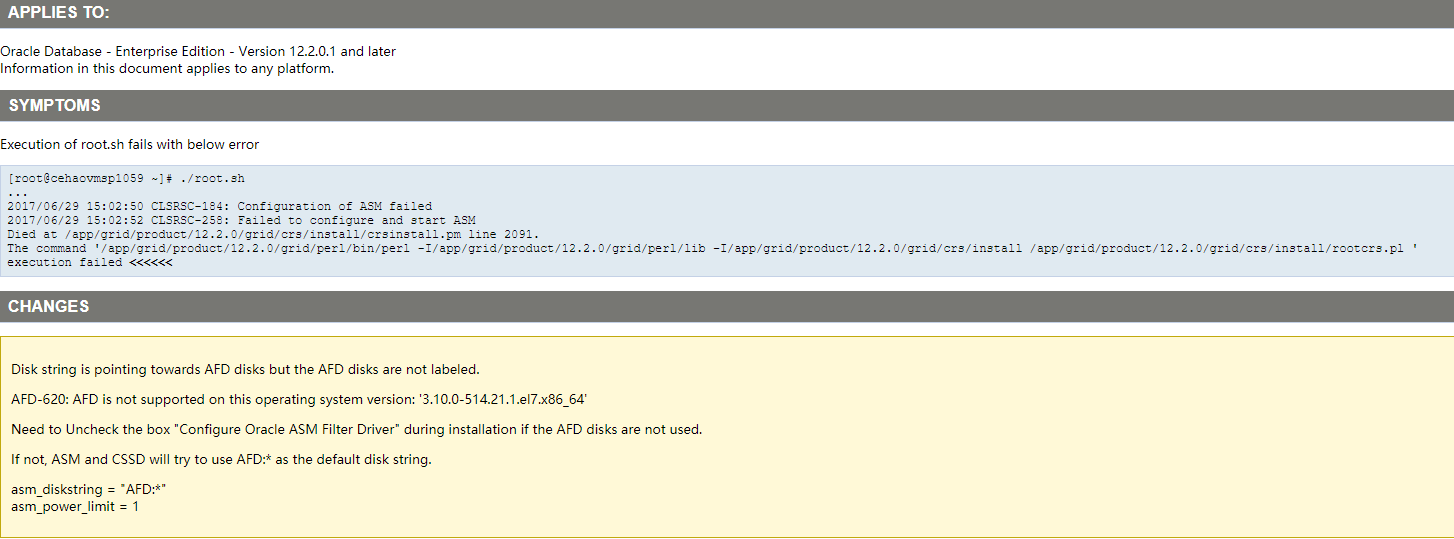
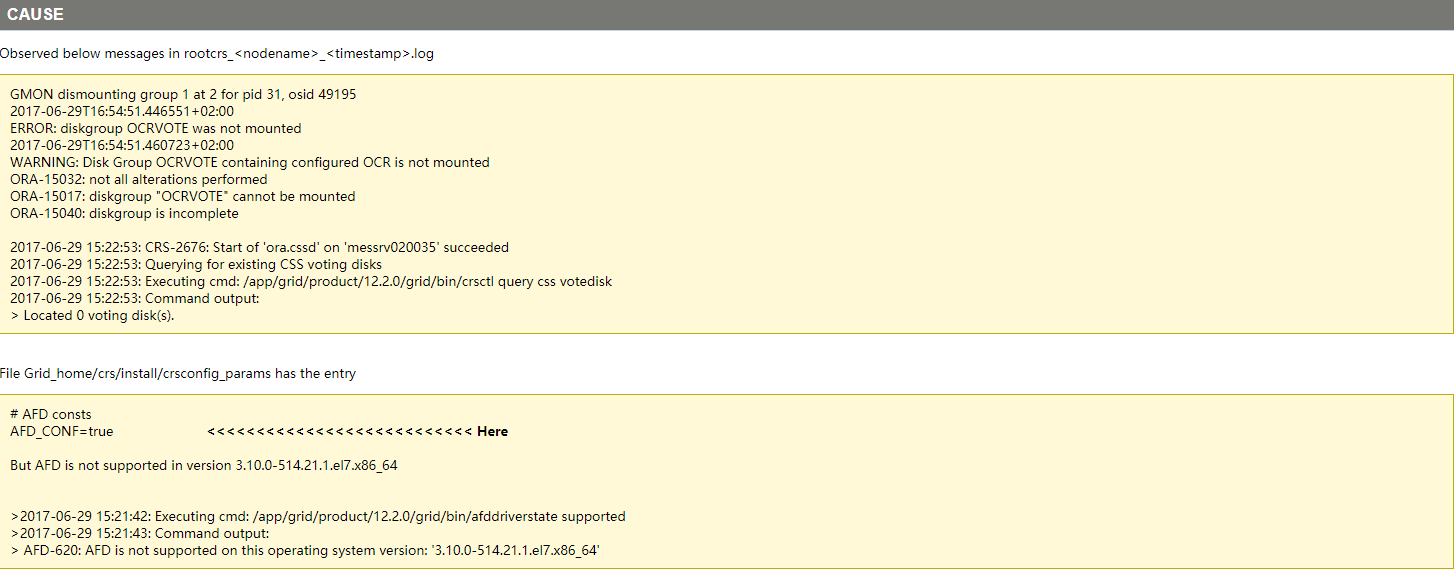
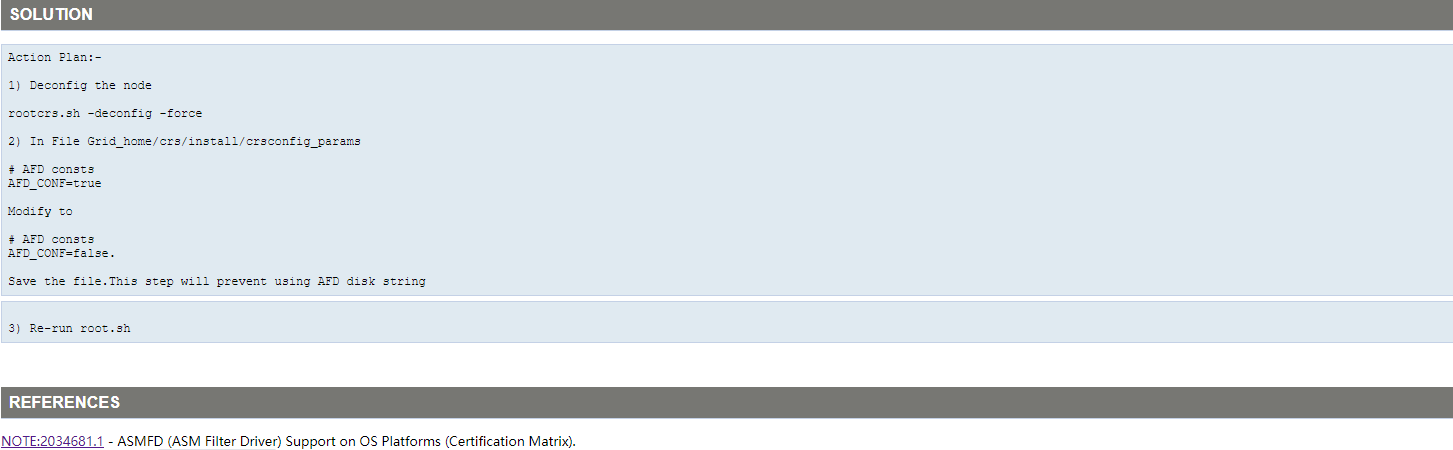
$ cat /oracle/app/12.2.0/grid/crs/install/crsconfig_params|grep AFD_CONF
# ssprasad 12/05/15 - Bug 21496397: Add AFD_CONF
AFD_CONF=false
$ uname -a
Linux WWJD-DB1 4.4.162-94.69-default #1 SMP Mon Nov 5 18:58:52 UTC 2018 (9e06c56) x86_64 x86_64 x86_64 GNU/Linux
本身就是false,因此不符合该文档。
--/oracle/app/grid/diag/crs/WWJD-DB1/crs/trace/alert.log
2019-01-26 01:11:41.126 [CLSECHO(132976)]CLSRSC-0567: Beginning Oracle Grid Infrastructure configuration.
2019-01-26 01:12:52.645 [OCRCONFIG(141494)]CRS-2101: The OLR was formatted using version 4.
2019-01-26 01:13:37.348 [OHASD(143468)]CRS-8500: Oracle Clusterware OHASD process is starting with operating system process ID 143468
2019-01-26 01:13:37.350 [OHASD(143468)]CRS-0714: Oracle Clusterware Release 12.2.0.1.0.
2019-01-26 01:13:37.357 [OHASD(143468)]CRS-2112: The OLR service started on node WWJD-DB1.
2019-01-26 01:13:37.368 [OHASD(143468)]CRS-1301: Oracle High Availability Service started on node WWJD-DB1.
2019-01-26 01:13:47.694 [CLSECHO(144377)]OKA-0620: OKA is not supported on this operating system version: '4.4.162-94.69-default SP3'
2019-01-26 01:14:12.483 [OHASD(146159)]CRS-8500: Oracle Clusterware OHASD process is starting with operating system process ID 146159
2019-01-26 01:14:12.485 [OHASD(146159)]CRS-0714: Oracle Clusterware Release 12.2.0.1.0.
2019-01-26 01:14:12.492 [OHASD(146159)]CRS-2112: The OLR service started on node WWJD-DB1.
2019-01-26 01:14:12.505 [OHASD(146159)]CRS-1301: Oracle High Availability Service started on node WWJD-DB1.
2019-01-26 01:14:12.705 [ORAAGENT(146265)]CRS-8500: Oracle Clusterware ORAAGENT process is starting with operating system process ID 146265
2019-01-26 01:14:12.738 [CSSDAGENT(146287)]CRS-8500: Oracle Clusterware CSSDAGENT process is starting with operating system process ID 146287
2019-01-26 01:14:12.743 [CSSDMONITOR(146293)]CRS-8500: Oracle Clusterware CSSDMONITOR process is starting with operating system process ID 146293
2019-01-26 01:14:12.751 [ORAROOTAGENT(146276)]CRS-8500: Oracle Clusterware ORAROOTAGENT process is starting with operating system process ID 146276
2019-01-26 01:14:12.813 [ORAROOTAGENT(146276)]CRS-8503: Oracle Clusterware process ORAROOTAGENT with operating system process ID 146276 experienced fatal signal or exception code 11.
2019-01-26T01:14:12.970341-08:00
Errors in file /oracle/app/grid/diag/crs/WWJD-DB1/crs/trace/ohasd_orarootagent_root.trc (incident=1):
CRS-8503 [__lll_unlock_elision()+48] [Signal/Exception: 11] [Instruction Addr: 0x7f4fcee7d4a0] [Memory Addr: (nil)] [] [] [] [] [] [] [] []
Incident details in: /oracle/app/grid/diag/crs/WWJD-DB1/crs/incident/incdir_1/ohasd_orarootagent_root_i1.trc
2019-01-26 01:14:13.251 [ORAROOTAGENT(146344)]CRS-8500: Oracle Clusterware ORAROOTAGENT process is starting with operating system process ID 146344
2019-01-26 01:14:13.306 [ORAROOTAGENT(146344)]CRS-8503: Oracle Clusterware process ORAROOTAGENT with operating system process ID 146344 experienced fatal signal or exception code 11.
2019-01-26T01:14:13.374216-08:00
Errors in file /oracle/app/grid/diag/crs/WWJD-DB1/crs/trace/ohasd_orarootagent_root.trc (incident=9):
CRS-8503 [__lll_unlock_elision()+48] [Signal/Exception: 11] [Instruction Addr: 0x7fc51b1f44a0] [Memory Addr: (nil)] [] [] [] [] [] [] [] []
Incident details in: /oracle/app/grid/diag/crs/WWJD-DB1/crs/incident/incdir_9/ohasd_orarootagent_root_i9.trc
--/oracle/app/grid/diag/crs/WWJD-DB1/crs/trace/ohasd_orarootagent_root.trc
- MOS:Installation of Oracle Clusterware 12c(12cR1 & 12cR2) on SLES 12 fails with CRS-8503 [Signal / Exception: 11] (文档 ID 2270947.1)
- MOS中有三种解决方案,这里采用方案2
1、假若已经执行失败, 以root用户将失败的安装程序去除: 注: 别把图形用户界面窗口关闭退出,我们还需要在成功执行root.sh后使得这个窗口来完成安装。
/oracle/app/12.2.0/grid/crs/install/roothas.pl -deconfig -force
WWJD-DB1:/root #ls -l /oracle/app/12.2.0/grid/crs/install/roothas.pl
-rwxr-xr-x 1 root oinstall 9995 Jul 3 2016 /oracle/app/12.2.0/grid/crs/install/roothas.pl
WWJD-DB1:/root #/oracle/app/12.2.0/grid/crs/install/roothas.pl -deconfig -force
Using configuration parameter file: /oracle/app/12.2.0/grid/crs/install/crsconfig_params
The log of current session can be found at:
/oracle/app/grid/crsdata/WWJD-DB1/crsconfig/hadeconfig.log
Usage: srvctl <command> <object> [<options>]
commands: enable|disable|export|import|start|stop|relocate|status|add|remove|modify|getenv|setenv|unsetenv|config|convert|update|upgrade|downgrade|predict
objects: database|instance|service|nodeapps|vip|network|asm|diskgroup|listener|srvpool|server|scan|scan_listener|qosmserver|home|filesystem|gns|cvu|havip|exportfs|rhpserver|rhpclient|mgmtdb|mgmtlsnr|volume|cha|mountfs|vm|ovmm|ccmb|oraclehome
For detailed help on each command and object and its options use:
srvctl <command> -help [-compatible] or
srvctl <command> <object> -help [-compatible]
PRKO-2013 : ons object is not supported in Oracle Clusterware
2019/01/26 02:30:32 CLSRSC-180: An error occurred while executing the command '/oracle/app/12.2.0/grid/bin/srvctl config ons'
CRS-2791: Starting shutdown of Oracle High Availability Services-managed resources on 'WWJD-DB1'
CRS-2793: Shutdown of Oracle High Availability Services-managed resources on 'WWJD-DB1' has completed
CRS-4133: Oracle High Availability Services has been stopped.
2019/01/26 02:30:34 CLSRSC-337: Successfully deconfigured Oracle Restart stack
WWJD-DB1:/root #
2、修改/etc/ld.so.conf,将/lib64/noelision 加为首行。修改的结果类似下面这样:
cp /etc/ld.so.conf /etc/ld.so.conf20190126
WWJD-DB1:/root #cat /etc/ld.so.conf
/lib64/noelision >>>>>>>>>>>>>新增改行
/usr/local/lib64
/usr/local/lib
include /etc/ld.so.conf.d/*.conf
# /lib64, /lib, /usr/lib64 and /usr/lib gets added
# automatically by ldconfig after parsing this file.
# So, they do not need to be listed.
3、创建一个libpthread library的noelision版的链接到 $GI_HOME/lib目录下:
WWJD-DB1:/root #find / -name libpthread*
/oracle/app/12.2.0/grid/lib/stubs/libpthread.so
/oracle/app/12.2.0/grid/lib/stubs/libpthread-2.12.0-stub.so
/oracle/app/12.2.0/grid/lib/stubs/libpthread.so.0
/oracle/app/12.2.0/grid/lib/stubs/libpthread.tmp
/usr/lib/libpthread_nonshared.a
/usr/lib/libpthread.so
/usr/lib64/libpthread.so
/usr/lib64/libpthread_nonshared.a
/lib/libpthread-2.22.so
/lib/libpthread.so.0
/lib/noelision/libpthread-2.22.so
/lib/noelision/libpthread.so.0
/lib64/libpthread-2.22.so
/lib64/libpthread.so.0
/lib64/noelision/libpthread-2.22.so
/lib64/noelision/libpthread.so.0
WWJD-DB1:/root #
--MOS要求
# ln -s 源文件 目标文件
# ln -s /lib64/noelision/libpthread-2.19.so /oracle/app/12.2.0/grid/lib/libpthread.so.0
WWJD-DB1:/root #ls -l /lib64/noelision/
total 136
-rwxr-xr-x 1 root root 135896 Jun 7 2017 libpthread-2.22.so
lrwxrwxrwx 1 root root 18 Jan 11 20:48 libpthread.so.0 -> libpthread-2.22.so
--实际环境
# ln -s /lib64/noelision/libpthread-2.22.so /oracle/app/12.2.0/grid/lib/libpthread.so.0
WWJD-DB1:/root #ls -l /oracle/app/12.2.0/grid/lib/libpthread.*
lrwxrwxrwx 1 root root 35 Jan 26 18:38 /oracle/app/12.2.0/grid/lib/libpthread.so.0 -> /lib64/noelision/libpthread-2.22.so
4、重新运行root.sh,等root.sh成功完全后,通过前述的图形用户界面来完成安装。
执行root.sh正常了...
3、节点2
WWJD-DB2:/root #/oracle/app/12.2.0/grid/root.sh
Performing root user operation.
The following environment variables are set as:
ORACLE_OWNER= grid
ORACLE_HOME= /oracle/app/12.2.0/grid
Enter the full pathname of the local bin directory: [/usr/local/bin]:
Copying dbhome to /usr/local/bin ...
Copying oraenv to /usr/local/bin ...
Copying coraenv to /usr/local/bin ...
Creating /etc/oratab file...
Entries will be added to the /etc/oratab file as needed by
Database Configuration Assistant when a database is created
Finished running generic part of root script.
Now product-specific root actions will be performed.
Relinking oracle with rac_on option
Using configuration parameter file: /oracle/app/12.2.0/grid/crs/install/crsconfig_params
The log of current session can be found at:
/oracle/app/grid/crsdata/WWJD-DB2/crsconfig/rootcrs_WWJD-DB2_2019-01-26_02-55-55AM.log
2019/01/26 02:55:57 CLSRSC-594: Executing installation step 1 of 19: 'SetupTFA'.
2019/01/26 02:55:57 CLSRSC-4001: Installing Oracle Trace File Analyzer (TFA) Collector.
2019/01/26 02:56:23 CLSRSC-4002: Successfully installed Oracle Trace File Analyzer (TFA) Collector.
2019/01/26 02:56:23 CLSRSC-594: Executing installation step 2 of 19: 'ValidateEnv'.
2019/01/26 02:56:24 CLSRSC-363: User ignored prerequisites during installation
2019/01/26 02:56:24 CLSRSC-594: Executing installation step 3 of 19: 'CheckFirstNode'.
2019/01/26 02:56:25 CLSRSC-594: Executing installation step 4 of 19: 'GenSiteGUIDs'.
2019/01/26 02:56:25 CLSRSC-594: Executing installation step 5 of 19: 'SaveParamFile'.
2019/01/26 02:56:28 CLSRSC-594: Executing installation step 6 of 19: 'SetupOSD'.
2019/01/26 02:56:28 CLSRSC-594: Executing installation step 7 of 19: 'CheckCRSConfig'.
2019/01/26 02:56:29 CLSRSC-594: Executing installation step 8 of 19: 'SetupLocalGPNP'.
2019/01/26 02:56:31 CLSRSC-594: Executing installation step 9 of 19: 'ConfigOLR'.
2019/01/26 02:56:33 CLSRSC-594: Executing installation step 10 of 19: 'ConfigCHMOS'.
2019/01/26 02:56:33 CLSRSC-594: Executing installation step 11 of 19: 'CreateOHASD'.
2019/01/26 02:56:34 CLSRSC-594: Executing installation step 12 of 19: 'ConfigOHASD'.
2019/01/26 02:56:50 CLSRSC-330: Adding Clusterware entries to file 'oracle-ohasd.service'
2019/01/26 02:57:15 CLSRSC-594: Executing installation step 13 of 19: 'InstallAFD'.
2019/01/26 02:57:16 CLSRSC-594: Executing installation step 14 of 19: 'InstallACFS'.
CRS-2791: Starting shutdown of Oracle High Availability Services-managed resources on 'WWJD-DB2'
CRS-2793: Shutdown of Oracle High Availability Services-managed resources on 'WWJD-DB2' has completed
CRS-4133: Oracle High Availability Services has been stopped.
CRS-4123: Oracle High Availability Services has been started.
2019/01/26 02:57:34 CLSRSC-594: Executing installation step 15 of 19: 'InstallKA'.
2019/01/26 02:57:35 CLSRSC-594: Executing installation step 16 of 19: 'InitConfig'.
CRS-2791: Starting shutdown of Oracle High Availability Services-managed resources on 'WWJD-DB2'
CRS-2793: Shutdown of Oracle High Availability Services-managed resources on 'WWJD-DB2' has completed
CRS-4133: Oracle High Availability Services has been stopped.
CRS-4123: Oracle High Availability Services has been started.
2019/01/26 02:57:53 CLSRSC-366: Failed to import credentials for ASM
Died at /oracle/app/12.2.0/grid/crs/install/crsutils.pm line 8456.
The command '/oracle/app/12.2.0/grid/perl/bin/perl -I/oracle/app/12.2.0/grid/perl/lib -I/oracle/app/12.2.0/grid/crs/install /oracle/app/12.2.0/grid/crs/install/rootcrs.pl ' execution failed
WWJD-DB2:/root #
WWJD-DB2:/root #/oracle/app/12.2.0/grid/crs/install/rootcrs.sh -deconfig -force
Using configuration parameter file: /oracle/app/12.2.0/grid/crs/install/crsconfig_params
The log of current session can be found at:
/oracle/app/grid/crsdata/WWJD-DB2/crsconfig/crsdeconfig_WWJD-DB2_2019-01-26_03-01-01AM.log
PRCR-1070 : Failed to check if resource ora.net1.network is registered
CRS-0184 : Cannot communicate with the CRS daemon.
PRCR-1070 : Failed to check if resource ora.helper is registered
CRS-0184 : Cannot communicate with the CRS daemon.
PRCR-1070 : Failed to check if resource ora.ons is registered
CRS-0184 : Cannot communicate with the CRS daemon.
2019/01/26 03:01:12 CLSRSC-180: An error occurred while executing the command '/oracle/app/12.2.0/grid/bin/srvctl config nodeapps'
CRS-2791: Starting shutdown of Oracle High Availability Services-managed resources on 'WWJD-DB2'
CRS-2793: Shutdown of Oracle High Availability Services-managed resources on 'WWJD-DB2' has completed
CRS-4133: Oracle High Availability Services has been stopped.
2019/01/26 03:01:23 CLSRSC-4006: Removing Oracle Trace File Analyzer (TFA) Collector.
2019/01/26 03:03:20 CLSRSC-4007: Successfully removed Oracle Trace File Analyzer (TFA) Collector.
2019/01/26 03:03:21 CLSRSC-336: Successfully deconfigured Oracle Clusterware stack on this node
WWJD-DB2:/root #
按照节点1的处理方法处理即可
WWJD-DB2:/root #/oracle/app/12.2.0/grid/root.sh
Performing root user operation.
The following environment variables are set as:
ORACLE_OWNER= grid
ORACLE_HOME= /oracle/app/12.2.0/grid
Enter the full pathname of the local bin directory: [/usr/local/bin]:
The contents of "dbhome" have not changed. No need to overwrite.
The contents of "oraenv" have not changed. No need to overwrite.
The contents of "coraenv" have not changed. No need to overwrite.
Entries will be added to the /etc/oratab file as needed by
Database Configuration Assistant when a database is created
Finished running generic part of root script.
Now product-specific root actions will be performed.
Relinking oracle with rac_on option
Using configuration parameter file: /oracle/app/12.2.0/grid/crs/install/crsconfig_params
The log of current session can be found at:
/oracle/app/grid/crsdata/WWJD-DB2/crsconfig/rootcrs_WWJD-DB2_2019-01-26_03-05-26AM.log
2019/01/26 03:05:28 CLSRSC-594: Executing installation step 1 of 19: 'SetupTFA'.
2019/01/26 03:05:28 CLSRSC-4001: Installing Oracle Trace File Analyzer (TFA) Collector.
2019/01/26 03:05:53 CLSRSC-4002: Successfully installed Oracle Trace File Analyzer (TFA) Collector.
2019/01/26 03:05:53 CLSRSC-594: Executing installation step 2 of 19: 'ValidateEnv'.
2019/01/26 03:05:54 CLSRSC-363: User ignored prerequisites during installation
2019/01/26 03:05:54 CLSRSC-594: Executing installation step 3 of 19: 'CheckFirstNode'.
2019/01/26 03:05:56 CLSRSC-594: Executing installation step 4 of 19: 'GenSiteGUIDs'.
2019/01/26 03:05:56 CLSRSC-594: Executing installation step 5 of 19: 'SaveParamFile'.
2019/01/26 03:05:59 CLSRSC-594: Executing installation step 6 of 19: 'SetupOSD'.
2019/01/26 03:05:59 CLSRSC-594: Executing installation step 7 of 19: 'CheckCRSConfig'.
2019/01/26 03:05:59 CLSRSC-594: Executing installation step 8 of 19: 'SetupLocalGPNP'.
2019/01/26 03:06:01 CLSRSC-594: Executing installation step 9 of 19: 'ConfigOLR'.
2019/01/26 03:06:03 CLSRSC-594: Executing installation step 10 of 19: 'ConfigCHMOS'.
2019/01/26 03:06:03 CLSRSC-594: Executing installation step 11 of 19: 'CreateOHASD'.
2019/01/26 03:06:05 CLSRSC-594: Executing installation step 12 of 19: 'ConfigOHASD'.
2019/01/26 03:06:20 CLSRSC-330: Adding Clusterware entries to file 'oracle-ohasd.service'
2019/01/26 03:06:46 CLSRSC-594: Executing installation step 13 of 19: 'InstallAFD'.
2019/01/26 03:06:47 CLSRSC-594: Executing installation step 14 of 19: 'InstallACFS'.
CRS-2791: Starting shutdown of Oracle High Availability Services-managed resources on 'WWJD-DB2'
CRS-2793: Shutdown of Oracle High Availability Services-managed resources on 'WWJD-DB2' has completed
CRS-4133: Oracle High Availability Services has been stopped.
CRS-4123: Oracle High Availability Services has been started.
2019/01/26 03:07:04 CLSRSC-594: Executing installation step 15 of 19: 'InstallKA'.
2019/01/26 03:07:05 CLSRSC-594: Executing installation step 16 of 19: 'InitConfig'.
CRS-2791: Starting shutdown of Oracle High Availability Services-managed resources on 'WWJD-DB2'
CRS-2793: Shutdown of Oracle High Availability Services-managed resources on 'WWJD-DB2' has completed
CRS-4133: Oracle High Availability Services has been stopped.
CRS-4123: Oracle High Availability Services has been started.
CRS-2791: Starting shutdown of Oracle High Availability Services-managed resources on 'WWJD-DB2'
CRS-2793: Shutdown of Oracle High Availability Services-managed resources on 'WWJD-DB2' has completed
CRS-4133: Oracle High Availability Services has been stopped.
2019/01/26 03:07:24 CLSRSC-594: Executing installation step 17 of 19: 'StartCluster'.
CRS-4123: Starting Oracle High Availability Services-managed resources
CRS-2672: Attempting to start 'ora.mdnsd' on 'WWJD-DB2'
CRS-2672: Attempting to start 'ora.evmd' on 'WWJD-DB2'
CRS-2676: Start of 'ora.mdnsd' on 'WWJD-DB2' succeeded
CRS-2676: Start of 'ora.evmd' on 'WWJD-DB2' succeeded
CRS-2672: Attempting to start 'ora.gpnpd' on 'WWJD-DB2'
CRS-2676: Start of 'ora.gpnpd' on 'WWJD-DB2' succeeded
CRS-2672: Attempting to start 'ora.gipcd' on 'WWJD-DB2'
CRS-2676: Start of 'ora.gipcd' on 'WWJD-DB2' succeeded
CRS-2672: Attempting to start 'ora.cssdmonitor' on 'WWJD-DB2'
CRS-2676: Start of 'ora.cssdmonitor' on 'WWJD-DB2' succeeded
CRS-2672: Attempting to start 'ora.cssd' on 'WWJD-DB2'
CRS-2672: Attempting to start 'ora.diskmon' on 'WWJD-DB2'
CRS-2676: Start of 'ora.diskmon' on 'WWJD-DB2' succeeded
CRS-2676: Start of 'ora.cssd' on 'WWJD-DB2' succeeded
CRS-2672: Attempting to start 'ora.cluster_interconnect.haip' on 'WWJD-DB2'
CRS-2672: Attempting to start 'ora.ctssd' on 'WWJD-DB2'
CRS-2676: Start of 'ora.ctssd' on 'WWJD-DB2' succeeded
CRS-2676: Start of 'ora.cluster_interconnect.haip' on 'WWJD-DB2' succeeded
CRS-2672: Attempting to start 'ora.asm' on 'WWJD-DB2'
CRS-2676: Start of 'ora.asm' on 'WWJD-DB2' succeeded
CRS-2672: Attempting to start 'ora.storage' on 'WWJD-DB2'
CRS-2676: Start of 'ora.storage' on 'WWJD-DB2' succeeded
CRS-2672: Attempting to start 'ora.crf' on 'WWJD-DB2'
CRS-2676: Start of 'ora.crf' on 'WWJD-DB2' succeeded
CRS-2672: Attempting to start 'ora.crsd' on 'WWJD-DB2'
CRS-2676: Start of 'ora.crsd' on 'WWJD-DB2' succeeded
CRS-6017: Processing resource auto-start for servers: WWJD-DB2
CRS-2672: Attempting to start 'ora.net1.network' on 'WWJD-DB2'
CRS-2672: Attempting to start 'ora.ASMNET1LSNR_ASM.lsnr' on 'WWJD-DB2'
CRS-2676: Start of 'ora.net1.network' on 'WWJD-DB2' succeeded
CRS-2672: Attempting to start 'ora.ons' on 'WWJD-DB2'
CRS-2676: Start of 'ora.ASMNET1LSNR_ASM.lsnr' on 'WWJD-DB2' succeeded
CRS-2672: Attempting to start 'ora.asm' on 'WWJD-DB2'
CRS-2676: Start of 'ora.ons' on 'WWJD-DB2' succeeded
CRS-2676: Start of 'ora.asm' on 'WWJD-DB2' succeeded
CRS-6016: Resource auto-start has completed for server WWJD-DB2
CRS-6024: Completed start of Oracle Cluster Ready Services-managed resources
CRS-4123: Oracle High Availability Services has been started.
2019/01/26 03:08:53 CLSRSC-343: Successfully started Oracle Clusterware stack
2019/01/26 03:08:53 CLSRSC-594: Executing installation step 18 of 19: 'ConfigNode'.
2019/01/26 03:09:06 CLSRSC-594: Executing installation step 19 of 19: 'PostConfig'.
2019/01/26 03:09:15 CLSRSC-325: Configure Oracle Grid Infrastructure for a Cluster ... succeeded
WWJD-DB2:/root #
4、后记
在后来的维护过程中发现还存在问题,根本原因应该是缺少了一些包,即使自检的时候是没有问题的。最终还是需要根据官档要求的包全部安装上去,附包名
--12CR2 SUSE官方文档要求包
bc
binutils-2.24-2.165.x86_64
gcc-c++-32bit-4.8-6.189.x86_64
gcc-c++-4.8-6.189.x86_64
gcc48-c++-4.8.3+r212056-6.3.x86_64
gcc-32bit-4.8-6.189.x86_64
gcc-4.8-6.189.x86_64
gcc-info-4.8-6.189.x86_64
gcc-locale-4.8-6.189.x86_64
gcc48-32bit-4.8.3+r212056-6.3.x86_64
gcc48-4.8.3+r212056-6.3.x86_64
gcc48-info-4.8.3+r212056-6.3.noarch
gcc48-locale-4.8.3+r212056-6.3.x86_64
glibc-2.19-17.72.x86_64
glibc-devel-2.19-17.72.x86_64
libaio-devel-0.3.109-17.15.x86_64
libaio1-0.3.109-17.15.x86_64
libaio1-32bit-0.3.109-17.15.x86_64
libgfortran3-4.8.3+r212056-6.3.x86_64
libX11-6-1.6.2-4.12.x86_64
libX11-6-32bit-1.6.2-4.12.x86_64
libXau6-1.0.8-4.58.x86_64
libXau6-32bit-1.0.8-4.58.x86_64
libXtst6-1.2.2-3.60.x86_64
libXtst6-32bit-1.2.1-2.4.1.x86_64
libcap-ng-utils-0.7.3-4.125.x86_64
libcap-ng0-0.7.3-4.125.x86_64
libcap-ng0-32bit-0.7.3-4.125.x86_64
libcap-progs-2.22-11.709.x86_64
libcap1-1.10-59.61.x86_64
libcap1-32bit-1.10-59.61.x86_64
libcap2-2.22-11.709.x86_64
libcap2-32bit-2.22-11.709.x86_64
libgcc_s1-32bit-4.8.3+r212056-6.3.x86_64
libgcc_s1-4.8.3+r212056-6.3.x86_64
libpcap1-1.5.3-2.18.x86_64
libstdc++6-32bit-4.8.3+r212056-6.3.x86_64
libstdc++6-4.8.3+r212056-6.3.x86_64
make-4.0-2.107.x86_64
mksh-50-2.13.x86_64
net-tools-1.60-764.185.x86_64 (for Oracle RAC and Oracle Clusterware)
nfs-kernel-server-1.3.0-6.9.x86_64 (for Oracle ACFS)
smartmontools-6.2-4.33.x86_64
sysstat-8.1.5-7.32.1.x86_64
xorg-x11-libs-7.6-45.14
{
rpm -q bc
rpm -q binutils
rpm -q gcc-c++-32bit
rpm -q gcc-c++
rpm -q gcc48-c++
rpm -q gcc-32bit
rpm -q gcc
rpm -q gcc-info
rpm -q gcc-locale
rpm -q gcc48-32bit
rpm -q gcc48
rpm -q gcc48-info
rpm -q gcc48-locale
rpm -q glibc
rpm -q glibc-devel
rpm -q libaio-devel
rpm -q libaio1
rpm -q libaio1-32bit
rpm -q libgfortran3
rpm -q libX11-6
rpm -q libX11-6-32bit
rpm -q libXau6-1.0.8
rpm -q libXau6-32bit-1.0.8
rpm -q libXtst6
rpm -q libXtst6-32bit
rpm -q libcap-ng-utils
rpm -q libcap-ng0
rpm -q libcap-ng0-32bit
rpm -q libcap-progs
rpm -q libcap1
rpm -q libcap1-32bit
rpm -q libcap2
rpm -q libcap2-32bit
rpm -q libgcc_s1-32bit
rpm -q libgcc_s1
rpm -q libpcap1
rpm -q libstdc++6-32bit
rpm -q libstdc++6
rpm -q make
rpm -q mksh
rpm -q net-tools
rpm -q nfs-kernel-server
rpm -q smartmontools
rpm -q sysstat
rpm -q xorg-x11-libs
}
--安装缺失补丁包
zypper in libaio1-32bit libgfortran3
--12C官方文档要求 libstdc++33-3.3.3-62.1.x86_64.rpm
Installation and Upgrade Guide for Linux 4.7.5 Supported SUSE Linux Enterprise Server 12 Distributions for x86-64 无要求安装
Installation Guide for Linux Supported SUSE Linux Enterprise Server 12 Distributions for x86-64 要求安装
Client Installation Guide for Linux Supported SUSE Linux Enterprise Server 12 Distributions for x86-64 要求安装
Grid Infrastructure Installation and Upgrade Guide for Linux Supported SUSE Linux Enterprise Server 12 Distributions for x86-64 要求安装












