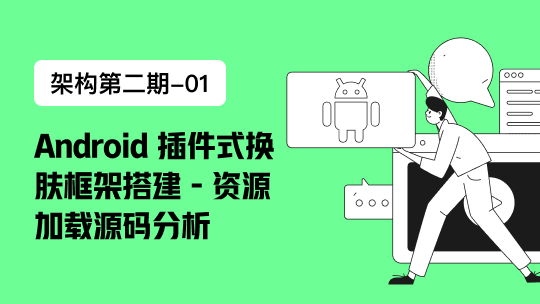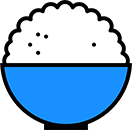1:npm install vue-i18n 2:在main.js中
import VueI18n from 'vue-i18n' //引入
Vue.use(VueI18n) //通过插件方式挂载
/*---------使用语言包-----------*/
const i18n = new VueI18n({
locale: 'zh-CN', // 语言标识
//this.$i18n.locale // 通过切换locale的值来实现语言切换
messages: {
'zh-CN': require('./common/lang/zh'), // 中文语言包
'en-US': require('./common/lang/en') // 英文语言包
}
});
new Vue({
i18n,
router,
store,
render: h => h(App)
}).$mount('#app')
3:在src文件夹下新建common文件夹新建lang文件夹新建en.js和zh.js文件,分别存放英文和中文语言包 4:示例:en.js中
module.exports = {
index: {
banner: {
title: 'RheinKoester SAP',
detail1: 'The SAP Business Intelligence Solution provides comprehensive business intelligence capabilities, giving users the ability to make effective and informed decisions based on solid data and analysis',
detail2: 'All users, from high-end analysts to ordinary business users, have access to the information they need, with as little reliance on IT resources and developers as possible.'
},
titleBox: {
box1: {
LTitle: "SAP products",
MTitle: 'SAP产品'
},
box2: {
LTitle: "PA Global Consultant Certification",
MTitle: 'PA全球顾问认证'
},
box3: {
LTitle: "Education and training resources",
MTitle: '教育培训资源'
},
box4: {
LTitle: "Education and training solutions",
MTitle: '教育培训解决方案'
}
}
}
}5:示例:zh.js中
module.exports = {
index: {
banner: {
title: '莱茵科斯特 SAP',
detail1: 'SAP商务智能解决方案提供全面的商务智能功能,赋予用户根据坚实的数据和分析结果来制定有效且明智决策的能力。',
detail2: '从高端分析师到普通业务用户的所有用户都可访问他们所需的信息,尽可能不依赖 IT 资源和开发人员。'
},
titleBox: {
box1: {
LTitle: "SAP产品",
MTitle: 'SAP products'
},
box2: {
LTitle: "PA全球顾问认证",
MTitle: 'PA Global Consultant Certification'
},
box3: {
LTitle: "教育培训资源",
MTitle: 'Education and training resources'
},
box4: {
LTitle: "教育培训解决方案",
MTitle: 'Education and training solutions'
}
}
}
}6:使用示例
<div class="title">{{$t('index.banner.title')}}</div>
v-for="(item,index) in $t('index.threeBox')"参考链接:https://blog.csdn.net/qq_38543537/article/details/90696648