可以使用如下方法:
- 下载edge 运行包并包含pipeline定义文件.
- 直接发布到edge 设备.
在data colelctor 机器配置并配置了edge server 地址(主要需要网络可访问) - 导出edge pipeline 配置,并移动到edge 设备
直接发布pipeline
可以通过ui 部署
发布单个pipeline
- Open the edge pipeline in the pipeline canvas.
- On the General tab, set the Data Collector Edge URL property to the URL of the SDC Edge instance that you want to deploy the pipeline to.
- The default URL is http://localhost:18633.
- In the top toolbar, click the Publish Pipeline to Data Collector Edge icon:

Data Collector publishes the pipeline to the <sdcedge_home>/data/pipelines directory on the edge device where SDC Edge is installed.
发布多个pipeline
- On the General tab of each pipeline that you want to publish, set the Data Collector Edge URL property to the URL of the SDC Edgeinstance that you want to deploy the pipeline to.
- The default URL is http://localhost:18633.
- From the Data Collector Home page, select multiple pipelines from the list, click the More icon, and then click Publish Pipelines to Data Collector Edge.
Data Collector publishes the pipelines to the <sdcedge_home>/data/pipelines directory on the edge device where SDC Edge is installed.
导出pipeline
Open the edge pipeline in the pipeline canvas.
From the Properties panel, click the More icon (
 ) to view the pipeline configuration REST response data:
) to view the pipeline configuration REST response data: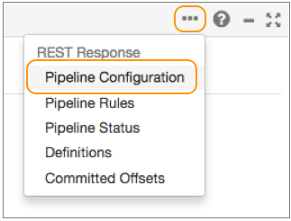
The browser displays the pipeline configuration in JSON format.
In the browser, copy the complete contents of the pipeline configuration and save it to a text file named pipeline.json.
In the address bar of the browser, type ?get=info after the pipeline ID.
For example:https://localhost:18630/rest/v1/pipeline/EdgeSending76d9d551-217d-4b44-8b03-8fbe444962c5?get=infoThe browser displays the pipeline information in JSON format.
In the browser, copy the complete contents of the pipeline information and save it to a text file named info.json.
On the edge device where SDC Edge is installed, create a folder named with the pipeline ID in the following directory:
<SDCEdge_home>/data/pipelinesFor example:
<SDCEdge_home>/data/pipelines/EdgeSending76d9d551-217d-4b44-8b03-8fbe444962c5Copy the pipeline.json and info.json files that you created for the pipeline into this folder.
Now you can start and manage the pipeline on SDC Edge as described in Sending Commands to SDC Edge.
If you modify the same pipeline in Data Collector, view the pipeline configuration REST response data and then copy the updated data into the existing pipeline.json in the SDC Edge installation. You do not need to update the info.json file after you originally create it in the pipeline folder.














