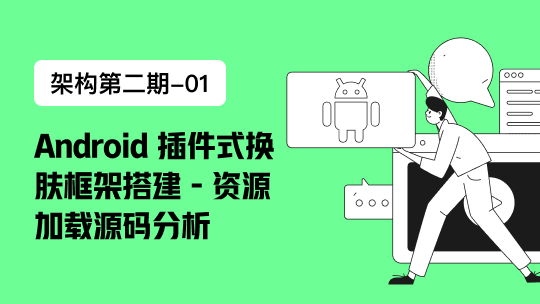由于后台使用了chen框架,所以代码不能完全列出,可以到http://git.oschina.net/eternal_rider/chen下载项目,运行后,即可看到菜单效果级管理。
示例框架中写了一个jquery菜单插件实现,可以使用存html代码+样式使用,也可以给出json格式数据,以****jquery插件方式。
对应json格式,我写了示例代码,从数据库表总读取记录,转成json。sql只要select * from 表 order by 父id,即按照父编号排序,这样生成html时,先生成根节点,然后子节点,孙子节点。。。这样。我也做后台管理,可以在后台添加编辑,前台自动展现,以后会加授权功能。
先看下效果,然后在看代码。
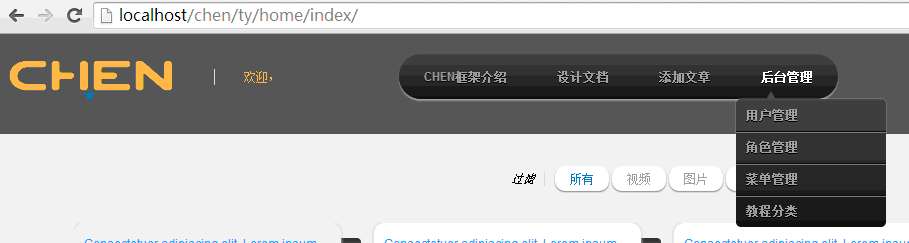
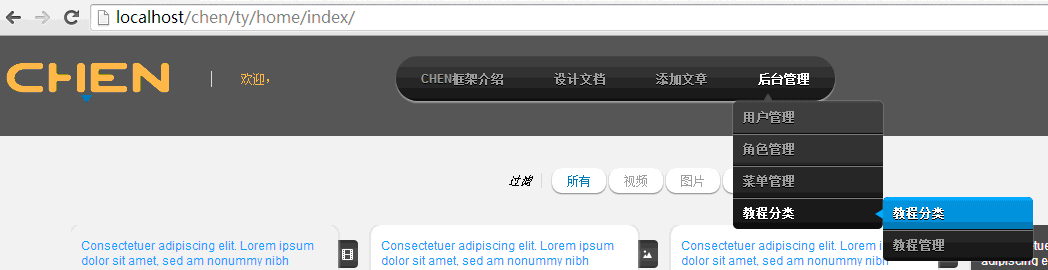
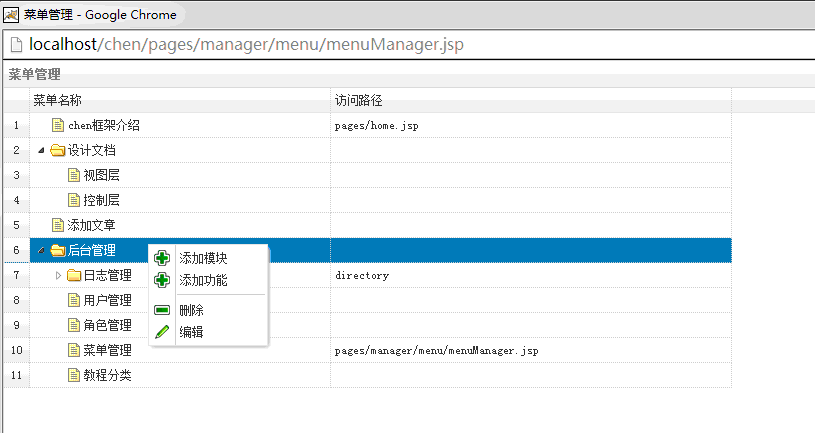
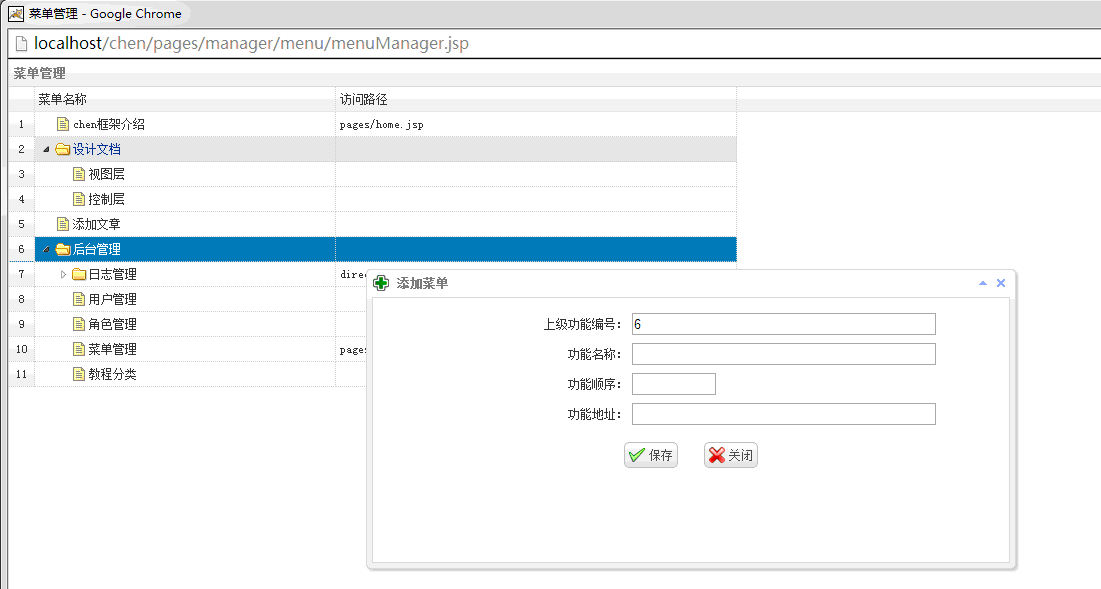

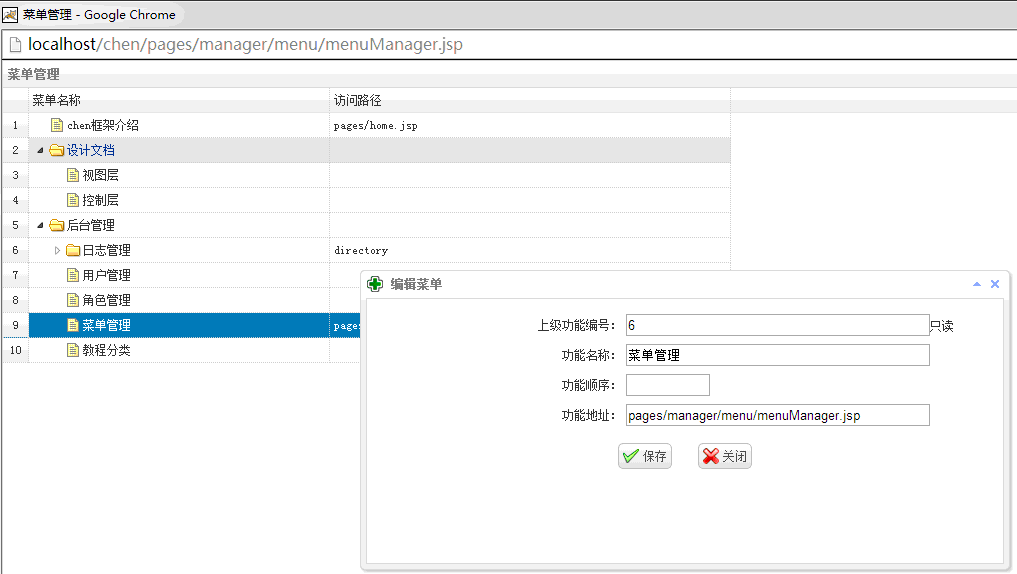
HTML-scheme:
<ul id="menu">
<li><a href="#">chen框架介绍</a></li>
<li>
<a href="#">设计文档</a>
<ul>
<li><a href="#">视图层</a></li>
<li><a href="#">控制层</a></li>
<li><a href="#">模型层</a></li>
<li><a href="#">仓储层</a></li>
</ul>
</li>
<li><a href="#">示例项目</a></li>
<li><a href="#">后台管理</a></li>
</ul>
**
css样式**
#menu
{
width: 100%;
margin: 0;
padding: 10px 0 0 0;
list-style: none;
background: #111;
background: -moz-linear-gradient(#444, #111);
background: -webkit-gradient(linear,left bottom,left top,color-stop(0, #111),color-stop(1, #444));
background: -webkit-linear-gradient(#444, #111);
background: -o-linear-gradient(#444, #111);
background: -ms-linear-gradient(#444, #111);
background: linear-gradient(#444, #111);
-moz-border-radius: 50px;
border-radius: 50px;
-moz-box-shadow: 0 2px 1px #9c9c9c;
-webkit-box-shadow: 0 2px 1px #9c9c9c;
box-shadow: 0 2px 1px #9c9c9c;
}
#menu li
{
float: left;
padding: 0 0 10px 0;
position: relative;
line-height: 0;
}
#menu a
{
float: left;
height: 25px;
padding: 0 25px;
color: #999;
text-transform: uppercase;
font: bold 12px/25px Arial, Helvetica;
text-decoration: none;
text-shadow: 0 1px 0 #000;
}
#menu li:hover > a
{
color: #fafafa;
}
*html #menu li a:hover /* IE6 */
{
color: #fafafa;
}
#menu li:hover > ul
{
display: block;
}
/* Sub-menu */
#menu ul
{
list-style: none;
margin: 0;
padding: 0;
display: none;
position: absolute;
top: 35px;
left: 0;
z-index: 99999;
background: #444;
background: -moz-linear-gradient(#444, #111);
background: -webkit-gradient(linear,left bottom,left top,color-stop(0, #111),color-stop(1, #444));
background: -webkit-linear-gradient(#444, #111);
background: -o-linear-gradient(#444, #111);
background: -ms-linear-gradient(#444, #111);
background: linear-gradient(#444, #111);
-moz-box-shadow: 0 0 2px rgba(255,255,255,.5);
-webkit-box-shadow: 0 0 2px rgba(255,255,255,.5);
box-shadow: 0 0 2px rgba(255,255,255,.5);
-moz-border-radius: 5px;
border-radius: 5px;
}
#menu ul ul
{
top: 0;
left: 150px;
}
#menu ul li
{
float: none;
margin: 0;
padding: 0;
display: block;
-moz-box-shadow: 0 1px 0 #111111, 0 2px 0 #777777;
-webkit-box-shadow: 0 1px 0 #111111, 0 2px 0 #777777;
box-shadow: 0 1px 0 #111111, 0 2px 0 #777777;
}
#menu ul li:last-child
{
-moz-box-shadow: none;
-webkit-box-shadow: none;
box-shadow: none;
}
#menu ul a
{
padding: 10px;
height: 10px;
width: 130px;
height: auto;
line-height: 1;
display: block;
white-space: nowrap;
float: none;
text-transform: none;
}
*html #menu ul a /* IE6 */
{
height: 10px;
}
*:first-child+html #menu ul a /* IE7 */
{
height: 10px;
}
#menu ul a:hover
{
background: #0186ba;
background: -moz-linear-gradient(#04acec, #0186ba);
background: -webkit-gradient(linear, left top, left bottom, from(#04acec), to(#0186ba));
background: -webkit-linear-gradient(#04acec, #0186ba);
background: -o-linear-gradient(#04acec, #0186ba);
background: -ms-linear-gradient(#04acec, #0186ba);
background: linear-gradient(#04acec, #0186ba);
}
#menu ul li:first-child > a
{
-moz-border-radius: 5px 5px 0 0;
border-radius: 5px 5px 0 0;
}
#menu ul li:first-child > a:after
{
content: '';
position: absolute;
left: 30px;
top: -8px;
width: 0;
height: 0;
border-left: 5px solid transparent;
border-right: 5px solid transparent;
border-bottom: 8px solid #444;
}
#menu ul ul li:first-child a:after
{
left: -8px;
top: 12px;
width: 0;
height: 0;
border-left: 0;
border-bottom: 5px solid transparent;
border-top: 5px solid transparent;
border-right: 8px solid #444;
}
#menu ul li:first-child a:hover:after
{
border-bottom-color: #04acec;
}
#menu ul ul li:first-child a:hover:after
{
border-right-color: #04acec;
border-bottom-color: transparent;
}
#menu ul li:last-child > a
{
-moz-border-radius: 0 0 5px 5px;
border-radius: 0 0 5px 5px;
}
/* Clear floated elements */
#menu:after
{
visibility: hidden;
display: block;
font-size: 0;
content: " ";
clear: both;
height: 0;
}
* html #menu { zoom: 1; } /* IE6 */
*:first-child+html #menu { zoom: 1; } /* IE7 */
</style>
<!-- AdPacks -->
<style>
#adpacks-wrapper{font-family: Arial, Helvetica;width:280px;position: fixed;_position:absolute;bottom: 0;right: 20px;z-index: 9999;background: #eaeaea;padding: 10px;-moz-box-shadow: 0 0 15px #444;-webkit-box-shadow: 0 0 15px #444;box-shadow: 0 0 15px #444;}
body .adpacks{background:#fff;padding:15px;margin:15px 0 0;border:3px solid #eee;}
body .one .bsa_it_ad{background:transparent;border:none;font-family:inherit;padding:0;margin:0;}
body .one .bsa_it_ad .bsa_it_i{display:block;padding:0;float:left;margin:0 10px 0 0;}
body .one .bsa_it_ad .bsa_it_i img{padding:0;border:none;}
body .one .bsa_it_ad .bsa_it_t{padding: 0 0 6px 0; font-size: 11px;}
body .one .bsa_it_p{display:none;}
body #bsap_aplink,body #bsap_aplink:hover{display:block;font-size:9px;margin: -15px 0 0 0;text-align:right;}
body .one .bsa_it_ad .bsa_it_d{font-size: 11px;}
body .one{overflow: hidden}
**
html方式是,使用以上css+html代码即可生成菜单。**
一下为jquery插件方式:
menu.js
(function(jQuery){
jQuery.fn.menu=function(data){
if(typeof data=="string"){
data = eval("("+data+")");
}
var jQuerythis=jQuery(this);
var jQuerycoldrop=jQuery(document.createElement("ul")).attr("id","menu");
var ids=jQuerythis.attr("id");
jQuerythis.append(jQuerycoldrop);
for(var i=0;i<data.length;i++){
var n = data[i];
var jQueryitem=jQuery(document.createElement("li"));
if(n.pid==0){
jQuerycoldrop.append(jQueryitem);
jQueryitem.html("<a href=\"javascript:void(0);\" onClick=\"goUrl(\'"+n.name+"\',\'"+n.mode+"\',\'"+n.url+"\')\">"+n.name+"</a>").attr({"id":"col_"+ids+"_"+n.id});
}else{
if(jQuery("#col_"+ids+"_"+n.pid).find("ul").length<=0){
jQuery("#col_"+ids+"_"+n.pid).append("<ul></ul>");
jQuery("#col_"+ids+"_"+n.pid).find("ul:first").append(jQueryitem);
jQueryitem.html("<a href=\"javascript:void(0);\" onClick=\"goUrl(\'"+n.name+"\',\'"+n.mode+"\',\'"+n.url+"\')\">"+n.name+"</a>").attr({"id":"col_"+ids+"_"+n.id});
}else{
jQuery("#col_"+ids+"_"+n.pid).find("ul:first").append(jQueryitem);
jQueryitem.html("<a href=\"javascript:void(0);\" onClick=\"goUrl(\'"+n.name+"\',\'"+n.mode+"\',\'"+n.url+"\')\">"+n.name+"</a>").attr({"id":"col_"+ids+"_"+n.id});
}
}
}
}
})(jQuery);
function goUrl(title,mode,iurl){
if(iurl == ""){
return;
}
var h = window.screen.height;
var w = window.screen.width;
if(mode == "modal"){
window.showModalDialog(iurl,{name:title},"dialogWidth="+w+";dialogHeight="+h+";resizable=true;location=no;toolbar=no;titlebar=no");
}else if(mode == "dialog"){
//open div
}else if(mode == "_blank"){
}else{
}
}
**
goUrl函数,可以自己修改为,任意的展现方式,如更新iframe等。
插件方式例子代码:
<!doctype html>
<html>
<head>
<meta http-equiv="content-type" content="text/html;charset=utf-8" />
<meta name="viewport" content="width=device-width, initial-scale=1">
<meta http-equiv="X-UA-Compatible" content="IE=edge">
<title>jquery菜单插件</title>
<link type="text/css" href="resources/menu/menu.css" rel="stylesheet" />
<script type="text/javascript" src="resources/jquery.min.js"></script>
<script type="text/javascript" src="resources/menu/menu.js"></script>
<script type="text/javascript">
jQuery(function(){
//jQuery("#mymenu").menu('json数组'),下面为从后台获得
jQuery("#mymenu").menu('${sessionScope.UserInfo.MenuJson}');
});
</script>
</head>
</head>
<body>
<div id="mymenu" class="mainMenu"></div>
</body>
</html>
上面为了jquery库布和其他库冲突我没用使用$,而是用JQuery。
json格式
[{"id":"1","icon":"","name":"chen框架介绍","pid":"0","leaf":"1","url":"pages/home.jsp","mode":"modal"},{"id":"3f076f9aa6d74220b1f86b33ffb68387","icon":null,"name":"访问日志","pid":"e50d1c568d19412ca1a97d8bdc01629d","leaf":"1","url":"","mode":"modal"},{"id":"2","icon":"","name":"设计文档","pid":"0","leaf":"0","url":"","mode":"modal"},{"id":"79fe85544ed34957a0a638899ba5709e","icon":null,"name":"模块访问日志","pid":"e50d1c568d19412ca1a97d8bdc01629d","leaf":"1","url":"","mode":"modal"},{"id":"3","icon":"","name":"视图层","pid":"2","leaf":"1","url":"","mode":"modal"},{"id":"688881325bd941dc860afd5437c212a6","icon":null,"name":"操作日志","pid":"e50d1c568d19412ca1a97d8bdc01629d","leaf":"1","url":"","mode":"modal"},{"id":"4","icon":"","name":"控制层","pid":"2","leaf":"1","url":"","mode":"modal"},{"id":"e50d1c568d19412ca1a97d8bdc01629d","icon":null,"name":"日志管理","pid":"6","leaf":"0","url":"directory","mode":"modal"},{"id":"6","icon":"","name":"后台管理","pid":"0","leaf":"0","url":"","mode":"modal"},{"id":"7","icon":"","name":"用户管理","pid":"6","leaf":"1","url":"","mode":"modal"},{"id":"8","icon":"","name":"角色管理","pid":"6","leaf":"1","url":"","mode":"modal"},{"id":"9","icon":"","name":"菜单管理","pid":"6","leaf":"1","url":"pages/manager/menu/menuManager.jsp","mode":"modal"},{"id":"10","icon":"","name":"教程分类","pid":"6","leaf":"1","url":"","mode":"modal"},{"id":"11","icon":"","name":"教程分类","pid":"10","leaf":"1","url":"","mode":"modal"},{"id":"12","icon":"","name":"教程管理","pid":"10","leaf":"1","url":"","mode":"modal"}]
{"id":"1","icon":"","name":"chen框架介绍","pid":"0","leaf":"1","url":"pages/home.jsp","mode":"modal"}
id:菜单的编号
icon:菜单图标(这个我还没有加,过几天加上)
name:菜单名称
pid:菜单的父级编号
leaf:是否为叶子节点,即是否目录(这个在后台管理中用到了,如果你不用后台管理,可以忽略)
url:菜单地址
mode:菜单展现方式,如弹出div,弹出新窗口等,具体见goUrl函数。
菜单数据库表,一般结构如下:
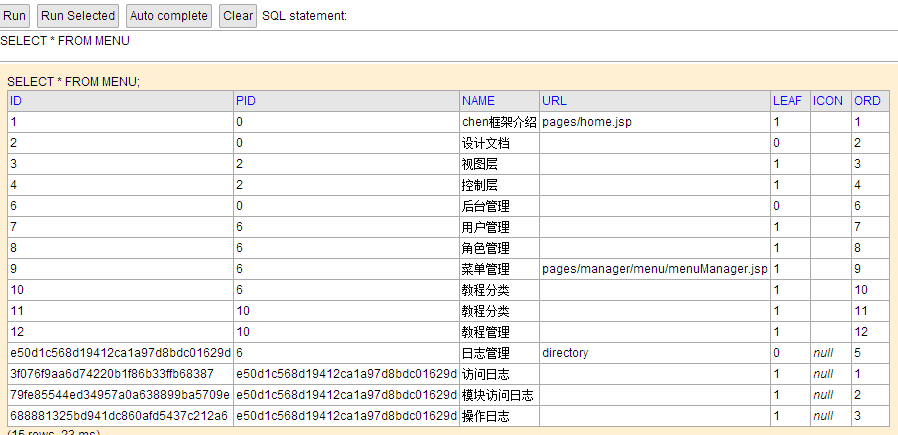
后台管理,java
package my.action;
import java.util.Map;
import my.model.MenuModel;
import chen.ioc.Chen;
import chen.view.Renderer;
import chen.view.TextRenderer;
public class MenuAction {
public Renderer list(Map<String,Object> args){
MenuModel mmodel = Chen.container.get(MenuModel.class);
String jsonStr = mmodel.loadMenuById(args);
return new TextRenderer(jsonStr);
}
public Renderer add(Map<String,Object> args){
MenuModel mmodel = Chen.container.get(MenuModel.class);
int n = mmodel.add(args);
return new TextRenderer(String.valueOf(n));
}
public Renderer edit(Map<String,Object> args){
MenuModel mmodel = Chen.container.get(MenuModel.class);
int n = mmodel.edit(args);
return new TextRenderer(String.valueOf(n));
}
public Renderer delete(Map<String,Object> args){
MenuModel mmodel = Chen.container.get(MenuModel.class);
int n = mmodel.delete(args);
return new TextRenderer(String.valueOf(n));
}
}
package my.model;
import java.util.List;
import java.util.Map;
import net.sf.json.JSONArray;
import chen.util.DbUtil;
public class MenuModel{
public int add(Map<String,Object> args) {
try {
return DbUtil.dao.save(this, args);
}catch (Exception e) {
e.printStackTrace();
return 0;
}
}
public int edit(Map<String,Object> args) {
try {
return DbUtil.dao.update(this, args, "id=#id#");
}catch (Exception e) {
e.printStackTrace();
return 0;
}
}
public int delete(Map<String,Object> args) {
try {
return DbUtil.dao.delete(this, args, "id=#id#");
}catch (Exception e) {
e.printStackTrace();
return 0;
}
}
public String loadAllMenu(Map<String,Object> args) {
return this.loadMenu(selectAllMenu,null);
}
public String loadMenuById(Map<String,Object> args) {
if(args.get("id") == null){
args.put("id","0");
}
return this.loadMenu(selectMenuById,args);
}
public String loadMenu(String sql,Map<String,Object> args) {
try {
List<Map<String, Object>> menus = null;
if(args == null){
menus = DbUtil.dao.query(sql);
}else{
menus = DbUtil.dao.query(sql,args);
}
return JSONArray.fromObject(menus).toString();
} catch (Exception e) {
e.printStackTrace();
return null;
}
}
private String selectAllMenu = "select id,pid,name,url,leaf,icon,'modal' mode from menu order by ord asc";
private String selectMenuById = "select id,pid,name,url,leaf,icon,'modal' mode,decode(leaf,'1','','closed') state from menu where pid=#id# order by ord asc";
}
jsp
<%@ page language="java" pageEncoding="UTF-8"%>
<%@ taglib prefix="c" uri="http://my.oschina.net/eternal/chen" %>
<!doctype html>
<html>
<head>
<base href="${c:base()}">
<meta http-equiv="content-type" content="text/html;charset=utf-8" />
<meta name="viewport" content="width=device-width, initial-scale=1">
<meta http-equiv="X-UA-Compatible" content="IE=edge">
<title>菜单管理</title>
<%@ include file="/pages/manager/lib.jsp"%>
<script type="text/javascript">
var index = 0;
$(function(){
$('#MenuGrid').treegrid({
nowrap: false,
collapsible:true,
fit:true,
title:"菜单管理",
rownumbers: true,
animate:true,
url:'ty/menu/list/',
idField:'id',
treeField:'name',
columns:[[
{field:'name',title:'菜单名称',width:300},
{field:'url',title:'访问路径',width:400}
]],
onContextMenu: function(e,row){
e.preventDefault();
$(this).treegrid('unselectAll');
$(this).treegrid('select', row.id);
if(row.leaf=='1'){
$("#mm_add_menu").attr("disabled","disabled");
$("#mm_add_dir").attr("disabled","disabled");
}else{
$("#mm_add_menu").removeAttr("disabled");
$("#mm_add_dir").removeAttr("disabled");
}
$('#cm').menu('show', {
left: e.pageX,
top: e.pageY
});
},
onLoadSuccess:function (row){
if(index++<1){
$('#MenuGrid').treegrid('expandAll');
}
}
});
});
function getSelected(){
return $('#MenuGrid').treegrid('getSelected');
}
function add(flag){
var node = getSelected();
if(node.leaf == '1'){
$.messager.alert('警告', '不能在功能节点上添加!', 'warning');
return;
}
if(flag == 1){
$('#win').load('pages/manager/menu/moduleCreator.jsp',null,function(){
$(this).window({title: ' 添加目录',iconCls:'icon-add'});
$(this).window('open');
});
}else{
$('#win').load('pages/manager/menu/menuCreator.jsp?fid=aq1',null,function(){
$(this).window({title: ' 添加菜单',iconCls:'icon-add'});
$(this).window('open');
});
}
}
function dele(){
var node = getSelected();
var b = $('#MenuGrid').treegrid('isLeaf', node.target);
if(b){
$.messager.confirm('信息', '是否确认删除[' + node.name + ']?', function(r){
if(r){
$.post('ty/menu/delete/',{id:node.id},function (data){
if(data >= 1){
$('#MenuGrid').treegrid('reload',node.pid);
}else{
$.messager.alert('错误', '删除失败,请联系管理员!', 'error');
}
});
}
});
}else{
$.messager.alert('警告', '请先删除子节点!', 'warning');
}
}
function edit(){
var node = getSelected();
if(node.leaf==1){
$('#win').load('pages/manager/menu/menuEditor.jsp',{id:node.id},function(){
$(this).window({title: ' 编辑菜单',iconCls:'icon-add'});
$(this).window('open');
});
}else{
$('#win').load('pages/manager/menu/moduleEditor.jsp',null,function(){
$(this).window({title: ' 编辑目录',iconCls:'icon-add'});
$(this).window('open');
});
}
}
</script>
</head>
<body topmargin="0" leftmargin="1" rightmargin="1">
<table id="MenuGrid"></table>
<div id="cm" class="easyui-menu" style="width: 120px;">
<div id="mm_add_menu" onclick="add()" iconCls="icon-add">
添加模块
</div>
<div id="mm_add_dir" onclick="add()" iconCls="icon-add">
添加功能
</div>
<div class="menu-sep"></div>
<div id="mm_dele" onclick="dele()" iconCls="icon-remove">
删除
</div>
<div id="mm_edit" onclick="edit()" iconCls="icon-edit">
编辑
</div>
</div>
<div id="win" style="width: 650px; height: 300px; padding: 10px;" closed="true" shadow="true" resizable="false" collapsible="true" minimizable="false" maximizable="false"></div>
</body>
</html>
由于使用了chen框架,所以代码不能完全列出,可以到http://git.oschina.net/eternal_rider/chen下载项目,运行后,即可看到菜单效果级管理(没有完全开发完。)
**