回顾
Flutter State Management状态管理全面分析
上期我们对Flutter的状态管理有了全局的认知,也知道了如何分辨是非好坏,不知道也没关系哦,我们接下来还会更加详细的分析,通过阅读Provider源码,来看看框架到底如何组织的,是如何给我们提供便利的。
本期内容
通过官方我们已经知道其实Provider就是对InheritedWidget的包装,只是让InheritedWidget用起来更加简单且高可复用。我们也知道它有一些缺点,如
容易造成不必要的刷新
不支持跨页面(route)的状态,意思是跨树,如果不在一个树中,我们无法获取
数据是不可变的,必须结合StatefulWidget、ChangeNotifier或者Steam使用
我特别想弄明白,这些缺点在Provider的设计中是如何规避的,还有一个是Stream不会主动的close掉流的通道,不得不结合StatefulWidget使用,而Provider提供了dispose回调,你可以在该函数中主动关闭,好厉害,如何做到的呢?带着这些疑问,我们去寻找答案
如何使用
我们先来使用它,然后在根据用例分析源码,找到我们想要的答案,先看一个简单的例子
step 1
第一步定义一个ChangeNotifier,来负责数据的变化通知
class Counter with ChangeNotifier { int _count = 0; int get count => _count; void increment() { _count++; notifyListeners(); }}
step 2
第二步,用ChangeNotifierProvider来订阅Counter,不难猜出,ChangeNotifierProvider肯定是InheritedWidget的包装类,负责将Counter的状态共享给子Widget,我这里将ChangeNotifierProvider放到了Main函数中,并在整个Widget树的顶端,当然这里是个简单的例子,我这么写问题不大,但你要考虑,如果是特别局部的状态,请将ChangeNotifierProvider放到局部的地方而不是全局,希望你能明白我的用意
void main() { runApp( /// Providers are above [MyApp] instead of inside it, so that tests /// can use [MyApp] while mocking the providers MultiProvider( providers: [ ChangeNotifierProvider(create: (_) => Counter()), ], child: MyApp(), ), );}
step 3
第三步,接收数据通过Consumer ,Consumer是个消费者,它负责消费ChangeNotifierProvider生产的数据
class MyApp extends StatelessWidget { @override Widget build(BuildContext context) { return const MaterialApp( home: MyHomePage(), ); }}class MyHomePage extends StatelessWidget { const MyHomePage({Key key}) : super(key: key); @override Widget build(BuildContext context) { print('MyHomePage build'); return Scaffold( appBar: AppBar( title: const Text('Example'), ), body: Center( child: Column( mainAxisSize: MainAxisSize.min, mainAxisAlignment: MainAxisAlignment.center, children: <Widget>[ const Text('You have pushed the button this many times:'), /// Extracted as a separate widget for performance optimization. /// As a separate widget, it will rebuild independently from [MyHomePage]. /// /// This is totally optional (and rarely needed). /// Similarly, we could also use [Consumer] or [Selector]. Consumer<Counter>( builder: (BuildContext context, Counter value, Widget child) { return Text('${value.count}'); }, ), OtherWidget(), const OtherWidget2() ], ), ), floatingActionButton: FloatingActionButton( /// Calls `context.read` instead of `context.watch` so that it does not rebuild /// when [Counter] changes. onPressed: () => context.read<Counter>().increment(), tooltip: 'Increment', child: const Icon(Icons.add), ), ); }}
通过这个例子,可以判断出Provider封装的足够易用,而且Counter作为Model层使用的with ChangeNotifier 而不是extends ,所以说侵入性也比较低,感觉还不错,那么InheritedWidget的缺点它规避了吗?
- 容易造成不必要的刷新(解决了吗?)
我们多加两个子WIdget进去,排在Consumer的后面,OtherWidget什么都不干,不去订阅Counter,OtherWidget2通过context.watch ().count函数监听而不是Consumer,来看下效果一样不,然后在build函数中都加入了print
class OtherWidget extends StatelessWidget { const OtherWidget({Key key}) : super(key: key); @override Widget build(BuildContext context) { print('OtherWidget build');// Provider.of<Counter>(context); return Text( /// Calls `context.watch` to make [MyHomePage] rebuild when [Counter] changes. 'OtherWidget', style: Theme.of(context).textTheme.headline4); }}class OtherWidget2 extends StatelessWidget { const OtherWidget2({Key key}) : super(key: key); @override Widget build(BuildContext context) { print('OtherWidget2 build'); return Text( /// Calls `context.watch` to make [MyHomePage] rebuild when [Counter] changes. '${context.watch<Counter>().count}', style: Theme.of(context).textTheme.headline4); }}
项目运行看下效果,跑起来是这样的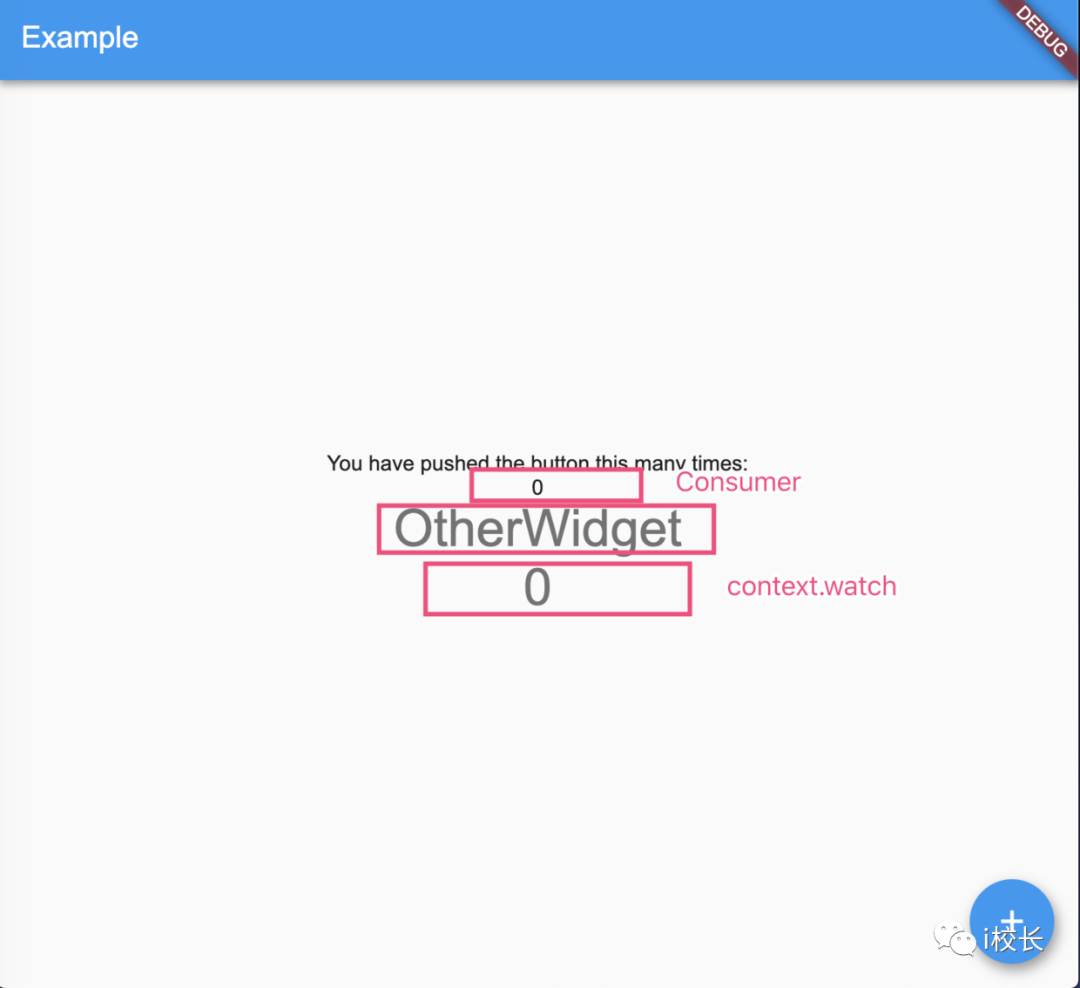
print日志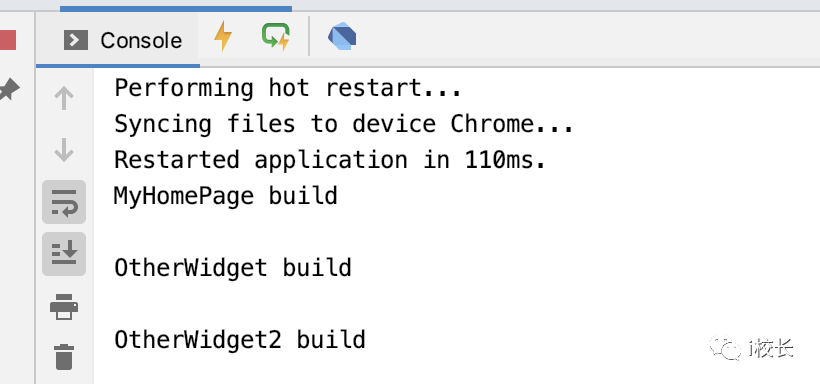
点击刷新后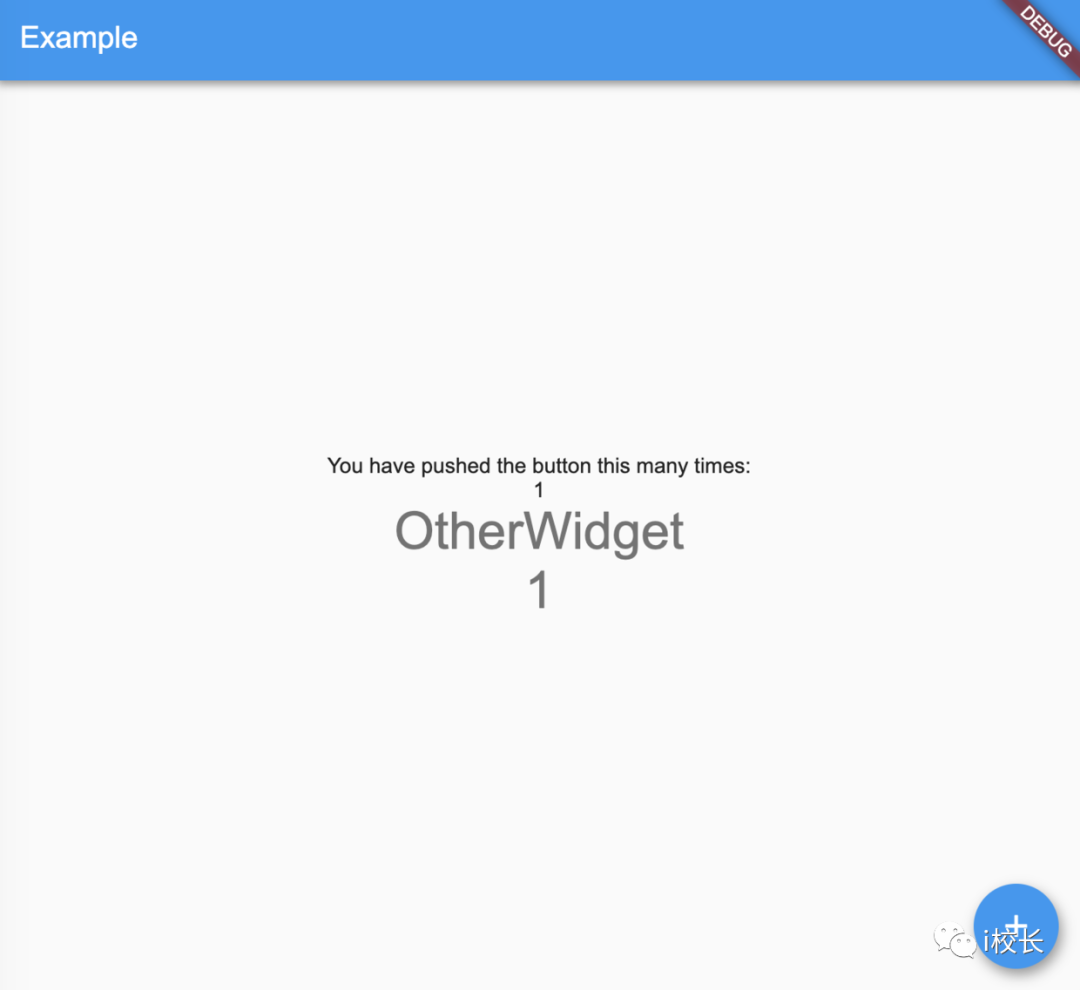
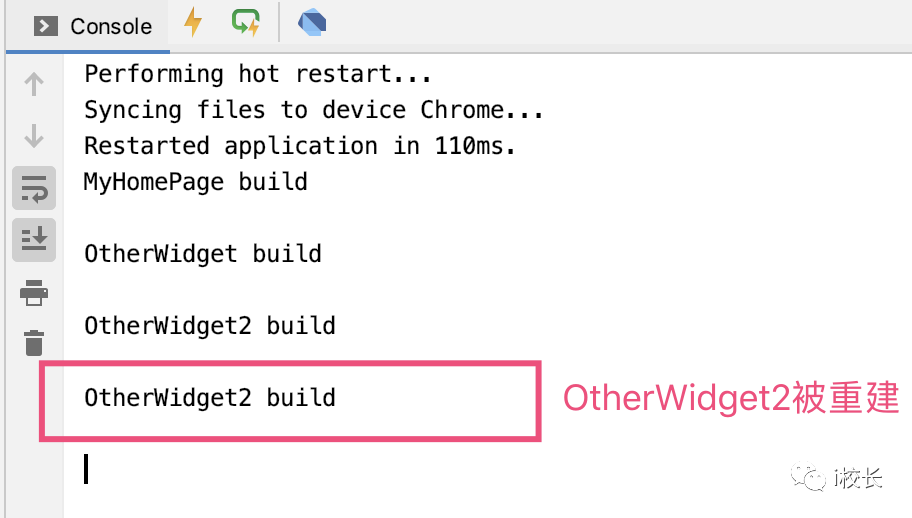
分析结论如下:
Consumer、context.watch都可以监听Counter变化
Consumer只会刷新自己
context.watch所在子widget不管是否是const都被重建后刷新数据
OtherWidget并没有被重建,因为它没有订阅Counter
局部刷新确实实现了但要通过Consumer,第二个问题不支持跨页面(route)的状态,这个可以确定的说不支持,第三个问题数据是不可变的(只读),经过这个例子可以分辨出数据确实是可变的对吧,那么数据是如何变化的呢?留个悬念,下面分析源码中来看本质。
当然要想更完整的理解ChangeNotifier、ChangeNotifierProvider、Consumer的关系
请看图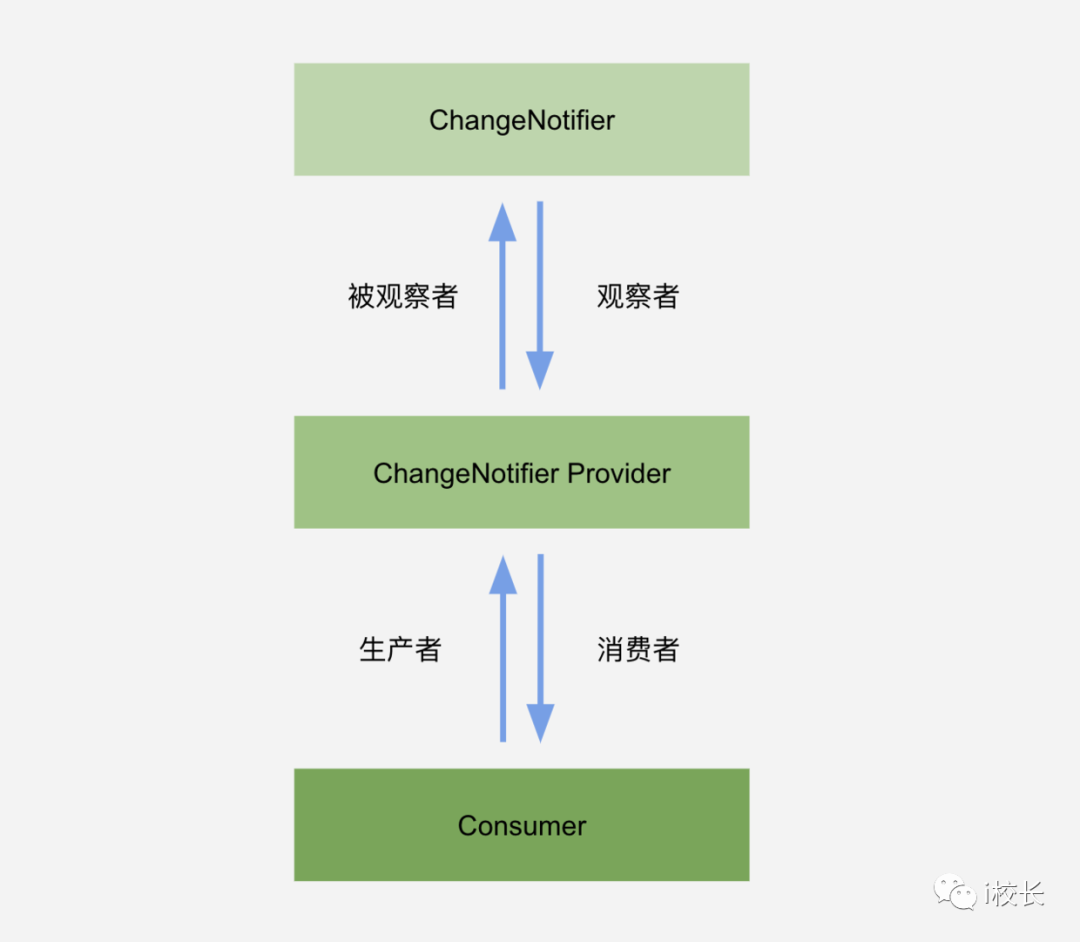
设计模式真是无处不在哈,ChangeNotifier与ChangeNotifierProvider实现了观察者模式,ChangeNotifierProvider与Consumer又实现了生产者消费者模式,这里不具体聊这俩个模式,如果还不了解,请你自行搜索学习哦。下面直接源码分析
源码分析
ChangeNotifier
在包package:meta/meta.dart下,是flutter sdk的代码,并不属于Provider框架的一部分哦,通过下方代码可以看出,这是一个标准的观察者模型,而真正的监听者就是typedef VoidCallback = void Function(); 是dart.ui包下定义的一个函数,没人任何返回参数的函数。ChangerNotifier实现自抽象类Listenable,通过源码的注释我们看到Listenable是一个专门负责维护监听列表的一个抽象类。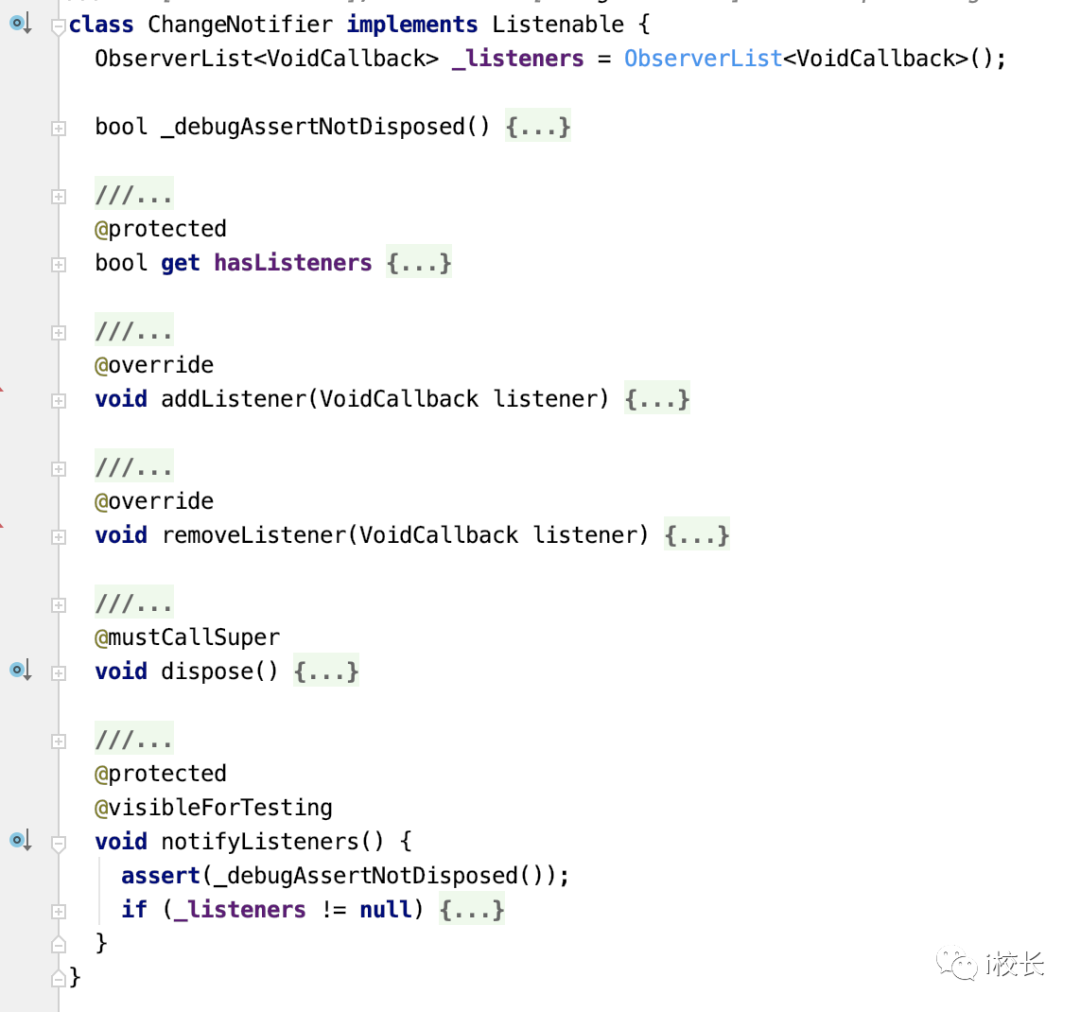
ChangeNotifierProvider
class ChangeNotifierProvider<T extends ChangeNotifier> extends ListenableProvider<T> { static void _dispose(BuildContext context, ChangeNotifier notifier) { notifier?.dispose(); } /// 使用`create`创建一个[ChangeNotifier] /// 当ChangeNotifierProvider从树中被移除时,自动取消订阅通过 /// notifier?.dispose(); ChangeNotifierProvider({ Key key, @required Create<T> create, bool lazy, TransitionBuilder builder, Widget child, }) : super( key: key, create: create, dispose: _dispose, lazy: lazy, builder: builder, child: child, ); /// 生成一个已存在ChangeNotifier的Provider ChangeNotifierProvider.value({ Key key, @required T value, TransitionBuilder builder, Widget child, }) : super.value( key: key, builder: builder, value: value, child: child, );}
分析下构造
Create
create
是个通用函数typedef Create = T Function(BuildContext context)用于创建T类,这里负责创建ChangeNotifierbool lazy
是否懒加载TransitionBuilder builder
当builder存在时将不会用child做为子Widget,追踪到源码实现可以看到如下图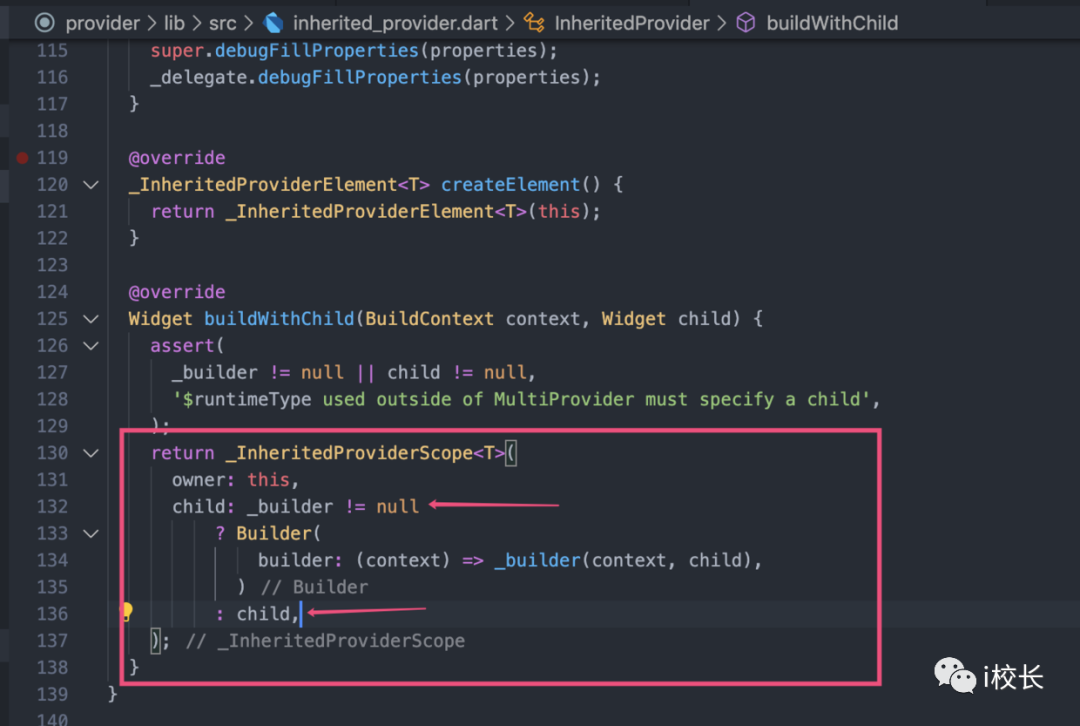
Widget child
builder不存在时就用child
继承自ListenableProvider ,来继续分析它的源码
class ListenableProvider<T extends Listenable> extends InheritedProvider<T> { /// 使用 [create] 创建一个 [Listenable] 订阅它 /// [dispose] 可以选择性的释放资源当 [ListenableProvider] 被移除树的时候 /// [create] 不能为空 ListenableProvider({ Key key, @required Create<T> create, Dispose<T> dispose, bool lazy, TransitionBuilder builder, Widget child, }) : assert(create != null), super( key: key, startListening: _startListening, create: create, dispose: dispose, debugCheckInvalidValueType: kReleaseMode ? null : (value) { if (value is ChangeNotifier) { // ignore: invalid_use_of_protected_member ... } }, lazy: lazy, builder: builder, child: child, ); /// 生成已存在 [Listenable] 的Provider ListenableProvider.value({ Key key, @required T value, UpdateShouldNotify<T> updateShouldNotify, TransitionBuilder builder, Widget child, }) : super.value( key: key, builder: builder, value: value, updateShouldNotify: updateShouldNotify, startListening: _startListening, child: child, ); static VoidCallback _startListening( InheritedContext<Listenable> e, Listenable value, ) { value?.addListener(e.markNeedsNotifyDependents); return () => value?.removeListener(e.markNeedsNotifyDependents); }}
Listenable 上面已经分析,它是负责管理观察者列表的抽象
它比子类ChangeNotifierProvider多了一个构造参数dispose,这个函数是typedef Dispose
= void Function(BuildContext context, T value); 是个回调,应该是当页面被销毁时触发(等再深入了源码才能认证,目前只是猜测,我们继续看)
又继承自InheritedProvider ,别放弃,来跟我一起往下看
class InheritedProvider<T> extends SingleChildStatelessWidget { /// 创建数据value并共享给子Widget /// 当 [InheritedProvider] 从树中被释放时,将自动释放数据value InheritedProvider({ Key key, Create<T> create, T update(BuildContext context, T value), UpdateShouldNotify<T> updateShouldNotify, void Function(T value) debugCheckInvalidValueType, StartListening<T> startListening, Dispose<T> dispose, TransitionBuilder builder, bool lazy, Widget child, }) : _lazy = lazy, _builder = builder, _delegate = _CreateInheritedProvider( create: create, update: update, updateShouldNotify: updateShouldNotify, debugCheckInvalidValueType: debugCheckInvalidValueType, startListening: startListening, dispose: dispose, ), super(key: key, child: child); /// 暴漏给子孙一个已存在的数据value InheritedProvider.value({ Key key, @required T value, UpdateShouldNotify<T> updateShouldNotify, StartListening<T> startListening, bool lazy, TransitionBuilder builder, Widget child, }) : _lazy = lazy, _builder = builder, _delegate = _ValueInheritedProvider( value: value, updateShouldNotify: updateShouldNotify, startListening: startListening, ), super(key: key, child: child); InheritedProvider._constructor({ Key key, _Delegate<T> delegate, bool lazy, TransitionBuilder builder, Widget child, }) : _lazy = lazy, _builder = builder, _delegate = delegate, super(key: key, child: child); final _Delegate<T> _delegate; final bool _lazy; final TransitionBuilder _builder; @override void debugFillProperties(DiagnosticPropertiesBuilder properties) { super.debugFillProperties(properties); _delegate.debugFillProperties(properties); } @override _InheritedProviderElement<T> createElement() { return _InheritedProviderElement<T>(this); } @override Widget buildWithChild(BuildContext context, Widget child) { assert( _builder != null || child != null, '$runtimeType used outside of MultiProvider must specify a child', ); return _InheritedProviderScope<T>( owner: this, child: _builder != null ? Builder( builder: (context) => _builder(context, child), ) : child, ); }}
构造中多出来的参数
T update(BuildContext context, T value) 该函数返回数据变更值value,具体实现在_CreateInheritedProvider类中,说白了InheritedProvider
是个无状态组件对吗?那么它要变更状态肯定要依赖于别人,而它创建出一个_CreateInheritedProvider类,_CreateInheritedProvider是_Delegate的实现类,_Delegate就是一个状态的代理类,来看下_Delegate具体实现
@immutableabstract class _Delegate
{ _DelegateState<T, _Delegate > createState(); void debugFillProperties(DiagnosticPropertiesBuilder properties) {}}abstract class _DelegateState<T, D extends _Delegate > { _InheritedProviderScopeElement element; T get value; D get delegate => element.widget.owner._delegate as D; bool get hasValue; bool debugSetInheritedLock(bool value) { return element._debugSetInheritedLock(value); } bool willUpdateDelegate(D newDelegate) => false; void dispose() {} void debugFillProperties(DiagnosticPropertiesBuilder properties) {} void build(bool isBuildFromExternalSources) {}}
这是用到了委托模式,这里就有点类似StatefulWidget和State的关系,同样的_DelegateState提供了类似生命周期的函数,如willUpdateDelegate更新新的委托,dispose注销等
UpdateShouldNotify
updateShouldNotify,
void Function(T value) debugCheckInvalidValueType,
StartListening startListening,
Dispose dispose, 这些函数全部交给了委托类最关键的实现来了,到目前位置还没看到InheritedWidget的逻辑对吧,它来了Widget buildWithChild(BuildContext context, Widget child),我们传入的Widget就被叫_InheritedProviderScope的类给包裹了,看下源码
class _InheritedProviderScope
extends InheritedWidget { _InheritedProviderScope({ this.owner, @required Widget child, }) : super(child: child); final InheritedProvider owner; @override bool updateShouldNotify(InheritedWidget oldWidget) { return false; } @override _InheritedProviderScopeElement createElement() { return _InheritedProviderScopeElement (this); }}
至此你有没有发现一个特点,所有的函数都被_Delegate带走了,剩下的只有Widget交给了_InheritedProviderScope,这里设计的也很好,毕竟InheritedWidget其实也就只能做到数据共享,跟函数并没有什么关系对吧。唯一有关系的地方,我猜测就是在InheritedWidget提供的Widget中调用
一个细节 owner: this 在 buildWithChild函数中,将InheritedProvider本身传递给InheritedWidget,应该是为了方便调用它的_Delegate委托类,肯定是用来回调各种函数。
… 快一点了,睡了,明天再更
继续分享,_InheritedProviderScope唯一特殊的地方,我们发现它自己创建了一个Element实现通过覆盖createElement函数,返回_InheritedProviderScopeElement实例,flutter三板斧 Widget、Element、RenderObject,该框架自己实现一层Element,我们都知道Widget是配置文件只有build和rebuild以及remove from the tree,而Element作为一层虚拟Dom,主要负责优化,优化页面刷新的逻辑,那我们来详细的分析一下_InheritedProviderScopeElement,看它都做了什么?
/// 继承自InheritedElement,因为InheritedWidget对应的Element就是它/// 实现 InheritedContext,InheritedContext继承自BuildContext,多了个T范型class _InheritedProviderScopeElement<T> extends InheritedElement implements InheritedContext<T> {/// 构造函数,将Element对应的widget传进来 _InheritedProviderScopeElement(_InheritedProviderScope<T> widget) : super(widget);/// 是否需要通知依赖的Element变更 bool _shouldNotifyDependents = false;/// 是否允许通知变更 bool _isNotifyDependentsEnabled = true;/// 第一次构建 bool _firstBuild = true;/// 是否更新newWidget的Delegate委托 bool _updatedShouldNotify = false;/// 这个变量就是控制的数据变更,在Widget变更和Element依赖变更的时候都会被设置为true bool _isBuildFromExternalSources = false;/// 委托类的状态(我们猜测对了, owner: this 就是为了拿到上层的委托类) _DelegateState<T, _Delegate<T>> _delegateState; @override _InheritedProviderScope<T> get widget => super.widget as _InheritedProviderScope<T>; @override void updateDependencies(Element dependent, Object aspect) { final dependencies = getDependencies(dependent); // once subscribed to everything once, it always stays subscribed to everything if (dependencies != null && dependencies is! _Dependency<T>) { return; } if (aspect is _SelectorAspect<T>) { final selectorDependency = (dependencies ?? _Dependency<T>()) as _Dependency<T>; if (selectorDependency.shouldClearSelectors) { selectorDependency.shouldClearSelectors = false; selectorDependency.selectors.clear(); } if (selectorDependency.shouldClearMutationScheduled == false) { selectorDependency.shouldClearMutationScheduled = true; SchedulerBinding.instance.addPostFrameCallback((_) { selectorDependency ..shouldClearMutationScheduled = false ..shouldClearSelectors = true; }); } selectorDependency.selectors.add(aspect); setDependencies(dependent, selectorDependency); } else { // subscribes to everything setDependencies(dependent, const Object()); } } @override void notifyDependent(InheritedWidget oldWidget, Element dependent) { final dependencies = getDependencies(dependent); var shouldNotify = false; if (dependencies != null) { if (dependencies is _Dependency<T>) { for (final updateShouldNotify in dependencies.selectors) { try { assert(() { _debugIsSelecting = true; return true; }()); shouldNotify = updateShouldNotify(value); } finally { assert(() { _debugIsSelecting = false; return true; }()); } if (shouldNotify) { break; } } } else { shouldNotify = true; } } if (shouldNotify) { dependent.didChangeDependencies(); } } @override void performRebuild() { if (_firstBuild) { _firstBuild = false; _delegateState = widget.owner._delegate.createState()..element = this; } super.performRebuild(); } @override void update(_InheritedProviderScope<T> newWidget) { _isBuildFromExternalSources = true; _updatedShouldNotify = _delegateState.willUpdateDelegate(newWidget.owner._delegate); super.update(newWidget); _updatedShouldNotify = false; } @override void updated(InheritedWidget oldWidget) { super.updated(oldWidget); if (_updatedShouldNotify) { notifyClients(oldWidget); } } @override void didChangeDependencies() { _isBuildFromExternalSources = true; super.didChangeDependencies(); } @override Widget build() { if (widget.owner._lazy == false) { value; // this will force the value to be computed. } _delegateState.build(_isBuildFromExternalSources); _isBuildFromExternalSources = false; if (_shouldNotifyDependents) { _shouldNotifyDependents = false; notifyClients(widget); } return super.build(); } @override void unmount() { _delegateState.dispose(); super.unmount(); } @override bool get hasValue => _delegateState.hasValue; @override void markNeedsNotifyDependents() { if (!_isNotifyDependentsEnabled) return; markNeedsBuild(); _shouldNotifyDependents = true; } @override T get value => _delegateState.value; @override InheritedWidget dependOnInheritedElement( InheritedElement ancestor, { Object aspect, }) { return super.dependOnInheritedElement(ancestor, aspect: aspect); }}
void update(_InheritedProviderScope
newWidget) 让页面重新build的是在这里,因为InheritedElement 继承自ProxyElement,而ProxyElement的update函数调用了两个函数updated(已更新完成),rebuild函数触发重新build逻辑,下面为跟踪到的代码
abstract class ProxyElement extends ComponentElement { @override void update(ProxyWidget newWidget) { final ProxyWidget oldWidget = widget; assert(widget != null); assert(widget != newWidget); super.update(newWidget); assert(widget == newWidget); updated(oldWidget); _dirty = true; rebuild(); }}
performRebuild() 是在update触发真正调用rebuild之后被调用
updateDependencies、notifyDependent处理Element依赖逻辑
update、updated处理的widget更新逻辑
didChangeDependencies当此State对象的依赖项更改时调用,子类很少重写此方法,因为框架总是在依赖项更改后调用build。一些子类确实重写了此方法,因为当它们的依存关系发生变化时,它们需要做一些昂贵的工作(例如,网络获取),并且对于每个构建而言,这些工作将太昂贵。
build() 构建需要的widget,Element在调用build的时候也会触发Widget的build
void unmount() 这里看到了_delegateState.dispose();的调用,现在找到了吧,当Element从树中移除的时候,回掉了dispose函数。
来看一个生命周期的图,辅助你理解源码的调用关系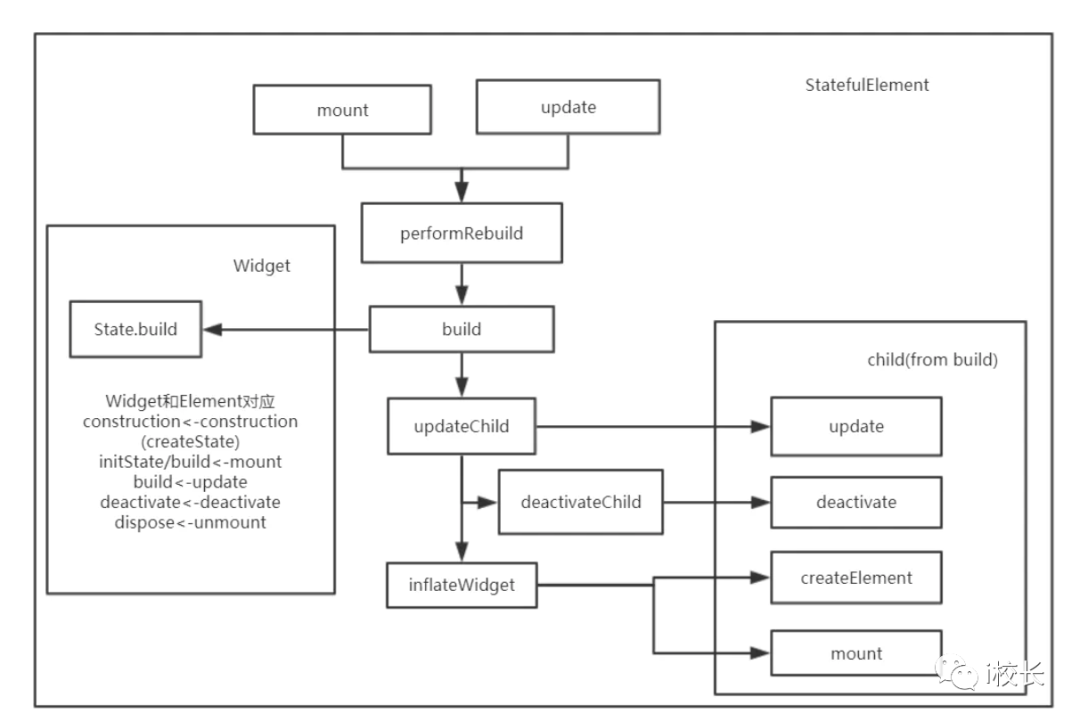
此图引自大佬Reactive,他记录了很详细的生命周期图,感谢作者的贡献
notifyClients 这个函数干嘛的?它是InheritedElement中实现的函数,通过官方文档了解到,它是通过调用Element.didChangeDependencies通知所有从属Element此继承的widget已更改,此方法只能在构建阶段调用,通常,在重建inherited widget时会自动调用此方法,还有就是InheritedNotifier,它是InheritedWidget的子类,在其Listenable发送通知时也调用此方法。
markNeedsNotifyDependents 如果你调用它,会强制build后 通知所以依赖Element刷新widget,看下面代码,发现该函数在InheritedContext中定义,所以我们可以通过InheritedContext上下文来强制页面的构建
abstract class InheritedContext
extends BuildContext { /// [InheritedProvider] 当前共享的数据 /// 此属性是延迟加载的,第一次读取它可能会触发一些副作用, T get value; /// 将[InheritedProvider]标记为需要更新依赖项 /// 绕过[InheritedWidget.updateShouldNotify]并将强制rebuild void markNeedsNotifyDependents(); /// setState是否至少被调用过一次 /// [DeferredStartListening]可以使用它来区分 /// 第一次监听,在“ controller”更改后进行重建。 bool get hasValue;}
我们先回顾一下我们是如何使用InheritedWidget的,为了能让InheritedWidget的子Widget能够刷新,我们不得不依赖于Statefulwidget,并通过State控制刷新Element,调用setState刷新页面,其实底层是调用的_element.markNeedsBuild() 函数,这样我们明白了,其实最终控制页面的还是Element,那么Provider 它也巧妙的封装了自己的_delegateState,是私有的,并没有给我们公开使用,也没有提供类似setState,但可以通过markNeedsNotifyDependents函数达到了和setState一样的调用效果,一样的都是让所有子Widget进行重建,可我们要的局部刷新呢?是在Consumer里?,来吧,不要走开,没有广告,精彩继续,接下来研究Consumer源码
Consumer
class Consumer<T> extends SingleChildStatelessWidget {/// 构造函数,必传builder Consumer({ Key key, @required this.builder, Widget child, }) : assert(builder != null), super(key: key, child: child); /// 根据 [Provider<T>] 提供的value,构建的widget final Widget Function(BuildContext context, T value, Widget child) builder; @override Widget buildWithChild(BuildContext context, Widget child) { return builder( context, Provider.of<T>(context), child, ); }}
这里源码稍微有一点绕,Widget child传给了父类SingleChildStatelessWidget,最终通过buildWithChild函数的参数child传递回来,而builder函数有收到了此child,然后再组合child和需要刷新的widget组合一个新的widget给Consumer。一句话就是说Consumer的构造函数可以传两个widget一个是builder,一个是child,最终是通过builder构建最终的widget,如果child不为空,那么你需要自己组织child和builder中返回widget的关系。
Provider.of
(context) 获取了共享数据value
Provider.of (context) 是如何获取数据的呢?继续看源码
/// 调用_inheritedElementOf函数static T of<T>(BuildContext context, {bool listen = true}) { assert(context != null); final inheritedElement = _inheritedElementOf<T>(context); if (listen) { context.dependOnInheritedElement(inheritedElement); } return inheritedElement.value; }static _InheritedProviderScopeElement<T> _inheritedElementOf<T>( BuildContext context) { _InheritedProviderScopeElement<T> inheritedElement; if (context.widget is _InheritedProviderScope<T>) { // An InheritedProvider<T>'s update tries to obtain a parent provider of // the same type. context.visitAncestorElements((parent) { inheritedElement = parent.getElementForInheritedWidgetOfExactType< _InheritedProviderScope<T>>() as _InheritedProviderScopeElement<T>; return false; }); } else { inheritedElement = context.getElementForInheritedWidgetOfExactType< _InheritedProviderScope<T>>() as _InheritedProviderScopeElement<T>; } if (inheritedElement == null) { throw ProviderNotFoundException(T, context.widget.runtimeType); } return inheritedElement; }
通过 visitAncestorElements 往父级查找_InheritedProviderScope的实现类也就是InheritedWidget,当找到是就返回_InheritedProviderScopeElement,而_InheritedProviderScopeElement正好可以拿到value,这个value也就是 _delegateState的value
@overrideT get value => _delegateState.value;走到这其实只是实现了读取数据,那么数据到底是如何刷新的呢?请往下看
揭穿局部刷新的奥秘
按流程看,首先Model数据调用ChangeNotifier提供的函数notifyListeners
void notifyListeners() { assert(_debugAssertNotDisposed()); if (_listeners != null) { final List<VoidCallback> localListeners = List<VoidCallback>.from(_listeners); for (final VoidCallback listener in localListeners) { try { if (_listeners.contains(listener)) listener(); } catch (exception, stack) { FlutterError.reportError(FlutterErrorDetails( exception: exception, stack: stack, library: 'foundation library', context: ErrorDescription('while dispatching notifications for $runtimeType'), informationCollector: () sync* { yield DiagnosticsProperty<ChangeNotifier>( 'The $runtimeType sending notification was', this, style: DiagnosticsTreeStyle.errorProperty, ); }, )); } } } }
这个时候遍历所有的监听,然后执行函数listener(),这里其实等于执行VoidCallback的实例,那这个listener到底是哪个函数?
在ChangeNotifierProvider父类ListenableProvider的静态函数中,自动订阅了为观察者
前面说了观察者就是个普通函数,而e.markNeedsNotifyDependents就是InheritedContext的一个函数,当你notifyListeners的时候执行的就是它markNeedsNotifyDependents,上面我们知道markNeedsNotifyDependents类似setState效果,就这样才实现了UI的刷新。
/// ListenableProvider 的静态函数 static VoidCallback _startListening( InheritedContext<Listenable> e, Listenable value, ) { value?.addListener(e.markNeedsNotifyDependents); /// 添加观察者 return () => value?.removeListener(e.markNeedsNotifyDependents); } /// InheritedContext 上下文 abstract class InheritedContext<T> extends BuildContext { ... void markNeedsNotifyDependents(); ...}
到此位置局部刷新是不是还没揭开面纱?到底是如何做的呢?跟我一起寻找,首先我们来看一个东西
@override Widget buildWithChild(BuildContext context, Widget child) { return builder( context, Provider.of<T>(context), child, ); }
Consumer通过Provider.of (context)这句话我们才能监听到数据的对吧,而且刷新的内容也只是这一部分,我们再看下它的实现发现了另一个细节
static T of<T>(BuildContext context, {bool listen = true}) { assert(context != null); final inheritedElement = _inheritedElementOf<T>(context); if (listen) { context.dependOnInheritedElement(inheritedElement); } return inheritedElement.value; }
它调用了BuildContext的dependOnInheritedElement函数,这个函数做了啥?
@override InheritedWidget dependOnInheritedElement(InheritedElement ancestor, { Object aspect }) { ... ancestor.updateDependencies(this, aspect); return ancestor.widget; }
@override void updateDependencies(Element dependent, Object aspect) { print("updateDependencies===================dependent ${dependent.toString()}"); final dependencies = getDependencies(dependent); ... setDependencies(dependent, const Object()); ...}
/// to manage dependency values. @protected void setDependencies(Element dependent, Object value) { _dependents[dependent] = value; }
final Map<Element, Object> _dependents = HashMap<Element, Object>();
触发updateDependencies,通过setDependencies,将Element缓存到_dependents Map中
最后通过如下代码更新
@override void notifyDependent(InheritedWidget oldWidget, Element dependent) { print("notifyDependent===================oldWidget ${oldWidget.toString()}"); final dependencies = getDependencies(dependent); var shouldNotify = false; if (dependencies != null) { if (dependencies is _Dependency<T>) { for (final updateShouldNotify in dependencies.selectors) { try { assert(() { _debugIsSelecting = true; return true; }()); shouldNotify = updateShouldNotify(value); } finally { assert(() { _debugIsSelecting = false; return true; }()); } if (shouldNotify) { break; } } } else { shouldNotify = true; } } if (shouldNotify) { dependent.didChangeDependencies(); /// 更新方法 } }
所以说整体流程是这样当notifyListeners的时候其实是触发了InheritedWidget的performRebuild,再到 build ,build后触发 notifyClients,notifyClients触发notifyDependent,notifyDependent这个时候通过getDependencies获取缓存好的Element,最终确定是否需要刷新然后调用dependent.didChangeDependencies();更新,哈哈,终于明白了,只要widget中通过Provider.of函数订阅后,就会被InheritedWidget缓存在一个Map中,然后刷新页面的时候,如果子Widget不在缓存的Map中,根本不会走刷新,而且如果shouldNotify变量是false也不会刷新,这个控制肯定是虽然子Widget订阅了,但它自己就是不刷新,可以更加细粒度的控制。
源码分析总结
至此明白
Provider 通过缓存 inheritedElement 实现局部刷新
通过控制自己实现的Element 层来 更新UI
通过Element提供的unmount函数回调dispose,实现选择性释放
厉害吗?还不错哦。
冰山一角
其实我们明白了它的核心原理之后,剩下的就是扩展该框架了,我目前只分析了ChangeNotifierProvider、Consumer,其实它还有很多很多,来一张图吓吓你
http://jetpack.net.cn/provider.jpg
图片很大,请点击链接看原图哦
看到这个图,是不是觉得冰山一角呢?哈哈,不过还好,核心原理就是在InheritedProvider里面,我已经带你趟了一遍,剩下的就靠你自己了,加油。
结语
大家还有没有喜欢的Flutter状态管理框架,如果你想看到更多的状态管理框架源码分析,请你关注我哦,如果你读到最后,如果你觉得还不错,也请你点个赞,感谢🙏
本文分享自微信公众号 - i校长(Jetpack_net_cn)。
如有侵权,请联系 support@oschina.cn 删除。
本文参与“OSC源创计划”,欢迎正在阅读的你也加入,一起分享。













