Build Setup
# clone the project
git clone https://github.com/PanJiaChen/vue-admin-template.git
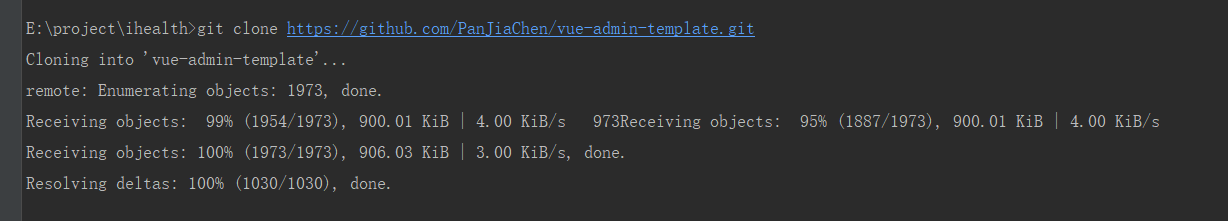
完成之后,修改项目名称-修改名称之后idea会提示报错,点击报错信息,然后将弹出的对话框中的git依赖“-”删掉,然后执行下面的语句运行项目
# enter the project directory
cd vue-admin-template
# install dependency
npm install
# develop
npm run dev
This will automatically open http://localhost:9528
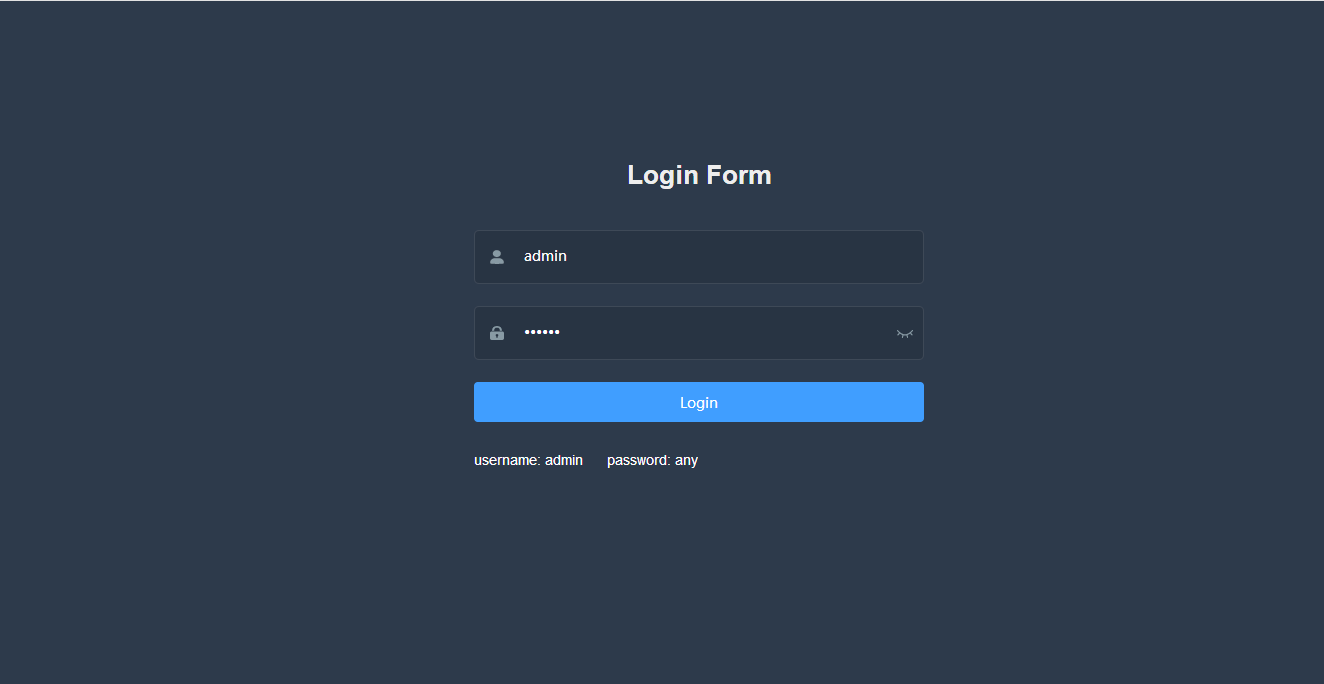
Build
# build for test environment
npm run build:stage
# build for production environment
npm run build:prod
Advanced
# preview the release environment effect
npm run preview
# preview the release environment effect + static resource analysis
npm run preview -- --report
# code format check
npm run lint
# code format check and auto fix
npm run lint -- --fix
Refer to Documentation for more information













