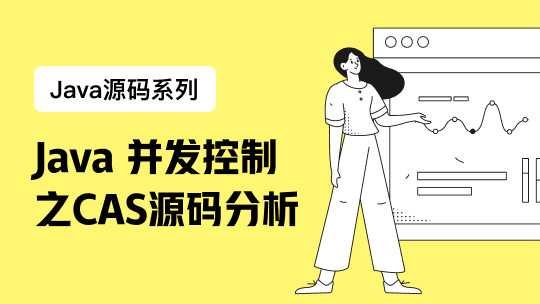http://activemq.apache.org/producer-flow-control.html
翻译:
流量控制是指:如果broker检测到destination的内存限制、temp文件限制、file store限制被超过了,就会减慢消息的流动。producer会被阻塞直到有可用资源,或者收到一个JMSException:这些行为是可以配置的。
值得一提的是:默认的
同步发送的消息会自动使用按producer的流量控制;通常会应用到同步发送持久化消息,除非你开启useAsyncSend标志。
使用异步发送的producer(通常讲,发送非持久化消息的producer)不需要等待来自broker的确认;所以,当达到memory limit时,你不会被通知到。如果你想知道broker的限制值达到了,你需要配置 ProducerWindowSize 连接参数,然后异步的消息也能按producer控制流量了。
ActiveMQConnectionFactory connctionFactory = ... connctionFactory.setProducerWindowSize(1024000);
ProducerWindowSize 是producer发送的最大字节数,在等待来自broker的消息确认前。 如果你在发送非持久化消息(默认异步发送),并且希望知道queue或topic的memory limit是否达到了。那么你需要设置connection factory 为 'alwaysSyncSend'。但是,这会降低速度,它能保证你的producer马上知道内存问题。 如果你喜欢,你可以关掉指定jms queue和topic的流量控制,例如:
<destinationPolicy>
<policyMap>
<policyEntries>
<policyEntry topic="FOO.>" producerFlowControl="false"/>
</policyEntries>
</policyMap>
</destinationPolicy>
注意,在ActiveMQ 5.x中引入了新的file cursor,非持久化消息会被刷到临时文件存储中来减少内存使用量。所以,你会发现queue的memoryLimit永远达不到,因为file cursor花不了多少内存,如果你真的要把所有非持久化消息保存在内存中,并且当memoryLimit达到时停止producer,你应该配置
<policyEntry queue=">" producerFlowControl="true" memoryLimit="1mb">
<pendingQueuePolicy>
<vmQueueCursor/>
</pendingQueuePolicy>
</policyEntry>
上面的片段能保证,所有的消息保存在内存中,并且每一个队列只有1Mb的限制。
How Producer Flow Control works
如果你在发送持久化消息,broker会发送一个ProducerAck消息给producer,它告知producer前一个发送窗口已经被处理了,所以producer现在可以发送下一个窗口。这和consumer的消息确认很像。当没有空间可用时,调用send()操作会无限阻塞,另一种方法是在客户端抛出异常。通过设置sendFailIfNoSpace为true,broker会导致send()抛出javax.jms.ResourceAllocationException,异常会传播到客户端。下面是配置示例:
<systemUsage>
<systemUsage sendFailIfNoSpace="true">
<memoryUsage>
<memoryUsage limit="20 mb"/>
</memoryUsage>
</systemUsage>
</systemUsage>
这种做法的好处是,客户端会捕获一个javax.jms.ResourceAllocationException异常,等一会然后重试send(),而不再是无限地等待。
从5.3.1开始,加入了sendFailIfNoSpaceAfterTimeout属性,如果broker在配置的时间内仍然没有空余空间,此时send()才会失败,并且把异常传递到客户端,下面是配置:
<systemUsage>
<systemUsage sendFailIfNoSpaceAfterTimeout="3000">
<memoryUsage>
<memoryUsage limit="20 mb"/>
</memoryUsage>
</systemUsage>
</systemUsage>
关闭流量控制
通常的需求是关闭流量控制,这样消息分发可以一直进行直到磁盘空间被 pending messages 耗尽。
通过配置
<systemUsage>
<systemUsage>
<memoryUsage>
<memoryUsage limit="64 mb" />
</memoryUsage>
<storeUsage>
<storeUsage limit="100 gb" />
</storeUsage>
<tempUsage>
<tempUsage limit="10 gb" />
</tempUsage>
</systemUsage>
</systemUsage>
结合代码分析:
client-side: org.apache.activemq.ActiveMQMessageProducer.send
broker-side:从 org.apache.activemq.broker.region.Queue.send 开始
//org.apache.activemq.broker.region.Queue
public void send(final ProducerBrokerExchange producerExchange, final Message message) throws Exception {
final ConnectionContext context = producerExchange.getConnectionContext();
// There is delay between the client sending it and it arriving at the
// destination.. it may have expired.
message.setRegionDestination(this);
ProducerState state = producerExchange.getProducerState();
if (state == null) {
LOG.warn("Send failed for: {}, missing producer state for: {}", message, producerExchange);
throw new JMSException("Cannot send message to " + getActiveMQDestination() + " with invalid (null) producer state");
}
final ProducerInfo producerInfo = producerExchange.getProducerState().getInfo();
//是否发送ProducerAck
final boolean sendProducerAck = !message.isResponseRequired() && producerInfo.getWindowSize() > 0
&& !context.isInRecoveryMode();
if (message.isExpired()) {
// message not stored - or added to stats yet - so check here
broker.getRoot().messageExpired(context, message, null);
if (sendProducerAck) {
ProducerAck ack = new ProducerAck(producerInfo.getProducerId(), message.getSize());
context.getConnection().dispatchAsync(ack);
}
return;
}
if (memoryUsage.isFull()) { //如果内存耗尽
// 尽管这里有大段代码,但是调试没进这儿
}
doMessageSend(producerExchange, message);
if (sendProducerAck) {
ProducerAck ack = new ProducerAck(producerInfo.getProducerId(), message.getSize());
context.getConnection().dispatchAsync(ack);
}
}
把消息放进 broker 的 pendingList 之前,会检查可用空间:
//org.apache.activemq.broker.region.Queue
void doMessageSend(final ProducerBrokerExchange producerExchange, final Message message)
throws IOException, Exception {
final ConnectionContext context = producerExchange.getConnectionContext();
ListenableFuture<Object> result = null;
boolean needsOrderingWithTransactions = context.isInTransaction();
producerExchange.incrementSend();
//检查使用空间
checkUsage(context, producerExchange, message);
sendLock.lockInterruptibly();
try {
if (store != null && message.isPersistent()) {
try {
message.getMessageId().setBrokerSequenceId(getDestinationSequenceId());
if (messages.isCacheEnabled()) {
result = store.asyncAddQueueMessage(context, message, isOptimizeStorage());
result.addListener(new PendingMarshalUsageTracker(message));
} else {
store.addMessage(context, message);
}
if (isReduceMemoryFootprint()) {
message.clearMarshalledState();
}
} catch (Exception e) {
// we may have a store in inconsistent state, so reset the cursor
// before restarting normal broker operations
resetNeeded = true;
throw e;
}
}
// did a transaction commit beat us to the index?
synchronized (orderIndexUpdates) {
needsOrderingWithTransactions |= !orderIndexUpdates.isEmpty();
}
if (needsOrderingWithTransactions ) {
// If this is a transacted message.. increase the usage now so that
// a big TX does not blow up
// our memory. This increment is decremented once the tx finishes..
message.incrementReferenceCount();
registerSendSync(message, context);
} else {
// Add to the pending list, this takes care of incrementing the
// usage manager.
sendMessage(message);
}
} finally {
sendLock.unlock();
}
if (!needsOrderingWithTransactions) {
messageSent(context, message);
}
if (result != null && message.isResponseRequired() && !result.isCancelled()) {
try {
result.get();
} catch (CancellationException e) {
// ignore - the task has been cancelled if the message
// has already been deleted
}
}
}
对持久化消息和非持久化消息分类检查:
// org.apache.activemq.broker.region.Queue
private void checkUsage(ConnectionContext context,ProducerBrokerExchange producerBrokerExchange, Message message)
throws ResourceAllocationException, IOException, InterruptedException {
if (message.isPersistent()) { // 持久化消息
if (store != null && systemUsage.getStoreUsage().isFull(getStoreUsageHighWaterMark())) {
final String logMessage = "Persistent store is Full, " + getStoreUsageHighWaterMark() + "% of "
+ systemUsage.getStoreUsage().getLimit() + ". Stopping producer ("
+ message.getProducerId() + ") to prevent flooding "
+ getActiveMQDestination().getQualifiedName() + "."
+ " See http://activemq.apache.org/producer-flow-control.html for more info";
waitForSpace(context, producerBrokerExchange, systemUsage.getStoreUsage(), getStoreUsageHighWaterMark(), logMessage);
}
} else if (messages.getSystemUsage() != null && systemUsage.getTempUsage().isFull()) {
// 非持久化消息
final String logMessage = "Temp Store is Full ("
+ systemUsage.getTempUsage().getPercentUsage() + "% of " + systemUsage.getTempUsage().getLimit()
+"). Stopping producer (" + message.getProducerId()
+ ") to prevent flooding " + getActiveMQDestination().getQualifiedName() + "."
+ " See http://activemq.apache.org/producer-flow-control.html for more info";
waitForSpace(context, producerBrokerExchange, messages.getSystemUsage().getTempUsage(), logMessage);
}
}
最后进入具体的处理逻辑:
// org.apache.activemq.broker.region.BaseDestination
protected final void waitForSpace(ConnectionContext context, ProducerBrokerExchange producerBrokerExchange,
Usage<?> usage, int highWaterMark, String warning)
throws IOException, InterruptedException, ResourceAllocationException {
// 如果配置了sendFailIfNoSpace="true"
if (!context.isNetworkConnection() && systemUsage.isSendFailIfNoSpace()) {
getLog().debug("sendFailIfNoSpace, forcing exception on send, usage: {}: {}", usage, warning);
throw new ResourceAllocationException(warning);
}
if (!context.isNetworkConnection() && systemUsage.getSendFailIfNoSpaceAfterTimeout() != 0) {
if (!usage.waitForSpace(systemUsage.getSendFailIfNoSpaceAfterTimeout(), highWaterMark)) {
getLog().debug("sendFailIfNoSpaceAfterTimeout expired, forcing exception on send, usage: {}: {}", usage, warning);
throw new ResourceAllocationException(warning);
}
} else {
long start = System.currentTimeMillis();
long nextWarn = start;
producerBrokerExchange.blockingOnFlowControl(true);
destinationStatistics.getBlockedSends().increment();
while (!usage.waitForSpace(1000, highWaterMark)) {
if (context.getStopping().get()) {
throw new IOException("Connection closed, send aborted.");
}
long now = System.currentTimeMillis();
if (now >= nextWarn) {
getLog().info("{}: {} (blocking for: {}s)", new Object[]{ usage, warning, new Long(((now - start) / 1000))});
nextWarn = now + blockedProducerWarningInterval;
}
}
long finish = System.currentTimeMillis();
long totalTimeBlocked = finish - start;
destinationStatistics.getBlockedTime().addTime(totalTimeBlocked);
producerBrokerExchange.incrementTimeBlocked(this,totalTimeBlocked);
producerBrokerExchange.blockingOnFlowControl(false);
}
}
如果配置了sendFailIfNoSpace="true",并且抛出异常了,处理异常的调用栈如下:
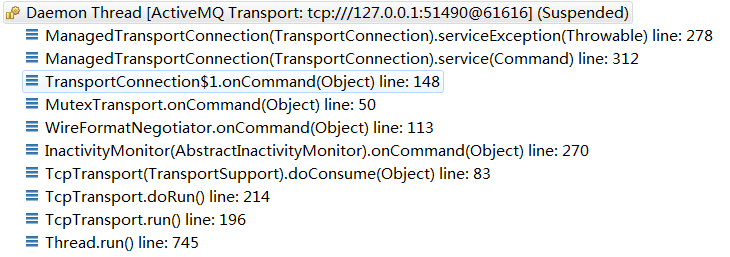
//org.apache.activemq.broker.TransportConnection
public void serviceException(Throwable e) {
if (...) {
...
}
else if (!stopping.get() && !inServiceException) {
inServiceException = true;
try {
SERVICELOG.warn("Async error occurred: ", e);
ConnectionError ce = new ConnectionError();
ce.setException(e);
if (pendingStop) {
dispatchSync(ce);
} else {
dispatchAsync(ce);
}
} finally {
inServiceException = false;
}
}
}
那么 producer 是如何处理 ConnectionError 消息呢?
在org.apache.activemq.ActiveMQConnection.onCommand(Object o) 方法中:
public Response processConnectionError(final ConnectionError error) throws Exception {
executor.execute(new Runnable() {
@Override
public void run() {
onAsyncException(error.getException());
}
});
return null;
}