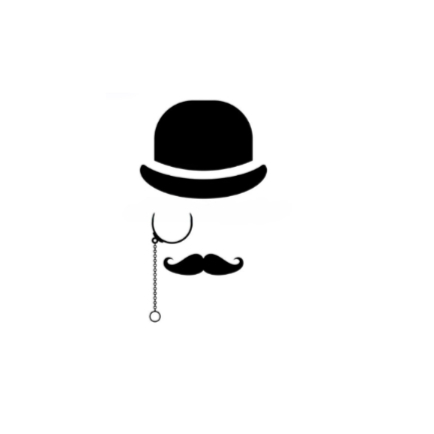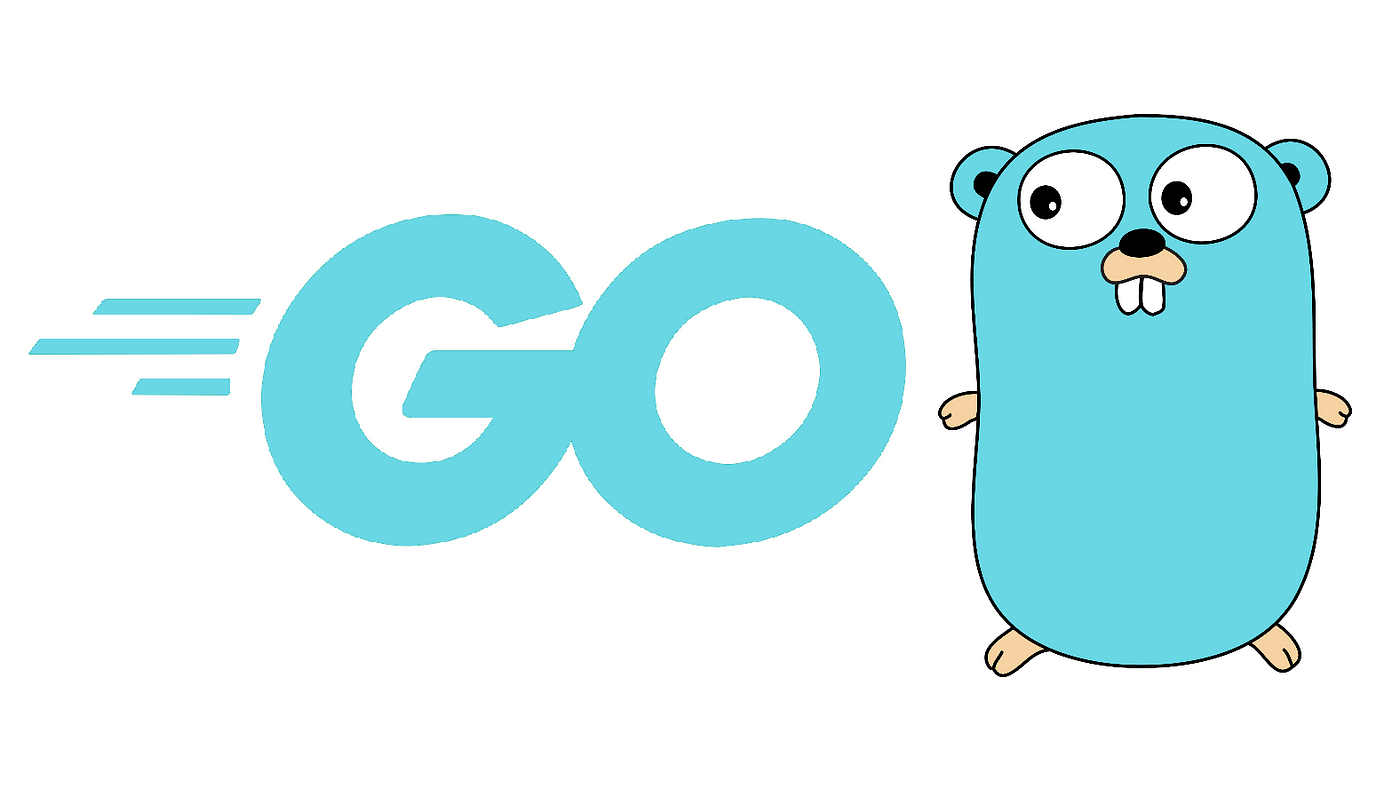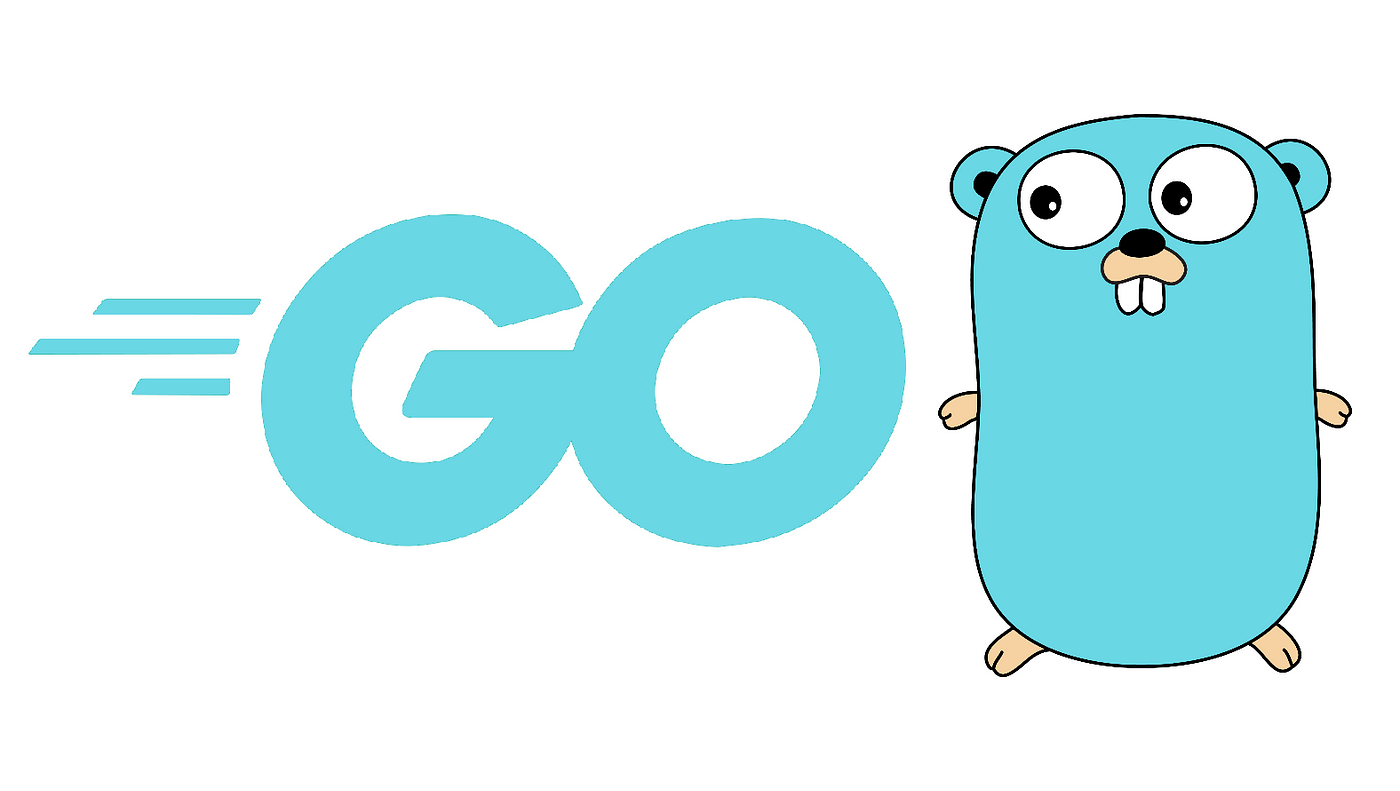第1种,使用sync.Map 代码示例
import (
"fmt"
"sync"
"time"
)
func main() {
var cache sync.Map
// 存储数据到缓存
cache.Store("key1", "value1")
cache.Store("key2", 20)
// 读取数据
if value, ok := cache.Load("key1"); ok {
fmt.Println(value)
}
// 遍历缓存
cache.Range(func(key, value interface{}) bool {
fmt.Printf("Key: %v, Value: %v\n", key, value)
return true
})
// 删除数据
cache.Delete("key1")
}第2种,使用第三方库 github.com/patrickmn/go-cache
import (
"fmt"
"time"
"github.com/patrickmn/go-cache"
)
func main() {
c := cache.New(5*time.Minute, 10*time.Minute)
// 添加数据到缓存
c.Set("key1", "value1", cache.DefaultExpiration)
c.Set("key2", 20, time.Minute)
// 获取数据
if value, found := c.Get("key1"); found {
fmt.Println(value)
}
// 遍历缓存
for key, value := range c.Items() {
fmt.Printf("Key: %v, Value: %v\n", key, value.Object)
}
// 删除数据
c.Delete("key1")
}第3种,自己实现简单的缓存结构
import (
"fmt"
"time"
)
type CacheItem struct {
Value interface{}
Expiration time.Time
}
type Cache struct {
items map[string]CacheItem
}
func (c *Cache) Set(key string, value interface{}, expiration time.Duration) {
c.items[key] = CacheItem{
Value: value,
Expiration: time.Now().Add(expiration),
}
}
func (c *Cache) Get(key string) interface{} {
if item, exists := c.items[key]; exists && time.Now().Before(item.Expiration) {
return item.Value
}
return nil
}
func (c *Cache) Delete(key string) {
delete(c.items, key)
}
func main() {
c := &Cache{items: make(map[string]CacheItem)}
c.Set("key1", "value1", time.Minute)
if value := c.Get("key1"); value!= nil {
fmt.Println(value)
}
}第4种 Redis 缓存的示例代码
package main
import (
"fmt"
"github.com/go-redis/redis"
)
func main() {
// 创建 Redis 客户端
client := redis.NewClient(&redis.Options{
Addr: "localhost:6379", // Redis 服务器地址和端口
Password: "", // 如果有密码,在此设置
DB: 0, // 选择数据库
})
// 测试连接
pong, err := client.Ping().Result()
if err!= nil {
fmt.Println("连接 Redis 失败:", err)
return
}
fmt.Println("连接成功:", pong)
// 设置键值对
err = client.Set("key1", "value1", 0).Err()
if err!= nil {
fmt.Println("设置值失败:", err)
return
}
// 获取值
value, err := client.Get("key1").Result()
if err!= nil {
fmt.Println("获取值失败:", err)
return
}
fmt.Println("获取的值:", value)
// 关闭 Redis 客户端连接
defer client.Close()
}请注意,在实际应用中,您可能需要处理更多的错误情况,并根据具体的业务需求进行更复杂的操作,如批量操作、数据类型的处理等。同时,如果您的 Redis 服务器不是在本地运行,需要将 Addr 参数修改为实际的服务器地址和端口。
文章出处:在线工具800