 本文主要解决原生localStorage无法设置过期时间的问题,并通过封装,来实现一个操作便捷,功能强大的localStorage库,关于库封装的一些基本思路和模式,我将采用之前写的如何用不到200行代码写一款属于自己的js类库中类似的方法,感兴趣的朋友可以学习,交流。
本文主要解决原生localStorage无法设置过期时间的问题,并通过封装,来实现一个操作便捷,功能强大的localStorage库,关于库封装的一些基本思路和模式,我将采用之前写的如何用不到200行代码写一款属于自己的js类库中类似的方法,感兴趣的朋友可以学习,交流。
设计思路
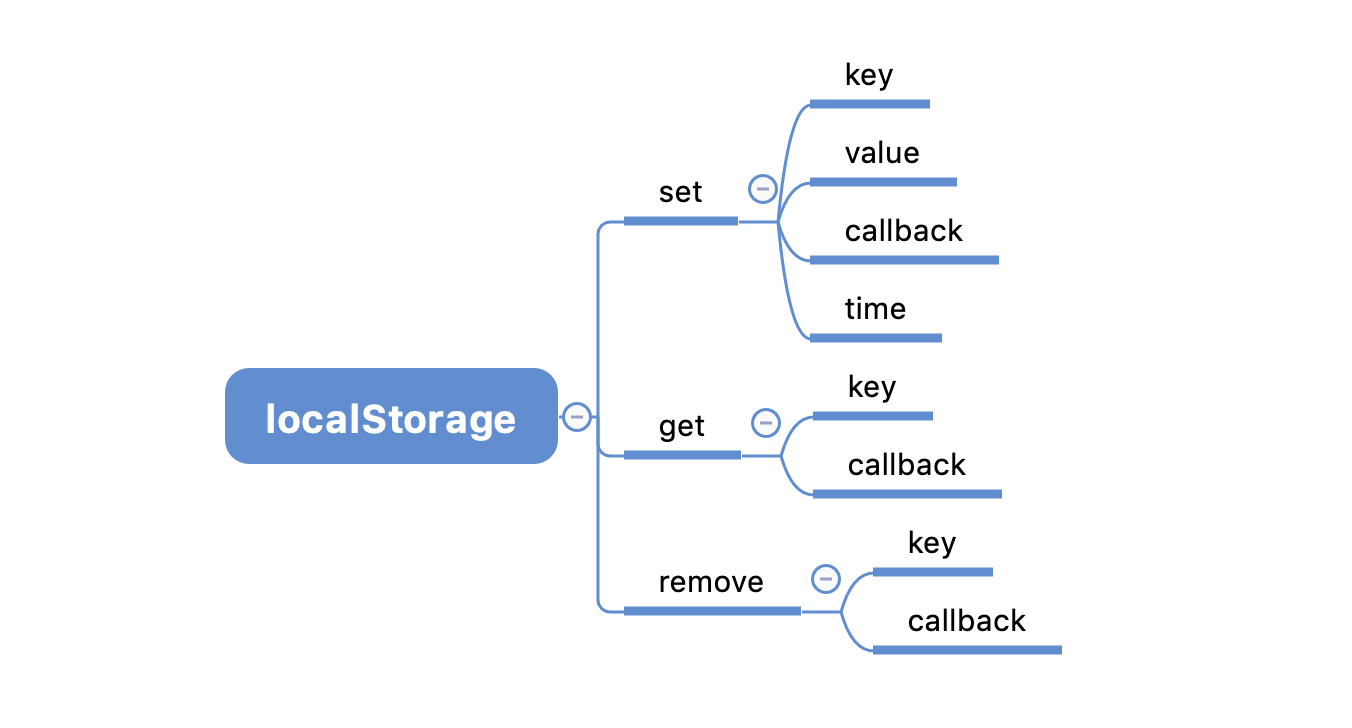
我们将基于localStorage原始api进行扩展,让其支持失效时间,操作完成后的回调。在文章的最后,我将给出库的完成代码,接下来我们就一步步实现吧。
正文
首先,我们来设计库的基本框架:
const BaseStorage = function(preId, timeSign){ // 初始化一些操作 } BaseStorage.prototype = { storage: localStorage || window.localStorage, set: function(key, value, cb, time){ }, get: function(key, cb){ }, // 删除storage,如果删除成功,返回删除的内容 remove: function(key, cb){ } }
如上可以发现,我们的storage会有三个核心api,分别为set,get,remove,我们使用localStorage作为基础库支持,当然你也可以将上面的库换成sessionStorage或者其他。
- 有了基本骨架,我们就可以实现基本功能的封装,这里我们先在原型中加一个属性,来列出数据操作中的各个状态。
为了实现过期时间,我们有两种思路,第一种是先将一个过期时间存到storage中,每次操作都检查一遍是否过期,但是这种方案意味着对不同的键就要设置不同的过期时间的storage与之对应,这样会占用额外的库内存,维护起来也不方便。另一种方法就是将过期时间存放到键值中,将时间和值通过标识符分隔,每次取的时候从值中截取过期时间,再将真实的值取出来返回,这种方案不会添加额外的键值对存储,维护起来也相对简单,所以我们采用这种方案。 为了区分不同的库对象,我们还可以添加键前缀,如下:status: { SUCCESS: 0, // 成功 FAILURE: 1, // 失败 OVERFLOW: 2, // 数据溢出 TIMEOUT: 3 // 超时 },
基于这个思想,我们就可以接下来的实现了。const BaseLocalStorage = function(preId, timeSign){ this.preId = preId; // 键前缀 this.timeSign = timeSign || '|-|'; // 过期时间和值的分隔符 }
- getKey——修饰key的方法,不影响用户对真实key的影响
getKey: function(key){ return this.preId + key }, - set实现
set: function(key, value, cb, time){ var status = this.status.SUCCESS, key = this.getKey(key); // 设置失效时间,未设置时间默认为一个月 try{ time = new Date(time).getTime() || time.getTime(); }catch(e){ time = new Date().getTime() + 1000*60*60*24*31 } try{ this.storage.setItem(key, time + this.timeSign + value); }catch(e){ status = this.status.OVERFLOW; } // 操作完成后的回调 cb && cb.call(this, status, key, value) } - get实现
get: function(key, cb){ var status = this.status.SUCCESS, key = this.getKey(key), value = null, timeSignLen = this.timeSign.length, that = this, index, time, result; try{ value = that.storage.getItem(key); }catch(e){ result = { status: that.status.FAILURE, value: null } cb && cb.call(this, result.status, result.value); return result } if(value) { index = value.indexOf(that.timeSign); time = +value.slice(0, index); // 判断是否过期,过期则清除 if(time > new Date().getTime() || time == 0){ value = value.slice(index+timeSignLen); }else{ value = null, status = that.status.TIMEOUT; that.remove(key); } }else{ status = that.status.FAILURE; } result = { status: status, value: value }; cb && cb.call(this, result.status, result.value); return result } - remove实现
在api的实现过程中,由于某种误操作很可能导致storage报错,所以建议最好用trycatch包裹,这样可以避免影响后面的逻辑。// 删除storage,如果删除成功,返回删除的内容 remove: function(key, cb){ var status = this.status.FAILURE, key = this.getKey(key), value = null; try{ value = this.storage.getItem(key); }catch(e){ // dosomething } if(value){ try{ this.storage.removeItem(key); status = this.status.SUCCESS; }catch(e){ // dosomething } } cb && cb.call(this, status, status > 0 ? null : value.slice(value.indexOf(this.timeSign) + this.timeSign.length)) }
接下来我们可以这么使用:
let a = new BaseStorage('_', '@');
a.set('name', '123')
a.get('name') // {status: 0, value: "123"}
// 设置失效时间
a.set('name', '123', null, new Date().getTime() + 1000*60*60*24*31)
// 移除
a.remove('name')完整源码
/**
* 数据管理器
*/
(function(win){
const BaseStorage = function(preId, timeSign){
this.preId = preId;
this.timeSign = timeSign || '|-|';
}
BaseStorage.prototype = {
status: {
SUCCESS: 0,
FAILURE: 1,
OVERFLOW: 2,
TIMEOUT: 3
},
storage: localStorage || window.localStorage,
getKey: function(key){
return this.preId + key
},
set: function(key, value, cb, time){
var status = this.status.SUCCESS,
key = this.getKey(key);
// 设置失效时间,未设置时间默认为一个月
try{
time = new Date(time).getTime() || time.getTime();
}catch(e){
time = new Date().getTime() + 1000*60*60*24*31
}
try{
this.storage.setItem(key, time + this.timeSign + value);
}catch(e){
status = this.status.OVERFLOW;
}
cb && cb.call(this, status, key, value)
},
get: function(key, cb){
var status = this.status.SUCCESS,
key = this.getKey(key),
value = null,
timeSignLen = this.timeSign.length,
that = this,
index,
time,
result;
try{
value = that.storage.getItem(key);
}catch(e){
result = {
status: that.status.FAILURE,
value: null
}
cb && cb.call(this, result.status, result.value);
return result
}
if(value) {
index = value.indexOf(that.timeSign);
time = +value.slice(0, index);
if(time > new Date().getTime() || time == 0){
value = value.slice(index+timeSignLen);
}else{
value = null,
status = that.status.TIMEOUT;
that.remove(key);
}
}else{
status = that.status.FAILURE;
}
result = {
status: status,
value: value
};
cb && cb.call(this, result.status, result.value);
return result
},
// 删除storage,如果删除成功,返回删除的内容
remove: function(key, cb){
var status = this.status.FAILURE,
key = this.getKey(key),
value = null;
try{
value = this.storage.getItem(key);
}catch(e){
// dosomething
}
if(value){
try{
this.storage.removeItem(key);
status = this.status.SUCCESS;
}catch(e){
// dosomething
}
}
cb && cb.call(this, status, status > 0 ? null : value.slice(value.indexOf(this.timeSign) + this.timeSign.length))
}
}
win.BS = BaseStorage;
})(window)
大家也可以基于此扩展更强大的功能,如果有更好的想法,欢迎交流,探讨。














