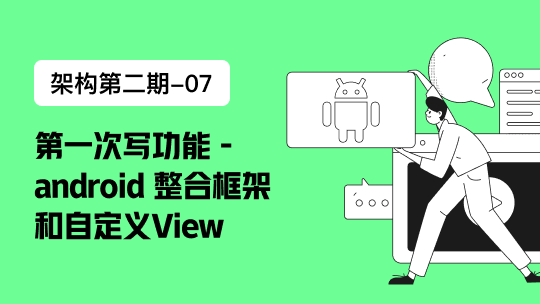1 备份原始源
[root@localhost ~]# mv /etc/yum.repos.d/CentOS-Base.repo /etc/yum.repos.d/CentOS-Base.repo.backup
2 下载新的镜像源
方法1:wget直接下载
执行命令:wget -O /etc/yum.repos.d/CentOS-Base.repo http://mirrors.aliyun.com/repo/Centos-7.repo操作如下:
[root@localhost yum.repos.d]# wget -O /etc/yum.repos.d/CentOS-Base.repo http://mirrors.aliyun.com/repo/Centos-7.repo
--2018-02-09 05:54:04-- http://mirrors.aliyun.com/repo/Centos-7.repo
正在解析主机 mirrors.aliyun.com (mirrors.aliyun.com)... 180.101.150.31, 180.101.150.28, 180.101.150.26, ...
正在连接 mirrors.aliyun.com (mirrors.aliyun.com)|180.101.150.31|:80... 已连接。
已发出 HTTP 请求,正在等待回应... 200 OK
长度:2573 (2.5K) [application/octet-stream]
正在保存至: “/etc/yum.repos.d/CentOS-Base.repo”100%[==============================================================================>] 2,573 --.-K/s 用时 0s
2018-02-09 05:54:05 (281 MB/s) - 已保存 “/etc/yum.repos.d/CentOS-Base.repo” [2573/2573])
方法2:curl直接下载
执行命令:curl -o /etc/yum.repos.d/CentOS-Base.repo http://mirrors.aliyun.com/repo/Centos-7.repo操作如下:
[root@localhost yum.repos.d]# curl -o /etc/yum.repos.d/CentOS-Base.repo http://mirrors.aliyun.com/repo/Centos-7.repo% Total % Received % Xferd Average Speed Time Time Time Current Dload Upload Total Spent Left Speed100 2573 100 2573 0 0 8533 0 --:--:-- --:--:-- --:--:-- 8548方法3:在CentOS-Base.repo 写入地址[root@localhost yum.repos.d]# vi CentOS-Base.repo[base]name=CentOS-$releasever - Base - mirrors.aliyun.comfailovermethod=prioritybaseurl=http://mirrors.aliyun.com/centos/$releasever/os/$basearch/ http://mirrors.aliyuncs.com/centos/$releasever/os/$basearch/#mirrorlist=http://mirrorlist.centos.org/?release=$releasever&arch=$basearch&repo=osgpgcheck=1gpgkey=http://mirrors.aliyun.com/centos/RPM-GPG-KEY-CentOS-7#released updates[updates]name=CentOS-$releasever - Updates - mirrors.aliyun.comfailovermethod=prioritybaseurl=http://mirrors.aliyun.com/centos/$releasever/updates/$basearch/ http://mirrors.aliyuncs.com/centos/$releasever/updates/$basearch/#mirrorlist=http://mirrorlist.centos.org/?release=$releasever&arch=$basearch&repo=updatesgpgcheck=1gpgkey=http://mirrors.aliyun.com/centos/RPM-GPG-KEY-CentOS-7#additional packages that may be useful[extras]name=CentOS-$releasever - Extras - mirrors.aliyun.comfailovermethod=prioritybaseurl=http://mirrors.aliyun.com/centos/$releasever/extras/$basearch/ http://mirrors.aliyuncs.com/centos/$releasever/extras/$basearch/#mirrorlist=http://mirrorlist.centos.org/?release=$releasever&arch=$basearch&repo=extrasgpgcheck=1gpgkey=http://mirrors.aliyun.com/centos/RPM-GPG-KEY-CentOS-7#additional packages that extend functionality of existing packages[centosplus]name=CentOS-$releasever - Plus - mirrors.aliyun.comfailovermethod=prioritybaseurl=http://mirrors.aliyun.com/centos/$releasever/centosplus/$basearch/ http://mirrors.aliyuncs.com/centos/$releasever/centosplus/$basearch/#mirrorlist=http://mirrorlist.centos.org/?release=$releasever&arch=$basearch&repo=centosplusgpgcheck=1enabled=0gpgkey=http://mirrors.aliyun.com/centos/RPM-GPG-KEY-CentOS-7#contrib - packages by Centos Users[contrib]name=CentOS-$releasever - Contrib - mirrors.aliyun.comfailovermethod=prioritybaseurl=http://mirrors.aliyun.com/centos/$releasever/contrib/$basearch/ http://mirrors.aliyuncs.com/centos/$releasever/contrib/$basearch/#mirrorlist=http://mirrorlist.centos.org/?release=$releasever&arch=$basearch&repo=contribgpgcheck=1enabled=0gpgkey=http://mirrors.aliyun.com/centos/RPM-GPG-KEY-CentOS-7
3 更新缓存
[root@localhost yum.repos.d]# yum makecache已加载插件:fastestmirror, langpackshttp://mirrors.aliyuncs.com/centos/7/os/x86_64/repodata/repomd.xml: [Errno 12] Timeout on http://mirrors.aliyuncs.com/centos/7/os/x86_64/repodata/repomd.xml: (28, 'Connection timed out after 30000 milliseconds')正在尝试其它镜像。base | 3.6 kB 00:00:00extras | 3.4 kB 00:00:00updates | 3.4 kB 00:00:00(1/5): extras/7/x86_64/prestodelta | 102 kB 00:00:01(2/5): extras/7/x86_64/other_db | 108 kB 00:00:00(3/5): extras/7/x86_64/filelists_db | 636 kB 00:00:01(4/5): base/7/x86_64/other_db | 2.5 MB 00:00:02(5/5): base/7/x86_64/filelists_db | 6.7 MB 00:00:02Loading mirror speeds from cached hostfile * base: mirrors.aliyun.com * extras: mirrors.aliyun.com * updates: mirrors.aliyun.com元数据缓存已建立