安装
开始在 PHP 中使用 Redis 前, 我们需要确保已经安装了 redis 服务及 PHP redis 驱动,且你的机器上能正常使用 PHP。 接下来让我们安装 PHP redis 驱动:下载地址为:https://github.com/phpredis/phpredis/releases。
PHP安装redis扩展
以下操作需要在下载的 phpredis 目录中完成:
$ wget https://github.com/phpredis/phpredis/archive/3.1.4.tar.gz
$ cd phpredis-3.1.4 # 进入 phpredis 目录
$ /usr/local/php/bin/phpize # php安装后的路径
$ ./configure --with-php-config=/usr/local/php/bin/php-config
$ make && make install
修改php.ini文件
vi /usr/local/php/lib/php.ini
增加如下内容:
extension_dir = "/usr/local/php/lib/php/extensions/no-debug-zts-20090626"
extension=redis.so
安装完成后重启php-fpm 或 apache。查看phpinfo信息,就能看到redis扩展。
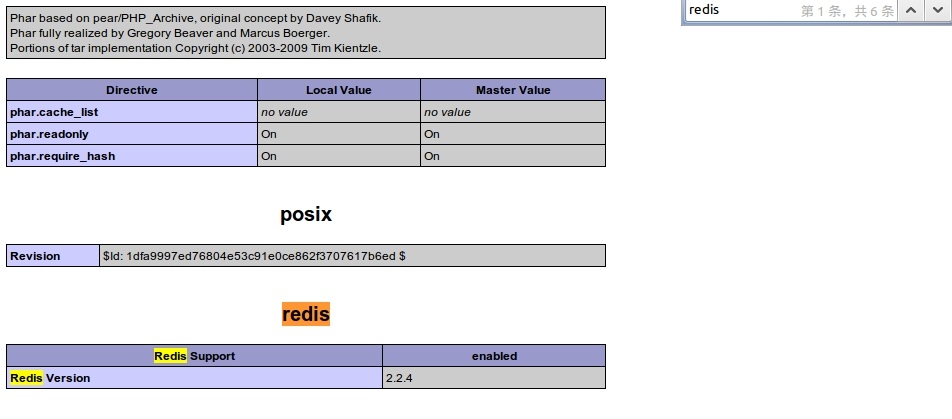
连接到 redis 服务
<?php
//连接本地的 Redis 服务
$redis = new Redis();
$redis->connect('127.0.0.1', 6379);
echo "Connection to server successfully";
//查看服务是否运行
echo "Server is running: " . $redis->ping();
?>
执行脚本,输出结果为:
Connection to server sucessfully
Server is running: PONG
Redis PHP String(字符串) 实例
<?php
//连接本地的 Redis 服务
$redis = new Redis();
$redis->connect('127.0.0.1', 6379);
echo "Connection to server successfully";
//设置 redis 字符串数据
$redis->set("tutorial-name", "Redis tutorial");
// 获取存储的数据并输出
echo "Stored string in redis:: " . $redis->get("tutorial-name");
?>
执行脚本,输出结果为:
Connection to server sucessfully
Stored string in redis:: Redis tutorial
Redis PHP List(列表) 实例
<?php
//连接本地的 Redis 服务
$redis = new Redis();
$redis->connect('127.0.0.1', 6379);
echo "Connection to server successfully";
//存储数据到列表中
$redis->lpush("tutorial-list", "Redis");
$redis->lpush("tutorial-list", "Mongodb");
$redis->lpush("tutorial-list", "Mysql");
// 获取存储的数据并输出
$arList = $redis->lrange("tutorial-list", 0 ,5);
echo "Stored string in redis";
print_r($arList);
?>
执行脚本,输出结果为:
Connection to server sucessfully
Stored string in redis
Mysql
Mongodb
Redis
Redis PHP Keys 实例
<?php
//连接本地的 Redis 服务
$redis = new Redis();
$redis->connect('127.0.0.1', 6379);
echo "Connection to server successfully";
// 获取数据并输出
$arList = $redis->keys("*");
echo "Stored keys in redis:: ";
print_r($arList);
?>
执行脚本,输出结果为:
Connection to server sucessfully
Stored string in redis::
tutorial-name
tutorial-list








