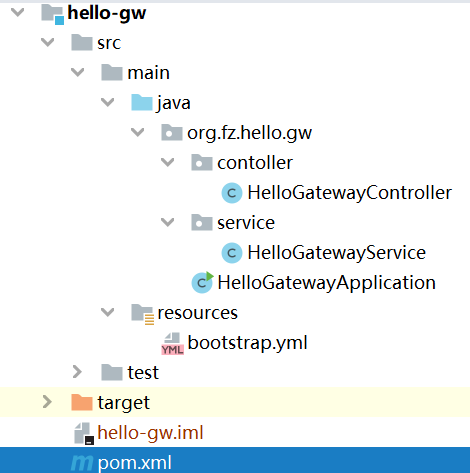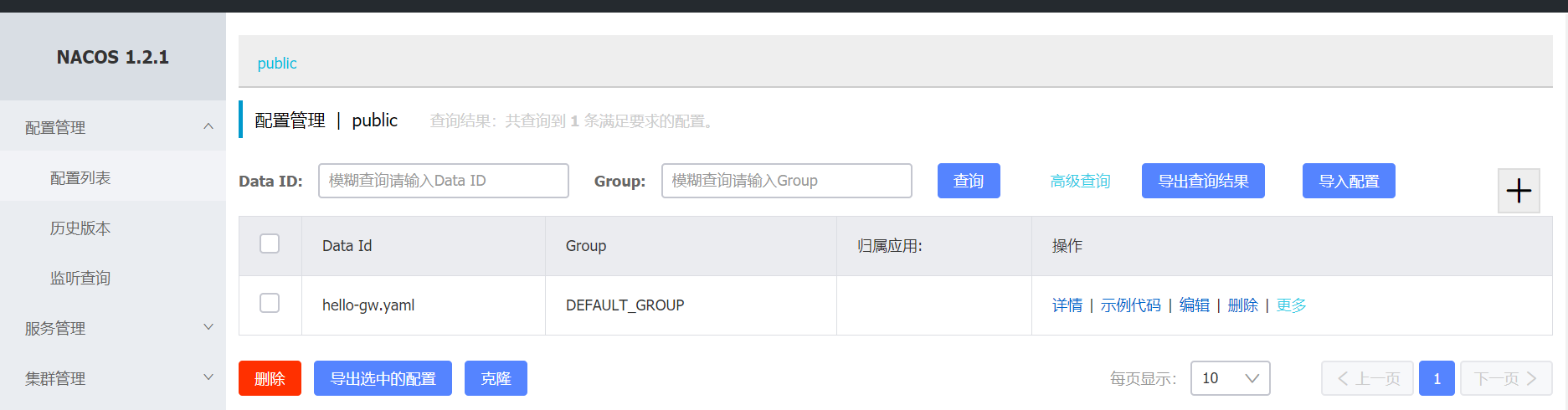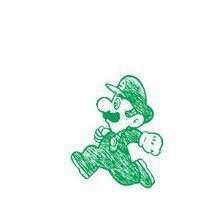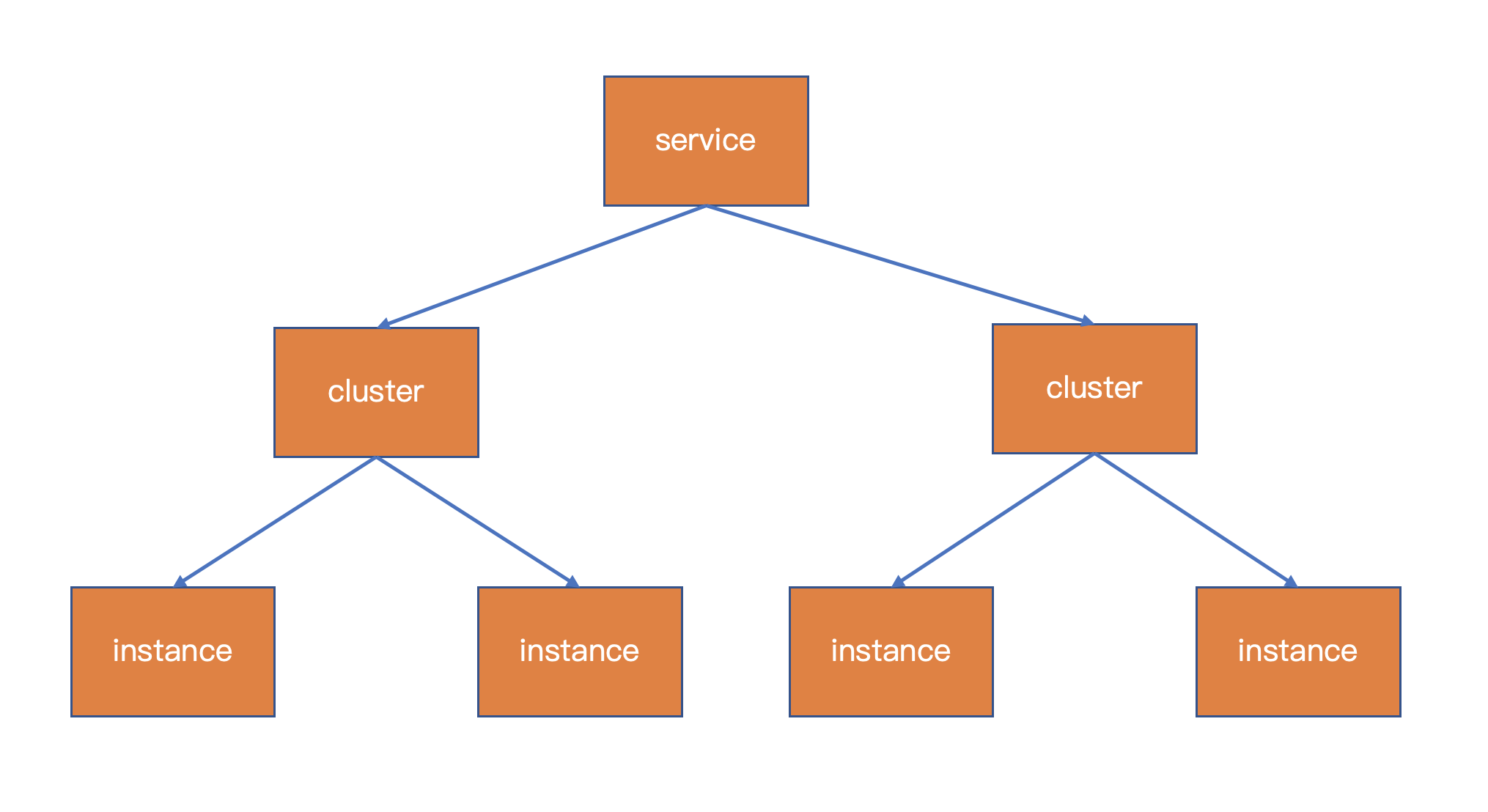【建立一个新的模块,使用springboot+nacos,搭建完启动服务发现报了两个问题:
1.No active profile set, falling back to default profiles: default
2.Process finished with exit code 1
查了许多文章,都反应是 pom文件中maven依赖冲突或者其他导致。 】
【解决:将所有的依赖删掉,只留下了必须的4个】
<parent>
<groupId>org.springframework.boot</groupId>
<artifactId>spring-boot-starter-parent</artifactId>
<version>2.0.7.RELEASE</version>
<relativePath/> <!-- lookup parent from repository -->
</parent>
<properties>
</properties>
<artifactId>hello-gw</artifactId>
<!-- 声明式依赖,并不实际依赖,用于管理版本号 -->
<dependencyManagement>
<dependencies>
<dependency>
<groupId>org.springframework.cloud</groupId>
<artifactId>spring-cloud-dependencies</artifactId>
<version>Finchley.SR1</version>
<type>pom</type>
<scope>import</scope>
</dependency>
<dependency>
<groupId>org.springframework.cloud</groupId>
<artifactId>spring-cloud-alibaba-dependencies</artifactId>
<version>0.2.2.RELEASE</version>
<type>pom</type>
<scope>import</scope>
</dependency>
</dependencies>
</dependencyManagement>
<dependencies>
<dependency>
<groupId>org.springframework.boot</groupId>
<artifactId>spring-boot-starter</artifactId>
</dependency>
<dependency>
<groupId>org.springframework.boot</groupId>
<artifactId>spring-boot-starter-web</artifactId>
</dependency>
<!--服务发现-->
<dependency>
<groupId>org.springframework.cloud</groupId>
<artifactId>spring-cloud-starter-alibaba-nacos-discovery</artifactId>
</dependency>
<!-- 配置中心 -->
<dependency>
<groupId>org.springframework.cloud</groupId>
<artifactId>spring-cloud-starter-alibaba-nacos-config</artifactId>
</dependency>
</dependencies>
【整合过程 :
1.新建模块,pom依赖导入,见上 ↑
2.新建服务启动类:
@SpringBootApplication
@EnableDiscoveryClient
public class HelloGatewayApplication {
public static void main(String[] args) {
try {
SpringApplication.run(HelloGatewayApplication.class, args);
}catch (Exception e){
e.printStackTrace();
}
}
}
注解不要丢。
3.配置文件-bootstrap.yml:
spring:
application:
name: hello-gw
cloud:
nacos:
config:
server-addr: 192.168.1.36:8848
file-extension: yaml
prefix: ${spring.application.name}
refresh:
enabled: true
discovery:
server-addr: 192.168.1.36:8848
server:
port: 8849
servlet:
context-path: /hello-boot
4.controller 验证:
@ConfigurationProperties(prefix="hello") // 与配置中心中的配置路径对应
@RestController
@Data
public class HelloGatewayController {
@Autowired
private HelloGatewayService helloGatewayService;
private String helloNacosV;//变量配置在配置中心
@GetMapping("/requestResult")
public Object requestResult(){
System.out.println("enter ...helloNacosV:"+helloNacosV);
Object result = helloGatewayService.putDiscoveryNacosV(helloNacosV);
return result;
}
}
//service代码:
@Service
public class HelloGatewayService {
public Object putDiscoveryNacosV(String helloNacosV) {
Map result = new HashMap();
result.put("discoveryNacosValue",helloNacosV);
return result ;
}
}
5.配置中心配置:
server:
port: 8849
servlet:
context-path: /hello-nacos
spring:
cloud:
nacos:
discovery:
server-addr: 127.0.0.1:8848
loadbalancer:
retry:
enabled: true
hello:
helloNacosV: 123
】
【验证:
1.启动服务: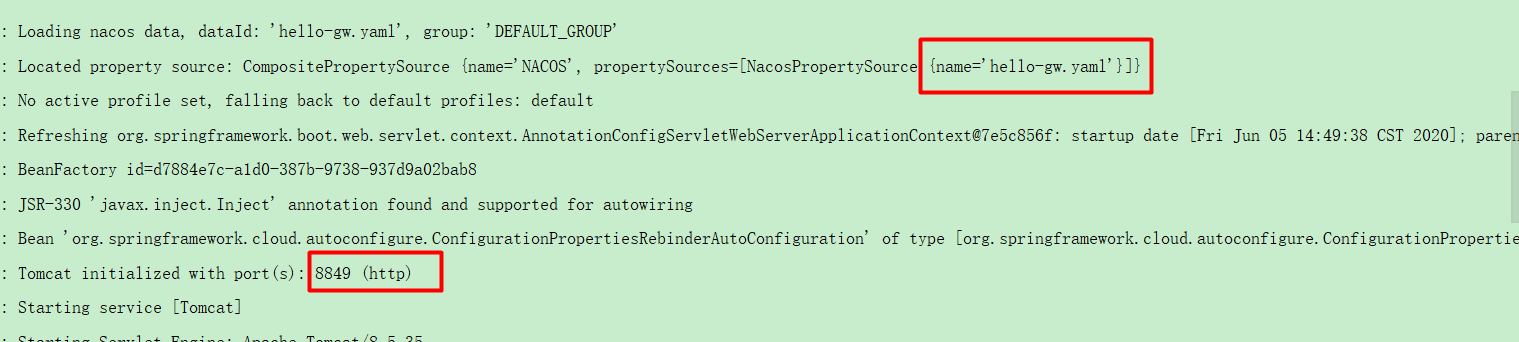
找到bootstrap.yml中配置的hello-gw.yaml找到配置的服务端口 8849,可见 整合过程第5步中的port。
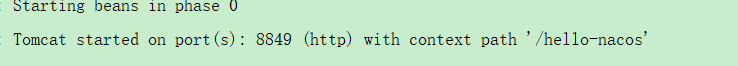
服务启动,项目路径是 整合过程第5步中的context-path:hello-nacos
2.访问路径: http://localhost:8849/hello-nacos/requestResult
返回: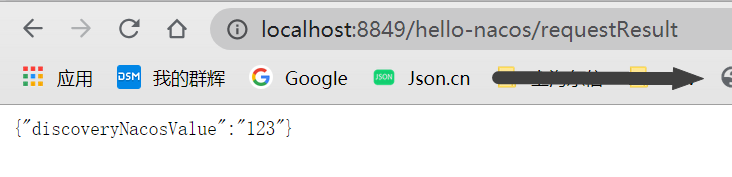 】
】
配置中心体现:修改 123,改为qqq,不用重启服务,访问路径,返回: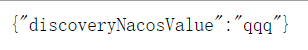
查看日志可以发现,每次请求,都会重新加载配置中心的对应配置。
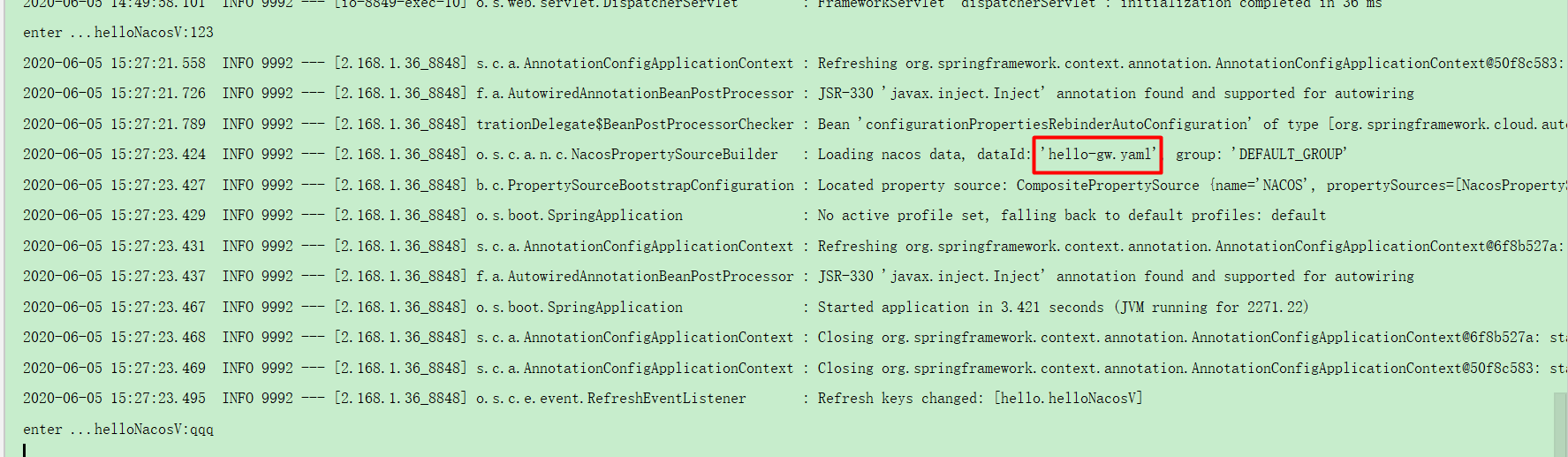
【题外话:项目配置yml和配置中心yaml中都配置了 context-path,最后 还是以配置中心的为准。
去掉配置中心的maven依赖,则以本地为准。】
补充两张结果图: