一. 因为使用一个注册中心服务器端,n个客户端:n个生产者客户端、n消费者客户端....,所有的客户端最好的方式就是通过对象传递参数,因此需要创建一个公共组件项目,为n个客户端传值提供方便
二、创建公共组件项目
1.创建公共组件项目,因为只是数据传输层共用,因此创建普通maven项目就好
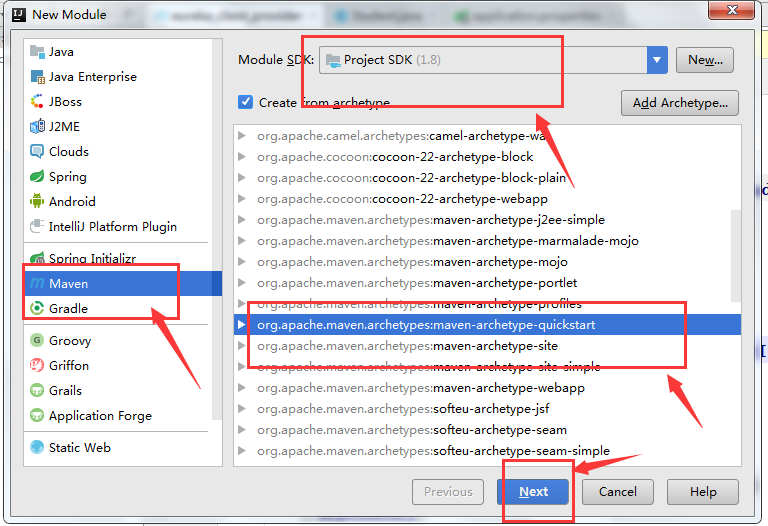
2.给公共组件项目起名字
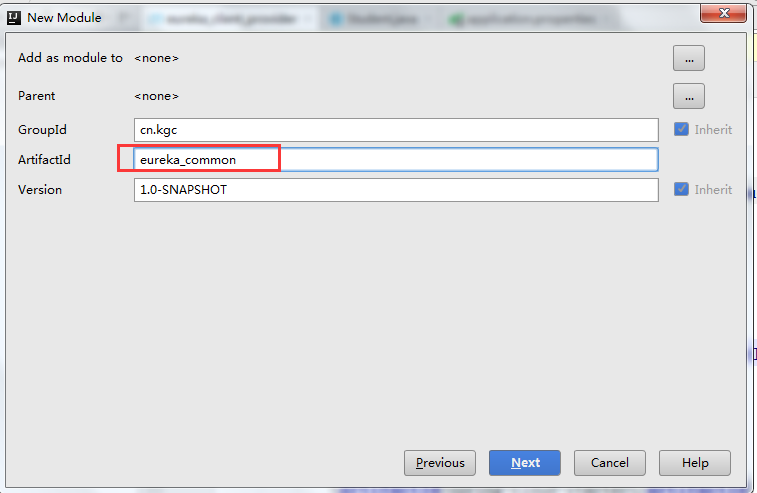
3.maven的配置
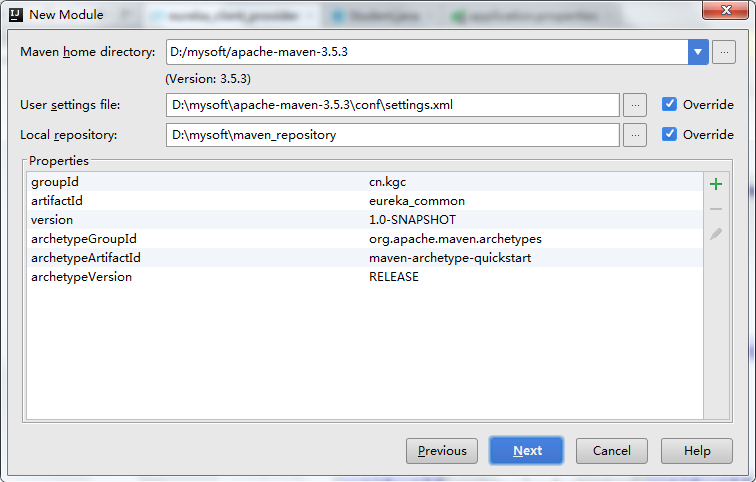
4.同理,为了在一个窗口好查阅,我们创建独立的项目模块
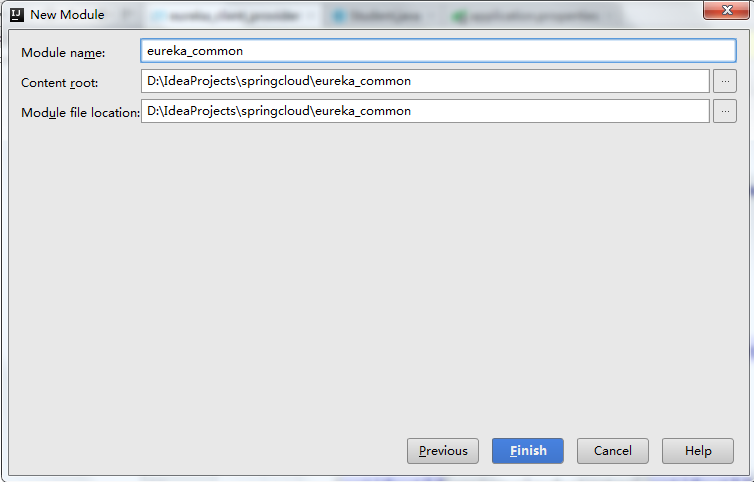
5.创建如下项目结构

6.编辑Classes.java类
package cn.kgc.vo;
import java.io.Serializable;
/**
* Created by Administrator on 2019/6/11.
*/
public class Classes implements Serializable{
private Integer cid;
private String cname;
public Classes() {
}
public Classes(Integer cid, String cname) {
this.cid = cid;
this.cname = cname;
}
public Integer getCid() {
return cid;
}
public void setCid(Integer cid) {
this.cid = cid;
}
public String getCname() {
return cname;
}
public void setCname(String cname) {
this.cname = cname;
}
@Override
public String toString() {
return "Classes{" +
"cid=" + cid +
", cname='" + cname + '\'' +
'}';
}
}
7编辑Student.java类
package cn.kgc.vo;
import java.io.Serializable;
/**
* Created by Administrator on 2019/6/11.
*/
public class Student implements Serializable{
private Integer sid;
private String sname;
private String password;
private String subject;
private Double result;
private Integer cid;
public Student() {
}
public Student(Integer sid, String sname, String password, String subject, Double result, Integer cid) {
this.sid = sid;
this.sname = sname;
this.password = password;
this.subject = subject;
this.result = result;
this.cid = cid;
}
public Integer getSid() {
return sid;
}
public void setSid(Integer sid) {
this.sid = sid;
}
public String getSname() {
return sname;
}
public void setSname(String sname) {
this.sname = sname;
}
public String getPassword() {
return password;
}
public void setPassword(String password) {
this.password = password;
}
public String getSubject() {
return subject;
}
public void setSubject(String subject) {
this.subject = subject;
}
public Double getResult() {
return result;
}
public void setResult(Double result) {
this.result = result;
}
public Integer getCid() {
return cid;
}
public void setCid(Integer cid) {
this.cid = cid;
}
@Override
public String toString() {
return "Student{" +
"sid=" + sid +
", sname='" + sname + '\'' +
", password='" + password + '\'' +
", subject='" + subject + '\'' +
", result=" + result +
", cid=" + cid +
'}';
}
}
8.因为在企业中 项目都是独立调用的,也就意味着其他eureka客户端会互相调用,会公共引用公共组件的类,那么独立的项目引用的方式就是 将公共组件项目使用maven打成jar包或war包,存入maven仓库,供所有人公共调用,因此我们下面使用现有的idea工具将项目打成war包,打入我们自己的maven仓库,如果是在企业中,则将项目达到公共私服的maven库中,
注意:使用idea中将项目打成war包存入maven仓库时,一定一定注意 在idea中已经配置过自己的maven本地仓库地址
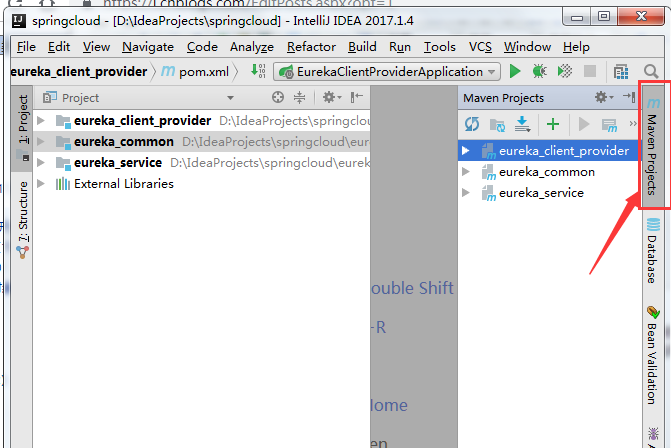

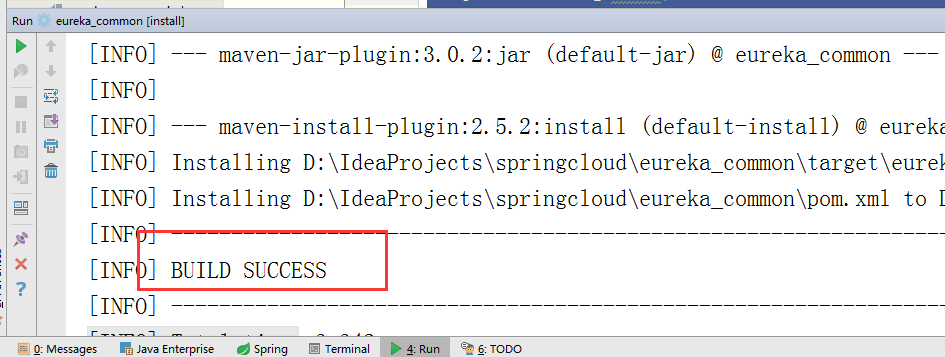
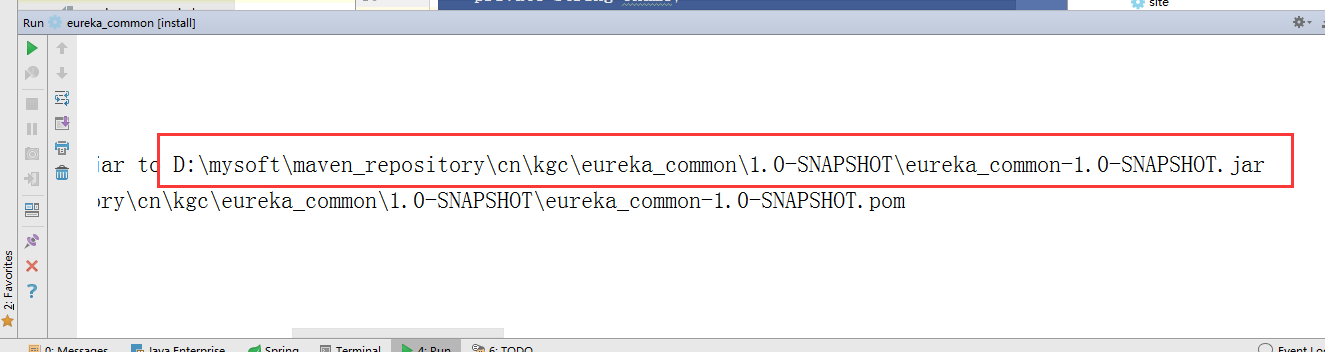
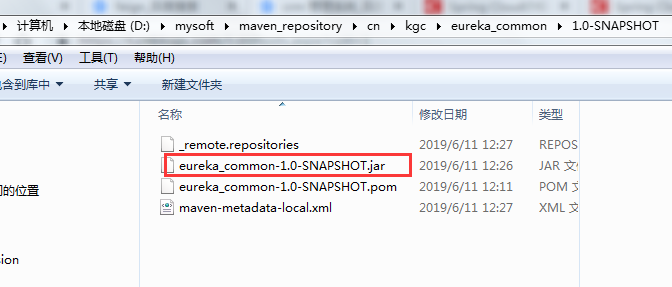
看到此处我们的公共组件就已经打成jar文件
三、创建eureka服务端项目
1.创建项目
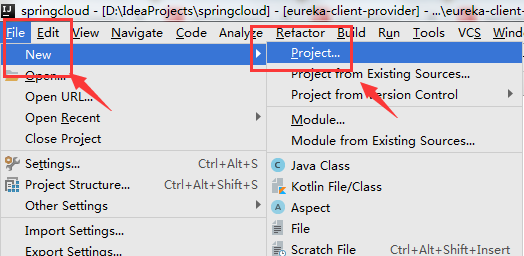
2.选择创建项目的类型
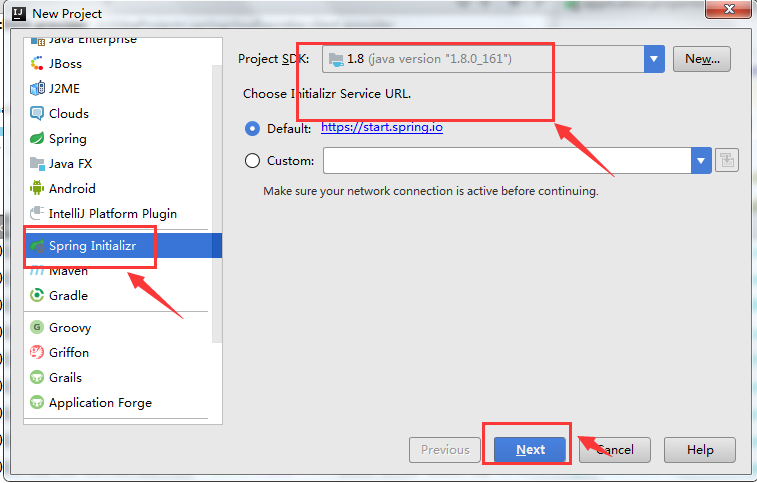
3.输入group 的值和模块名称
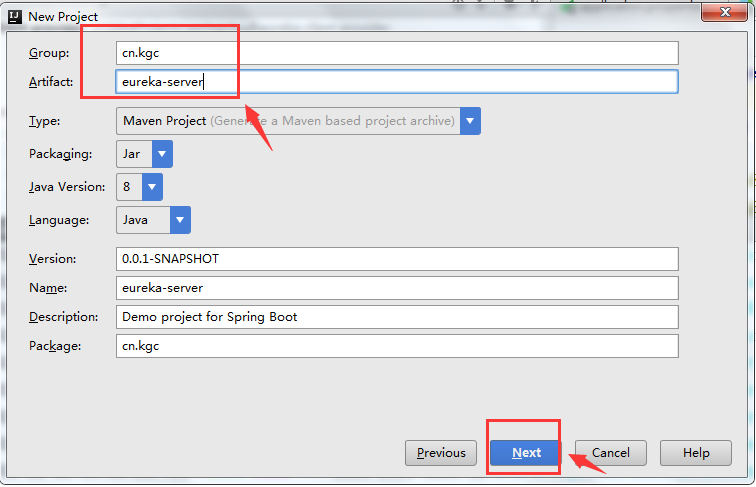
4. 因为我们创建的是eureka服务器端,因此只产生服务器依赖
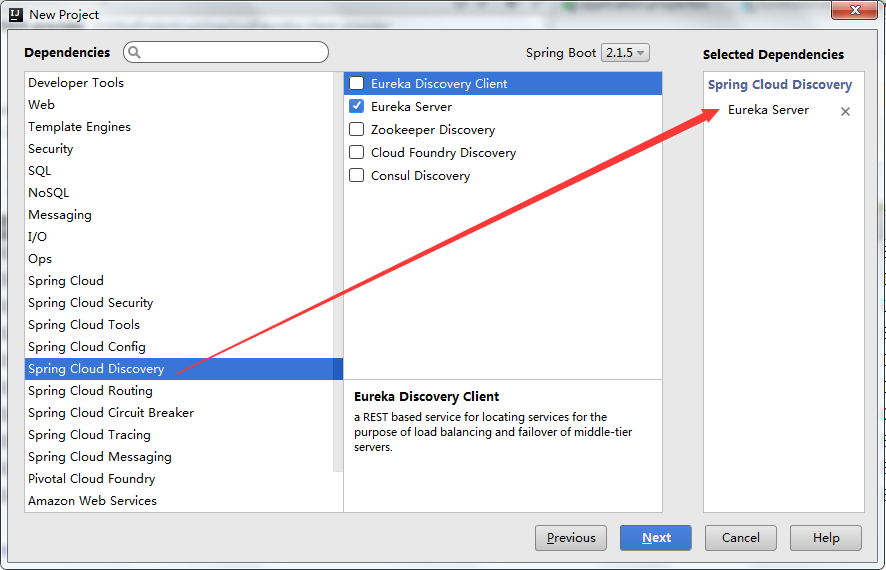
5.指定工程存放路径和项目即模块名称
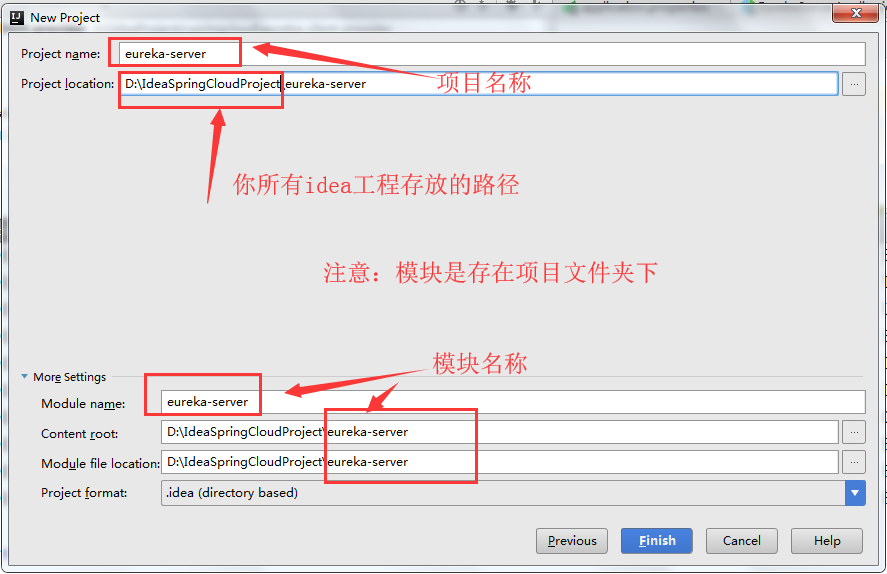
6.查看已经创建好的项目结构
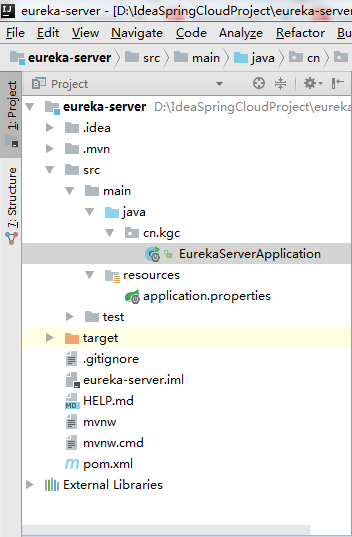
7.编辑application.properties属性文件
在默认设置下,该服务注册中心也会将自己作为客户端来尝试注册它自己,所以我们需要禁用它的客户端注册行为,只需要在application.yml中增加如下配置:
#spring.application.name表示当前微服务注册到Eureka Server中的名字,同事需要指定Eureka Server地址
spring.application.name=eureka-server
#设置当前服务的端口号
server.port=8761
#register-with-eureka :表示是将自己注册到Eureka Server,默认为true。
#因为当前应用就是Eureka Server,所以将其设置位false
eureka.client.register-with-eureka=false
#fetch-registry :表示是否从Eureka Server获取注册信息,默认为true。不需要同步数据就将其设为false
eureka.client.fetch-registry=false
#defaultZone :设置与Eureka Server交互的地址,
#查询服务和注册服务都需要依赖这个地址。默认是http://localhost:8761/eureka ;
#多个地址可使用 , 分隔。
eureka.client.serviceUrl.defaultZone=http://localhost:${server.port}/eureka/
8.给启动类添加eureka服务器端开启的注解
在启动类中添加注解@EnableEurekaServer启动一个服务注册中心提供给其他应用进行对话。
package cn.kgc;
import org.springframework.boot.SpringApplication;
import org.springframework.boot.autoconfigure.SpringBootApplication;
import org.springframework.cloud.netflix.eureka.server.EnableEurekaServer;
//开启注册中心服务端
@EnableEurekaServer
@SpringBootApplication
public class EurekaServerApplication {
public static void main(String[] args) {
SpringApplication.run(EurekaServerApplication.class, args);
}
}
9.启动服务端,并在浏览器访问注册中心
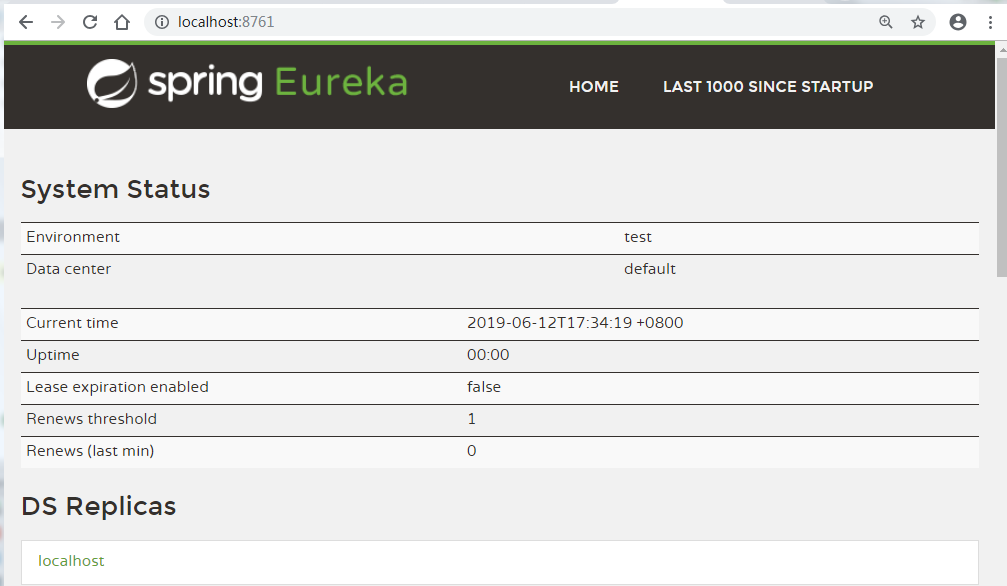
此帖子为原创
作者:红酒人生












