
引入包体
`
<project.build.sourceEncoding>UTF-8</project.build.sourceEncoding>
`
配置类
`/**
* All rights Reserved, Designed By 林溪
* Copyright: Copyright(C) 2016-2020
* Company 溪云阁 .
*/
package com.boots.register.common.config;
import javax.annotation.PostConstruct;
import org.springframework.beans.factory.annotation.Value;
import org.springframework.context.annotation.Configuration;
import com.alibaba.nacos.api.annotation.NacosInjected;
import com.alibaba.nacos.api.exception.NacosException;
import com.alibaba.nacos.api.naming.NamingService;
/**
* Nacos配置
* @author:溪云阁
* @date:2020年6月12日
*/
@Configuration
public class NacosConfig {
@Value("${server.port}")
private int serverPort;
@Value("${spring.application.name}")
private String applicationName;
@Value("${nacos.host}")
private String nacosHost;
@NacosInjected
private NamingService namingService;
@PostConstruct
public void registerInstance() throws NacosException {
namingService.registerInstance(applicationName, nacosHost, serverPort);
}
}
`
属性文件配置
######配置基本信息###### ##配置应用端口号 server.port: 8080 ##配置应用名称 spring.application.name: boots-register ##配置时间格式,为了避免精度丢失,全部换成字符串 spring.jackson.timeZone: GMT+8 spring.jackson.dateFormat: yyyy-MM-dd HH:mm:ss spring.jackson.generator.writeNumbersAsStrings: true ##注册及配置中心地址 nacos.host: 127.0.0.1 nacos.port: 8848 nacos.config.serverAddr: ${nacos.host}:${nacos.port} nacos.discovery.serverAddr: ${nacos.host}:${nacos.port}
启动类配置
`package com.boots.register;
import org.springframework.boot.SpringApplication;
import org.springframework.boot.autoconfigure.SpringBootApplication;
import org.springframework.context.annotation.ComponentScan;
import com.alibaba.nacos.spring.context.annotation.config.NacosPropertySource;
/**
* 服务启动类
* @author:溪云阁
* @date:2020年5月2日
*/
@SpringBootApplication
@ComponentScan(basePackages = { "com.module", "com.boots" })
@NacosPropertySource(dataId = "DATA_BOOTS_ID", groupId="GROUP_BOOTS_ID", autoRefreshed = true)
public class BootsRegisterApplication {
public static void main(String[] args) {
SpringApplication.run(BootsRegisterApplication.class, args);
}
}
`
接口编写
`/**
* All rights Reserved, Designed By 林溪
* Copyright: Copyright(C) 2016-2020
* Company 溪云阁 .
*/
package com.boots.register.view.register.view;
import java.util.List;
import org.springframework.web.bind.annotation.GetMapping;
import org.springframework.web.bind.annotation.RequestMapping;
import org.springframework.web.bind.annotation.RequestParam;
import org.springframework.web.bind.annotation.RestController;
import com.alibaba.nacos.api.annotation.NacosInjected;
import com.alibaba.nacos.api.config.annotation.NacosValue;
import com.alibaba.nacos.api.exception.NacosException;
import com.alibaba.nacos.api.naming.NamingService;
import com.alibaba.nacos.api.naming.pojo.Instance;
import com.module.boots.api.message.ResponseMsg;
import com.module.boots.api.utils.MsgUtils;
import com.module.boots.exception.CommonRuntimeException;
import io.swagger.annotations.Api;
import io.swagger.annotations.ApiOperation;
import lombok.SneakyThrows;
/**
* Nacos控制器
* @author:溪云阁
* @date:2020年6月12日
*/
@Api(tags = { "web服务:查询注册中心上的信息" })
@RestController
@RequestMapping("view/minio")
public class NacosView {
@NacosInjected
private NamingService namingService;
@NacosValue(value = "${project.name:null}", autoRefreshed = true)
private String projectName;
/**
* 获取项目名称
* @author 溪云阁
* @return ResponseMsg
*/
@ApiOperation(value = "获取项目名称")
@GetMapping(value = "/getProjectName")
@SneakyThrows(CommonRuntimeException.class)
public ResponseMsg
return MsgUtils.buildSuccessMsg(projectName);
}
/**
* 查询所有服务
* @author 溪云阁
* @param serviceName
* @return ResponseMsg<List
*/
@ApiOperation(value = "查询所有服务")
@GetMapping(value = "/getAllServices")
@SneakyThrows({ CommonRuntimeException.class, NacosException.class })
public ResponseMsg<List
return MsgUtils.buildSuccessMsg(namingService.getAllInstances(serviceName));
}
}
`
测试
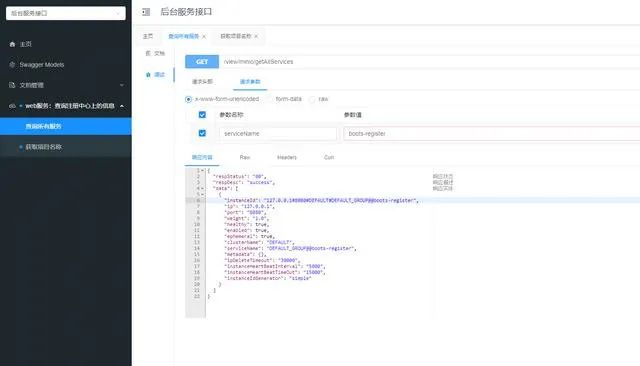
 此时如果你在Nacos上更改配置上面的属性,发布后重新获取数据,也会跟着变更。
此时如果你在Nacos上更改配置上面的属性,发布后重新获取数据,也会跟着变更。
拓展
1、生产中,要把做高可用

SpringBoot:掌握这两个属性,你的测试类可以启动的更快些
好文章,我在看
===============
本文分享自微信公众号 - 程序员闪充宝(cxyscb1024)。
如有侵权,请联系 support@oschina.cn 删除。
本文参与“OSC源创计划”,欢迎正在阅读的你也加入,一起分享。














