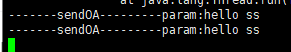一、上篇讲了如何将webservice接口生成wsdl并且部署到远程服务器上。外网可进行访问。
先将wsdl文件进行下载,然后再将wsdl导入到SF中。通过在Develop->Apex Classes中
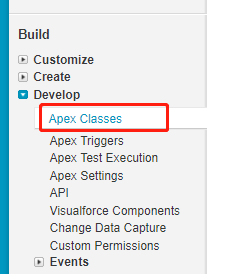
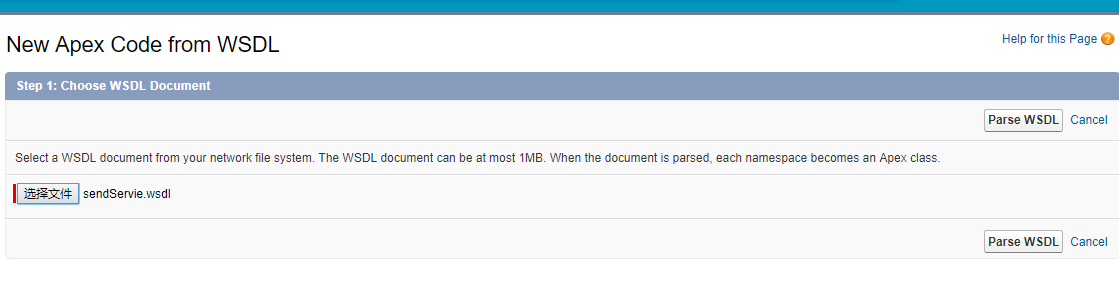
然后点击下一步,可以得到下图
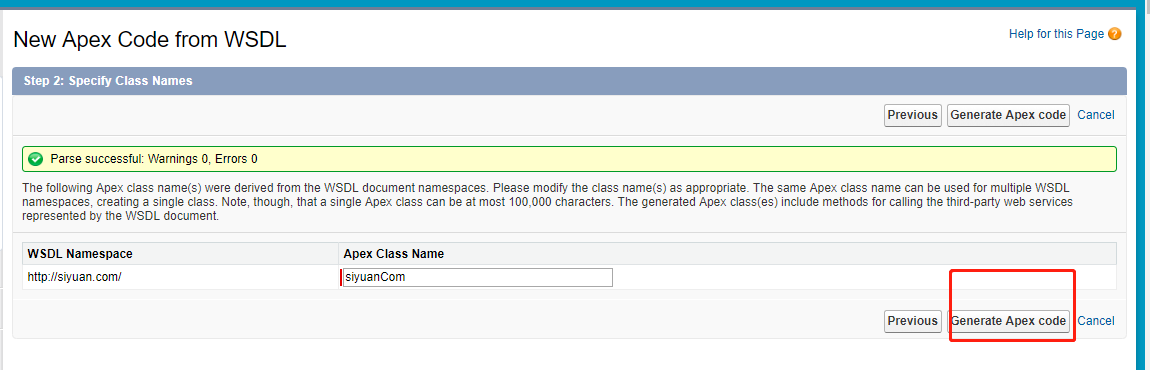
然后再去生成apex的代码。会生成两个类。AsyncWeb 一个是异步调用 web 一个是同步调用 要在远程站点设置访问的url
注意:此url要能够在外网也能访问,否则接口就调用不通
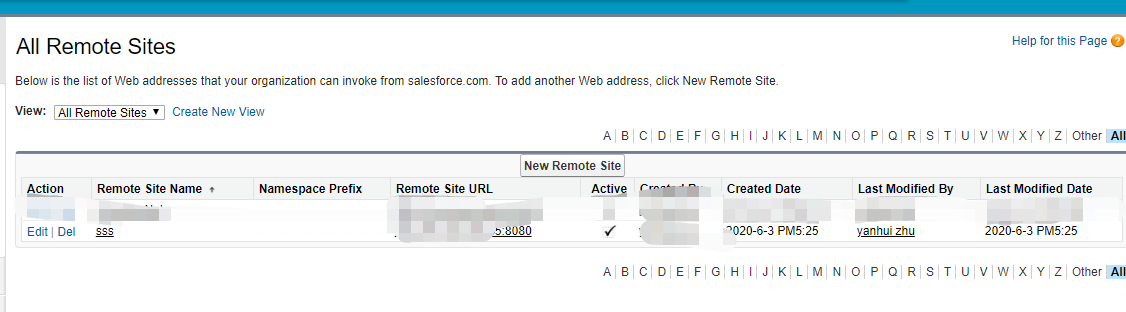
public class AsyncWeb {
public class sendOAResponseFuture extends System.WebServiceCalloutFuture {
public Boolean getValue() {
web.sendOAResponse response = (web.sendOAResponse)System.WebServiceCallout.endInvoke(this);
return response.return_x;
}
}
public class AsyncSendServiceImplPort {
public String endpoint_x = 'http://远程主机IP:8080/CXFWebservice/webservice/sendServie';
public Map<String,String> inputHttpHeaders_x;
public String clientCertName_x;
public Integer timeout_x;
private String[] ns_map_type_info = new String[]{'http://siyuan.com/', 'web'};
public AsyncWeb.sendOAResponseFuture beginSendOA(System.Continuation continuation,String param) {
web.sendOA request_x = new web.sendOA();
request_x.param = param;
return (AsyncWeb.sendOAResponseFuture) System.WebServiceCallout.beginInvoke(
this,
request_x,
AsyncWeb.sendOAResponseFuture.class,
continuation,
new String[]{endpoint_x,
'',
'http://siyuan.com/',
'sendOA',
'http://siyuan.com/',
'sendOAResponse',
'web.sendOAResponse'}
);
}
}
}
public class web {
public class sendOAResponse {
public Boolean return_x;
private String[] return_x_type_info = new String[]{'return','http://siyuan.com/',null,'1','1','false'};
private String[] apex_schema_type_info = new String[]{'http://siyuan.com/','false','false'};
private String[] field_order_type_info = new String[]{'return_x'};
}
public class sendOA {
public String param;
private String[] param_type_info = new String[]{'param','http://siyuan.com/',null,'0','1','false'};
private String[] apex_schema_type_info = new String[]{'http://siyuan.com/','false','false'};
private String[] field_order_type_info = new String[]{'param'};
}
public class SendServiceImplPort {
public String endpoint_x = 'http://远程主机IP:8080/CXFWebservice/webservice/sendServie';
public Map<String,String> inputHttpHeaders_x;
public Map<String,String> outputHttpHeaders_x;
public String clientCertName_x;
public String clientCert_x;
public String clientCertPasswd_x;
public Integer timeout_x;
private String[] ns_map_type_info = new String[]{'http://siyuan.com/', 'web'};
public Boolean sendOA(String param) {
web.sendOA request_x = new web.sendOA();
request_x.param = param;
web.sendOAResponse response_x;
Map<String, web.sendOAResponse> response_map_x = new Map<String, web.sendOAResponse>();
response_map_x.put('response_x', response_x);
WebServiceCallout.invoke(
this,
request_x,
response_map_x,
new String[]{endpoint_x,
'',
'http://siyuan.com/',
'sendOA',
'http://siyuan.com/',
'sendOAResponse',
'web.sendOAResponse'}
);
response_x = response_map_x.get('response_x');
return response_x.return_x;
}
}
}
然后再在匿名类中,进行接口调用
web.SendServiceImplPort us = new web.SendServiceImplPort();
us.sendOA('hello ss');
System.debug('mess'+us.sendOA('hello ss'));
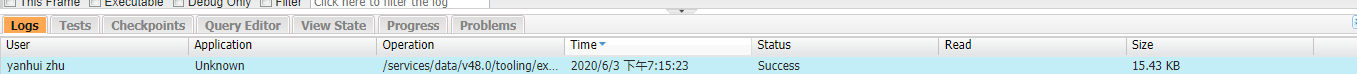
可以看到是调用成功的了
也输出了信息
现在去远程的服务器上看调用的一些打印信息