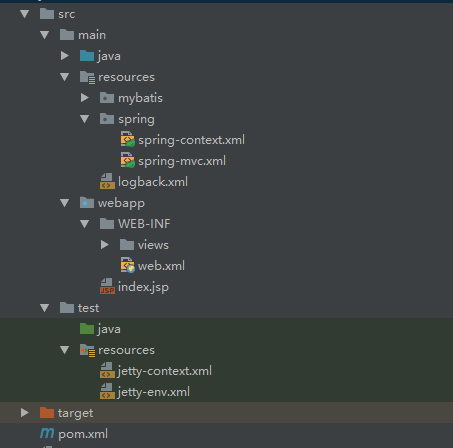maven项目pom.xml配置
1、配置druid的jar依赖:
<dependency>
<groupId>com.alibaba</groupId>
<artifactId>druid</artifactId>
<version>${druid.version}</version>
</dependency>
2、配置jetty插件:
<plugin>
<groupId>org.eclipse.jetty</groupId>
<artifactId>jetty-maven-plugin</artifactId>
<version>${jetty.version}</version>
<configuration>
<contextXml>${project.basedir}/src/test/resources/jetty-context.xml</contextXml>
<scanIntervalSeconds>10</scanIntervalSeconds>
<webAppConfig>
<!--<contextPath>/example</contextPath>-->
<jettyEnvXml>${basedir}/src/test/resources/jetty-env.xml</jettyEnvXml>
</webAppConfig>
<httpConnector>
<port>8888</port>
</httpConnector>
</configuration>
</plugin>
jetty-context.xml配置
<?xml version="1.0" encoding="UTF-8"?>
<!DOCTYPE Configure PUBLIC "-//Mort Bay Consulting//DTD Configure//EN" "http://www.eclipse.org/jetty/configure.dtd">
<Configure class="org.eclipse.jetty.webapp.WebAppContext">
</Configure>
jetty-env.xml配置
<New id="exampleDataSource" class="org.eclipse.jetty.plus.jndi.Resource">
<Arg></Arg>
<Arg>jdbc/EXAMPLE_DS</Arg>
<Arg>
<New class="com.alibaba.druid.pool.DruidDataSource">
<Set name="driverClassName">com.mysql.jdbc.Driver</Set>
<Set name="url">jdbc:mysql://localhost:3306/dev_demo</Set>
<Set name="username">root</Set>
<Set name="password">root</Set>
<Set name="initialSize">1</Set>
<Set name="maxActive">1</Set>
<Set name="maxWait">60000</Set>
<Set name="minEvictableIdleTimeMillis">300000</Set>
</New>
</Arg>
<Call name="bindToENC">
<Arg>jdbc/EXAMPLE_DS</Arg> <!-- binds jdbc/myds to java:comp/env/jdbc/myfoo for this webapp -->
</Call>
</New>
spring的applicationContext.xml配置
<bean id="dataSource" class="org.springframework.jndi.JndiObjectFactoryBean">
<property name="jndiName">
<!--EXAMPLE_DSwei为数据源名称-->
<value>java:comp/env/jdbc/EXAMPLE_DS</value>
</property>
</bean>
<bean id="dataSourceProxy" class="org.springframework.jdbc.datasource.TransactionAwareDataSourceProxy">
<property name="targetDataSource" ref="dataSource" />
</bean>
项目结构: