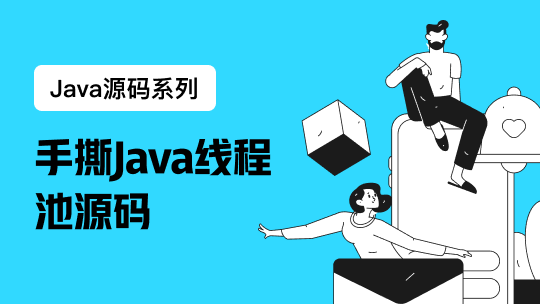想找一些图片做桌面背景,但是又不想一张张去下载,后来就想到了爬虫。。。
对于爬虫我也没具体用过,在网上一顿搜索后写了个小demo。
爬虫的具体思路就是:
1.调用url爬取网页信息
2.解析网页信息
3.保存数据
刚开始还用正则去匹配,获取img标签中的src地址,但是发现有很多不便(主要我正则不太会),后来发现了jsoup这个神器。 jsoup 是一款Java 的HTML解析器,可直接解析某个URL地址、HTML文本内容。它提供了一套非常省力的API,可通过DOM,CSS以及类似于jQuery的操作方法来取出和操作数据。
以下就用爬取图片为例:
import com.crawler.domain.PictureInfo;
import org.bson.types.ObjectId;
import org.springframework.data.mongodb.core.MongoTemplate;
import org.springframework.data.mongodb.gridfs.GridFsTemplate;
import org.springframework.stereotype.Service;
import org.apache.commons.io.FileUtils;
import org.apache.http.HttpEntity;
import org.apache.http.client.ClientProtocolException;
import org.apache.http.client.methods.CloseableHttpResponse;
import org.apache.http.client.methods.HttpGet;
import org.apache.http.impl.client.CloseableHttpClient;
import org.apache.http.impl.client.HttpClients;
import org.apache.http.util.EntityUtils;
import org.jsoup.Jsoup;
import org.jsoup.nodes.Document;
import org.jsoup.nodes.Element;
import org.jsoup.select.Elements;
import org.springframework.util.DigestUtils;
import org.springframework.util.StringUtils;
import javax.annotation.Resource;
import java.io.*;
import java.net.HttpURLConnection;
import java.net.MalformedURLException;
import java.net.URL;
import java.net.URLConnection;
import java.util.ArrayList;
import java.util.List;
import java.util.regex.Matcher;
import java.util.regex.Pattern;
/**
* 爬虫实现
*@program: crawler
* @description
* @author: wl
* @create: 2021-01-12 17:56
**/
@Service
public class CrawlerService {
/**
* @param url 要抓取的网页地址
* @param encoding 要抓取网页编码
* @return
*/
public String getHtmlResourceByUrl(String url, String encoding) {
URL urlObj = null;
HttpURLConnection uc = null;
InputStreamReader isr = null;
BufferedReader reader = null;
StringBuffer buffer = new StringBuffer();
// 建立网络连接
try {
urlObj = new URL(url);
// 打开网络连接
uc =(HttpURLConnection) urlObj.openConnection();
// 模拟浏览器请求
uc.setRequestProperty("User-Agent", "Mozilla/4.0 (compatible; MSIE 5.0; Windows NT; DigExt)");
// 建立文件输入流
isr = new InputStreamReader(uc.getInputStream(), encoding);
// 建立缓存导入 将网页源代码下载下来
reader = new BufferedReader(isr);
// 临时
String temp = null;
while ((temp = reader.readLine()) != null) {// System.out.println(temp+"\n");
buffer.append(temp + "\n");
}
System.out.println("爬取结束:"+buffer.toString());
} catch (Exception e) {
e.printStackTrace();
} finally {
// 关流
if (isr != null) {
try {
isr.close();
} catch (IOException e) {
e.printStackTrace();
}
}
}
return buffer.toString();
}
/**
* 下载图片
*
* @param listImgSrc
*/
public void Download(List<PictureInfo> listImgSrc) {
int count = 0;
try {
for (int i = 0; i < listImgSrc.size(); i++) {
try {
PictureInfo pictureInfo = listImgSrc.get(i);
String url=pictureInfo.getSrc();
String imageName = url.substring(url.lastIndexOf("/") + 1, url.length());
URL uri = new URL(url);
// 打开连接
URLConnection con = uri.openConnection();
//设置请求超时为
con.setConnectTimeout(5 * 1000);
con.setRequestProperty("User-Agent", "Mozilla/4.0 (compatible; MSIE 5.0; Windows NT; DigExt)");
// 输入流
InputStream is = con.getInputStream();
// 1K的数据缓冲
byte[] bs = new byte[1024];
// 读取到的数据长度
int len;
// 输出的文件流
String src = url.substring(URL.length());
int index = src.lastIndexOf('/');
String fileName = src.substring(0, index + 1);
File sf = new File(SAVE_PATH + fileName);
if (!sf.exists()) {
sf.mkdirs();
}
OutputStream os = new FileOutputStream(sf.getPath() + "\\" + imageName);
System.out.println(++count + ".开始下载:" + url);
// 开始读取
while ((len = is.read(bs)) != -1) {
os.write(bs, 0, len);
}
// 完毕,关闭所有链接
os.close();
is.close();
System.out.println(imageName + ":--下载完成");
} catch (IOException e) {
System.out.println("下载错误"+e);
}
}
} catch (Exception e) {
e.printStackTrace();
System.out.println("下载失败"+e);
}
}
/**
* 得到网页中图片的地址-推荐
* 使用jsoup
* @param htmlStr html字符串
* @return List<String>
*/
public List<PictureInfo> getImgStrJsoup(String htmlStr) {
List<PictureInfo> pics = new ArrayList<PictureInfo>();
//获取网页的document树
Document imgDoc = Jsoup.parse(htmlStr);
//获取所有的img
Elements alts = imgDoc.select("img[src]");
for (Element alt : alts) {
PictureInfo p=new PictureInfo();
p.setSrc(alt.attr("src"));
p.setAlt(alt.attr("alt"));
p.setTitle(alt.attr("title"));
pics.add(p);
}
return pics;
}
}
主要方法就这些,只要爬取下来的网页信息包含img标签,就能扒下其对应的图片。 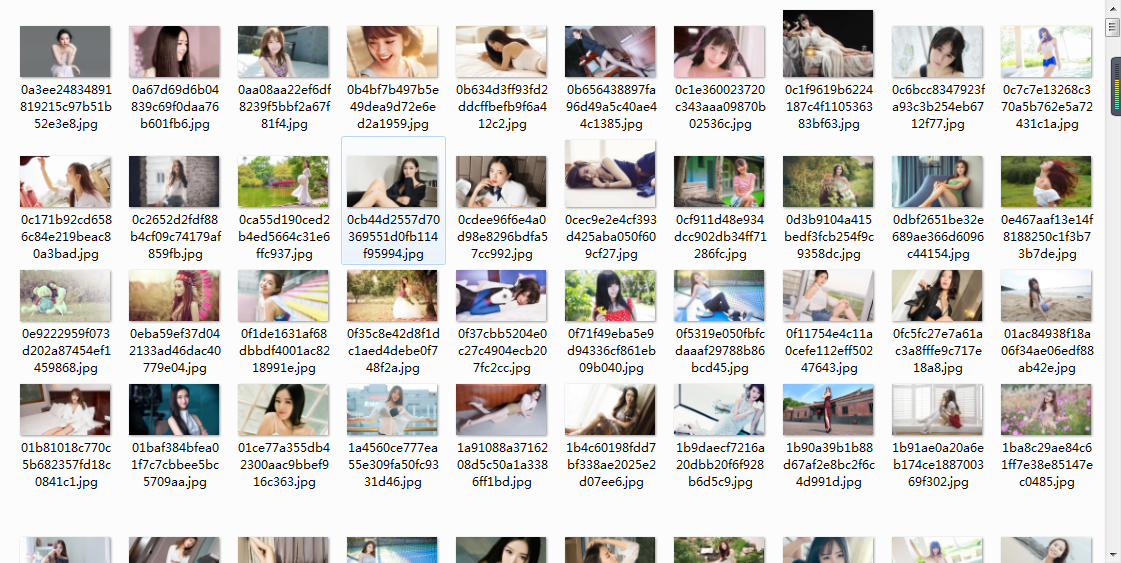
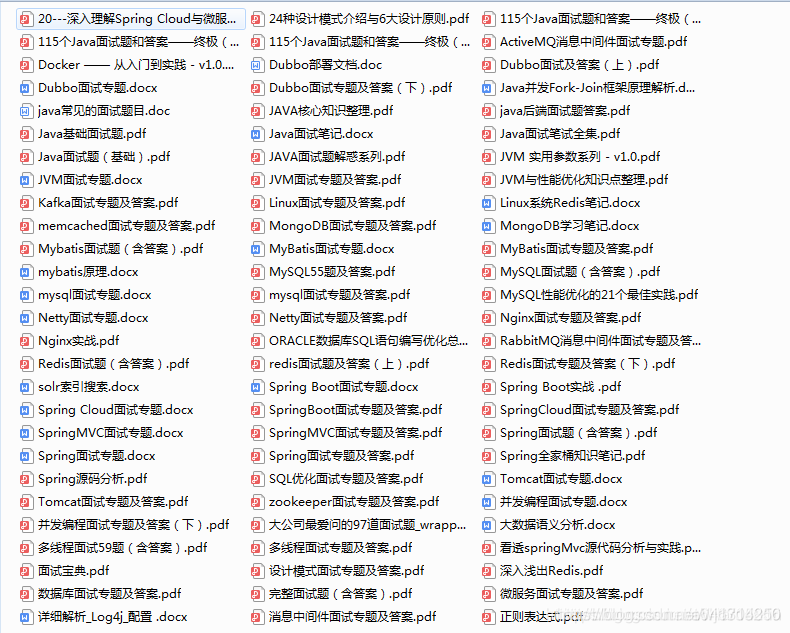 最新2020整理收集的一些高频面试题(都整理成文档),有很多干货,包含mysql,netty,spring,线程,spring cloud、jvm、源码、算法等详细讲解,也有详细的学习规划图,面试题整理等,需要获取这些内容的朋友请加Q君样:909038429 /./*欢迎加入java交流Q君样:909038429一起吹水聊天
最新2020整理收集的一些高频面试题(都整理成文档),有很多干货,包含mysql,netty,spring,线程,spring cloud、jvm、源码、算法等详细讲解,也有详细的学习规划图,面试题整理等,需要获取这些内容的朋友请加Q君样:909038429 /./*欢迎加入java交流Q君样:909038429一起吹水聊天