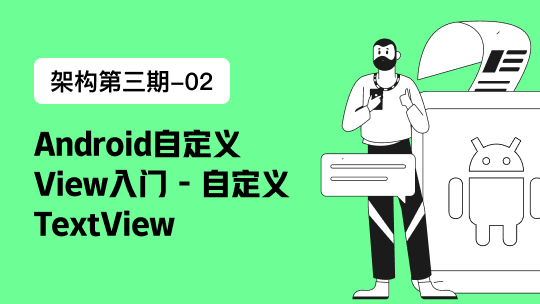在上一章:SpringBoot集成Spring Security(1)——入门程序中,我们实现了入门程序,本篇为该程序加上自动登录的功能。
文章目录
一、修改login.html
二、两种实现方式
2.1 Cookie 存储
2.2 数据库存储
2.2.1 基本原理
2.2.2 代码实现
三、运行程序
源码地址:https://github.com/jitwxs/blog\_sample
一、修改login.html
在登陆页添加自动登录的选项,注意自动登录字段的 name 必须是 remember-me :
<!DOCTYPE html>
<html lang="en">
<head>
<meta charset="UTF-8">
<title>登陆</title>
</head>
<body>
<h1>登陆</h1>
<form method="post" action="/login">
<div>
用户名:<input type="text" name="username">
</div>
<div>
密码:<input type="password" name="password">
</div>
<div>
<label><input type="checkbox" name="remember-me"/>自动登录</label>
<button type="submit">立即登陆</button>
</div>
</form>
</body>
</html>
二、两种实现方式
2.1 Cookie 存储
这种方式十分简单,只要在 WebSecurityConfig 中的 configure() 方法添加一个 rememberMe() 即可,如下所示:
@Override
protected void configure(HttpSecurity http) throws Exception {
http.authorizeRequests()
// 如果有允许匿名的url,填在下面
// .antMatchers().permitAll()
.anyRequest().authenticated()
.and()
// 设置登陆页
.formLogin().loginPage("/login")
// 设置登陆成功页
.defaultSuccessUrl("/").permitAll()
// 自定义登陆用户名和密码参数,默认为username和password
// .usernameParameter("username")
// .passwordParameter("password")
.and()
.logout().permitAll()
// 自动登录
.and().rememberMe();
// 关闭CSRF跨域
http.csrf().disable();
}
当我们登陆时勾选自动登录时,会自动在 Cookie 中保存一个名为 remember-me 的cookie,默认有效期为2周,其值是一个加密字符串:
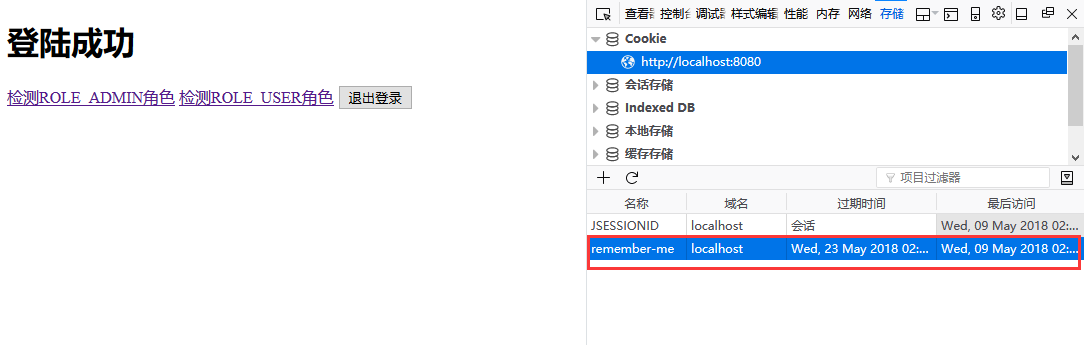
2.2 数据库存储
使用 Cookie 存储虽然很方便,但是大家都知道 Cookie 毕竟是保存在客户端的,而且 Cookie 的值还与用户名、密码这些敏感数据相关,虽然加密了,但是将敏感信息存在客户端,毕竟不太安全。
Spring security 还提供了另一种相对更安全的实现机制:在客户端的 Cookie 中,仅保存一个无意义的加密串(与用户名、密码等敏感数据无关),然后在数据库中保存该加密串-用户信息的对应关系,自动登录时,用 Cookie 中的加密串,到数据库中验证,如果通过,自动登录才算通过。
2.2.1 基本原理
当浏览器发起表单登录请求时,当通过 UsernamePasswordAuthenticationFilter 认证成功后,会经过 RememberMeService,在其中有个 TokenRepository,它会生成一个 token,首先将 token 写入到浏览器的 Cookie 中,然后将 token、认证成功的用户名写入到数据库中。
当浏览器下次请求时,会经过 RememberMeAuthenticationFilter,它会读取 Cookie 中的 token,交给 RememberMeService 从数据库中查询记录。如果存在记录,会读取用户名并去调用 UserDetailsService,获取用户信息,并将用户信息放入Spring Security 中,实现自动登陆。

RememberMeAuthenticationFilter 在整个过滤器链中是比较靠后的位置,也就是说在传统登录方式都无法登录的情况下才会使用自动登陆。
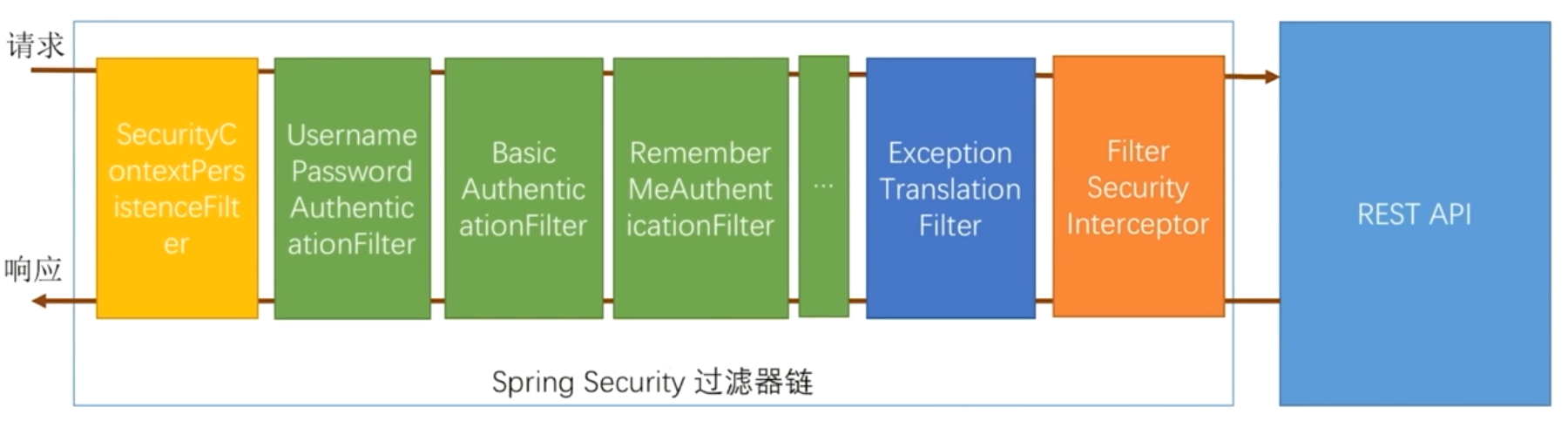
2.2.2 代码实现
首先需要创建一张表来存储 token 信息:
CREATE TABLE `persistent_logins` (
`username` varchar(64) NOT NULL,
`series` varchar(64) NOT NULL,
`token` varchar(64) NOT NULL,
`last_used` timestamp NOT NULL DEFAULT CURRENT_TIMESTAMP ON UPDATE CURRENT_TIMESTAMP,
PRIMARY KEY (`series`)
) ENGINE=InnoDB DEFAULT CHARSET=utf8;
在 WebSecurityConfig 中注入 dataSource ,创建一个 PersistentTokenRepository 的Bean:
@Autowired
private DataSource dataSource;
@Bean
public PersistentTokenRepository persistentTokenRepository(){
JdbcTokenRepositoryImpl tokenRepository = new JdbcTokenRepositoryImpl();
tokenRepository.setDataSource(dataSource);
// 如果token表不存在,使用下面语句可以初始化该表;若存在,请注释掉这条语句,否则会报错。
// tokenRepository.setCreateTableOnStartup(true);
return tokenRepository;
}
在 config() 中按如下所示配置自动登陆:
@Override
protected void configure(HttpSecurity http) throws Exception {
http.authorizeRequests()
// 如果有允许匿名的url,填在下面
// .antMatchers().permitAll()
.anyRequest().authenticated()
.and()
// 设置登陆页
.formLogin().loginPage("/login")
// 设置登陆成功页
.defaultSuccessUrl("/").permitAll()
// 自定义登陆用户名和密码参数,默认为username和password
// .usernameParameter("username")
// .passwordParameter("password")
.and()
.logout().permitAll()
// 自动登录
.and().rememberMe()
.tokenRepository(persistentTokenRepository())
// 有效时间:单位s
.tokenValiditySeconds(60)
.userDetailsService(userDetailsService);
// 关闭CSRF跨域
http.csrf().disable();
}
三、运行程序
勾选自动登录后,Cookie 和数据库中均存储了 token 信息:
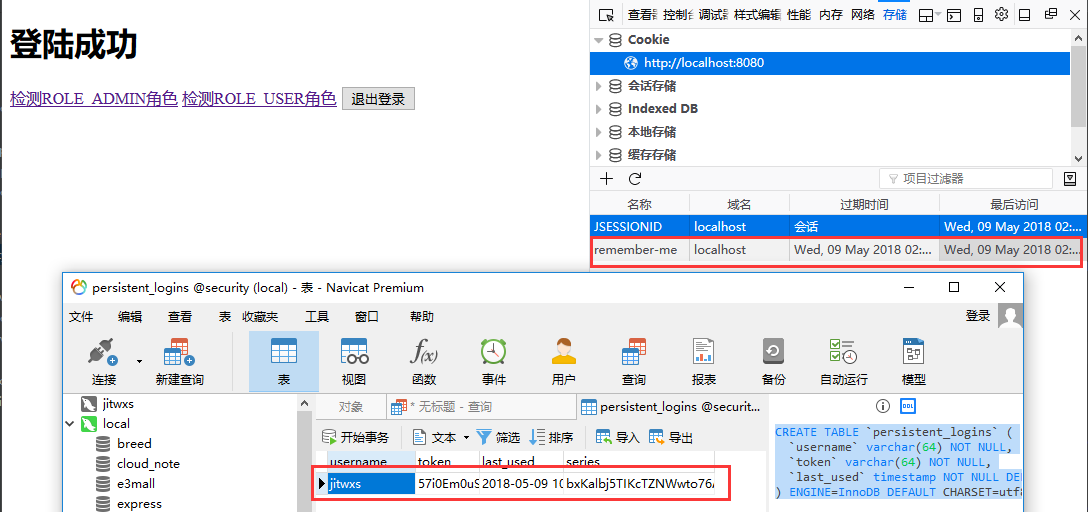
---------------------
作者:Jitwxs
来源:CSDN
原文:https://blog.csdn.net/yuanlaijike/article/details/80249869
版权声明:本文为博主原创文章,转载请附上博文链接!