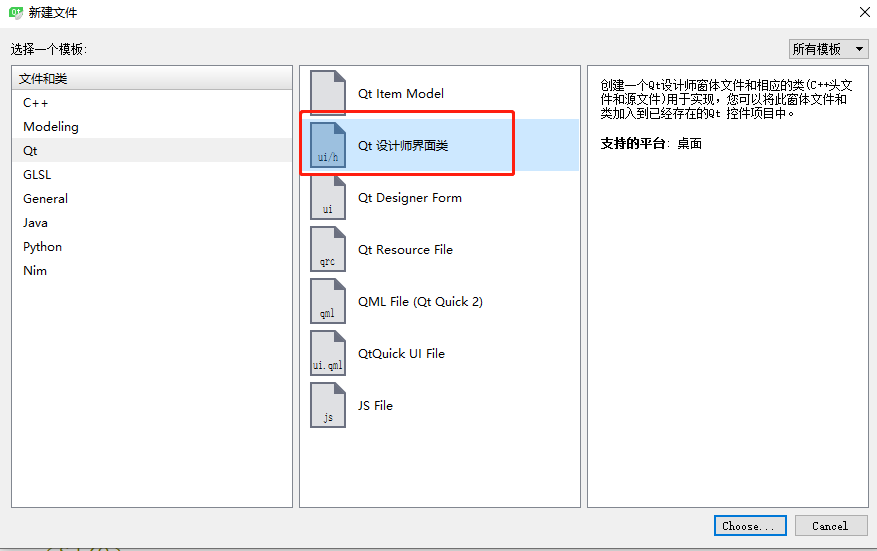在上一篇登录操作之后
新建设计类
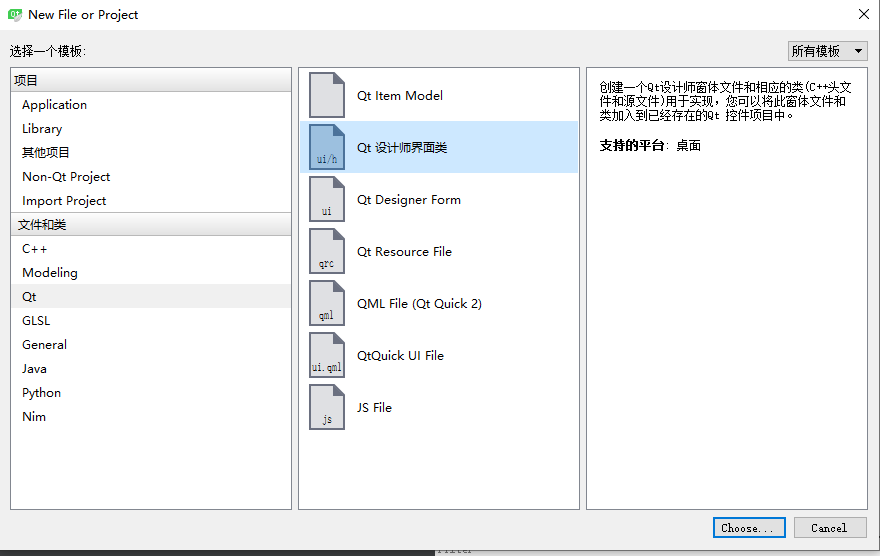
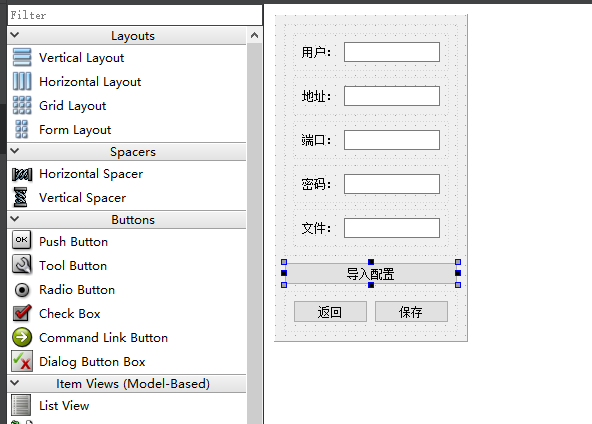
记录用户信息及服务端连接信息
头文件
#ifndef CLIENTCONFIG_H
#define CLIENTCONFIG_H
#include <QWidget>
#include <QDialog>
#include"fileoperation.h"
namespace Ui {
class clientconfig;
}
class clientconfig : public QDialog
{
Q_OBJECT
public:
explicit clientconfig(QDialog *parent = 0);
~clientconfig();
fileConfig cl_cfg;
private:
Ui::clientconfig *ui;
signals:
// 定义信号函数
void sendUserPwd(QString, QString);
};
#endif // CLIENTCONFIG_H源文件
clientconfig::clientconfig(QDialog *parent) :
QDialog(parent),
ui(new Ui::clientconfig)
{
ui->setupUi(this);
// 固定登录大小窗口
this->setFixedSize(300, 400);
// json文件单例对象
FileOperation *op = FileOperation::getInstance();
// 监听打开文件
connect(ui->OpenFile,&QPushButton::clicked, this,[&](){
// 模态方式选取文件筐
QString path = QFileDialog::getOpenFileName(this, "打开文件");
// 显示路径
ui->Path->setText(path);
// 尝试读取配置文件
op->readConif(&cl_cfg);
ui->Address->setText(cl_cfg.ip);
ui->Name->setText(cl_cfg.username);
ui->Password->setText(cl_cfg.password);
ui->Port->setText(cl_cfg.port);
});
// 监听返回按钮
connect(ui->Back, &QPushButton::clicked, this, [&](){
// 发送信号
emit sendUserPwd(cl_cfg.username,cl_cfg.password);
// 隐藏
this->hide();
});
// 监听保存
connect(ui->Save, &QPushButton::clicked, this, [&](){
cl_cfg.ip = ui->Address->text();
cl_cfg.username = ui->Name->text();
cl_cfg.filepath = ui->Path->text();
cl_cfg.port = ui->Port->text();
cl_cfg.password = ui->Password->text();
op->writeConfig(cl_cfg);
// 弹出保存成功提示
QMessageBox::information(nullptr, "result", "save ok!", QMessageBox::Yes, QMessageBox::Yes);
});
if(op->readConif(&cl_cfg))
{
ui->Address->setText(cl_cfg.ip);
ui->Name->setText(cl_cfg.username);
ui->Path->setText(cl_cfg.filepath);
ui->Password->setText(cl_cfg.password);
ui->Port->setText(cl_cfg.port);
}
}
clientconfig::~clientconfig()
{
delete ui;
}完整代码在码云上持续更新中。。
https://gitee.com/YiZhiLuGuoDeXiaoMaNong/personnel-management